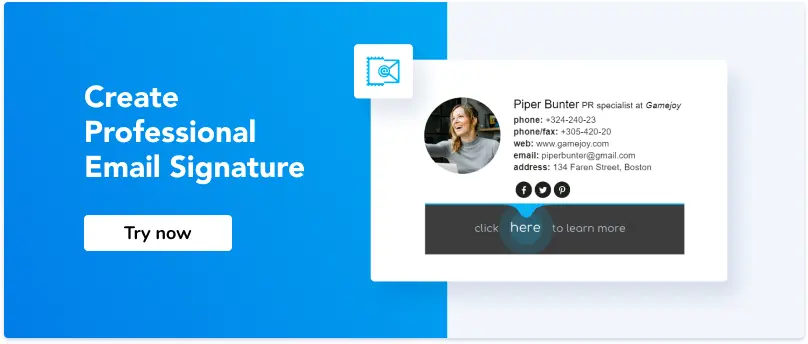5 Most Popular Ways to Create an Email Signature
1. Use an email signature generator
2. Create an HTML email signature
3. Crafting your own HTML email signature
4. Design your email signature in Photoshop
5. Create an email signature in a text editor. Never do this!
6. Use Fiverr
7. Troubleshooting. Why your email signatures corrupt
8. Tips to make your email signature look professional
In business, the details truly matter, especially when striving for success. Unfortunately, many entrepreneurs tend to focus solely on global challenges, often missing out on subtle yet influential tools, such as a professional email signature.
An effective email signature is more than just a sign-off; it's a vital element of your personal brand and an excellent way to leave a lasting impression on your email recipients. It helps convey a sense of professionalism, build trust, and establish a personal touch with your audience. We have already discussed the best practices for designing a professional email signature. which includes incorporating elements like your company's logo, social media links, and other visual elements. These elements not only enhance the overall design but also provide opportunities for adding links to your social media pages, online content, and contact info, thereby helping to drive traffic and boost your email marketing efforts.
Moving forward, we'll focus on what to avoid when creating an impactful email signature for your online correspondence.
Email signature as a vital part of brand identity
Did you know that one of the biggest mistakes many organizations make is inconsistency across email signatures? This is due to the fact that employees often use their templates and tools, leading to a lack of uniformity in email signature design.
By creating a consistent and correctly branded email signature for each member of your team, you build brand recognition among your company's contacts. According to recent studies, 20.4% of respondents value the ability to ensure consistency and brand alignment across the company through standardized email signatures. That is why you should use the same or similar template across your company to ensure that every signature matches the style and format you've approved.
Moreover, a well-structured email signature not only serves as a call to action, encouraging recipients to engage with your company further, but it also plays an important role in achieving your company's goals by running a successful email signature campaign. Crafting a professional email signature that aligns with your brand and goals, can have a significant influence over your target audience and amplify your online business presence.
For CFOs and accountants seeking professional and compliant email signatures, consider utilizing our CFO email signature generator and accountant email signature creator. These tools offer industry-specific templates to enhance your email communications.
 |
"A good email signature shows professionalism and gives you an increased awareness of your brand." Alex Berman A renowned entrepreneur, bestselling author, and B2B digital marketing authority. |
How to create a company email signature
Creating an email signature for your company is not as simple as you might think. To ensure the design is consistent across the whole organization and the HTML email signature is displayed correctly in the most popular email clients, you will have to follow the steps below.
-
Design development
Some believe that the best way to make an email signature is to create it in Photoshop or directly in their email program. Others prefer using Microsoft Word or Google Docs, then copy it from there, and voila, the email signature is ready to go. Nope, it doesn't work like that.
An email signature reflects your brand identity, and you should think carefully about what colors, layout, or marketing elements you are going to incorporate into your digital business card.
The help of email signature software is essential at this stage.
-
Coding
If you or a team member are proficient in HTML, you can delve into coding your HTML email signature. This step allows for more customization, ensuring your signature looks just the way you want it. However, if coding isn't your strong side, there are easier alternatives.
-
Testing
If you have decided to create it yourself, be prepared to do a lot of testing. You don't want to send emails with a poorly displayed email footer. Test how your signature looks on various devices and email clients, including Outlook, Apple Mail, and Gmail. Making sure it looks right everywhere is crucial for making a lasting impression.
-
Distribution across all team members
As we mentioned before, a well-branded email footer is a tiny yet powerful detail that promotes your business with every message your employees send. Once your email signature design is ready and testing is complete, you will have to distribute it to all departments and team members.
Some email signature management companies offer central management features to automate this process for large organizations, making it easier to maintain consistency.
-
Installation control
Managing signatures for a small team is simple, but what if your company has dozens or hundreds of email accounts? Ensuring everyone has the correct signature can be a challenge. Fortunately, some email signature services provide tools to help you monitor and control signature installations. Administrators can use a dashboard to track which signatures are in use and which ones still need to be installed.
Best ways to make an email signature
Below you will find the five best ways to create an effective email signature. Each method has its pros and cons, so consider your company's needs, design preferences, and legal requirements when choosing the best approach. An eye-catching email signature with your contact information, job title, social media links, and brand elements can leave a positive and professional impression on your recipients.
1. Use an email signature generator
.png?1694065806)
Nowadays, there are various online email signature creators that can help you make a signature for yourself, your business, and every member of your team in an efficient way.
Pros
-
Can be free or almost free
Many of these generators offer options for a free email signature or nearly free alternatives for a more advanced design. A minimal email signature design is often possible with a free version of these tools.
-
You can create an email signature yourself
You don't need coding or graphic design skills to know how to create an email signature. All you need to do is sign up for a new account, input your personal data, and upload images like your company’s logo to the website.
-
Email signature is compatible with all email clients
If you are using Gmail, you may be looking for a reliable Gmail signature generator. Still, the good news is that there are a plethora of tools that will let you make a signature you can use with various email service providers. Watch this video to learn how to create a custom email signature that works smoothly with multiple email clients, even in dark mode.
-
Mobile-friendly email signature
A reliable HTML email signature generator ensures your interactive email signatures look great on various mobile devices.
-
Interactive email signatures
If you prefer a DIY approach to creating signatures, you can learn how to make an email signature design that is not only interactive but also visually appealing. This involves adding social media icons and other elements like animated GIFs and alt text to enhance engagement.
To motivate the recipient to view your website, Facebook page, or online store, you should add links to your social media profiles and use promotional banners with effective CTAs (Calls to Action).
-
Easy to update and manage
Some email signature generators offer centralized management for controlling and updating your team’s signatures.
-
Doesn't cause spam issues
Poorly formatted HTML may be a cause of the email blocking or filtering. To minimize the chances of your email and your HTML email signature being sent to a spam folder, use HTML email signature tutorials and the best HTML practices.
-
Allows to use of interactive email signatures as a marketing channel
A well-designed professional signature serves as an efficient marketing channel. It can drive more traffic to your website, promote your products, events, and updates, and encourage recipients to connect with you and your brand.
According to our latest research, 62% of businesses use their clickable signatures for email marketing regularly or occasionally. You can find more information on how other professionals incorporate email sign-offs into their marketing strategies by downloading the State of Business Email Marketing report.
Cons
-
Limited templates
Although you can choose from a wide selection of professional ready-to-use templates, you might not find one that suits your exact preferences or brand identity.
-
Subscription for advanced features
To access advanced features, you may need to subscribe and pay a fee. However, this investment eliminates the need to figure out how to make an interactive email signature, allowing you to design one in just a few clicks.
2. Create an HTML email signature
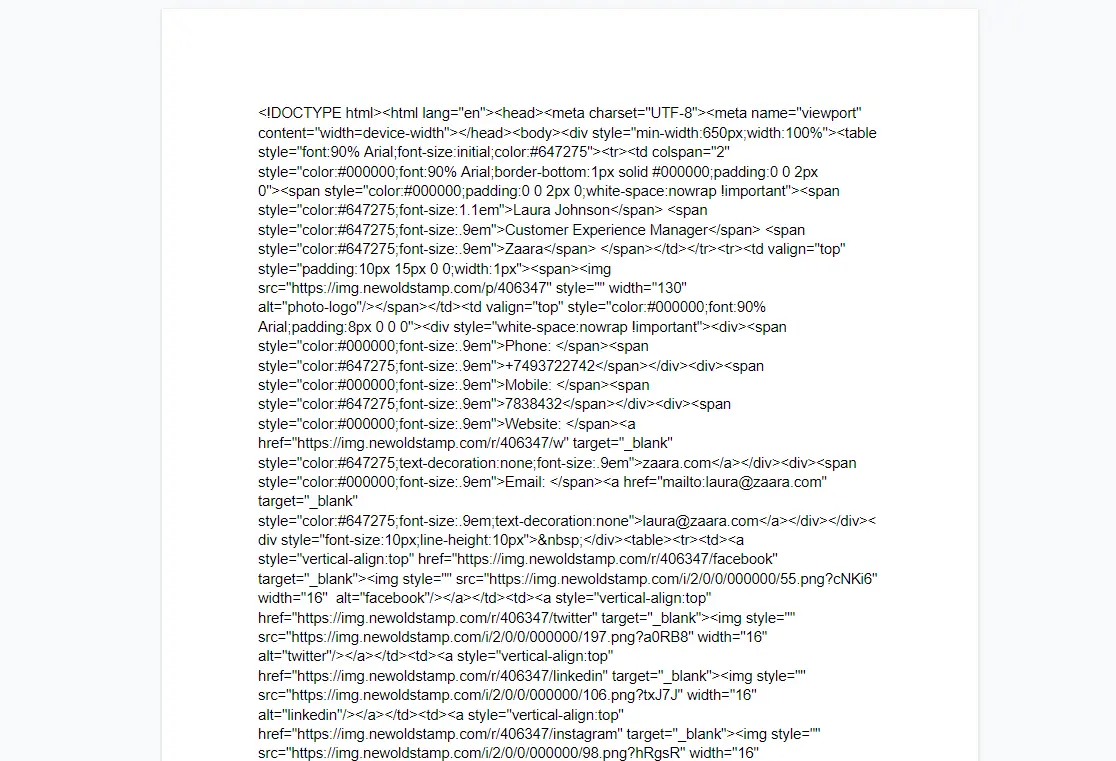
When it comes to creating the HTML email signature, you should consider the pros and cons, which will help you make up your mind. Let's start with the pros.
Pros
-
Full control over your signature template
If you or your developer are well-versed in HTML, the possibilities are limitless. You can bring any creative idea to life with your signature design.
-
Your signature can be edited at any time
Many email signature services offer subscription plans for a limited number of signatures per year. But if you want to modify your signature at any time for free, you should use HTML. Once you create your email footer, you won't have to pay anyone but will be able to edit it at any time. However, keep in mind that you will need to go through a somewhat large piece of code every time you want to change even a small bit of your signature, which brings us to the disadvantages of using HTML.
Cons
-
You need to learn HTML
Learning something new is always good, but sometimes you don't have enough time. You might find yourself in a situation where you need a signature quickly, and learning HTML may not be achievable.
-
Hire a developer
If you're a busy professional with no spare time to master HTML or improve your coding skills, you need to start looking for people capable of doing your project. Finding a skilled web developer can be time-consuming, especially if you lack prior experience in hiring one.
-
Spend time on research
Email signatures can be displayed differently for various recipients due to the diverse tech requirements of different email clients. You'll need to invest time in understanding these requirements to ensure your signature appears as intended.
-
Spend time on testing
Remember that testing your signature across multiple email clients is necessary to ensure it maintains its appearance after being sent.
-
Preview issues on different devices
It's hard to imagine our life without mobile devices, especially smartphones and tablets. Many professionals use mobile devices for their business emails. Therefore, it's crucial to ensure that your email signature looks correctly on all types of devices. Over half of all mobile phones in the United States are smartphones, making it even more important to cater to this audience.
Crafting your own HTML email signature
1. Understand your purpose
An HTML signature isn't just a visual element – it's a marketing tool – with backlinks to your website or social media, to boost traffic. Whether you use it for personal needs or business, you should clarify your goal. Knowing your goals helps you choose the right information to include.
2. Choose a tool
Several software options can help you create an HTML signature. Most offer similar functionalities, so pick one that suits your needs. Make sure also that the software supports your mail client, as there may be some surprises.
We at Newoldstamp work with all popular providers. We are welcoming you to make the signature of your dream.
3. Begin either with a free or paid option of an HTML email signature
Most software features both free and paid options. For example, free tools like HubSpot’s email signature generator offer core functionalities, like the option to add photos and additional contact links, as well as embed social media links and clickable CTA buttons. However, paid versions offer greater customization, allowing you to create a unique signature aligned with your brand.
For corporate needs, consider purchasing a package for multiple users.
4. Be selective about the information you provide
Do you remember your goals from step 1? Include only the relevant information. You should think over:
- your job title and company;
- corporate website or any other sites;
- phone number, email, post address (if applicable);
- social media profiles;
- Images (logos, headshots).
Most online generators provide dedicated fields for this information.
5. Fill in the required fields and copy an HTML email signature to your mail client
When you’ve decided on the information, insert it into the fields of your software. Upload photos and add links. Experiment with different designs to find one that aligns with your preferences or brand identity.
Finally, copy the generated HTML code and paste it into your email client. Send a test email to ensure everything displays correctly.
3. Design your email signature in Photoshop
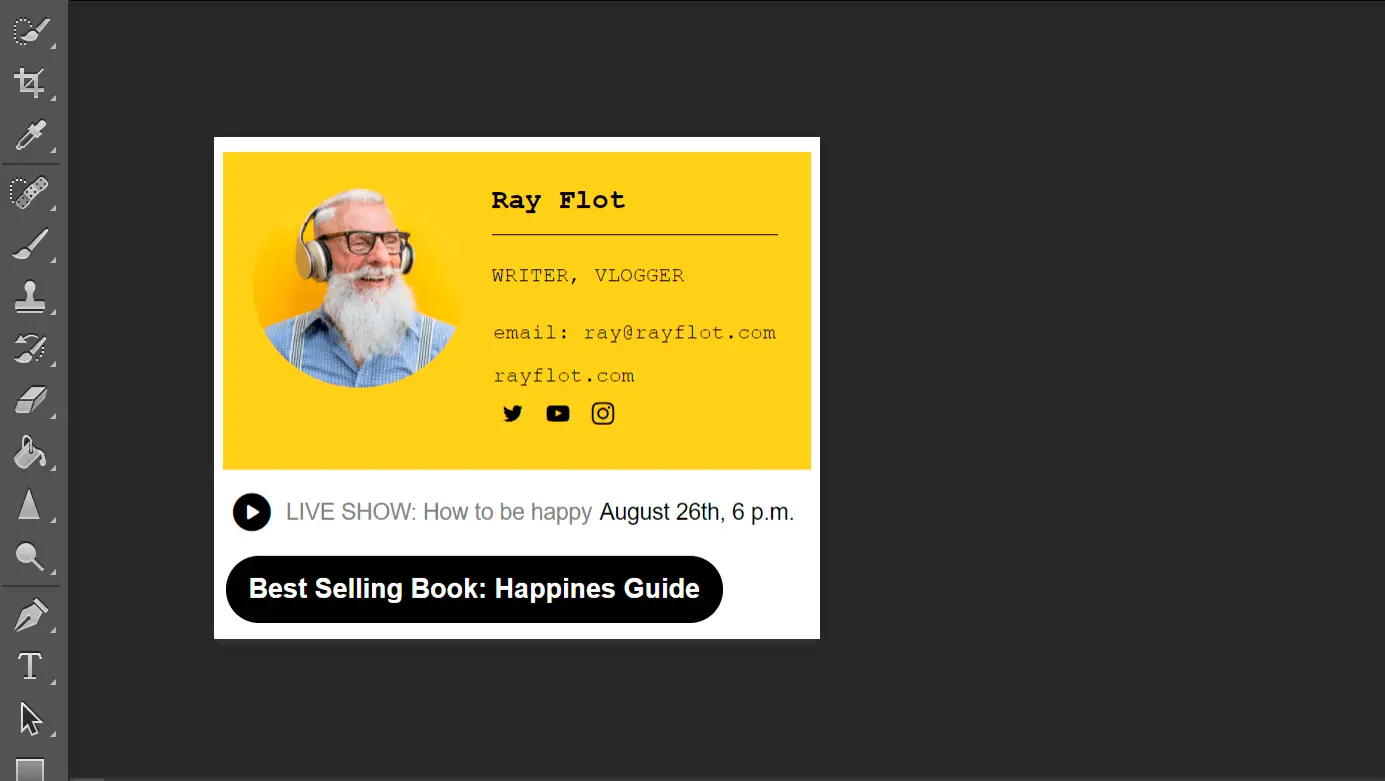
There are numerous tutorials online that teach you how to craft your signature using Photoshop. But is this the best approach? Let's find out!
Pros
-
The sky's the limit to your creativity
If you're a Photoshop guru, this is the ideal choice. A wide range of image-editing functions allows you to get not just a signature, but a work of art! But don't overdo it, all right?
-
Full control over your signature template
You have full control over every aspect of your email footer. You can customize the contact text, labels, social media icons, fonts, colors, styles, margins, images, banners, and more to align with your brand.
-
Your signature can be edited at any time
Just like with HTML (as discussed previously), you won't have to pay again and again every time you want to change something.
Cons
-
Learn Photoshop or hire a designer
For non-Photoshop people among us, creating an email signature in this editor can be quite hard. You have two options: you either need to improve your graphic design skills or hire a professional who can do the work for you.
-
Problems with signature visibility in email
When you design a Photoshop email signature, be aware that the image might end up as an attachment and won't be displayed automatically. To see your signature, the recipient may need to click a "download images" button. Also, you risk that some recipients won't be able to see it at all because they have disabled images in their email client.
-
Your email signature won't be interactive
Even if images are enabled, your recipients still won't be able to interact with your links, social media icons, banners, or calls to action. Imagine a customer wanting to visit your Facebook page or subscribe to your newsletter and being redirected to the signature itself because it's just an image with a single clickable area. Frustrating, isn't it?
-
Code it to make elements clickable
As you can see, you need to know a lot about the details to get it to work (including how to create an HTML email signature in Photoshop). When designing a signature with Adobe, ensure that the HTML email signature elements are clickable. Keep in mind that some email software may not handle HTML well.
-
Long time to upload in email
Important note—when creating an email signature Adobe Photoshop always saves it as an image. Sometimes images take an insanely long time to upload.
-
Spam issues
Be cautious; if your signature is solely an image, your message might be flagged as spam and never reach its intended recipient.
4. Create an email signature in a text editor. Never do this!
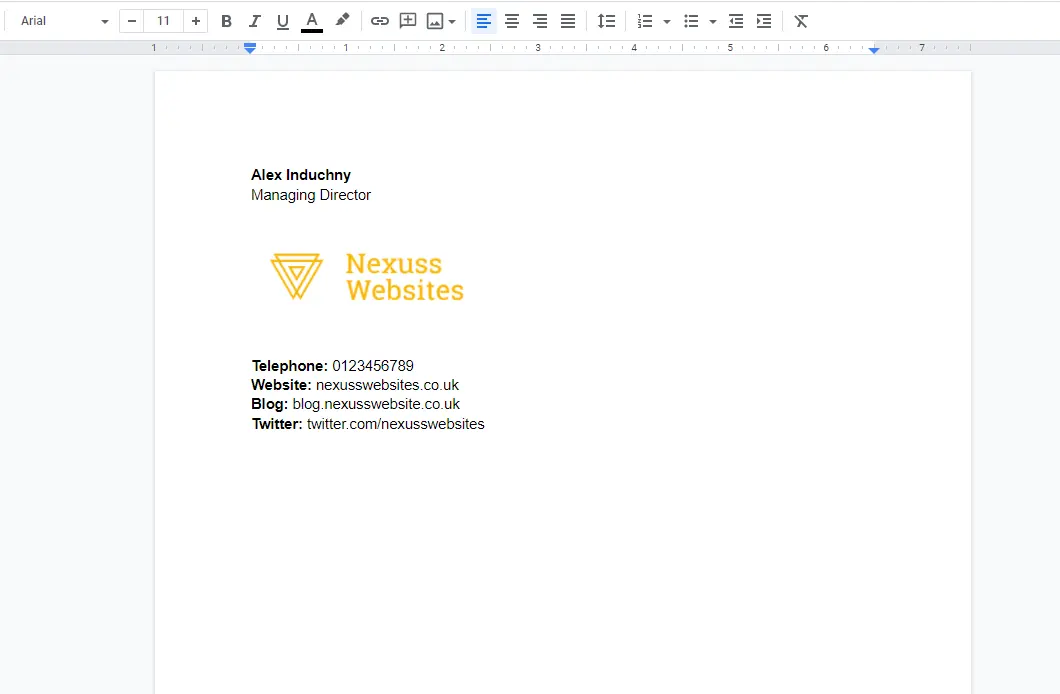
Another popular way of designing a professional signature for emails is by using a Microsoft Word template. So, how to make a signature in Word? You probably heard of Word Rendering Engine by Microsoft for creating the HTML code. The produced code looks the same across almost all Microsoft products like Outlook, Word, and Excel.
For instance, if you copy your Word email signature template and paste it directly into a message in Outlook, it will be appropriately displayed in most versions of Outlook. Although this method is free, some specific things will go wrong if you choose to follow this approach.
The issues include:
-
Problems with formatting
The HTML email signature code produced by the Word Rendering Engine may not be compatible with other email clients like Gmail, Thunderbird, or Apple Mail. Recipients using these email applications may encounter issues such as extra spacing, gaps, and incorrect fonts in your signature.
-
Problems with visibility in email clients
Your beautifully formatted email signature in Word template will most likely look okay in Outlook but appear unformatted in all other major email clients. Sometimes, it might not even display properly for the recipient. Unless you know that all your recipients are using Outlook, it is not recommended to create an email signature in Microsoft Word.
-
Problems with images
Your logo and other images in the signature might end up as attachments, causing inconvenience to the recipient.
-
Signatures are not mobile-friendly
If you have insufficient knowledge of HTML, creating email signature templates in Word can result in a signature that doesn't adapt well to mobile devices, making it look unattractive.
5. Use Fiverr
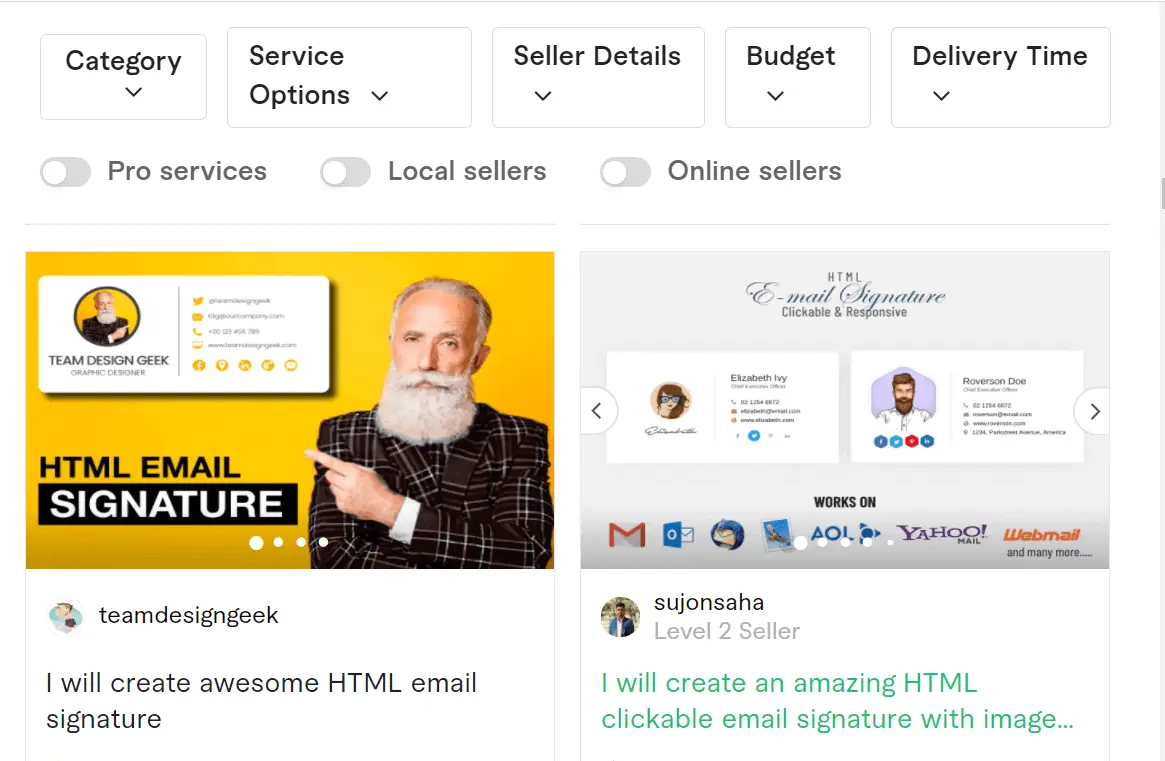
Fiverr is a freelance marketing website for people who want to sell or buy services, including email signature design, starting from five bucks. From graphic design and web development to copywriting, translation, video creation, and digital marketing, Fiverr offers a multitude of options to cater to your needs.
Pros
-
Can be cheap
Fiverr can be a budget-friendly option for creating an email signature. You might just stumble upon a talented individual who can craft a unique email signature template for you at a very cheap rate.
-
Can be lucky to have a custom email signature template
Besides, you can find a person who will be able to transform your vision into a signature design that truly represents your brand rather than take a ready-to-use template.
-
Save your time
Since you don't need to learn how to create an HTML email signature or how to use Photoshop, you'll save a lot of time focusing on more important things on your plate.
Cons
-
Your vendor can be not reliable
Although you can see the ratings of freelancers who provide services, you can never be sure that you'll be 100% satisfied with the result, the freelancer’s way of working, and adherence to deadlines.
-
The vendor has control over your email signature
Keep in mind that your chosen vendor will have control over your email signature. Any future updates or design tweaks will require you to reach out to them.
-
Your vendor can use an email signature generator
Some freelancers may opt for email signature generators to create your signature. Why not take it out for a spin?
Troubleshooting. Why your email signatures corrupt
You've just set up your virtual business card, complete with your brand logo and contact details, and sent your first email. However, you might face various issues. Let's delve into a few common problems and how to address them.
-
Signature corrupts after being forwarded
Sometimes, your carefully crafted email signature may not appear as intended when the recipient replies. This can happen if the recipient's email settings force plain text replies. Unfortunately, you can't fully control this.
-
Pictures don’t show up in my email signature
You can either see a blank square with a red "X" or your images can go to attachments. This usually occurs when you copy and paste images directly into your email signature. To fix this issue, consider hosting the images online.
For this purpose, you can use your web server or image hosting sites like Imgur, Tinypic, and Photobucket. However, be aware that some email clients can automatically block any externally hosted pictures for security reasons.
-
Email signature doesn't look good on my phone
Crafting an email signature that looks great on mobile devices requires some special attention. Mobile screens are smaller, and space is limited. Therefore, the objects must be larger, while the number of them smaller.
Because a typical smartphone screen is vertical, be sure to align your email signature elements vertically too. You should also remember that social media icons must be big enough to be clickable. We usually recommend limiting their number to three for a cleaner look.
-
Email signature appears in an attachment
Ensure that your email signature isn't a single image. A common mistake is creating a signature as one image, which can lead to it being treated as an attachment.
Tips to make your email signature look professional
Many people very often underestimate the power of email signatures. Those signatures provide you with an opportunity to make it clear who you are, make it simpler for your customers to reach you, and give people a possibility to learn more about you, your business, and your services.
According to The State of Business Email Marketing report, 82% of marketers use email signatures to increase brand awareness and reputation.
Thus, it’s better to carefully think about the data you want to include in your email signature so that you can benefit from all the advantages an email signature provides.
Want to create a professional email signature that leaves a lasting impression? Here are a few suggestions that will help you create a professional-looking email signature.
1. Select only significant information for your professional signature email
Focus on elements like your name, job title, department, and contact details. Consider your preferred communication channels when deciding what to include, such as phone numbers for companies relying on calls or website links for those preferring online forms.
This is also related to your social media profiles and other possible contact information. Just figure out what communication channels would fit you best and add them to your email sign-off.
2. Check the information that you selected
The professional signature should contain your business information. Some people neglect that. If you represent a company, it’s better to include your corporate email, and your title, and share your website. For personal needs - feel free to be more creative.
.webp?1710763844)
3. Make it simple and minimalistic
Simplicity becomes a synonym for competency. When it comes to your email signature, make sure you make everything about it clear and to the point so as not to confuse your addressee.
“Make every detail perfect and limit the number of details to perfect”, as Jack Dorsey says. Simple and even minimalistic approach rocks.
4. Pay attention to design
Design matters. When designing a professional email signature, it’s all about presenting your information in a modern, stylish, and matching corporate identity way.
5. Check your professional email signature when it is completed
Test your email signature to ensure everything is correctly formatted. This small tip can help you avoid many mistakes.
Are you sure your signature looks professional?
Are you sure your signature looks professional? Check the following templates to make sure you’re on the proper way.
Email Signature Examples
Create your ideal email signature in minutes or choose a preset you like from a variety of well-crafted email signature templates. Get inspired by the best email signature examples created with Newoldstamp.
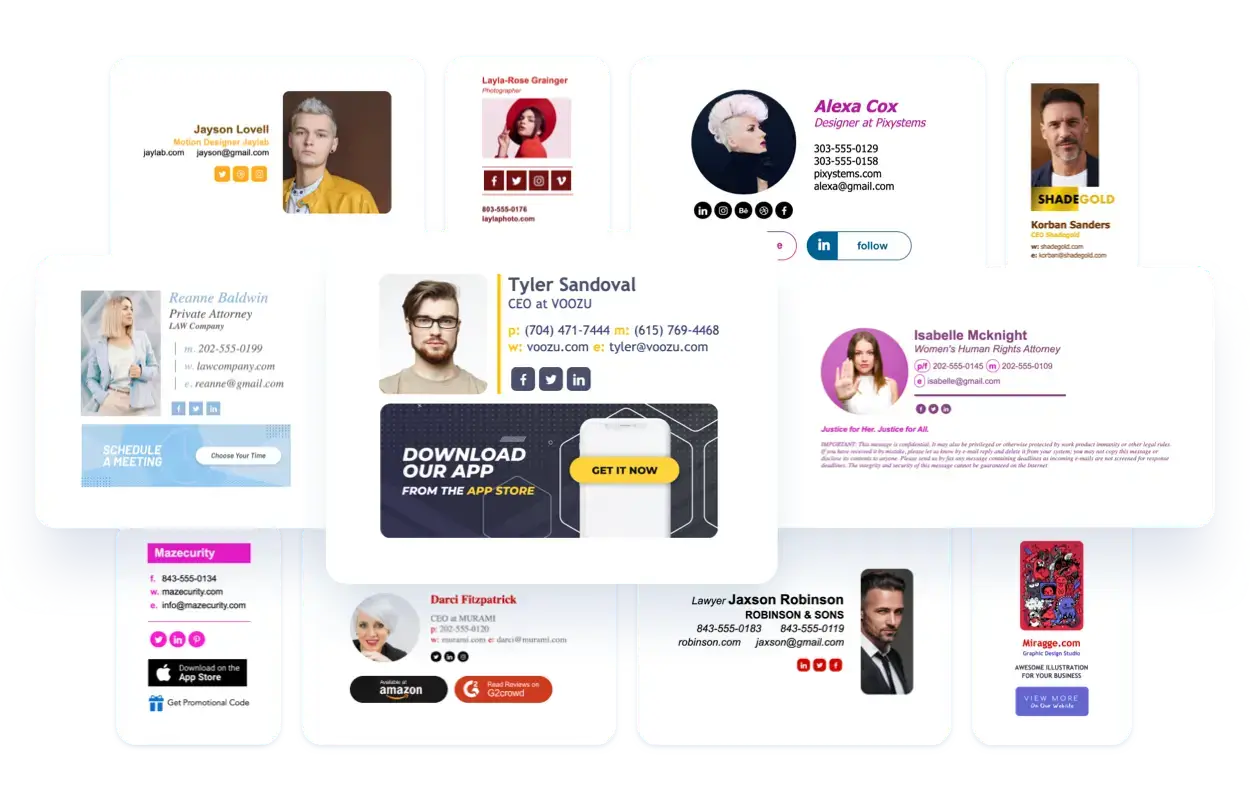
Email Signatures for Marketers
Using email signatures for marketing has never been so simple.
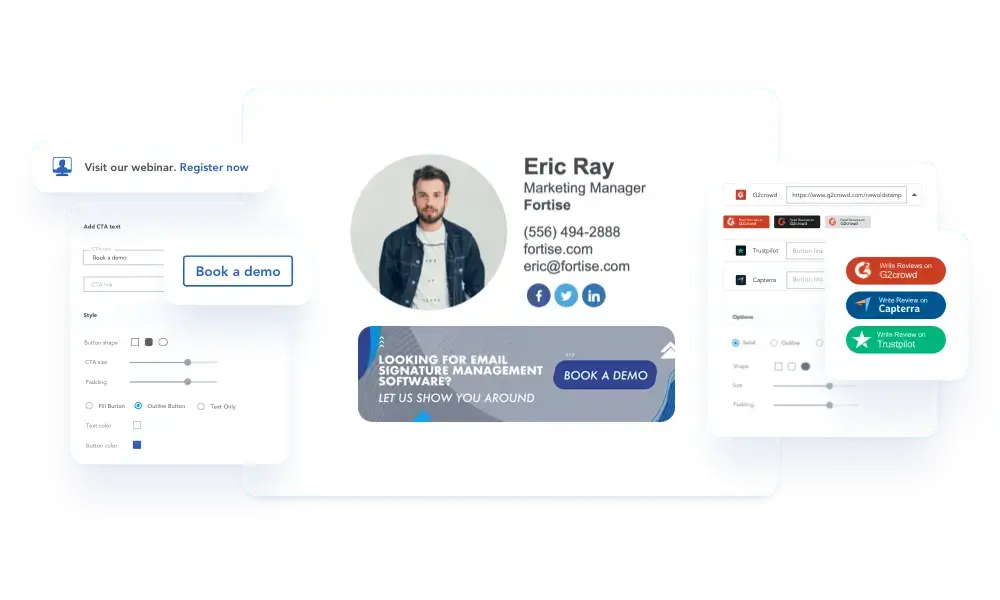
Email Signature for Sales Managers
Your sales team can engage with the customers by adding personalized call-to-action in every email.

Email Signatures for Realtors
With a professional email signature, you can increase trust in your realtor’s brand and generate more leads with every email.
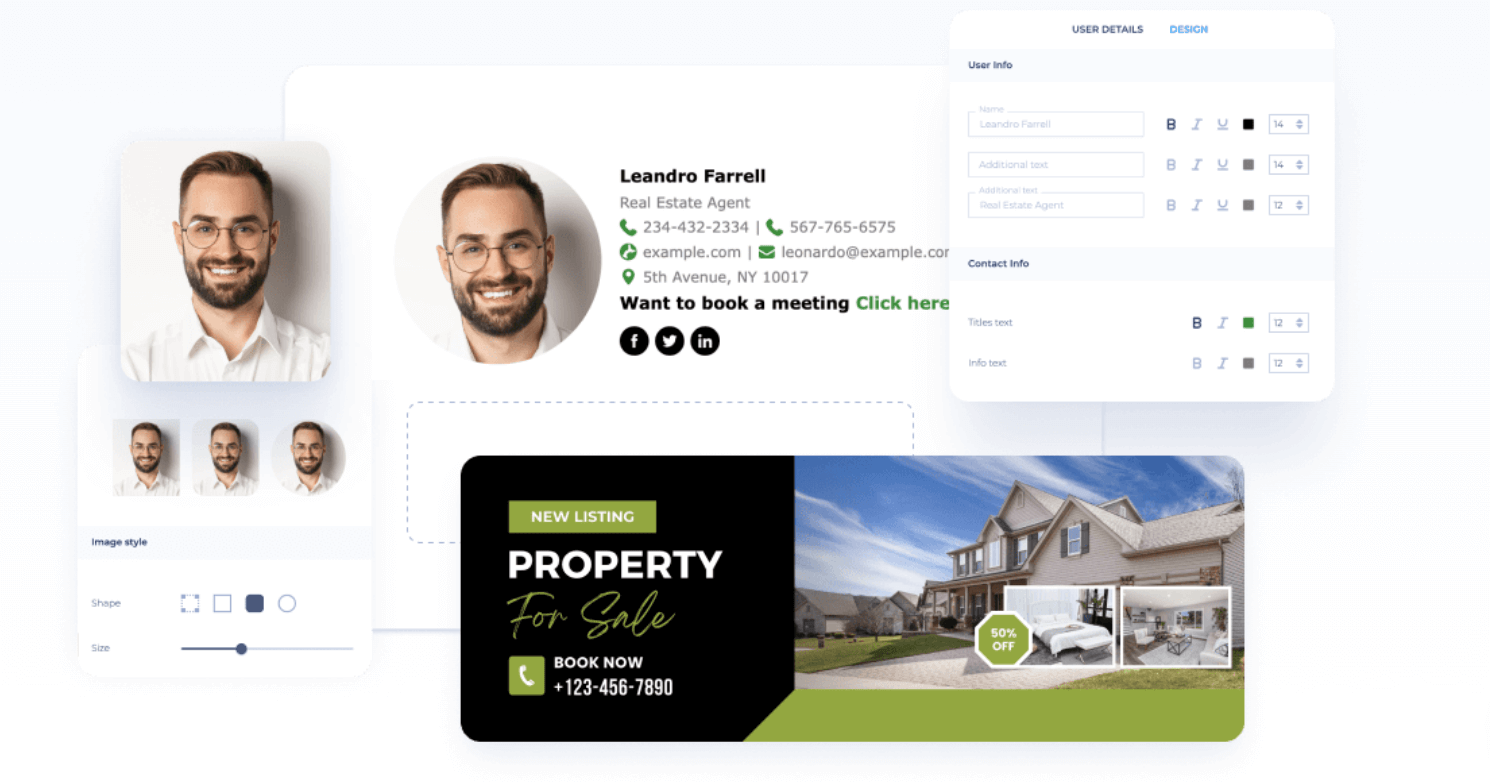
Email signatures for Non-profits
It is challenging to earn customer trust as a nonprofit organization (NPO). Using professional signatures and showing the human side of your business may contribute to winning customer trust and loyalty.
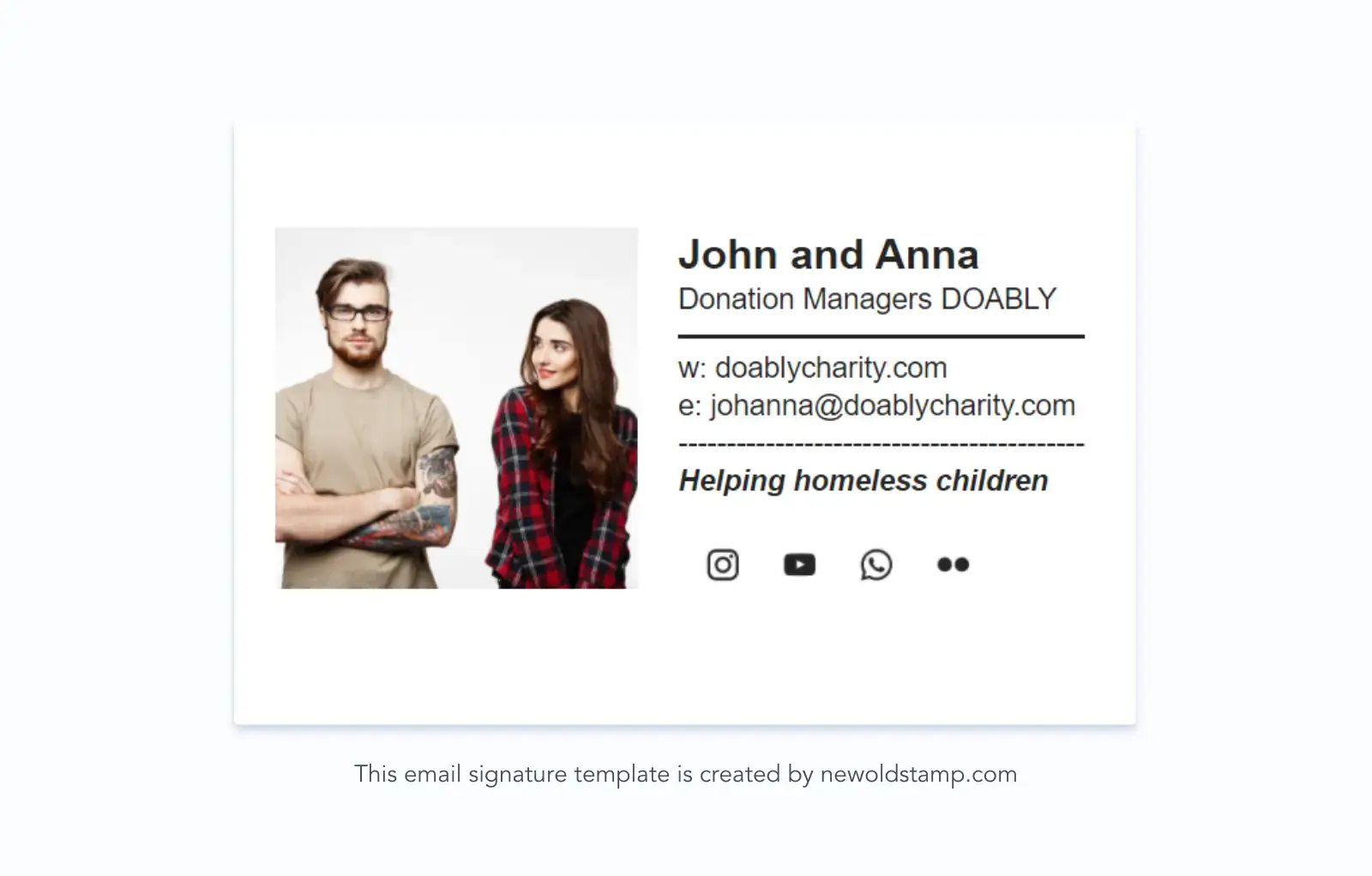
Armed with all these email signature tips, you can create your own signature that aligns with your brand and brings your emails an extra touch of professionalism.
ConclusionSince you're dealing with a signature, not a document or an image, using Microsoft Word or Photoshop is not recommended. Our best recommendation would be to use email signature generators, which offer a variety of templates created by professional designers and come with excellent technical support. One of the noteworthy benefits of these generators is that they ensure full email signature compatibility with all email clients.
Frequently Asked Questions
What is the best way to make an email signature with a logo?
The best way to create an email signature with a logo is to use a professional email signature generator, like Newoldstamp. These tools can help you design beautiful email signatures with logos and other key elements.
How do I create a professional email signature?
To craft a professional email signature, keep the details short but accurate. Prioritize the two or three most important links and social media accounts you want to include. Consider adding a logo or a simple headshot for added authority and trust.
Use an email signature generator like Newoldstamp to design and deploy your signature automatically. You can use our templates as a guide while creating your email signature.
Should I use pictures in my email signature?
Yes, using a logo or other images in your email signature can enhance its visual appeal and professionalism. Make sure the images are appropriately sized and do not make your signature too large. For guidance on using images effectively in your signature, check out our guide here.
How to add a logo to an email signature?
For a streamlined approach to adding a logo to your email signature, consider using professional email signature generators like Newoldstamp. They make it easy to incorporate logos for various email clients. Learn more at How to Add Logo to Email Signature.
What should be in your email signature?
A well-crafted email signature includes:
- Full name, position, and company
- Contact number
- Email address
- Website link
- Social media links
- Company logo or photo for a personal touch
- Call to action.
Create customized signatures for your team - find inspiring email signature examples created with Newoldstamp. Check more information about using Newoldstamp email signature generator here.


.png?1694065396)