Easy to use email signature editor
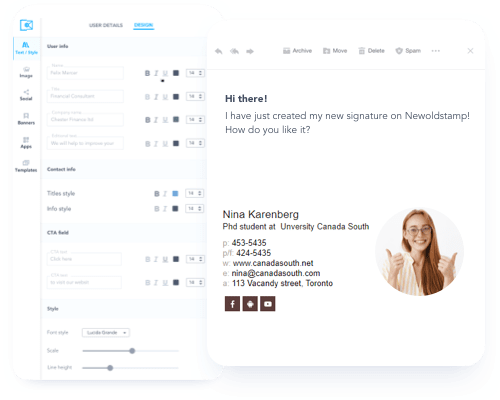
Newoldstamp is the easiest email signature generator for university and college students. No technical or design skills are required.
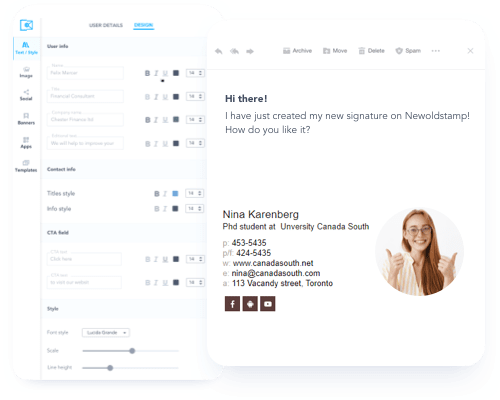
Are you tired of spending hours formatting your college email signature according to your university or college guidelines?
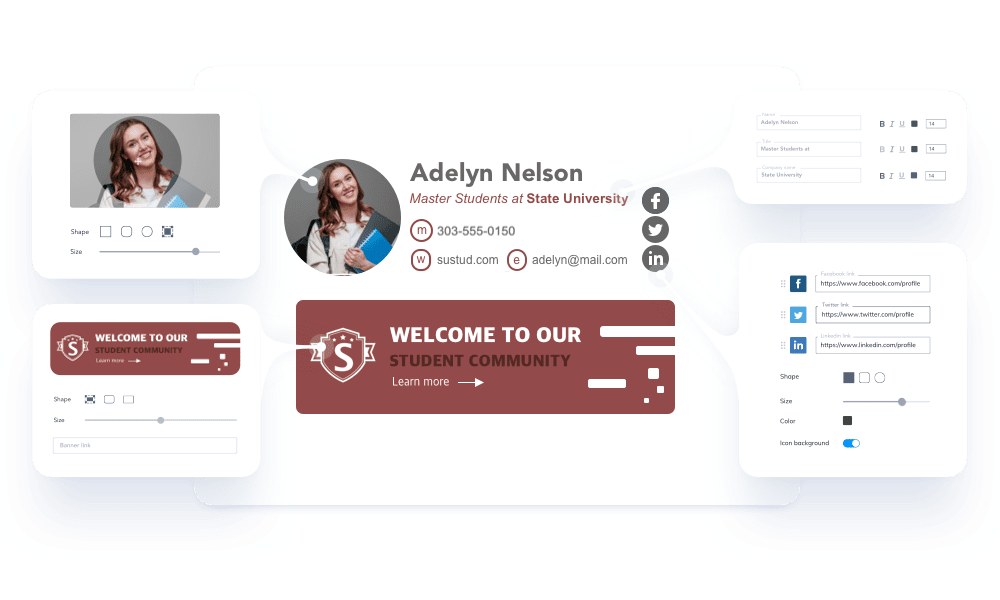
Trusted by Professionals From:






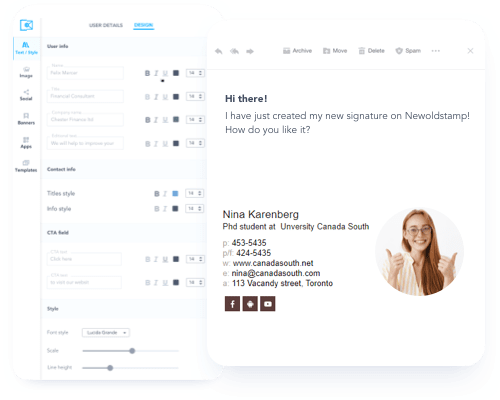
Newoldstamp is the easiest email signature generator for university and college students. No technical or design skills are required.
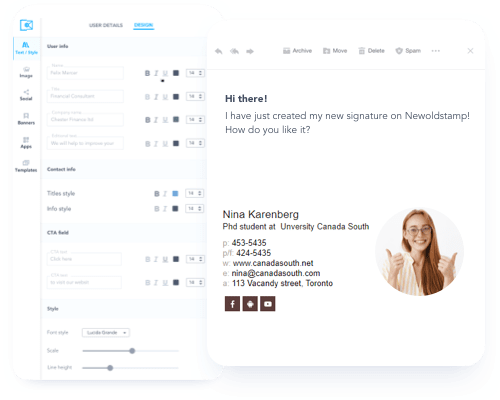
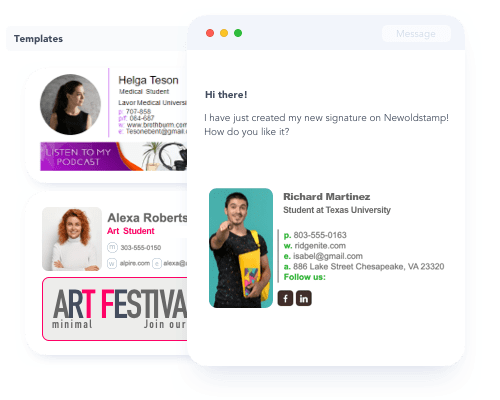
Customize your email signature template according to University guidelines. Choose specific colors, font types, images.
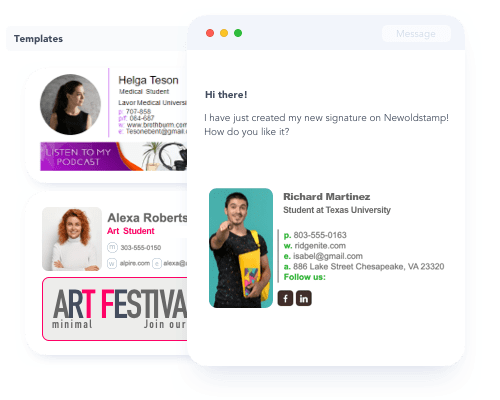
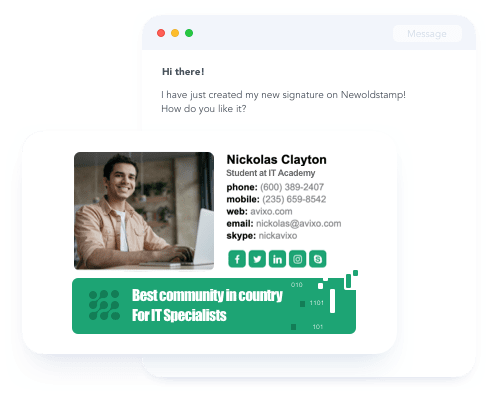
Professional email signatures for students are about presenting yourself as a brand. It is the best way to make that perfect first impression on a potential employer.
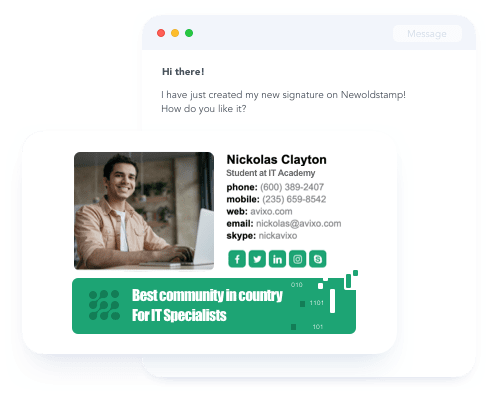
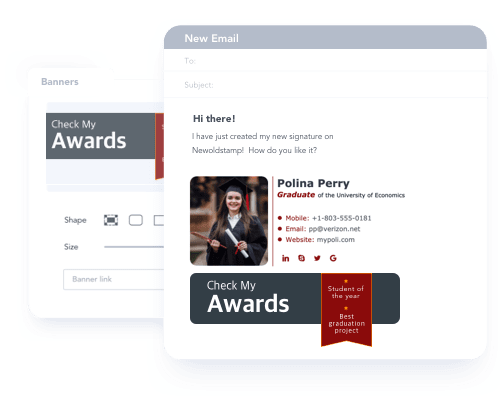
You've been working so hard to earn your awards and certificates. Add your key achievements to your student email signature.
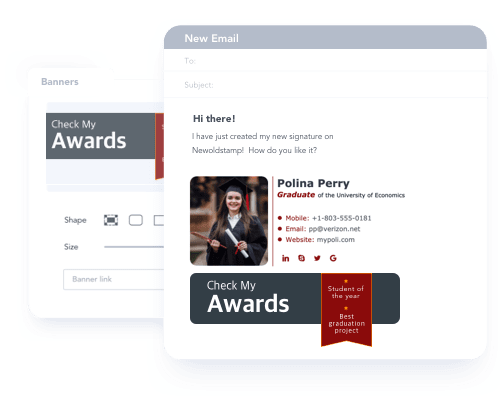

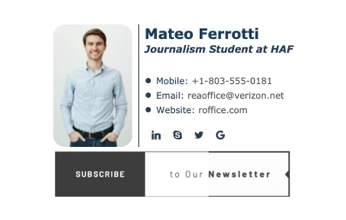

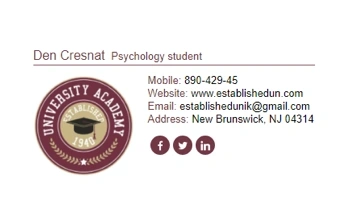
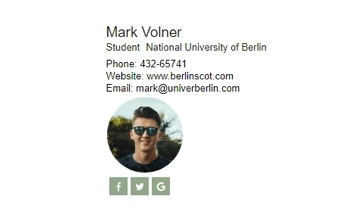
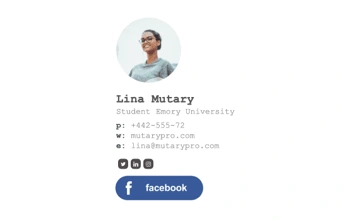
Follow university guidelines when creating email signatures for students
Before creating your college email signature be sure to check branding guidelines. Most of the colleges and universities share their requirements on the website.
Add a headshot to establish a positive impression
Using your photo will make your email more personal and increase the chances of getting a positive response from college staff, your fellow students, and even potential employers.
Add social icons to your signature
Email signatures for students are the additional marketing channel and opportunity to grow your professional network and gain social exposure. Add links to your active social media profiles by using our icons.
Add a personal website
If you have a blog, website, or even founded a university student community, consider adding a link to it to your personal email signature. It will help recipients to get to know you better, especially if you're looking for a job.
Don't overload your signature
Keep your signature clean and simple. A proper email signature for college students has only valid contact details and prioritizes information that is most important and valuable.
Promote your student club and the events you organize
Do you actively participate in numerous college/university activities? Use your professional student email signature to share and invite people to the events, competitions, and parties.

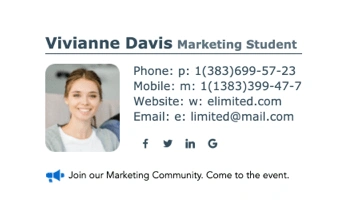
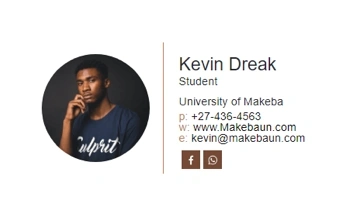

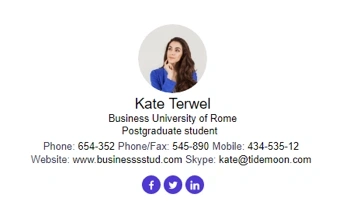

You should fill in the email signature for graduates with relevant details to point out your professionalism and earn yourself some credits for successful branding.
Add the most prominent achievements to your email signature
Use email signature banners to add relevant awards and certificates. This will help grab the attention of a hiring manager and show your academic accomplishments and proactivity.
Add your photo
Adding a professional headshot will make your messages more personalized and memorable during the job search. Providing your contact details will simplify reaching out to you for future employers, academic advisors from scholarship programs or career advisors from internships.
Add your email address to your signature
Your cover letter and CV will be forwarded from a hiring manager to the department's head or other responsible teammates. Adding your email address to your graduate student email signature will ensure that your contact details are not lost in backs and forwards.
Add a link to your CV to your signature
If you're actively sending out your CV to find a summer job, internships, or you're a graduate who is ready to start your career, link your CV to the email signature. This will help to share your resume among hiring managers while you job hunting.
Add links to professional social profiles
Your grad student email signature is a professional tool. If you are using social media platforms to showcase your professional activity, consider linking those profiles to your email signature. You can add the social media icons of specific networks like LinkedIn or Twitter to help a hiring manager get to know you a little bit better.






It doesn't matter if you are a freshman, sophomore or post-graduate, the email signature is a must in your daily emailing. Professional student signature is a tool to brand and present yourself to academic staff, other students, and possible employers. A professionally designed college student email signature will help pitch your email message and identify you from other students' crowds. You can create a couple of college student email signatures to use them depending on the situation's context. If you send emails primarily to other students, lecturers, university officials, it is better to keep your sign-off simple and concise. If you're a graduate student who is looking for job opportunities, your graduate student email signature can be a tool to stand out and grab an employer's attention.