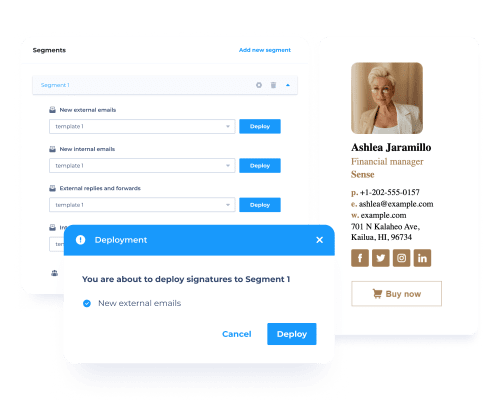Simple and fast Exchange email signature management
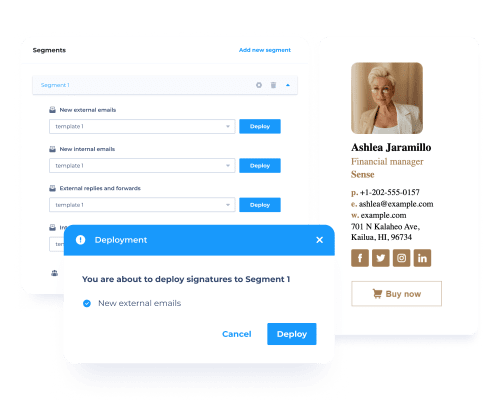
Create and manage email signatures for all users without involving the IT team every time. Your tech specialist must set up a connection with our Exchange email signature manager and your Exchange server only once. After this, you can update and roll out email signatures by yourself. No third-party tool installation or browser extensions are needed.