Professional realtor email signatures
Increase the credibility of your realtor’s brand and generate leads with every email sent. Add interactive email signatures to boost your real estate business.
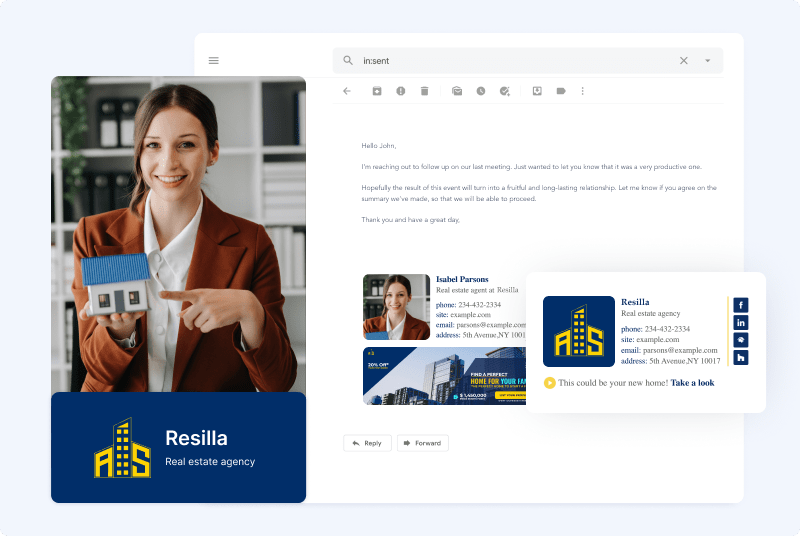
Email signature for realtor success: essential elements to include
Master the best realtor email signatures. Elevate your professionalism, build trust, and optimize communication with potential clients.
Add your photo
Adding a photo to your email signature design increases the trust factor and response rate by up to 20%. Using a good-looking headshot with a light background, bright colors, and your perfect smile will skyrocket email engagement. Upload a recent, professionally made photo for a modern email signature.
Add the job title, company name, real estate license number
Use your broker's brand power by including the company name, designation, and DRE/License Number after your full name in your real estate email signature. This will increase the trust factor and recipients' feeling of confidence, making it an essential element for realtor email signatures. Adding your position as a realtor specifies your real estate niche and refines your list of potential clients.
Provide additional contact details
In addition to real estate emails, use your realtor email signature to provide additional ways for potential customers to reach you instead of just your office phone number. Consider adding your mobile phone, website, and business email address to the email footer. Provide your fax number as it is still commonly used by real estate agents. This personalization in your corporate emails boosts your personal branding and streamlines communication across multiple channels.
Include social icons and social media buttons
If you are one of those proactive real estate agents who passionately promote your listings and engage with potential customers through social media channels like Facebook, Instagram, or YouTube, it's important to add social media icons and buttons with links to your social media profiles. You can also add icons that directly link to your professional listing platforms like Zillow, Realtor, Trulia, or Houzz.
Promote your latest properties in a realtor banner
Selling dream houses or helping clients find the best office spaces? Use the email signature banner to showcase your property listings with the hottest properties, making it an eye-catching feature of your real estate email signature. This elegant email signature component can also be utilized to share exclusive deals or promote relevant blog posts and landing pages.
Encourage your leads to take action
Looking to drive action from your email recipients, maximize engagement, and conversion of potential customers? Harness the power of call-to-action buttons in your realtor's email signature — a powerful tool to encourage leads to view your listings, help in booking calls and appointments, read testimonials, or register for showing hours.

Trusted by Professionals From:





Create business email signatures for realtors with ease
Create stunning, good-looking real estate agent signatures effortlessly. Stand out in your email communications with a professionally crafted design that represents your unique brand. Our hassle-free installation process ensures seamless integration with popular email software. Add your personalized touch to create the perfect email signature for real estate agents. Start enhancing your email communication today!
Inspiring real estate email signature examples
Explore our curated collection of realtor email signature examples to inspire your unique and impactful signature design. Discover visually appealing and professional real estate agent email signature templates that effectively convey your brand, contact information, and expertise.
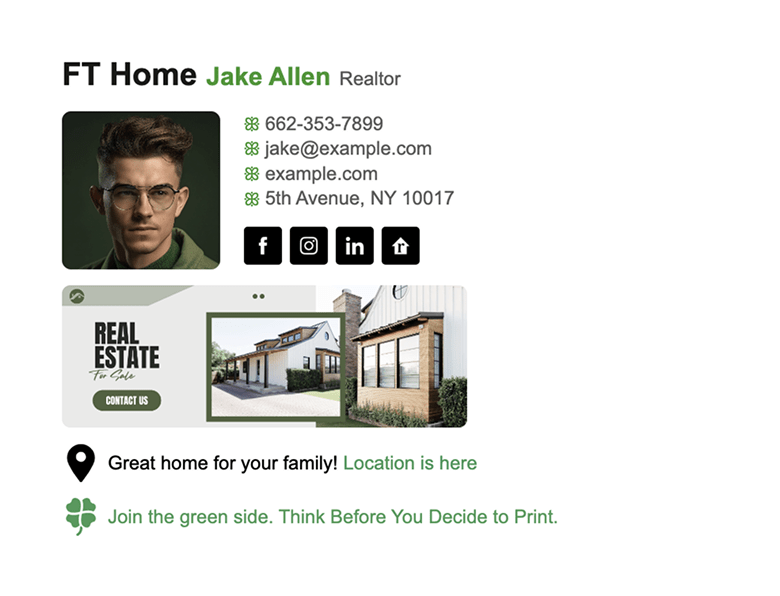
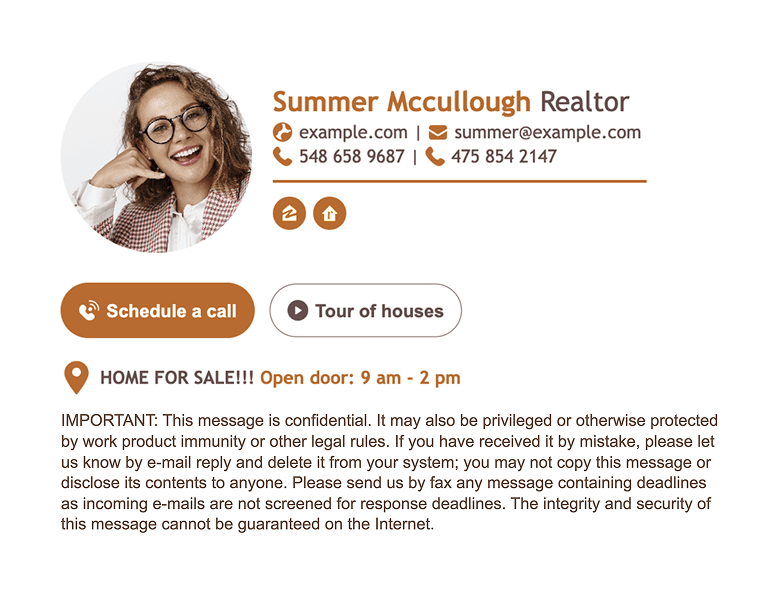
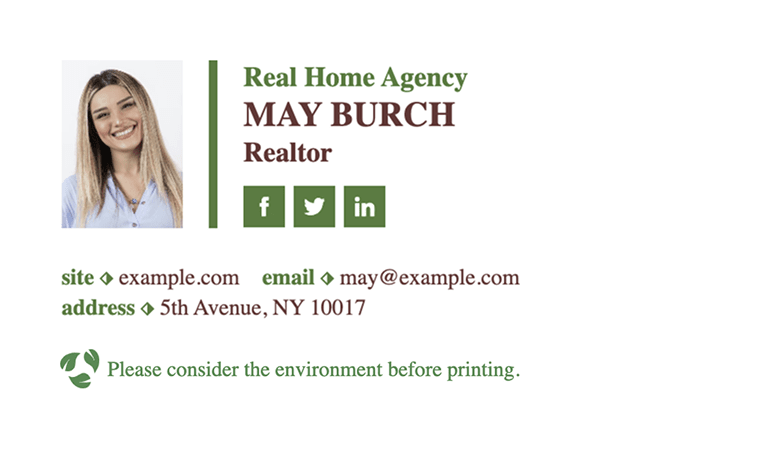
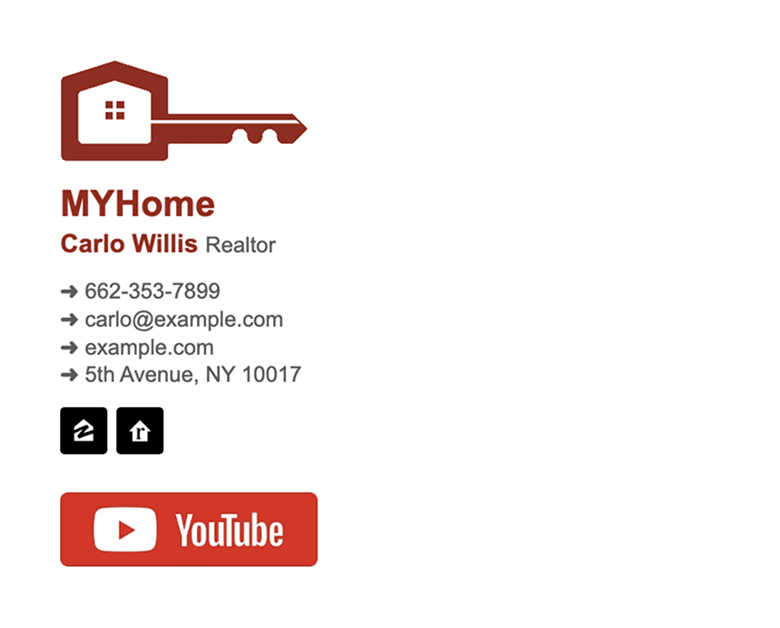

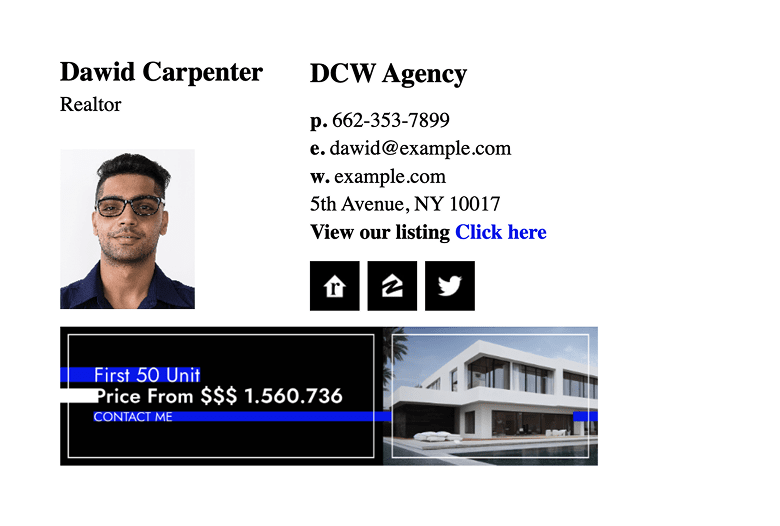
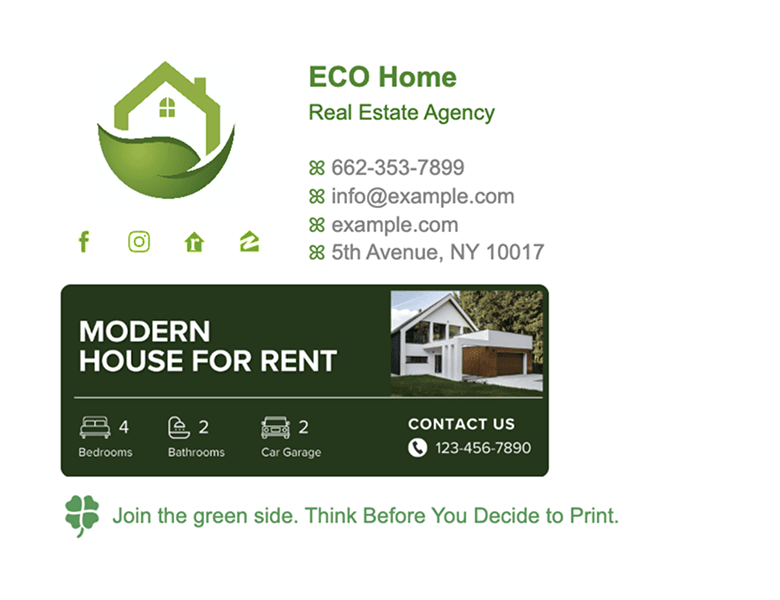
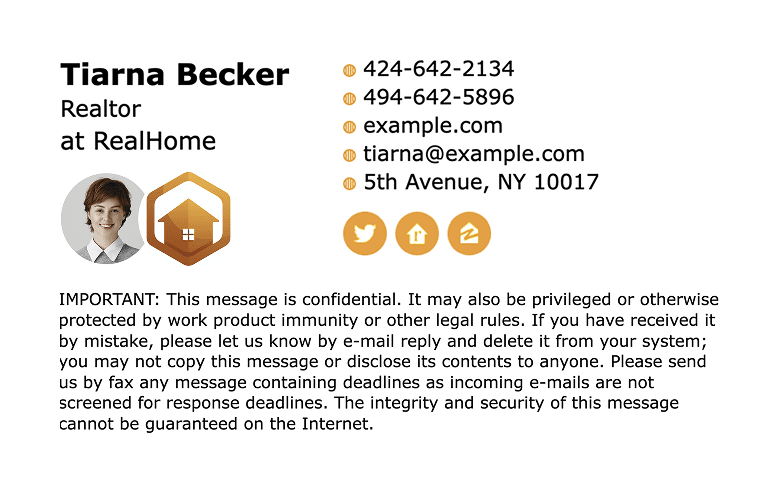
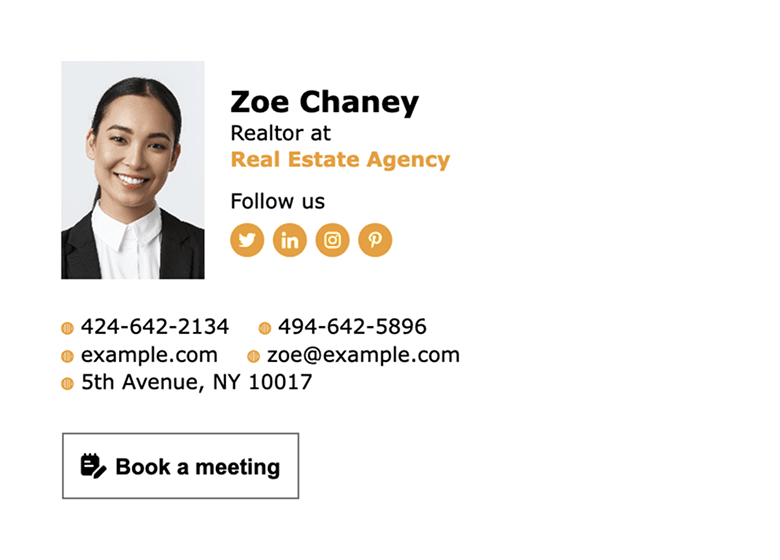

Mistakes to avoid in your email signature for realtors
Too many social icons
Stick to a maximum of five social icons to avoid cluttering your email signature. Include links to your professional and active profiles that showcase your expertise as a real estate agent and increase lead generation. Additionally, be mindful of overloading your signature with excessive contact information.
Use proper fonts and colors
Create a good-looking email signature for realtors by being creative and standing out from other real estate agents. However, it is important to avoid fonts like Comic Sans and extremely bright colors. Instead, opt for legible sans-serif fonts like Sun-Serif that exude professionalism. Choose a moderate color palette that enhances readability, adds a personal touch, and helps you make a lasting impression.
Using the same signatures for replies and forwards
Avoid elongating email threads with a lengthy signature. Instead, design a shorter version of your email signature specifically for replies and forwards. This approach maintains a clean and concise email communication, impressing recipients with your professionalism as a business owner.
Making your signature as an image or creating it in the text editor
Avoid using image or text editors exclusively when designing your email signature. Images may appear as attachments in some major email clients, rendering your website and phone numbers unclickable. Similarly, signatures created in text editors may display inconsistently across various email clients. Consider using a professional email signature generator to ensure a consistent and visually appealing email signature across different platforms.
Adding unnecessary disclaimers
While disclaimers have their place in email communications, it is recommended that you focus on providing essential information relevant to your prospective clients, showcasing your expertise as a realtor. Unless your broker specifically requires it, consider removing unnecessary disclaimers from your email signature to avoid overwhelming it with unnecessary clutter.
Stand out your online presence and create a realtor email signature
Start creating professional real estate email signatures today!
Get StartedWhat our customers say about us
User Ratings

Jessica Beliveau
Head of Internal Communications at LegerNewoldstamp is a great tool that both our Marketing and Internal Communications teams use weekly to update our employees’ signatures. Whenever we want to upgrade our account, we just need to chat with a representative who will helps us very quickly. Therefore a great partner that we recommend to anyone who needs a user-friendly platform with a quick customer service!
Be more like Jessica. Get Started

Anthony Cotter
Creative Director at WorkvivoI love the central hub that allows us to change branded banners and event details centrally. The ability to advertise with the signature, to guide the user to a website of your choosing is great. Coupled with the data analytics is very powerful.
Be more like Anthony. Get Started

Annie Beckius
Marketing and PR Coordinator at Smith Group / Coldwell BankerI signed up for ‘trials’ with several of the main sites, finally choosing NEWOLDSTAMP and I haven’t had a second thought about it since. Their website is incredibly easy to use, their prices really cannot be beaten, but the customer service is what truly sets them apart from the rest of the competition.
Be more like Annie. Get Started

Suren Arora
Training Assistant at Digital VidyaIt's a whole new Marketing channel in itself and the ability to include a Call-to-action within your signature has helped me massively. I can always tweak certain elements and layout very easily after having a look at the analytics that NOS gathers.
Be more like Suren. Get Started
