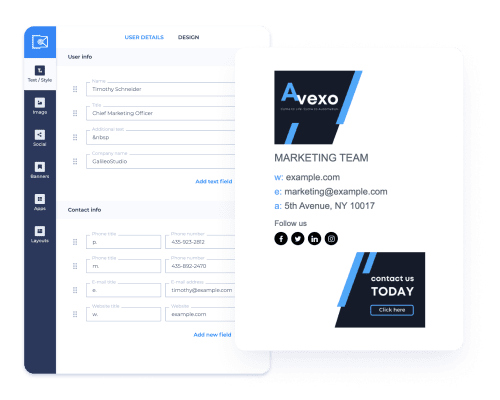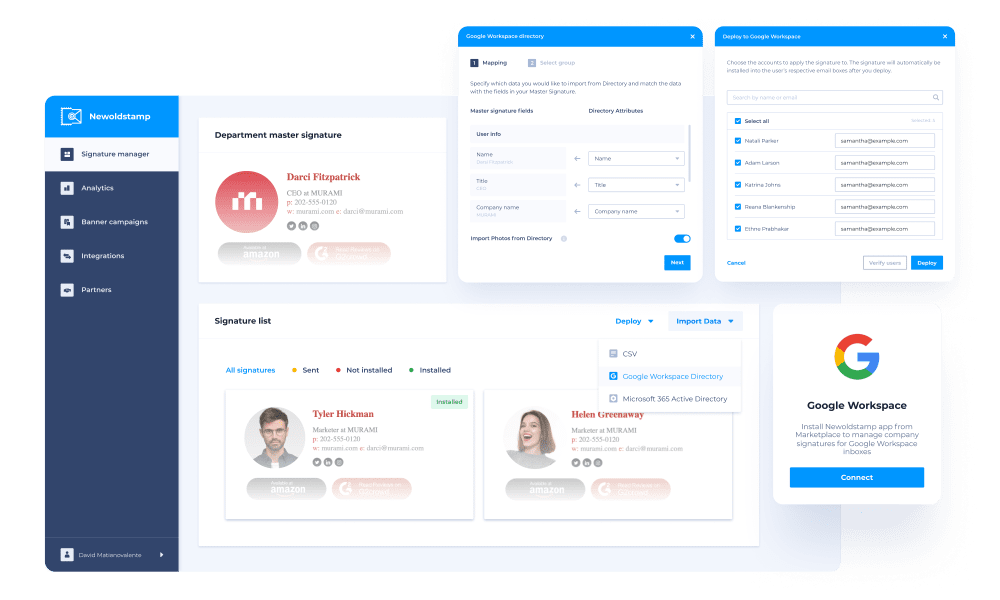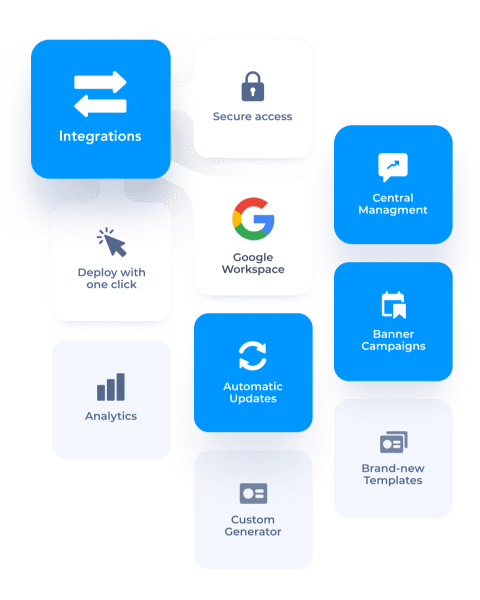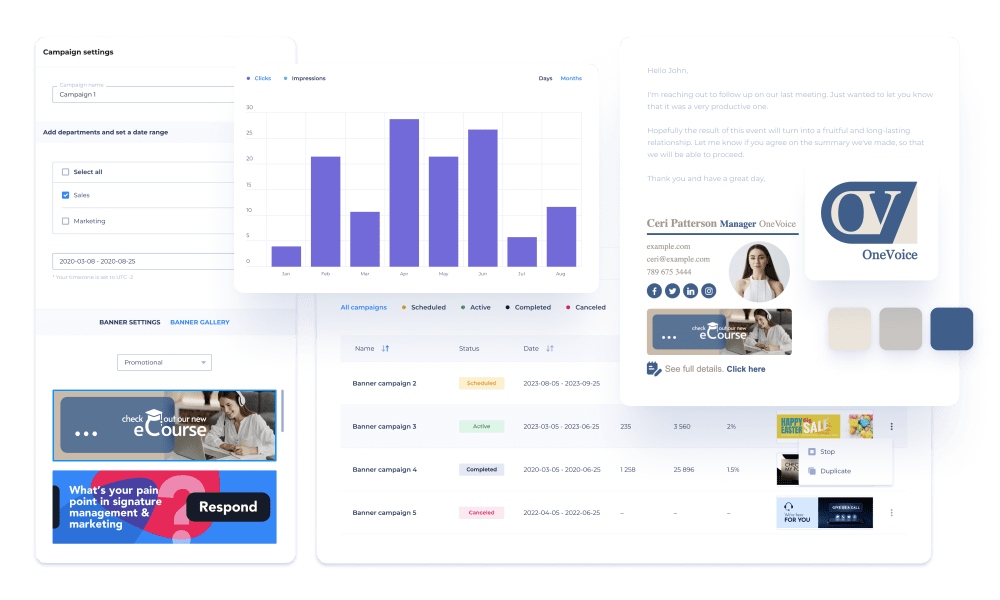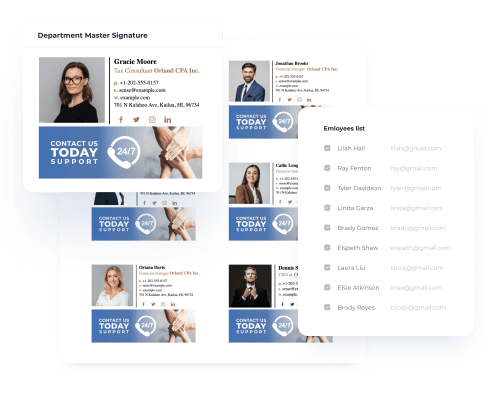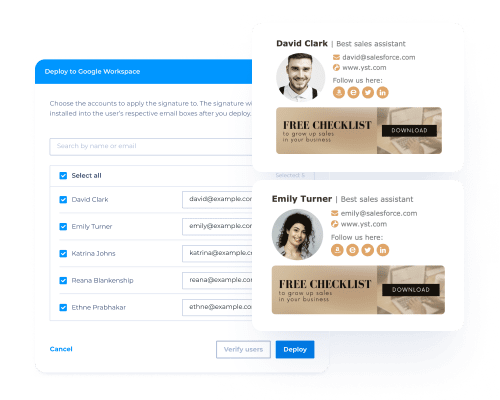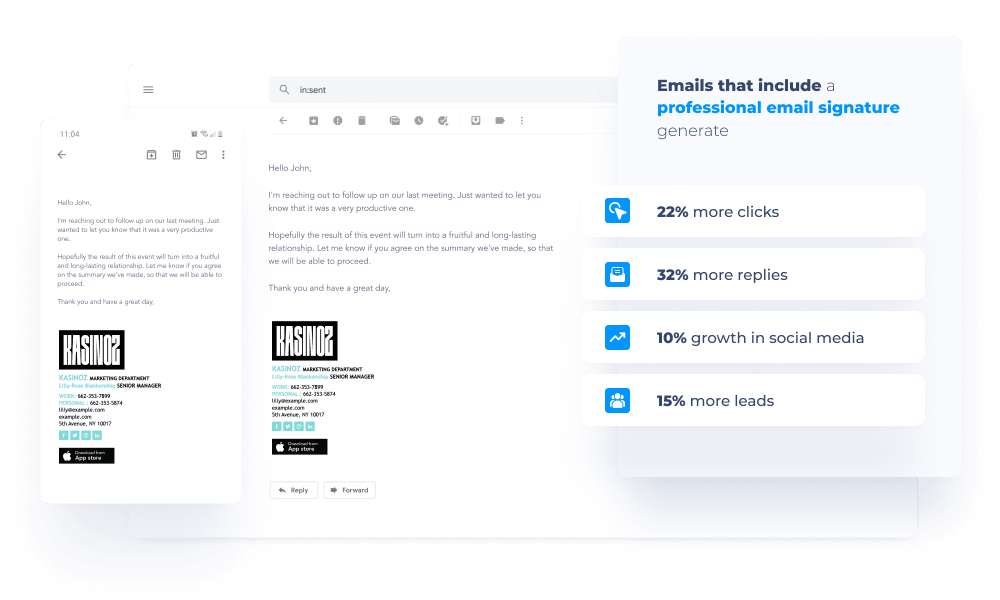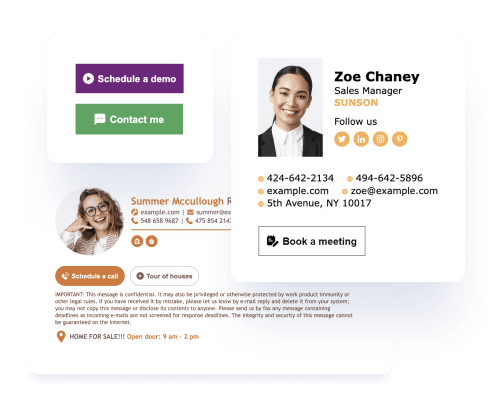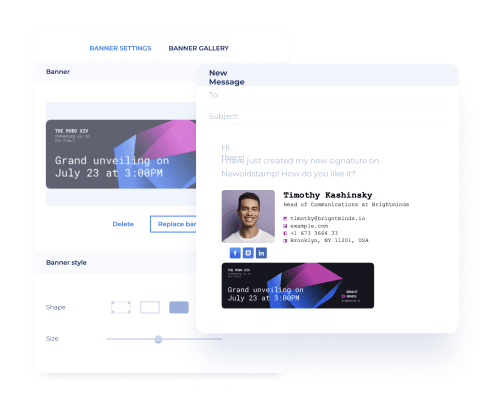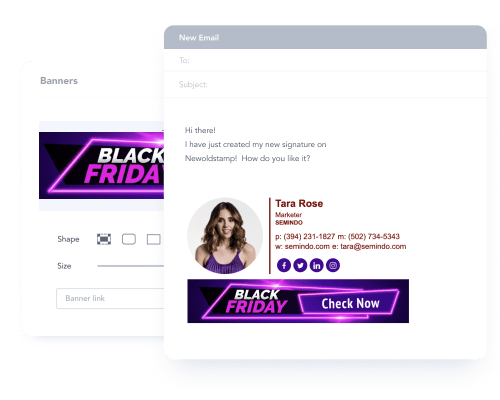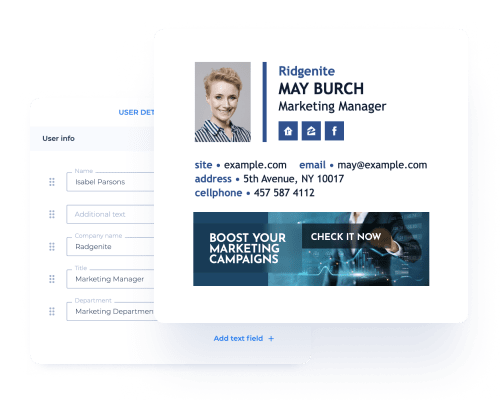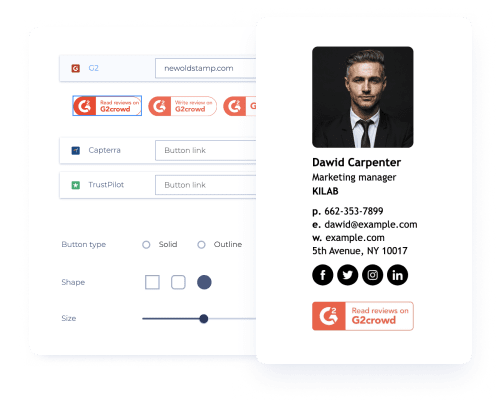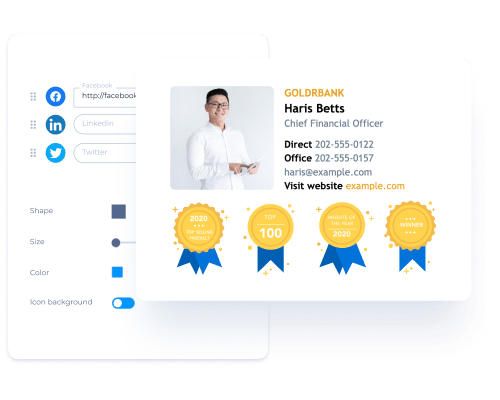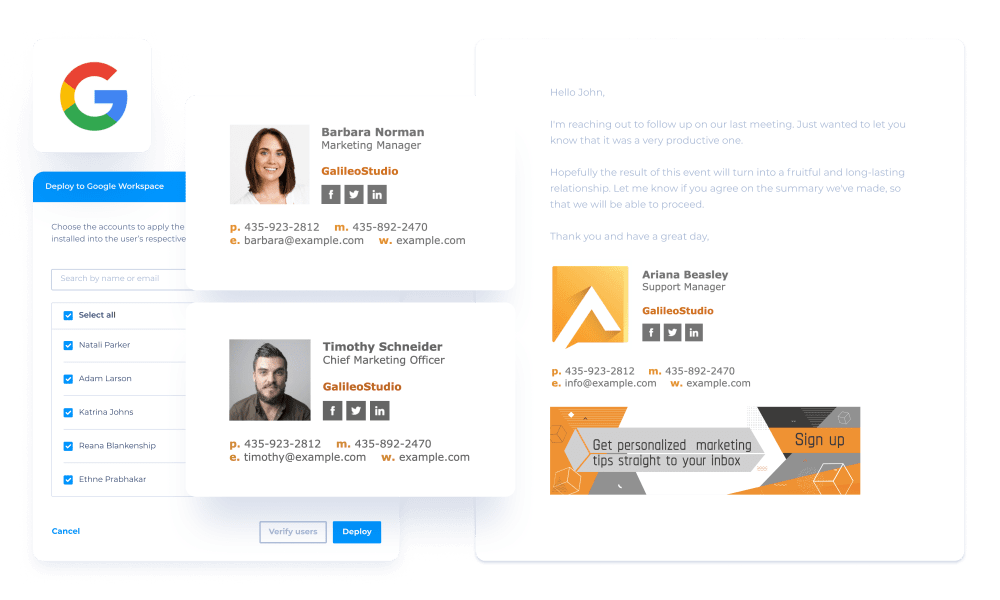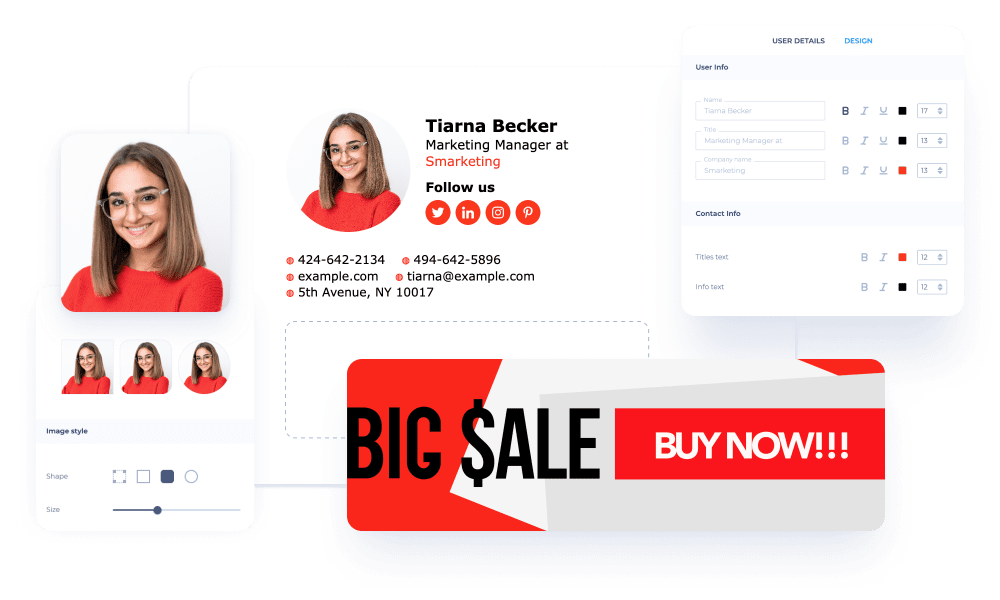Customize email signature templates to perfection
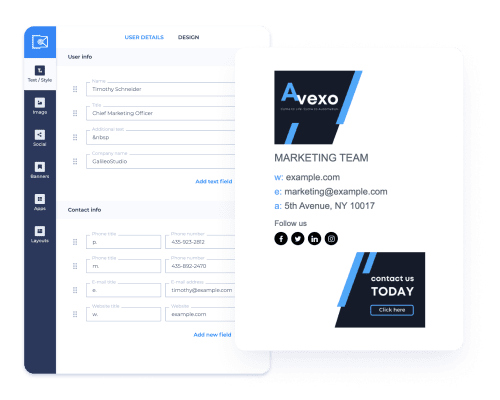
Use our Google Workspace templates from the email signature template library to match your branding requirements. Pick your font style and colors that reflect your identity. Add images, including your company logo. Change their size and shape. Enhance email signature design even further with promotional banners and social media icons, transforming every signature into your brand's story.