Best Email signature banner examples & tips
When you start using banner advertising in your email marketing, you will eventually realize that a banner can lift your business to new heights. Banners will help you show stories, moments, and events and actually elicit a reaction.
The main purpose of a company or a new startup is to communicate broadly to its customers and potential leads. While email is a prime force for communication, the email signature block can be the key platform for displaying advertisement content.
1. Website or mobile app promotional banner
2. Use banners to tell about your new product launch or service announcement
3. Generate blog traffic
4. Use banners to share your new content
5. Use banners to tell you are visiting an event
6. Polls and forums
7. Use banners for holiday greetings
8. Use banners to tell about your webinar or free consultation
9. Use banners to promote your new marketing offer
10. Use banners to share testimonials from clients
11. Promote free trial
12. Share your free tool
13. Promote case studies
14. Share industry research
15. Advertise your book
16. Invite to participate in giveaways
17. Try linking to company promotional videos
18. Share affiliate link
19. Add a link to your calendar
20. Promote your latest podcast episode
21. Share company news
22. Highlight awards and accolades
23. Real-time Twitter feed
24. Promote Behance portfolio
25. E-commerce Promotion
What exactly is an email signature banner?
An email signature banner is an advertisement stripe in a graphical image, usually placed under the user’s contact details. Signature banners can show contextual and relevant display advertising, providing a visual-oriented nature and a prime opportunity for getting traffic. With tools like Flux.1, image generation can be tailored to better fit the banner’s targeted audience. As with any marketing campaign, great signature banners and what we share matter. They are more meaningful when tailored to specific users’ interests.

Thousands of companies already use email signature banners with events, offers, and more to advertise their businesses. Once you include promotional banners, the email signature will help to generate more leads. By using special services, like the Newoldstamp signature generator, you can easily incorporate a promotional banner into your email signature block.
How an Email Signature Banner Can Boost Your Brand and Maximize Marketing Activities
Using a simple promotional banner as a part of an email signature marketing campaign with branding imagery can be a crucial part of the strategy going forward.
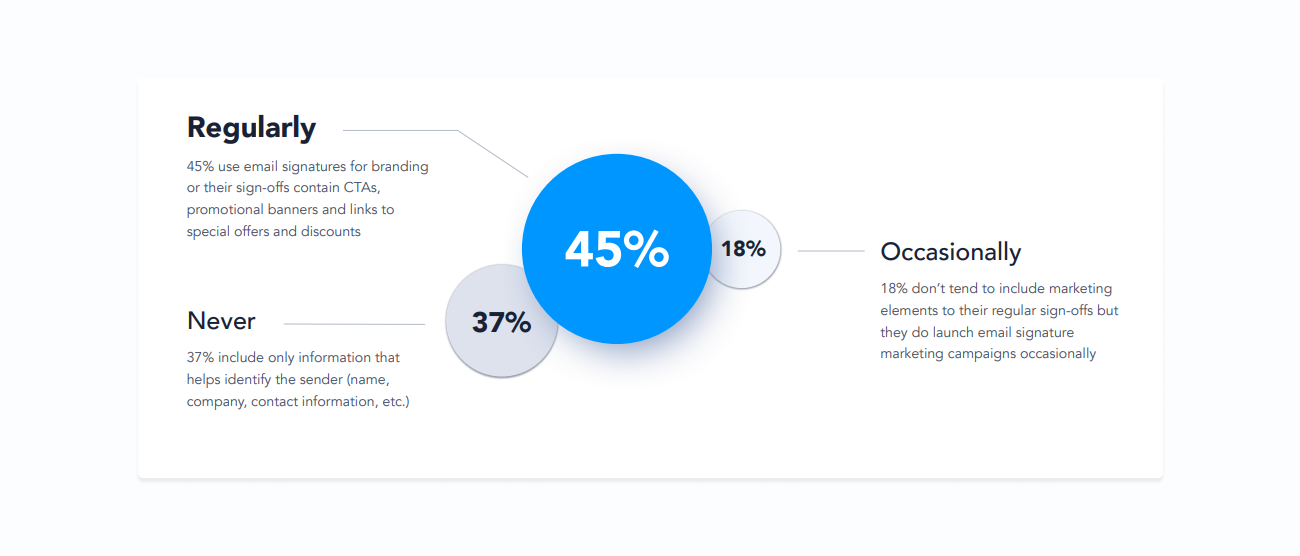
One of the advantages of email signatures when advertising your product is that you can measure the campaign’s effectiveness through the click-through rate. CTR is a major ranking factor that is calculated as unique clicks. The higher the click-through rate, the more influential the banner ad is. You can set up an integrated ads platform, track links, and check the results.
Across the board, email signature marketing can help advertisers' teams deliver their message naturally to the user experience. Companies can use a signature platform to weave their storytelling into the different routines or activities their clients participate in. By using signatures, startups can generate leads and improve their web presence further.
Moreover, here is what you can promote through the signature banners.
How Do Email Signature Banners Work to Leave a Lasting Impression?
Any Newoldstamp user can begin a signature banner campaign and display their products and services to new prospects and potential leads.
An email signature template can include a banner advertisement, which consists of an image in JPG or PNG format. The signature banners usually promote the business with a static ad. You can click on the banners to go to a company’s product description, website or blog, landing page, social account, video, etc.
If you don’t have a website yet and think that building one will take a lot of time and money, go to website builders like Weblium and create a website in no more than an hour. It’s easy; check it out yourself.

There should be key principles that guide project teams when creating email signature banners:
- The banner must be creative and compelling to catch the audience's attention. Only then will your message have an opportunity to make that meaningful connection. To make banners appealing, marketing experts often use animated images, logos, brand fonts, and fresh content to stand out and build an excellent online reputation. Personalized content creation ensures every banner speaks directly to your audience.
- As an email signature banner tends to be placed in a comparatively small block, it’s better to communicate clearly what you offer. Send your message about a service right, increase brand visibility, and add call-to-actions.
- When promoting banner ads, it is always recommended to consider your target audience's needs. The idea is to solve their issues and satisfy their wants. In addition, it is incredible how natural marketing feels if you start promoting a product you believe in. You should become a key person of influence in your niche.
How to Add a Banner to Your Email Signature for Maximum Impact
You can easily add a banner to your email signature with Newoldstamp. Here's how it's done.
Step 1. Go to the Signature Manager and create (or edit) a signature.

Step 2. After creating your signature and adding contact details (name, company name, job title, actual email address), click on the image icon on the left sidebar to choose a banner from the Newoldstamp gallery or upload your own.
_(1).png?1731452749)
Step 3. Choose the size of your banner and add a link to it.
.png?1731452822)
Step 4. Save and install your signature.

💡Pro Tip: You can add a ready-to-use banner from the banner gallery or your own. You can also use an email signature banner creator like Canva, Photoshop, or any other to create eye-catching imagery in your email footer.
25 Ideal Scenarios: Email Signature Banner Examples for Effective Branding
1. Website or mobile app promotional banner
Every email should include a banner ad with a website’s landing page link. Strictly speaking, it lets you catch the client’s attention, proceed further, move the relationship to the next level, and drive sales. Explore email signature banner examples for design inspiration.

2. Use banners to tell about your new product launch or service announcement
You can use signature banner ads to announce the launch of a new product and make product demonstrations. With a professional email signature, you can apply your unbeatable tactics to engage recipients and excite them about your newest products efficiently. Consider using an infographic maker to create eye-catching visuals and a main message to grab attention and quickly communicate information.
Promotional banner ideas are plentiful! If you worry about your product advertising, utilize an email signature generator to effortlessly add a banner and integrate it seamlessly into your email footer.

The email signature banner will allow your recipients to:
- View a demo or a product video
- Check pricing and product features
- Go to a website and see more offers
With each click on the banner, your recipients will understand your product offerings better – all with minimal effort on your side. The email signature example that is shown below uses a banner to advertise a product launch:
3. Generate blog traffic
If you own a blog with consistently fresh content, it's worth considering making a signature banner. Just take The Ciampa Team. They have linked their banner to the website, where a person can click the play button and enjoy local realtors talking about real estate on AMP Radio.
Decided to run traffic to your website in the same manner? Do not forget to add a simple call-to-action and eye-catching email banner design to encourage people to become followers.

4. Use banners to share your new content
If you posted a new article on your blog, released an eBook, or created a report, an email signature is a perfect spot to advertise your content. Create a cohesive email signature with a visual campaign and share a link to the e-book. That will help you build business identity and credibility.
You can share links to relevant and trending content in your personal email signature to build credibility among your potential clients. It’s a way to connect and communicate with your partners and prospects. Regardless of the topic, briefly highlight the content's purpose and the thought process behind its creation.
Sure, you can promote new content through plain text links. Still, a gorgeous design of an email signature promotional banner will turn your email marketing campaign into a valuable lead generation instrument.

5. Use banners to tell you are visiting an event
Event email signature banner? Absolutely! Highlight social events alongside upcoming conferences, meetings, tradeshows, or other special occasions you'll attend within your email signature promotional banner. This ensures your presence remains top-of-mind for potential collaborators.
Spreading the word about the events through the email signature broadens awareness among your target audience. Consider creating a signature for this purpose – it's a prime location for event details.
Here are some event promotional HTML signature examples with event email signature banners:

6. Polls and forums
Use a banner for emails to highlight diverse polls or forums. Simply add a banner below your signature, outlining the event with a link leading to a more detailed webpage.

7. Use banners for holiday greetings
Easter email signature or another holiday greeting? Have you ever posted a promotional holiday banner? Why not? Include a link to your company's greeting video to involve customers in the celebrations. This fosters trust and strengthens brand identity connection.
A happy holiday banner that sends custom greetings is a must-have addition to any marketing calendar. You can design a signature holiday banner for your business and announce big sales and other promotions.
For example, the Christmas, New Year’s, or Valentine's Day ads wish clients Happy Holidays and advertise holiday sales. It’s a nice idea and a great way to display upcoming plans and connect with users on an emotional level.
Here's an example of a holiday email signature:

Here are more examples of relevant email signature banners:
8. Use banners to tell about your webinar or free consultation
Offering free consultations or webinars? Create an email signature banner template to showcase and promote your services. That will help to grow sales increase leads, and show your recipients that you are offering any opportunity to enjoy all the benefits.
You can have several campaigns running at any given time, with various marketing messages being delivered to different segments of your email connections. And highlighting the webinars or consultations in your HTML email signature will absolutely drive more traffic to your website and social accounts. However, do not forget to delete or update ads that are not needed anymore or out of date.

9. Use banners to promote your new marketing offer
Showcase new marketing offers within your professional or personal email signature to convert website traffic into leads. This approach also helps identify your best-performing offers for further promotion.
Refer to trending ebooks or webinars using the best email signature banner with marketing offer links. When companies invest in email marketing, publish content on different channels, and use a promotional banner in email signatures, they build a media asset that will be worth money down the road. Here's an example of the email signature banner promoting the offer:

10. Use banners to share testimonials from clients
Showcase client endorsements and positive experiences with your products or services using testimonials in your email signature banner. This builds trust and credibility, fostering future collaborations.
Within the signature banner, you have a couple of implementation options. First, you can learn how to make an email signature. Then, you can include a banner with the words to the area on the side, or you can write the testimonial directly on the image you can make using the Canva tool. Also, you can use a banner to collect customer reviews.

11. Promote free trial
Remind people about the free trial by installing new banners into your company email signature. Creating banners for email signatures is one of the best approaches to stream large download numbers.
Discover promotion banner ideas to design eye-catching email signature banners.

12. Share your free tool
Free online tools provide additional value and showcase that you never miss an opportunity to help your future and existing clients. Offer access to your free online tools (ROI calculators, e-learning platforms, assessment tools, photo editors, etc.) through your email signature. These freebies will drive further interest in your paid products or services.

13. Promote case studies
Promote detailed case studies to boost your brand. Potential clients and business people adore this, and they will notice your success when comparing you to competitors. You could mention concrete examples of how you've helped others achieve impressive results (e.g., ROI achieved).

14. Share industry research
Never underestimate the impact of data and facts on your prospects. Nurture them with professional reports or industry research that will help them gain business insights, leverage industry trends, and adjust corporate strategy.

15. Advertise your book
If you have recently written a book, article, or whitepaper, don’t be shy to highlight it in the banner for email signatures. Share a link so your recipients can access the publication straight from the email.

16. Invite to participate in giveaways
The principal objective of email signature banners is to make leads for your business, and giving away something free is the ideal way to ask for someone’s contact information, for example. How many times have you been tempted to get something for free?

17. Try linking to company promotional videos
Link your channel or video with your email signature banner to increase views; you can use the embed code and play video from your website. However, generating a dynamic QR code on a banner ad is about as useful as putting one in your mobile email signature.

18. Share affiliate link
Inquire about the best offers and open them to more traffic. Use your best email signature to share an affiliate link or banner.

19. Add a link to your calendar
Make it easy for clients to book consultations or meetings by adding a link to your scheduling tool in your email signature banner. Easy, ha?

20. Promote your latest podcast episode
Leverage email signature banners to showcase your latest podcast episode. Include a captivating image or short snippet of audio to pique the recipient's interest. Incorporate a clear call to action (CTA) button like ‘Listen Now!’ and link it directly to the episode on your hosting platform (e.g., Spotify, Apple Podcasts). This strategic placement keeps your podcast top-of-mind and encourages recipients to tune in.

21. Share company news
Highlight company news, press releases, internal events, and important HR (Human Resources ) announcements in your email signature banner design to keep employees and stakeholders engaged. Moreover, an internal email banner with a link to the company culture guide is a great way to spread a culture within the company.

22. Highlight awards and accolades
If you have recently won a famous award, received recognition for exceptional work, or were mentioned as a highly qualified professional in any third-party source, then you definitely have to highlight this in your email banner.

23. Real-time Twitter feed
Update your simple promotional banner to show your latest tweets to gain more followers. This easy-to-implement branding opportunity will give your clients an option to re-engage and stay connected with you.

24. Promote Behance portfolio
Use the banner to provide a link to your design portfolio and share your latest artwork. Use email banner design to highlight your talents, designing skills, and attentiveness to details.
By incorporating email signature banners into their communications, businesses can elevate their branding, drive engagement, and effectively convey their message to recipients. Whether it's promoting products, announcing events, or adding a festive touch, email signature banners offer endless possibilities for creative expression and marketing success.

25. E-commerce Promotion
Add a custom email signature banner that links directly to your store on popular sales platforms like Amazon, Etsy, or Shopify. So, you can encourage recipients to explore your best products and even discover exclusive items.
In addition to your top products, you can use this banner to highlight an upcoming future sale or a limited-time offer.

What are the benefits of using an email banner?
Benefit #1. Informing potential customers
Not all people in your mailbox know who you are and what you are doing. Why not give them a hint? Sometimes there are funny stories when people are looking for some product and service not knowing that their neighbour provides it. An email banner serves as a subtle reminder and can pique their interest as everyone who gets your email is direct recipients of your email signature marketing activity.
Benefit #2. Increased click-through rates
Studies show that emails with banners receive five times more clicks compared to plain-text emails. Adding an email banner, you may not only deliver your message but also go further. If it’s designed well, with a proper idea, readers will click and go to your website. Thus, it can drive traffic to your website and boost engagement.
Benefit #3. Sales funnel enhancement
Do you have special offers? Discounts? Or a personal invitation to an event? Keep people updated about your business. You may set up a remarketing campaign or any other advertisement, but an email banner is cost-effective, and it helps nurture leads, drive conversions, and simplify the sales process.
Benefit #4. Signature enhancement
Your email signature is often the last thing recipients see. By adding a banner, you transform it into an attractive marketing tool that sets you apart from the crowd.
Benefit #5. Emotional appeal
All marketers or sales managers know: that if you want a person to buy, you should cause an emotion. All of us, not depending on our education level or state of mind, buy irrationally based on an emotion we’ve felt. Email banners have the power to evoke emotions, which can influence purchasing decisions.
Why Newoldstamp Is the Best Tool to Create Impactful Email Signature Banners
Using a professional email signature banner creator ensures that every email with an email signature will look correct on any recipient's device, screen size, and email platform such as Gmail, Apple Mail, etc.
You don’t need to create a new signature with the chosen banner; with easy Newoldstap email signature integration, you can automatically deploy your signature for the whole team with the same banner.
Moreover, you can set up an email signature banner marketing campaign to see your banners in action and track the results and electives of your email signature channel.
FAQ:
What is an email signature banner?
An email signature banner is a visual element—a small graphic image displayed at the bottom of your email signature, below your contact information. It's a mini-marketing tool to promote various things, like branded content, special offers, upcoming events, or even your latest podcast episode.
What is an email banner, and how does it work?
An email banner is an eye-catching marketing image placed in the footer of an email. Its primary purpose is to advertise your product range or service and drive additional traffic to your website. It stands out against the plain-text content of the email, grabbing the recipient's attention and motivating them to click and learn more about your products and websites.
Is an email banner suitable for everyone?
While email banners can be highly effective for some businesses, they may not work for everyone. For certain recipients, it might be perceived as just another advertisement. However, an email banner presents a valuable opportunity to showcase your work if you're a retailer, a small business owner, a creator of unique products, or an artist.
Are there any drawbacks or limitations to using email banners?
Not all email clients support images in emails, so there may be instances where recipients cannot view the banner. However, most email clients support images, providing ample opportunities for effective banner usage.
What is the best format for an email signature banner?
The ideal format for your banner depends on your email provider and desired outcome. Generally, a common format is 600 pixels wide by 100 pixels high. Keeping the file size small is important to avoid hindering email loading times but keep high-quality images. Always prioritize a clean, professional design with clear messaging and a solid call to action (CTA).
How do I add a banner to my signature?
The process for adding a banner depends on your email provider. Many email signature software offers built-in signature creation tools where you can upload your banner image. You can also use the free email signature generator Newoldstamp.
Newoldstamp allows you to create a branded email signature that includes a banner easily. You can upload your image file directly within its user-friendly interface and design your entire signature with various customization options. You don’t need to think about what email signature size should be or what email signature banner size is the most suitable. The best part? Newoldstamp ensures your signature, including the banner, displays perfectly across all email platforms and devices.





.png?1731532636)

