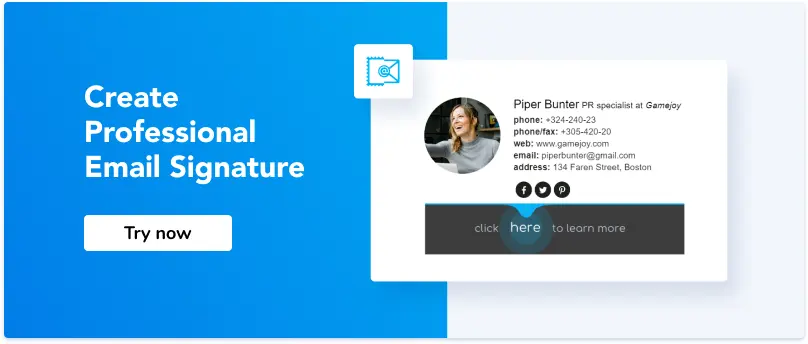Corporate Email Signature Best Practices
1. Why your company should care about email signatures
2. Ways to create your corporate email signature
3. Designing corporate email signatures best practices
4. Create different email signature templates for company divisions
5. Consider simplified design for Replies and Forwards
In today’s world, most of the business communication is based on emails, and email signature has become part of your branding like a digital version of a business card. That’s why it’s pretty obvious that you need to get your corporate signature right. You'll learn here about different ways how to create and lots of tips on how to design a perfect email signature and see the best email signature examples.
Why your company should care about email signatures
If you think that your company doesn’t need a corporate signature, think again. Try counting how many emails you send and receive every day using corporate email. Now multiply this number by the number of your employees. Too much math? To help you out, the researchers found out that an average office worker receives 121 and sends 40 business emails a day. That’s a huge marketing opportunity that you just simply cannot miss.
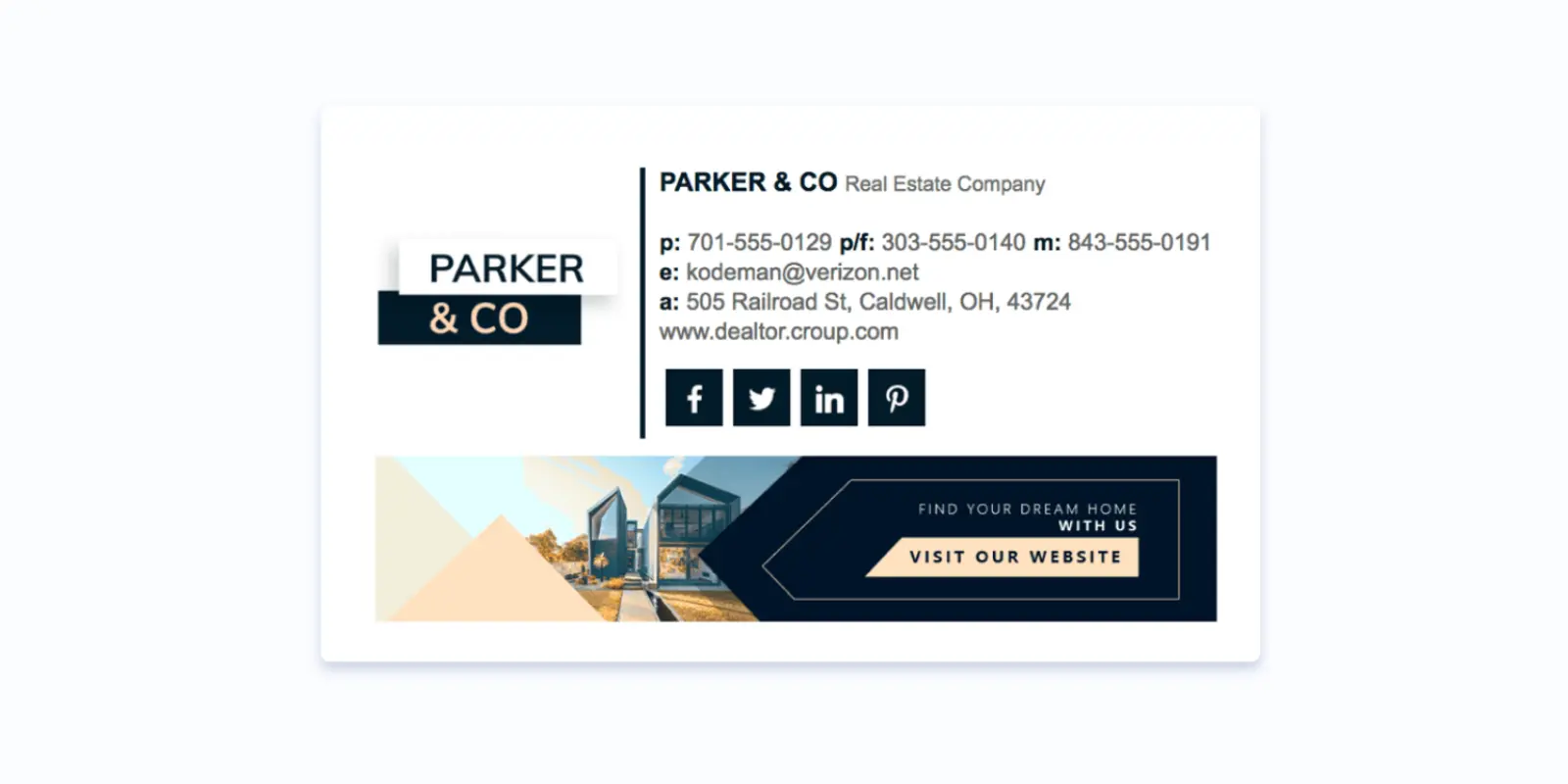
A well-designed email signature has a lot of real, measurable benefits. First of all, every time your email gets into your customer’s inbox it increases your brand awareness. That’s why making your email signature consistent with your brand, using your company logo, specific colors and fonts is a must. Look at the email signature example below. Secondly, by adding clickable buttons, promo banners, and links to the latest content, you increase your overall CTR and the number of replies. And last but not the least, a corporate signature can help you generate more leads if you include in it CTAs and links to a landing page. So, the bottom line is that you need to start using good email signatures now if you want to add value and improve the results of your marketing efforts.
Consistency is a number one requirement for your email signature. So how can you create a consistent and perfectly branded email signature? You may have several options to choose from.
The most obvious and headache-free solution is to use email signature generators, like NEWOLDSTAMP. Here no coding or graphic design skills are required to create the best email signatures for business. This way you’ll be able to create well-designed, interactive, easily customizable and centrally managed email signatures in just a few mouse clicks. You will be able to use it on different email clients and devices, and make the most of its email signature marketing potential.
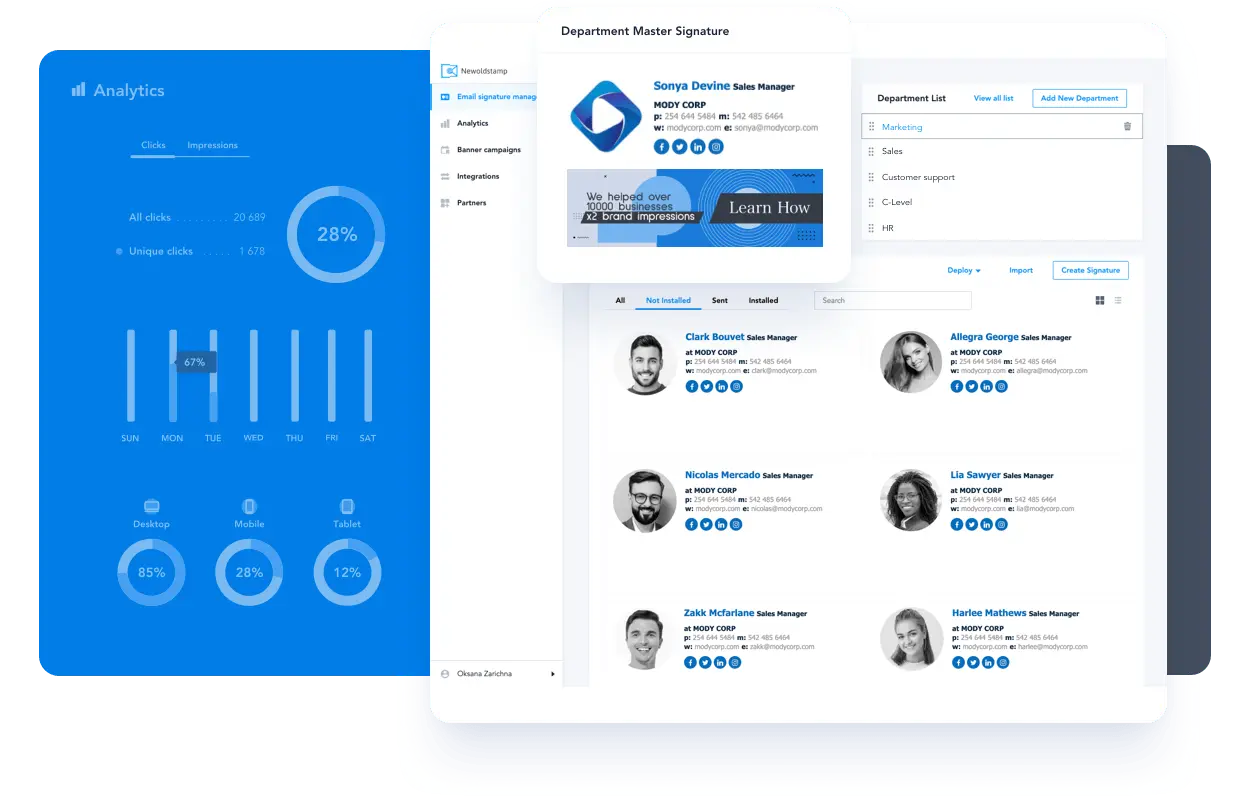
Some people think that if they know a bit of Photoshop they know how to design signature and can easily create a great email footer. Yes, the sky’s the limit to your creativity there, but, remember that in order to make your email signature a powerful marketing tool you have to make it clickable, adjustable and visible no matter the email client or device. If you use Photoshop, you may create a great corporate sign design, but you will face a problem that your email footer is viewed as a picture. So, it’s in the attached file, or the whole email may end up in the spam basket.
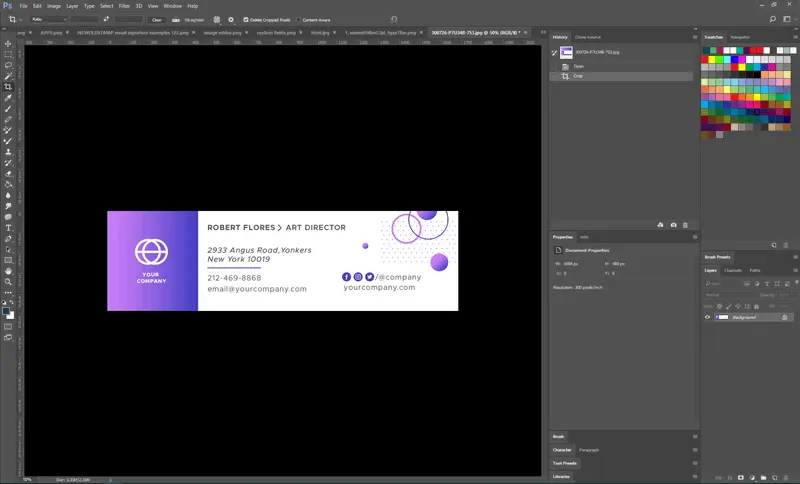
Another way of creating email signatures that some may consider, is using HTML. First difficulty you may have is that you need to know or learn HTML or find a person who knows it. Even if you’re HTML guru you still need some time to research how your email footer will look in different email clients, as they may have different tech requirements for signatures and how different devices will show your email signatures.
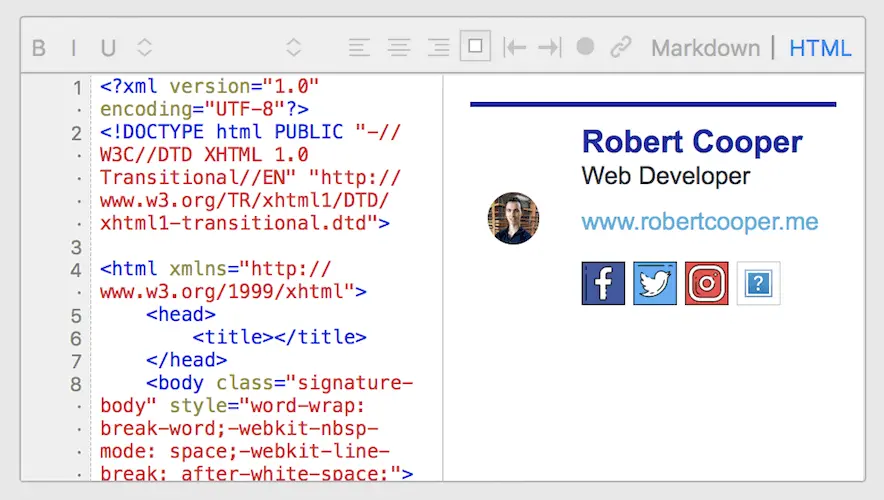
Source: Medium
Then there’s option number three - to design your email signature in a text editor - it’s a total no go! Don’t do this for your own good, cause you’ll open the Pandora box of formatting mess, visibility issues, and it will just look awful.
Designing corporate email signatures best practices
Following corporate email signature guidelines is important while creating a corporate email signature. Number one thing you need to keep in mind is uniformity and consistency. Your company email signature design should be consistent with your brand and uniform across all the employees.Your business emails represent your company, so they can be used as a tool to promote it. A little piece of advice, before starting to design signature for email take a look at the best e-mail signature examples.
Logo or personal photo for company email signature
Email signature with logo will increase your brand awareness. Every time the recipient sees your email signature with image they will associate it with your brand, thus strengthening your brand recognition - this is how a good email signature branding works. Remember that your employees are not only a part of your company but also your personal brand ambassadors. That’s why it’s a great idea to include a photo in email signature. Just remember to use a professional image, preferably made in the same style, with the same background, as the rest of your team, and definitely not a selfie or cropped photos. The email signature photo itself should be quite small as it would take ages to load if it were large. Or even a better idea would be to upload your headshot to server and use HTML to display them in your emails. If you put the face to your name it automatically makes you a real person in the recipient’s eyes. Email signature with picture is perceived as friendlier, more approachable, personal and human.
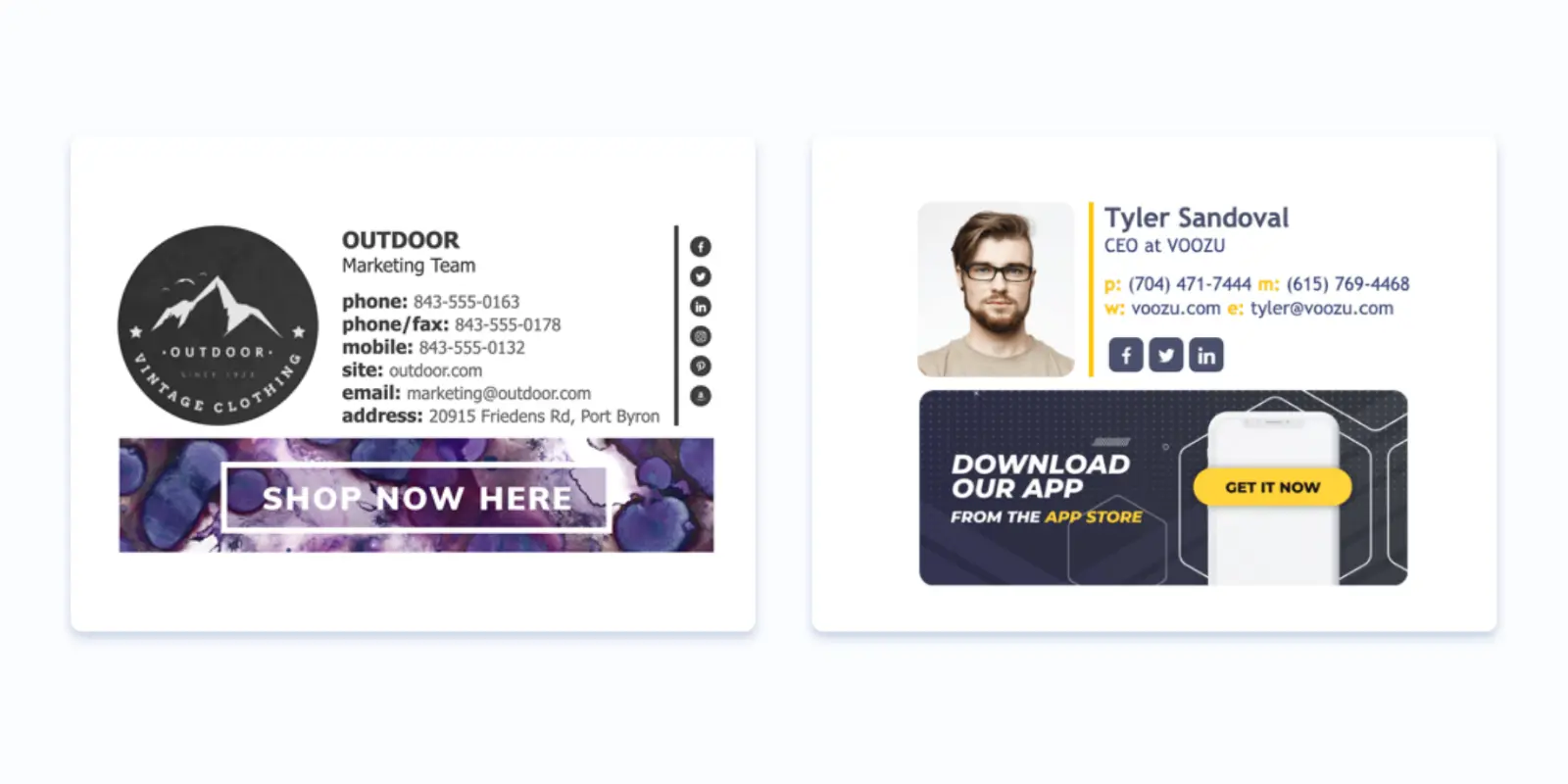
Best corporate email signature fonts
While choosing your email signature font, ‘the simpler, the better’ is the go-to approach. The font for email signature has a significant impact on its readability and visual perception. If you’re using some fancy, quirky corporate font, it’s better to choose a simpler, safer version for your email footer. Special ‘fancy’ fonts clutter the email signature and may not look the same on different email clients and devices. Using safe fonts (like Arial, Verdana, Helvetica, etc.) will ensure that your email signature looks clean, neat, elegant and exactly how you intended it to look, no matter the email client or device.
Color scheme
The color scheme of corporate email signature design must be consistent with your brand colors. If you work in a creative field you may get away with using bold and bright colors, but it may be frowned upon in a more formal business communication. Still, you can use modern and crisp black-and-white color scheme of email signature for great corporate branding and make your corporate signatures in email eye-catching. No matter the business sphere, the golden rule you need to remember is to use no more than two colors that complement each other and stick to them. Using too many colors will turn your formal business email signature into gaudy, sloppy and just unprofessional sig.
Email signature contact details
List only the relevant contact details. Your company signature lines for emails should obviously contain your business website, office phone number, your headquarters’ address. Make sure you write the phone number with all the necessary international prefixes to avoid mix-ups. Try not to overload your email footer with too much info. Contact details should take no more than 3-4 lines, thus not overwhelming the email signature.
Social icons
![]()
Social media provides your readers with another opportunity to connect with you, learn more about your company. This is very helpful in building business relationships and in the conversion process. Analyze your data and include the most relevant social networks for your customers. Keep your image professional. Your employees should use your company’s business pages in social networks. Linking their own accounts to the email sig, may create embarrassing situations and tarnish your company’s reputation.
Email signature banner
Including a banner to your email signature will help you to promote your company. Email signature banners are a great medium to inform your customers about your company’s latest news, special offers, awards or certificates you have won. If you’re organising some kind of event, like a conference or launching a new product, it is a great chance to use email signature banners to share this info with the outside world. Don’t forget to keep your email signature up to date, nothing disappoints a client more than receiving invalid, outdated information.
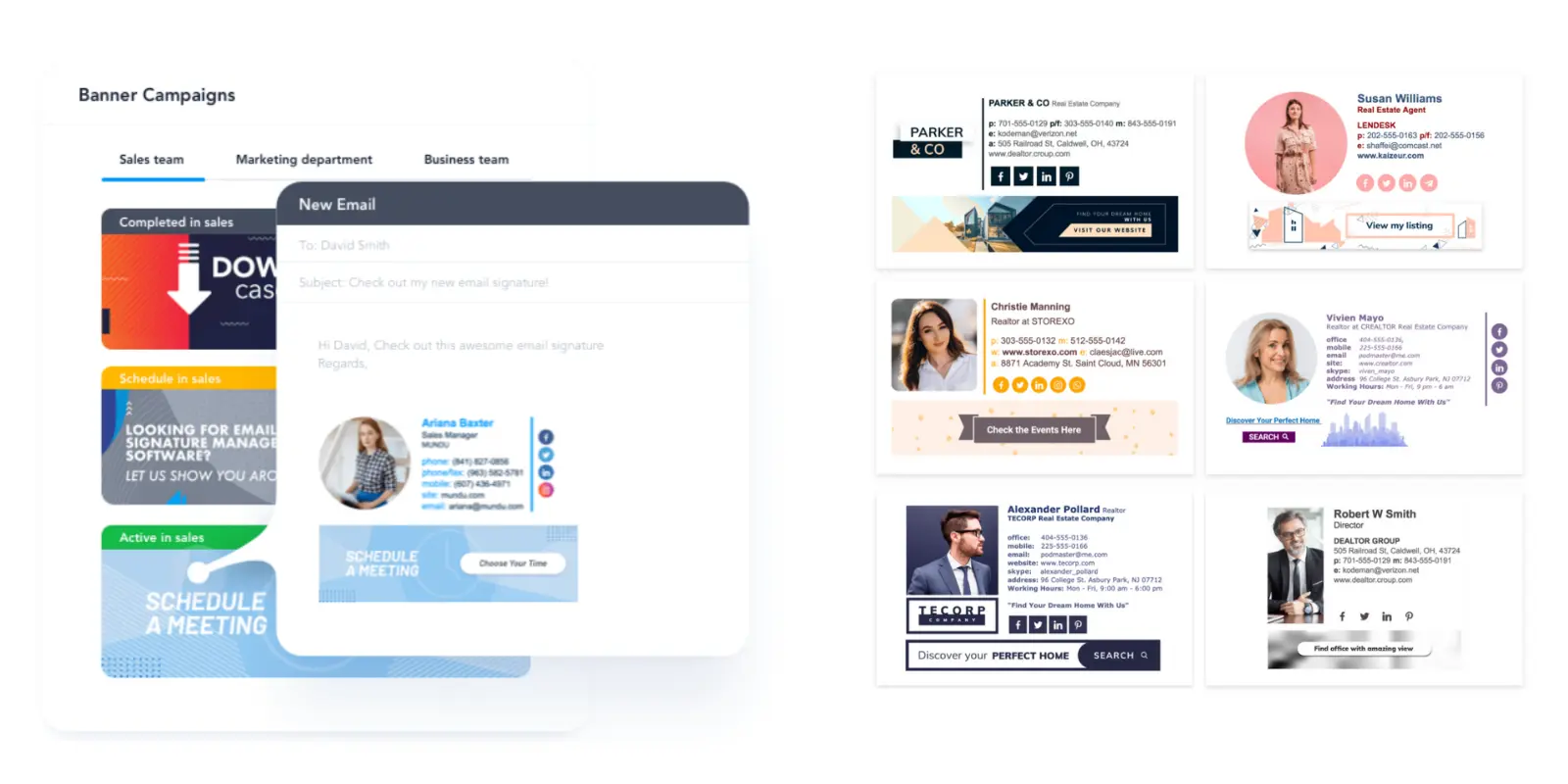
Additional CTA buttons
There’s something magical about the buttons, they just compel you to click on them. That’s why adding CTA buttons to your email signatures is an absolute must-have. Apart from including the usual strong action words, like ‘Click here’, ‘See more’, ‘Buy NOW’ in your CTA, you may add ‘schedule a meeting’ button or ‘book a demo’ button. These buttons don’t just take your recipient to the landing page fill-out forms, but they encourage the customer to take a very specific action, which will benefit your company.
Disclaimer
Some countries (for instance, the UK) have specific legal requirements which oblige your company to include a disclaimer in all your company signatures. Check with your legal advisors if the country where your business is located has specific laws which require a disclaimer. If it’s not necessary, don’t add it to the footer, as it just takes too much space. The same goes for a confidentiality statement.
Mobile friendly
According to a recent study 75% of consumers say that they use their smartphones to check email. You might have noticed yourself that you’re quite inseparable with your mobile device, and it’s much easier to check your email on the go if you’re rushing through a hectic day. That’s why, it’s essential to make your email signature as mobile friendly as possible. You can use a specifically designed vertical template or create a simplified version for a mobile phone. Check and test your email footers on as many devices as you can. Make sure that your email sig looks impeccable on all of them.
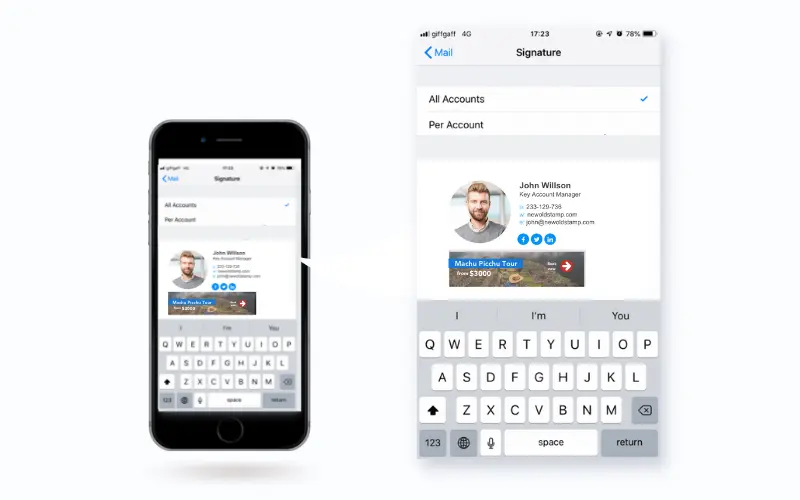
Create different email signature templates for company divisions
In order to maintain the consistency of your branding through all channels, you should have corporate email signature management. It certainly doesn’t mean that you shouldn’t create specific email signatures for different divisions within your company. On the contrary, you should, as they have different goals. For example, for the sales department, you can add signatures for emails with a banner ‘Schedule a meeting’ button or another CTA button. On the other hand, you can devise email banner designs for the marketing department that will promote the latest content and increase sign-ups.
Consider simplified design for Replies and Forwards
Simplifying your email signatures for replies and forwards will help you avoid overloading your email threads. So if at the beginning of your communication, you create a full version of your email footer with all the above mentioned elements, in the shorter version you may just include your name, department or position and company website.
Conclusion
After listing all the corporate email signature best practices, I think you’ll have to admit that your company really needs email signatures in order to boost your marketing efforts and drive the conversion rate. You can achieve it by using email signature generator to create and smartly design the email signatures. Also, there you can find the mail signature examples to create business email signature design that will grow your brand awareness. Apart from that you may create different templates to serve different goals or simplify email signatures, if they’re used for replies and forwards.