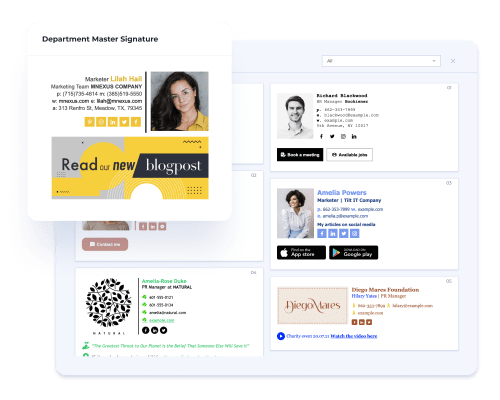Customize email signature template to perfection
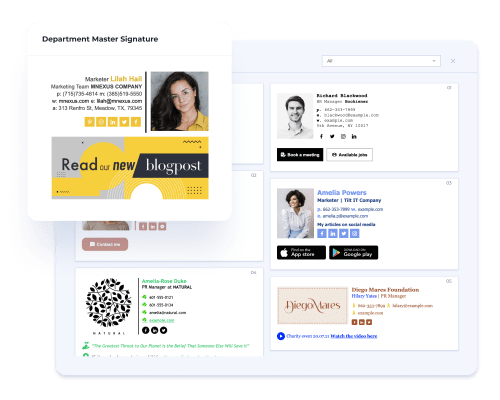
Enhance your email signature with our state-of-the-art software that offers complete customization. Our fully customizable templates allow you to tailor your email signature to meet your branding requirements. Choose from a wide range of font styles and colors, upload images, adjust their size and shape, and even add banners, social media icons, and CTA buttons.