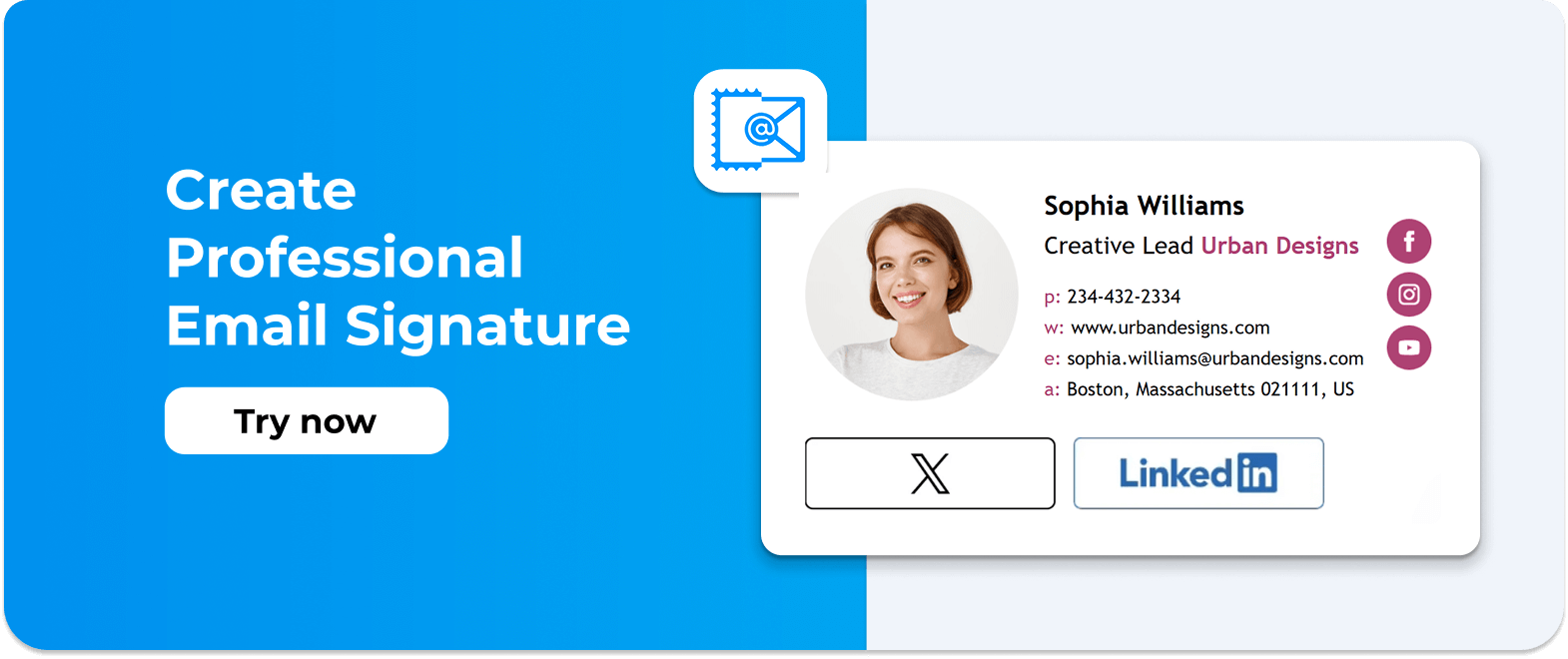Best Email Signature Software (for Teams & Organizations)
1. How We Evaluated the Leading Email Signature Tool
2. Best Email Signature Software Shortlist (2025)
3. Top 10 organization-wide email signatures Software
4. Key Features to Look for in an Email Signature Solution
5. Trends in Email Signature Software 2025
6. How to Choose the Best Email Signature Software for Your Brand
7. FAQs
In today's busy world, email signature software ensures that everyone uses the same branding in their emails, turning every email into a small marketing tool.
Good email signature management software helps you add social media icons, marketing banners, and call-to-action (CTA) buttons. This boosts your brand's visibility. It works well with Microsoft 365, Office 365, Google Workspace, and Outlook. Whether you are a small startup or a large company, the right signature manager saves you time and makes your email communications look professional.
In this guide, we will explore the best email signature generator software. We will discuss features and provide tips to help you choose the one that meets your needs.
How We Evaluated the Leading Email Signature Tool
We looked for the best email signature software by checking real user reviews on G2, Capterra, and TrustRadius. We tested the tools to assess their ease of use, compatibility with Microsoft 365 and Google Workspace, and seamless integration with CRMs like Salesforce.
We scored them on key areas: setup speed, customization (like font choices and design options), security, and analytics for tracking clicks on banners and social media links. We also checked pricing, from free tools to enterprise plans, and support for responsive HTML signatures that work on mobile and desktop.
Best Email Signature Software Shortlist (2025)
|
# |
Tool |
Best For |
Key Pros |
Key Cons |
Pricing (from) |
|
1 |
Mid–large companies needing centralized management + marketing banners |
Strong integrations, analytics, easy deployment |
Scales in cost for big orgs |
$4.5/mo or $1.3/signature |
|
|
2 |
Freelancers & small teams |
Simple setup, easy to use |
Limited automation/integrations |
$1.5–$6/mo/signature |
|
|
3 |
Google Workspace & M365 orgs |
Great automation, transparent pricing |
Mostly Google-focused |
~$1/user/mo |
|
|
4 |
Mid–large enterprises |
Strong marketing tools, analytics |
$75/mo minimum |
$75/mo (10 signatures) |
|
|
5 |
Small–mid companies & agencies |
Clean UI, good value |
Fewer enterprise features |
$8/mo (10 sigs) |
|
|
6 |
Microsoft 365 enterprises |
Robust integration, automation |
Complex setup |
$1.22/user/mo |
|
|
7 |
Large teams (50–500k users) |
Scalable, marketing banners |
Variable pricing |
$24/user/year |
|
|
8 |
Global enterprises |
Compliance, automation, brand control |
Can be costly for small orgs |
$0.9–$1.75/user/mo |
|
|
9 |
Mixed mail environments |
Multi-platform, enterprise-grade |
Setup needs tech support |
~$1/user/mo |
|
|
10 |
Companies with marketing focus |
Affordable, analytics, multi-brand |
Fewer enterprise case studies |
€1/user/mo |
Top 10 organization-wide email signatures Software
1. Newoldstamp
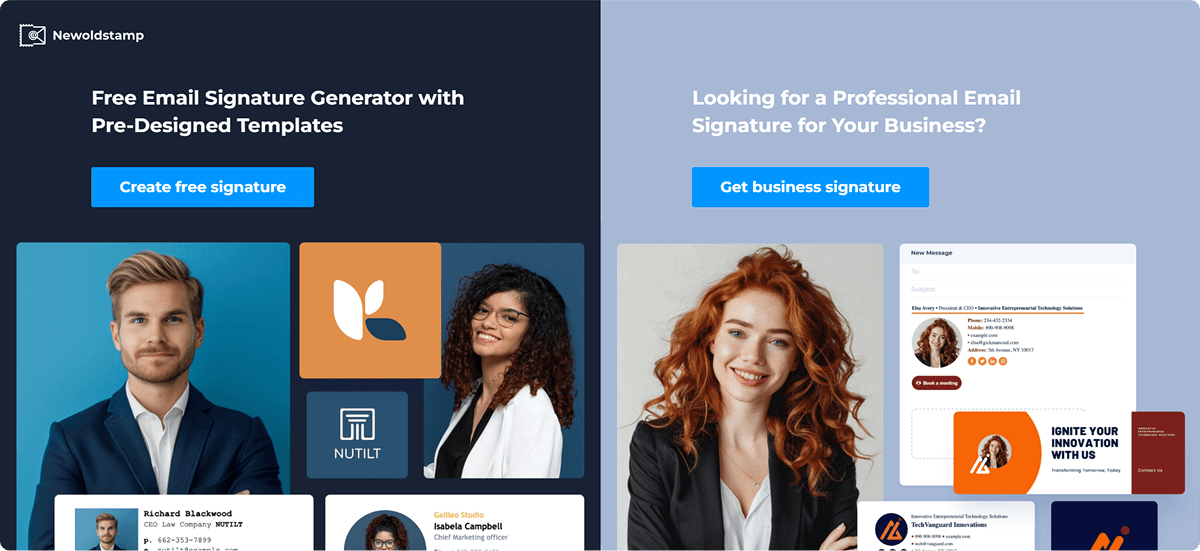
Key features: Centralised dashboard for all users’ signatures; integrations with Google Workspace, Microsoft 365/Exchange; banner campaigns inside signatures; signature analytics.
Pros: Strong integration support; easy deployment across teams; good analytics and brand consistency.
Cons: Pricing per signature may scale up for large orgs; some enterprise-specific features may require a custom plan.
Who should use it? Mid to large companies want centralised signature management and marketing/integration features.
Pricing: Plans start at $4.5/month for smaller counts and $1.3/month per signature for large companies.
2. MySignature
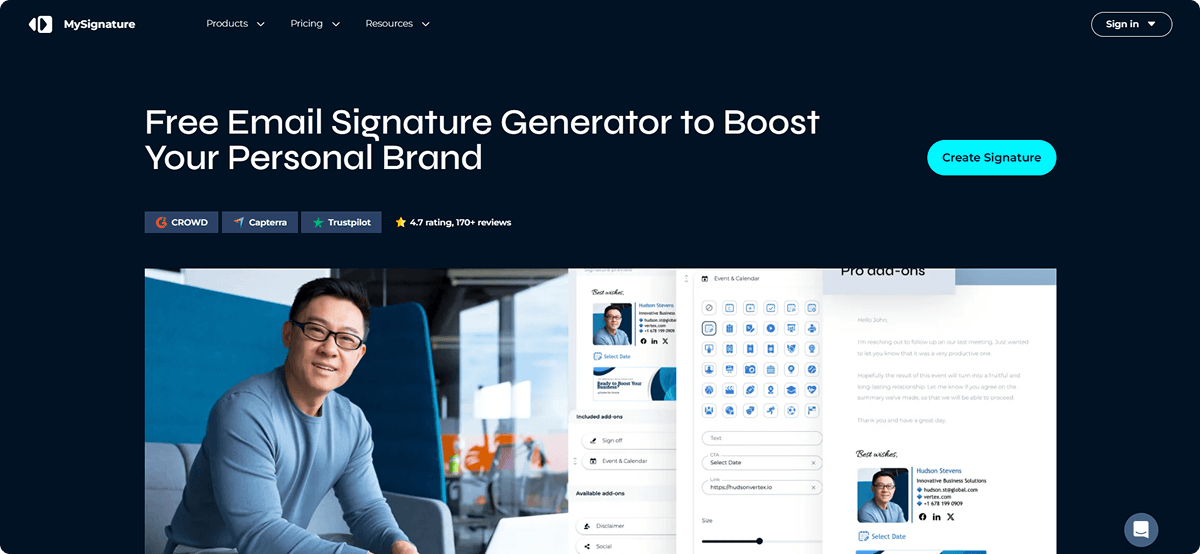
Key features: Online signature generator; supports Gmail, Outlook, Apple Mail; team features for small-mid organisations.
Pros: Very easy to use, good for small teams or individuals, and quick setup.
Cons: Lacks deeper automation/integration features for large enterprises; primarily signature design rather than a full enterprise signature lifecycle.
Who should use it? Freelancers, small businesses, or teams want unified signatures without heavy overhead.
Pricing: Free tier available; paid plans start at $1.5/month per signature and go up to $6/month per signature, or $2.4/month per signature with the Teams plan and integrations.
3. BulkSignature
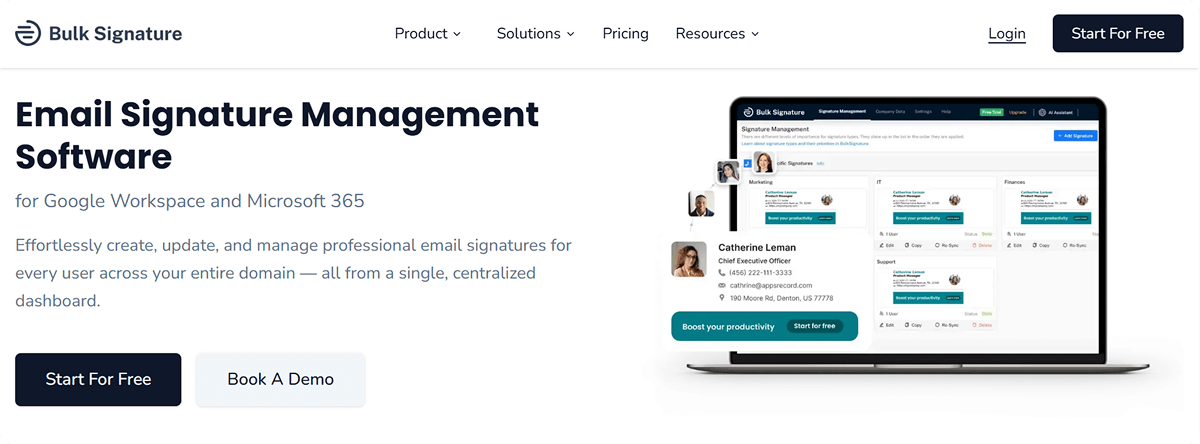
Key features: Centralised management of signatures across an organisation; integrations with Google Workspace + Microsoft 365; banner campaigns, analytics.
Pros: Great for organisation-wide standardisation; strong automation and integration features; transparent pricing.
Cons: Mostly oriented to Google Workspace users (though it supports Microsoft 365); some advanced features may require manual setup.
Who should use it? Organisations using Google Workspace or Microsoft 365 that need to control signatures and campaigns centrally.
Pricing: From about US $1.00/user/month (annual billing) for baseline.
4. Rocketseed
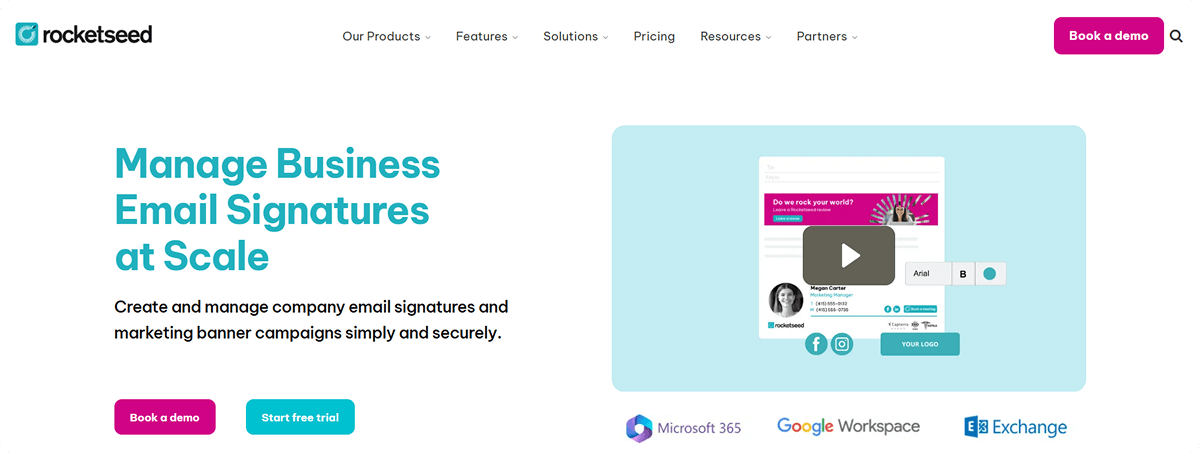
Key features: Centrally manage signatures + marketing banners at scale; integrate with Microsoft 365, Google Workspace; analytics.
Pros: Strong enterprise-oriented; great for turning email signatures into a marketing channel; good for large teams.
Cons: Minimum spend applies ($75/month) and may become pricey for smaller organisations.
Who should use it? Medium to large enterprises that want full control over signatures, banner campaigns, and platform integration.
Pricing: From $75.00/month for 10 signatures.
5. Bybrand
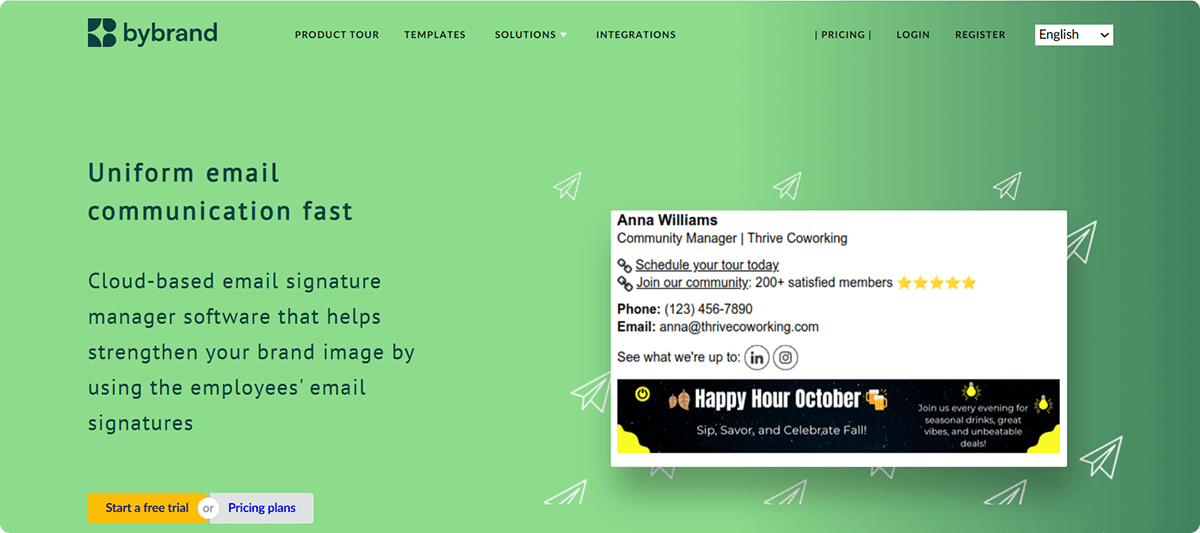
Key features: Cloud-based manager for email signatures; supports Google Workspace, Zoho, Sheets, etc.; version history, team access.
Pros: Clean interface; straightforward for small- to medium-sized companies; good value.
Cons: May lack some enterprise-scale automation or very advanced campaign features compared to top-tier tools.
Who should use it? Small to mid-sized companies or agencies looking for centralised signature management without heavy enterprise complexity.
Pricing: Base plan US $8/month (10 signatures); additional signatures ~$0.80/month each.
Pro Tip: Compare ByBrand with Newoldstamp
6. CodeTwo Email Signatures 365
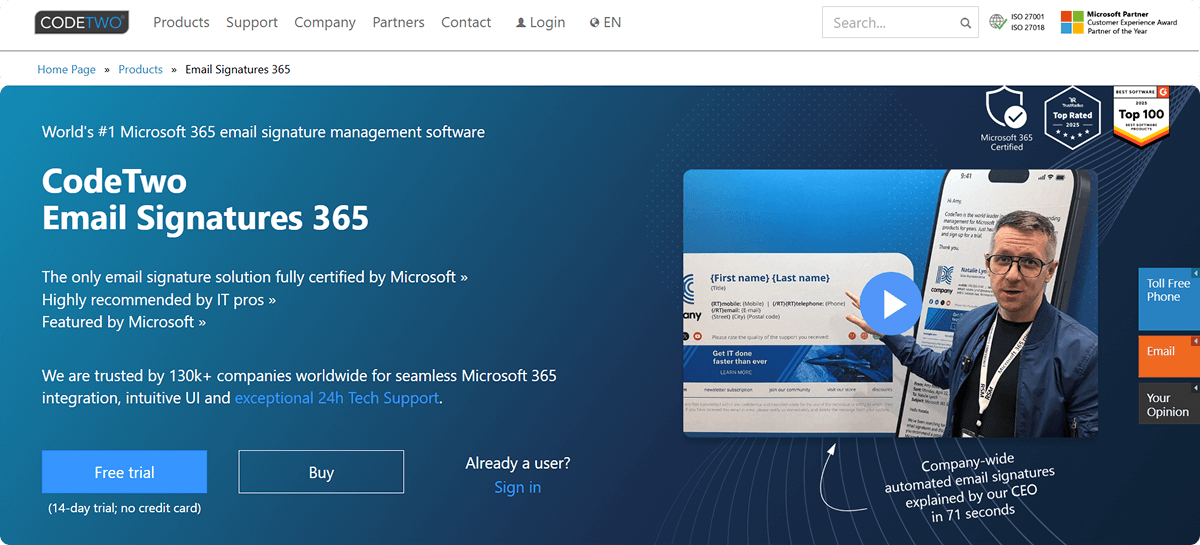
Key features: Full centralisation & automation in Microsoft 365; manage signatures across devices/clients; directory sync.
Pros: Great for Microsoft-centric organisations; strong integration; reliable at scale.
Cons: Setup can be more involved; it may be overkill for smaller firms.
Who should use it? Large organisations deeply invested in Microsoft 365 that need centralised, enterprise-grade signature management.
Pricing: Starts around US $1.22/user/month for 10 signatures. Price is decreasing for larger companies.
Pro Tip: Compare CodeTwo with Newoldstamp
7. Letsignit
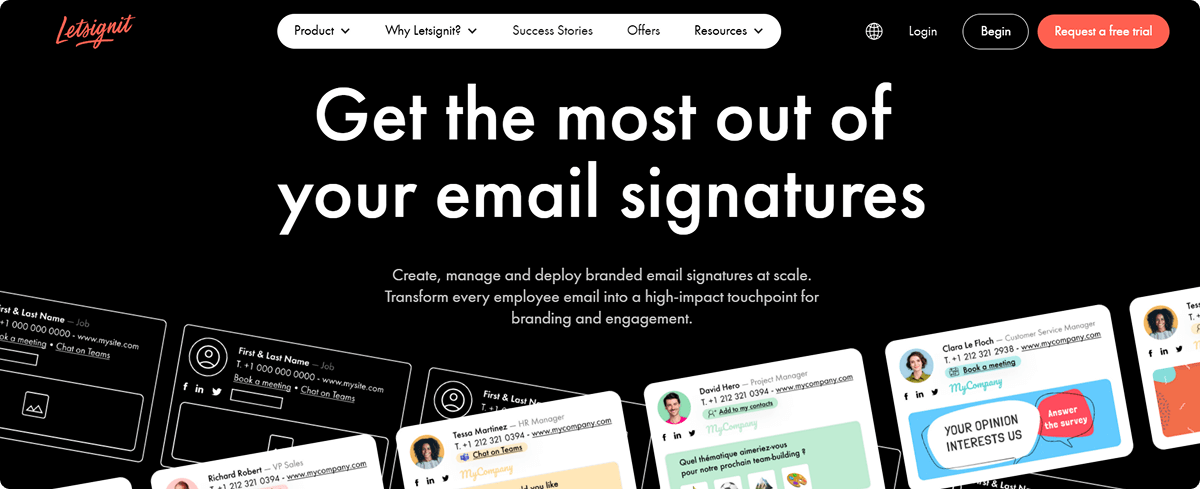
Key features: Create, manage, deploy signatures at scale; compatible with Microsoft 365/Exchange; supports marketing banner campaigns.
Pros: Suitable for large teams (50-500k employees); centralised dashboard; marketing/campaign features.
Cons: Pricing may vary; minimum commitments apply.
Who should use it? Enterprises wanting to harmonise signatures across many users and integrate marketing campaigns into signatures.
Pricing: From about US $24/user/year (when annual commitment).
8. Exclaimer
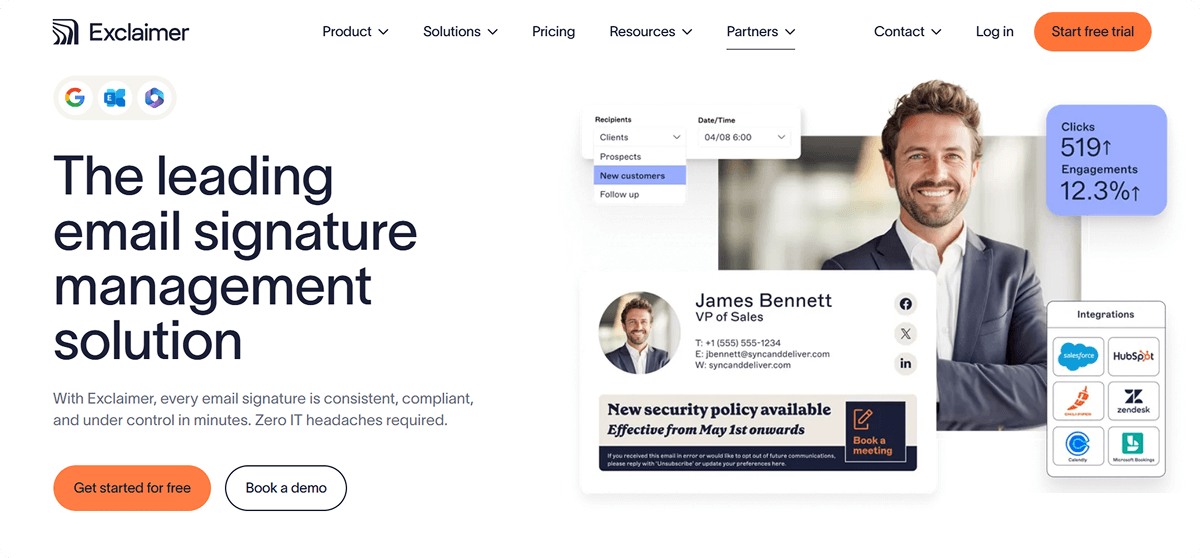
Key features: Enterprise-grade centralised signature management across Microsoft 365 & Google; branded signatures, global compliance, automation.
Pros: Built for large-scale deployment; excellent governance, brand consistency, compliance; wide platform support.
Cons: Might be more expensive and complex than needed for smaller organisations.
Who should use it? Large enterprises and global organisations need centralised, secure, and compliant signature management across devices and platforms.
Pricing: Plans from approx $0.90/user/month (Starter), $1.45/user/month (Standard), US$1.75/user/month (Pro).
Pro Tip: Compare Exclaimer with Newoldstamp
9. Crossware Email Signature
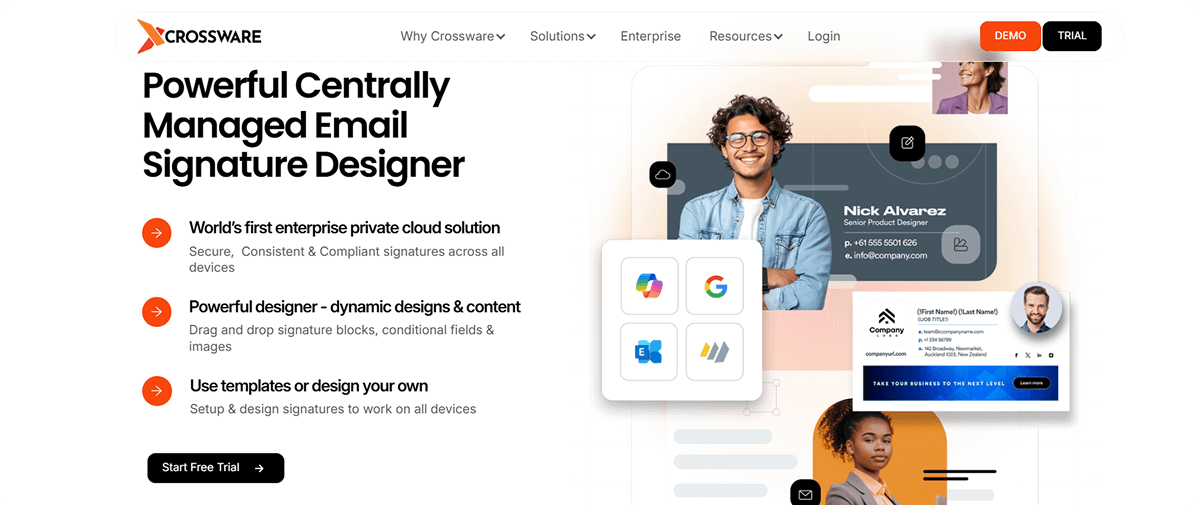
Key features: Centralised management of email signatures for Microsoft 365, Google Workspace, Exchange, HCL Domino; single dashboard.
Pros: Good for mixed-platform environments; enterprise-focused; strong integration options.
Cons: Pricing not fully transparent; setup may require technical resources.
Who should use it? Organisations with mixed mail platforms or needing enterprise-grade signature control across heterogeneous environments.
Pricing: Typical starting price around US $1/user/month.
Pro tip: Compare Crossware with Newoldstamp
10. Signitic
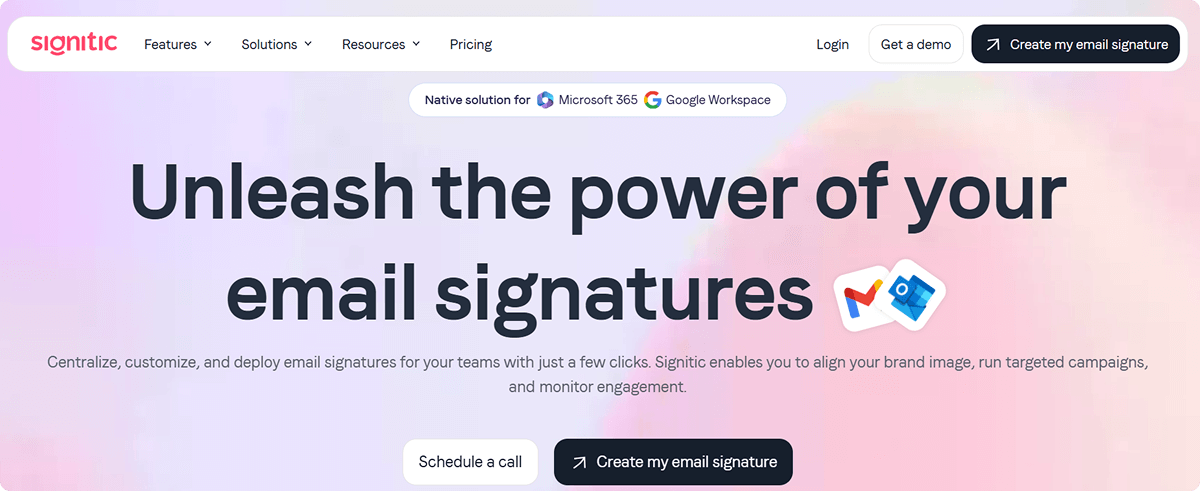
Key features: Centralised signature management + campaign banners + analytics; integrates with Microsoft 365 & Google Workspace.
Pros: Transparent pricing; highly accessible; good for managing campaigns via signatures; multi-brand support.
Cons: Fewer large-enterprise deployments cited; some advanced features may require investigation.
Who should use it? Companies wanting a budget-friendly yet feature-rich centralised signature solution with campaign analytics.
Pricing: From €1/user/month for unlimited signatures & campaigns.
Key Features to Look for in an Email Signature Solution
When choosing a signature app, focus on features that match your team's needs. Start with these key points:
- Centralized Management
A good signature manager allows administrators to control updates for the whole team. It should connect with your directory (like Azure AD) to automatically pull in contact details, job titles, and professional headshots for each user.
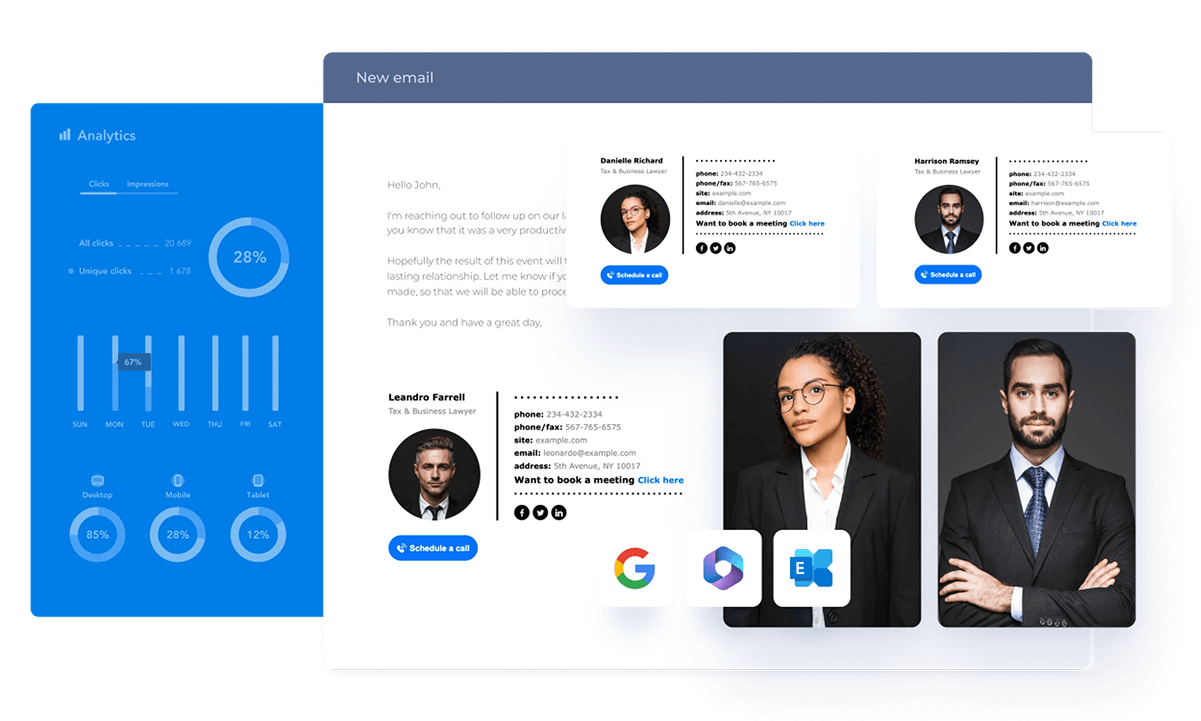
- Customization and Design
Use a drag-and-drop editor with signature templates and HTML support. You can add your logo, pick font styles, and create responsive HTML signatures that work on any device. Also, include social media links or a digital business card for easy sharing.
- Marketing Tools
Make the most of your email signatures by adding marketing banners, call-to-action buttons, and rotating promotions. Track clicks to see how well your email branding is working and measure your return on investment.
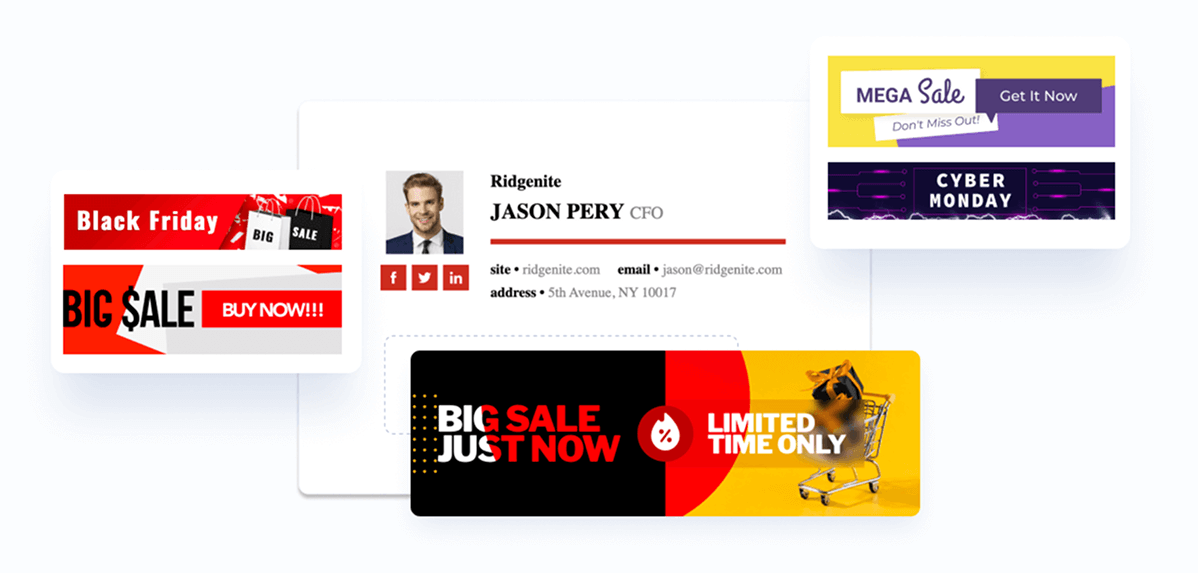
- Compliance and Security
Automatically include legal disclaimers in your emails to ensure compliance. The best tools offer security features like encryption and user access controls to prevent online attacks. They also filter content to help your emails avoid spam filters.
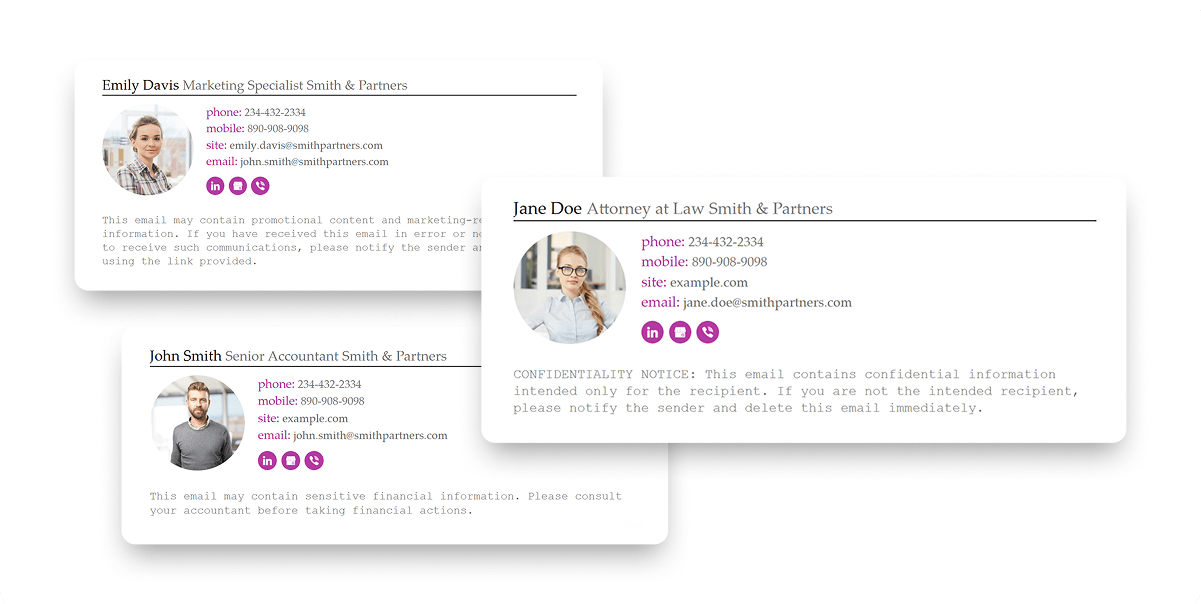
- Integrations and Automation
Easy integration with Microsoft 365, Google Workspace (formerly G Suite), and CRM systems like HubSpot.
- Analytics and Testing
Use the built-in signature tester to see how your email signatures look in different email clients. Track opens, clicks, and engagement to improve your strategy.
This helps ensure your signatures look professional, stay consistent, and support your goals, whether for meeting branding or driving traffic.
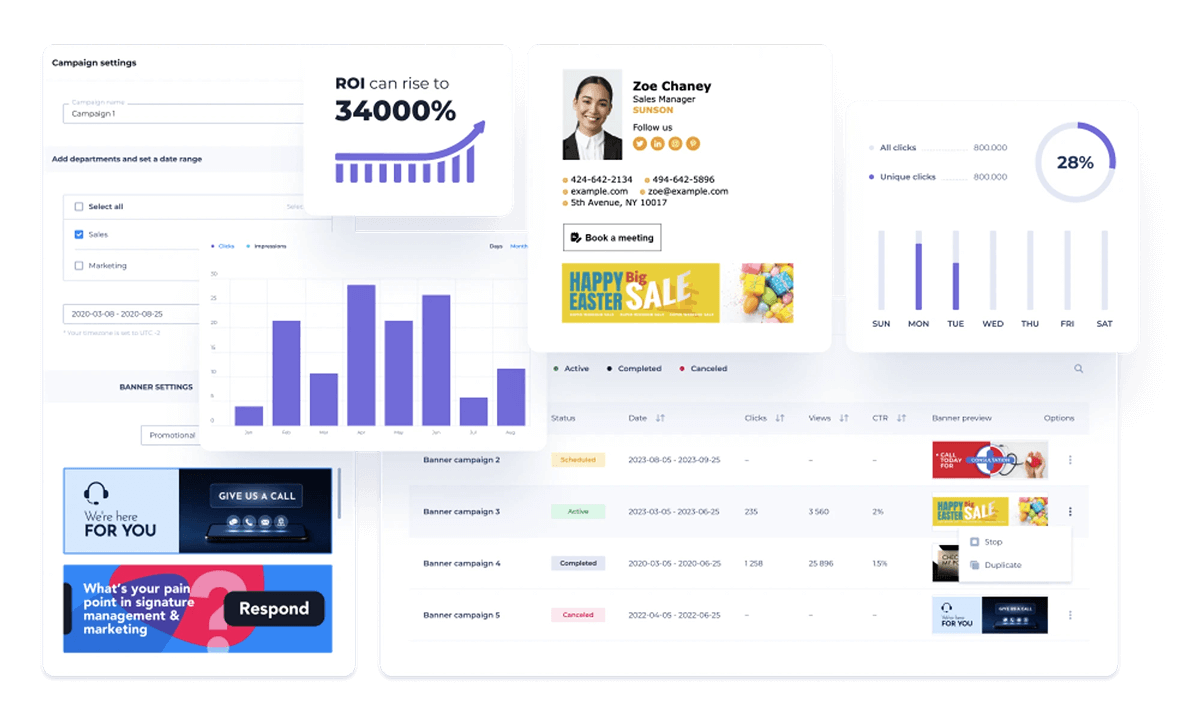
Trends in Email Signature Software 2025
The email signature software market is booming, expected to grow at a 20% CAGR through 2033, hitting over $8 billion. Here's what's shaping 2025:
- AI tools suggest design changes based on your brand and the person receiving the message. Dynamic signatures change based on the context, such as adding event banners for email recipients in sales.
- More than 40% of new tools have click tracking and heatmaps. You can see how banners and social media are performing to improve response rates and email delivery.
- Most emails are opened on mobile devices, so responsive HTML signatures are important. They ensure that the display looks good and avoids malformed data.
- More businesses are focusing on cloud solutions because they are easy to scale and provide better security services, such as ISO 27001 certification. This certification helps protect against online attacks and improves the user experience. Businesses are also leveraging tools for cloud monitoring to track performance, detect issues early, and ensure efficient resource utilization.
- Signatures are part of larger campaigns that include meeting branding links for Teams or Zoom. We expect to see more signature options for faster approvals.
These trends make signatures a powerful part of the email process, helping teams automate and engage better.
How to Choose the Best Email Signature Software for Your Brand
Choosing the right tool depends on your size, budget, and goals. First, make sure the tool works well with what you already use, like Office 365 or Google Workspace. Check if it can automatically update information from your directory to ensure everything is current. Look for features that help with compliance, such as automatic legal disclaimers and content filtering to avoid problems.
Focus on tools that give administrators strong user access controls and a simple user experience for everyone to use. If your team handles a lot of marketing, find branding tools that offer marketing banners and analytics. Finally, try out a few options to make sure they help improve email deliverability and keep your team looking professional.
Best for small businesses and startups
Small teams need affordable and simple tools that can grow with them without needing IT support. We recommend Newoldstamp as the best option. It’s a cloud-based tool that lets you design emails using marketing features, like social media icons, and create promotional banners. It works well with Microsoft 365 and Google Workspace, automatically updates contact details, and has a signature tester for quick checks.
Best for enterprises and corporations
Large organizations need effective email signature management for thousands of users. Exclaimer is a suitable email signature software for businesses. It offers SOC 2 security, works well with Microsoft 365, and has data centers worldwide. Exclaimer can create standardized signatures, legal disclaimers, and dynamic banners for different departments. Pricing is customized for enterprises.
CodeTwo Email Signatures 365 is excellent for Office 365 users. It automates compliance and syncs directories to create a professional and consistent look. It supports Meeting Branding links and can scale to over 100,000 users while maintaining 99.999% uptime.
Newoldstamp is also a great fit for corporations thanks to its automation features and integrations that make centralized email signature creation and management easy. It allows for the deployment of branded, compliant signatures across all departments with just a few clicks, ensuring consistency and saving time.
Free vs paid email signature tools
Free tools like HubSpot's signature generator and MySignature's basic plan are good for individual users. They let you add your logo, contact details, and social media links for free. However, they do not offer team management features, analytics, or advanced designs like responsive HTML signatures.
For teams, paid options starting at $1 per user each month are better. Tools like Newoldstamp and Letsignit provide features such as marketing banners, stronger security, and automatic updates to fix data issues.
Final Thoughts: Which Email Signature Software Is Right for You?
Good email signature software adds your brand to every email. This improves communication and makes your brand presence. For small businesses, Newoldstamp and WiseStamp are easy and affordable options. If you run a larger company, choose Exclaimer or CodeTwo for secure and scalable signature management.
Try a free trial to find the right tool for you. Focus on how it integrates with Microsoft 365 or Google Workspace, its customization options, and the marketing benefits it offers. With the right tool, you can automate organization-wide email signatures, look professional, and achieve real results. Ready to improve your email management? Check the demo options at the bottom of this page.
FAQs
Which email signature software is best for small businesses?
Newoldstamp is a great choice for small and medium businesses. It allows you to set up quickly and create custom email designs with your logo and social media icons. You can manage your team for less than $1 per user each month. It works well with Outlook and Google Workspace, helping you maintain brand consistency without needing IT support.
What tool is best for enterprise-level email signature management?
Exclaimer offers an important security solution, including ISO 27001, and works well for large teams using Microsoft 365. Exclaimer automatically manages standardized signatures and legal disclaimers on all devices.
Which email signature software has the best marketing features?
Rocketseed helps with marketing by using dynamic banners and call-to-action buttons. It also provides analytics to track the performance of your marketing assets. It’s an excellent tool for turning emails into campaigns while keeping your brand consistent.
Are there budget-friendly or free alternatives worth considering?
HubSpot and MySignature offer good free plans for basic needs like logos and contact details. If you’re looking for an affordable paid option, WiseStamp provides team features for $1.90 per user, making it a great choice for growing your team without overspending.
Which software in the comparison offers the easiest setup?
Newoldstamp makes setting up your email signatures easy. You don’t need any coding skills, and you can use drag-and-drop signatures templates. It connects smoothly with Office 365. Most users can get it ready in just a few minutes.
Which tools provide the most customization for signature design?
WiseStamp and Newoldstamp are leaders in customization. They offer tools to edit HTML email signature templates, a range of fonts, options to upload professional headshots, and responsive designs for digital business cards.
Which software is most secure according to the comparison?
Exclaimer is very secure. It has SOC 2 Type 2 and ISO 27001/27018 certifications. It also includes features that help protect against online attacks and offers content filtering to improve email delivery in Microsoft 365.