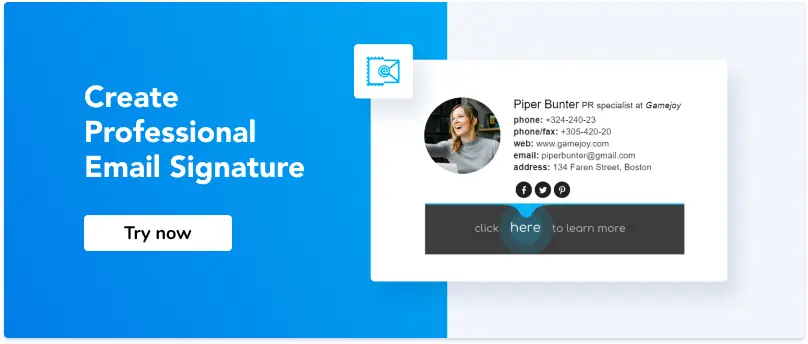How to Sign Off an Email Professionally
- What is an email sign-off?
- Examples of email sign-offs to avoid
- The best way to end an email professionally
- Pro tips for professional email closings
- Effective email sign-offs for informal communication
Useful tools:
1. Newoldstamp - Email signature marketing
2. Mailchimp - Email builder and sender
3. Reply.io - Personal email outreach, calls, and tasks
4. RocketLink - Your branded short linker
5. Canva - Online tool for making designs
Every email, whether an initial message or part of an ongoing email chain, offers a chance to make a positive impression. But have you ever wondered how to end it effectively? Beyond the message itself, what you write at the very end can speak volumes. Did you simply use a standard closing like "Best regards," or did you personalize it with a signature? Or maybe you even omitted a sign-off altogether?
Many end an email with sign-offs like “Best”, “Regards,” or similar. And while these sign-offs are common, navigating the differences in email sign-offs can be tricky, especially when considering email etiquette.
In this article, we’ll look at some sign-off words and phrases that are an absolute no-go for business emails. We'll explore the art of email sign-offs and provide insights into crafting the perfect closing for every email scenario. You will also see some great examples of how to end your emails.
By the end, you'll be equipped to craft warm regards that go beyond generic closings, leaving a lasting impression on every recipient.
What is an email sign-off?
Every email you send, whether it's a formal business communication or a friendly note to a friend, has the potential to leave a lasting impression. A well-crafted email closing phrase (also known as an email sign-off, email ending, or email closing) plays a crucial role in achieving this. An email sign-off is what comes at the end of your email after the body text. Usually, it consists of a closing phrase and your name following it. In business correspondence, a sign-off also includes a full email signature.
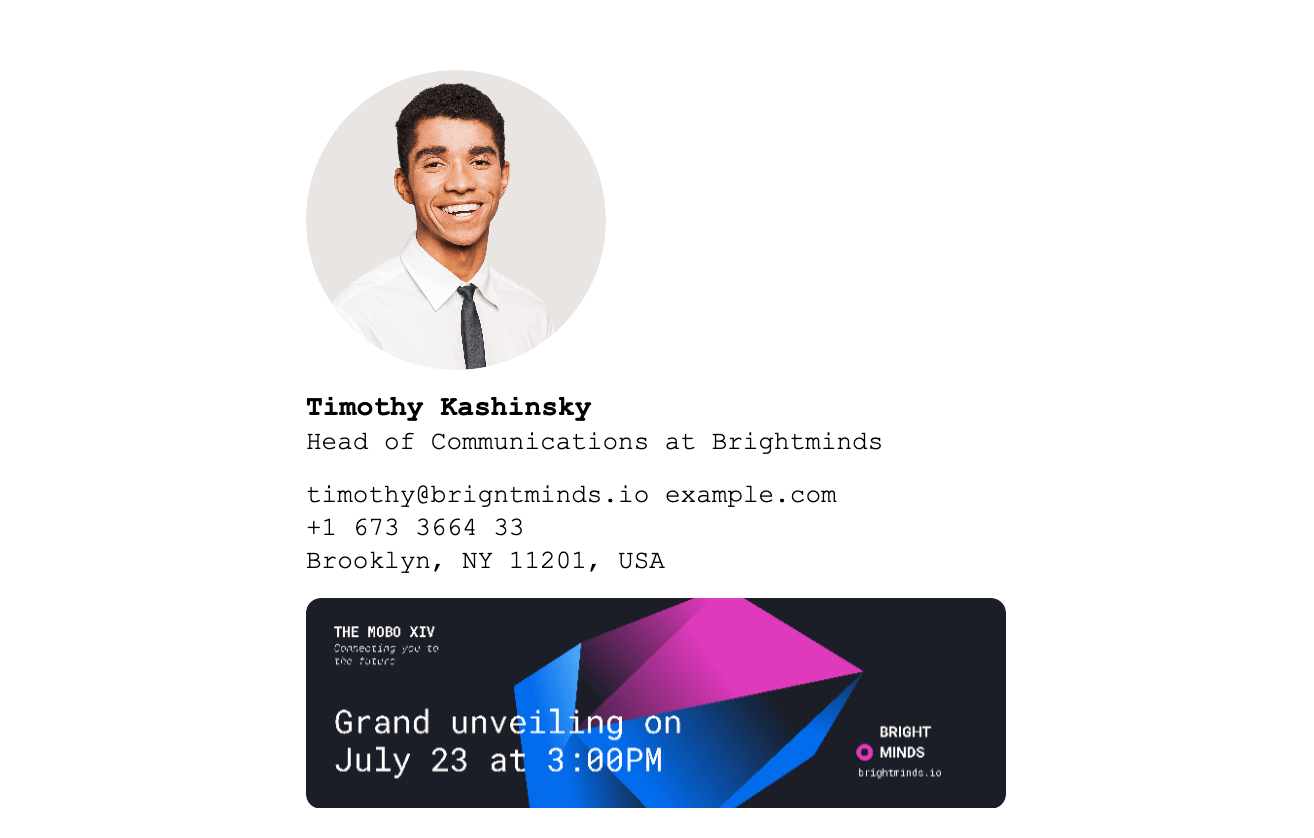
Why do you need an email sign-off in the first place?
- This is what email etiquette requires. It's simply good manners to express gratitude to the recipient for their time and attention, even if it's just your name and a standard phrase like "Best regards."
- People need some closure. Similar to ending a phone call, a sign-off signifies the end of your email message. It lets the recipient know it's their turn to respond.
- Your email is both a message and a letter. Like signing off a physical letter, professional emails require a formal closing too.
- A sign-off can serve as a message on its own. Complementary in nature, your sign-off can provide contact details like your phone number, acting as a mini-business card.
- As a full-fledged business signature, your sign-off can also be a useful marketing tool. It could, for example, help you increase your click-through rate or act as an invitation to engage with your brand. Our recent research shows that incorporating clickable CTAs in email signatures can lead to an increase in click-through rates by up to 28.2%.
Remember, your email sign-off is an extension of your professional persona. By strategically choosing the right email closing phrase and creating a professional email signature, you can ensure your emails leave a positive and lasting impression, whether it's your first email to a colleague, a response to a job application, or every email you send in your workplace.
But first, let’s see how you shouldn’t end your messages.
Examples of email sign-offs to avoid
While there are many ways to end an email, certain phrases and practices can detract from your professionalism. Here is a list of sign-off phrases and common pitfalls to avoid:
Using quotes
You might have seen somewhere that you can end your message with a quote. Don’t do this. Quotes, inspirational or not, might confuse the recipient. They might misunderstand your initial intention, which could lead to miscommunication. Alternatively, your collocutor might just disagree with the quote altogether. Opt for a clear message instead.
Oversized sign-offs
Don’t write too much at the end of your email. A one-phrase closing will suffice. If you use a business email signature, don’t make it more than five lines big. Why should it take more time to read your closing than a person spends reading the email itself?
No closing
It's also bad practice to omit a sign-off entirely. You should at least put your name preceded by a standard closing phrase. In business emails, you must have a professional signature that provides recipients with your contact or business details.
The only exception to including a closing is within an ongoing email thread or chain, where your signature might be used only once.
Sent from my iPhone
You’d better avoid this Apple-specific sign-off unless you want your message to be “By the way, I have an iPhone. I still have trouble getting used to its keyboard, therefore the typos.” There are also creative versions of this sign-off, which can be in informal messages. Still, the sent-from-my-iPhone jokes get old quickly and are rarely fun to read more than once.
Thx / Rgrds
Don't use abbreviations like "Thx" or "Rgrds" at the end of your emails. First of all, it shouldn't be so much trouble for you to write the full words like "thanks" or "regards" for better clarity. Secondly, not all of your recipients may understand those abbreviations.
Take care
Although it seems like a perfectly normal informal sign-off, some people are suspicious of it. For some, it might sound as if you were warning them of something bad to happen. Opt for a more positive closing like "Have a good day" or a conversational tone like "Best," depending on the situation.
Looking forward to hearing from you
While this closing is considered a classic, it can appear formal or even demanding in certain contexts. For some, it might even feel threatening, as if you were saying “You’d better write me soon, or else…”
For casual tones or conversational tones, consider a more personalized sign-off.
Yours truly and Yours faithfully
This kind of closing just sounds fake. They may be better suited for personal emails to friends or family. You can use them with your beloved one during the honeymoon phase, but only if it doesn’t feel awkward to both of you.
Respectfully
This sign-off is considered appropriate solely in correspondence with government officials. You should avoid it unless you are writing an email to the President.
Have a blessed day
Avoid religious tones in business communication and even in emails to colleagues unless you know their preferences well.
A smiley face
If you ever consider putting a smiley face or any other emoji at the end of your email, you should think twice. Emojis can be misunderstood and are best reserved for informal jokes or emails to close friends.
There are dozens of ways to sign off an email. Before choosing one, you should always consider whether it is appropriate in this particular situation and whether your recipient understands it the same way as you. If you are not sure, then go with one of the universal closings outlined in the following paragraphs. We will also explore suitable personalized email sign-offs for various situations, including emails to colleagues, casual tones, holiday greetings (during the holiday season), job searches, and emails to friends.
The best way to end an email professionally
A study by Boomerang listed email sign-offs with the greatest response rates (over 50%). Here are the eight of them:
- Thanks in advance - 65.7%
- Thanks - 63%
- Thank you - 57.9%
- Cheers - 54.4%
- Kind regards - 53.9%
- Regards - 53.5%
- Best regards - 52.9%
- Best - 51.2%
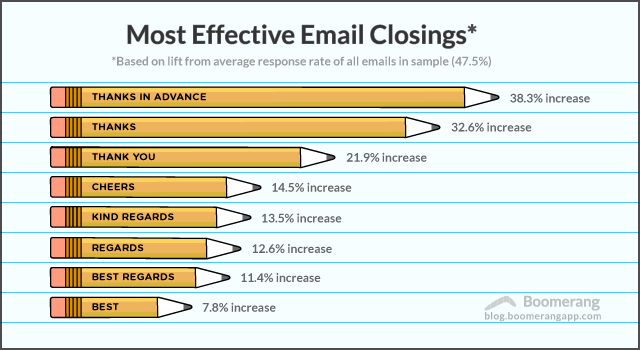
Let us look at email sign-off best practices closer. They will be a bit different in business emails as compared to informal, or friendly, emails.
Pro tips for professional email closings
Signing off your email isn't the only thing that matters! Your email signature is like a business card at the end of your message. It should be professional and leave a good impression on whoever receives your email.
Create a professional email signature
A professional email signature helps ensure you provide all the information recipients might need to contact you and builds trust through its formality. Here's what you should include in your business signature:
- A closing line
- Your name (in most cases, both first and last name)
- Your title in the company
- Name of the company
- Your company’s website
- Your business contact details (like email and phone number)
- The company’s logo
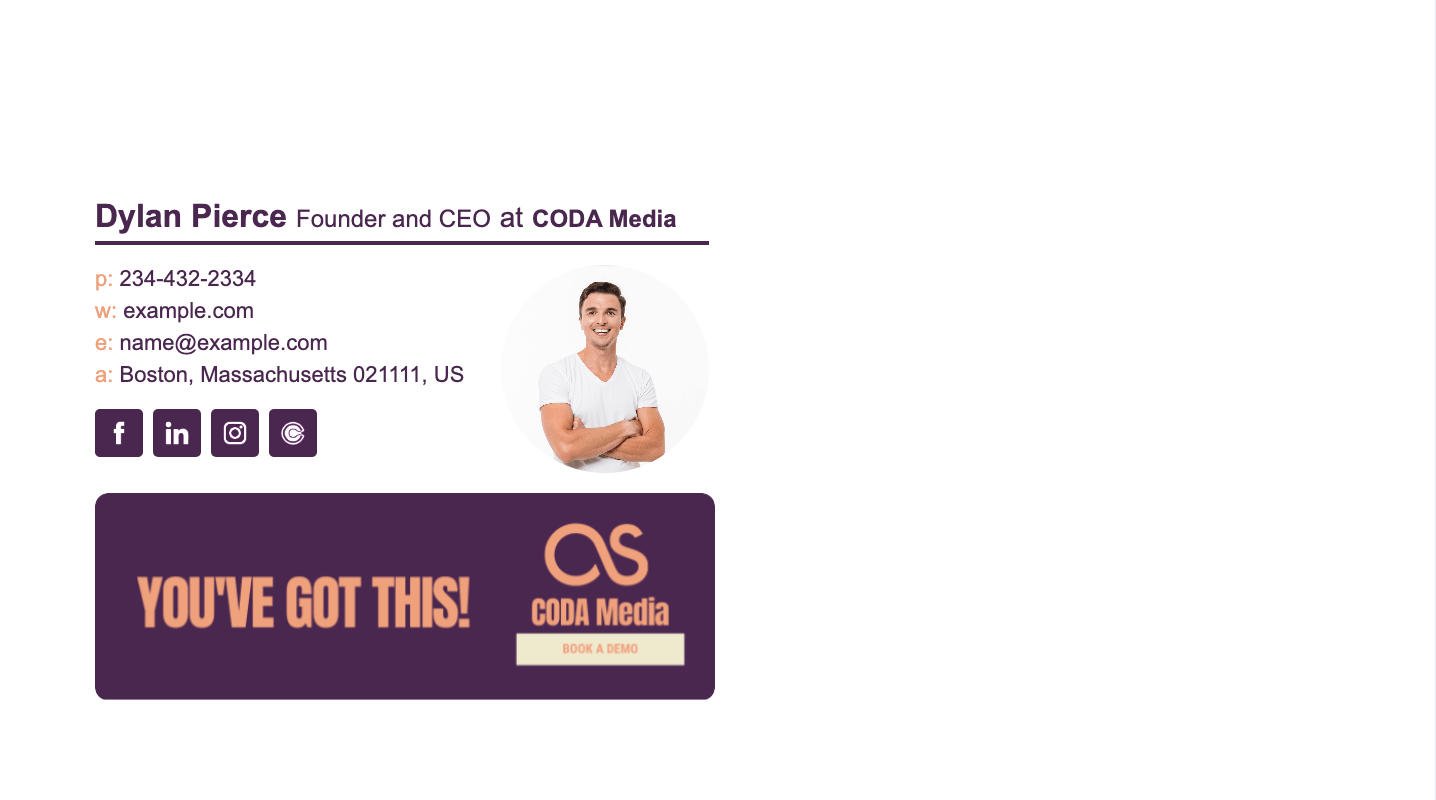
While a business email signature typically includes your contact details, you can choose to add optional elements like your photo (a headshot), links to relevant social profiles, promotional or marketing banners, or even legal disclaimers. To gain insights into what other professionals include in their business sign-offs, explore our The State of Business Email Marketing report. This report, based on a survey of over 200 professionals, explores both best practices and challenges associated with crafting and implementing professional email signatures in business communications.

As for the closings, you can pick one of these before your name:
- Regards, Best regards, or Kind regards
- Thank you, Thanks in advance, or Thanks. Be sure it doesn’t sound pushy and you really have something to thank for.
- Sincerely (although it might sound a bit pretentious)
- Best wishes (think first whether it is appropriate in your particular case)
- Best (although it sometimes seems a bit dull)
- Hope to hear from you soon. Use it only if you are really expecting your recipient to reply. Also, if you are using the closing that starts with “Hope to,” then you should add more context to it.
- Have a great day is another polite and good-hearted way to end an email. You can also try replacing “great” with synonyms, such as “lovely,” “splendid,” or “wonderful.”
Job search sign-offs:
When crafting emails related to your job search, like cover letters or follow-up messages, it's crucial to maintain a professional and confident tone. Here's how to choose the right sign-off for these situations:
- Formal Applications: Opt for classic and professional closings like "Sincerely," "Best regards," or "Thank you for your time and consideration."
- Networking and Follow-Ups: Depending on the level of familiarity established, consider "Thank you," "Best," or "I look forward to hearing from you soon."
- Expressing Enthusiasm: If appropriate, you can express your enthusiasm for the opportunity with a closing like "Thank you again for your time. I am very interested in this position and look forward to the next steps."
Effective email sign-offs for informal communication
When writing a message to a friend, using full email signatures is not necessary. You can just go with a closing line and your name at the end. Here are some of the good friendly sign-offs:
- Thanks. This classic works in almost any situation, offering a warm and general acknowledgment. If you have something to thank for, then you should certainly go for it.
- Cheers is a perfect sign-off for an informal email. Again, according to Boomerang, it will get you the highest response rate after “thank you.” You should, however, know that this closing is mostly used in the UK and Europe.
- Warmest regards is a warmer alternative to “Best regards” or “Regards,” maintaining a friendly tone without being overly casual.
- Love or Lots of love is a way to sign off an email to a really good friend or a family member. Avoid using it with someone you have a less intimate relationship with.
- Alternatively, you can write Hugs. A playful and affectionate sign-off for very close friends, but use it cautiously and only if the recipient is comfortable with such displays of closeness.
- Take care is also an excellent informal way to end an email. However, you must ensure that the person you’re writing to has nothing against it (or uses it themselves).
Remember: When in doubt, a general email sign-off like "Sincerely" or "Best regards" is a safe choice, especially in initial emails. However, if you're confident about your relationship and the context, feel free to experiment with these friendly sign-offs to personalize your communication.
By incorporating these tips and choosing the right sign-off, you can ensure your informal emails end on a positive and memorable note.
Holiday Greetings (During the Holiday Season)
During the holiday season, it's common to incorporate a festive touch to your email sign-off. However, it's crucial to be mindful of inclusivity and avoid religious undertones in business emails. Here are some options:
- "Happy Holidays" - This is a safe and inclusive choice for both personal and professional communication.
- "Season's Greetings" - Another inclusive option appropriate for various situations.
- "Wishing you a joyful holiday season" - A slightly more personal greeting suitable for close colleagues or clients.
- For personal emails: You can personalize your greetings further by mentioning specific holidays your recipient celebrates, such as "Merry Christmas" or "Happy Hanukkah."
Pro Tip: Enhance your holiday greetings by incorporating a festive banner into your email signature using email banner campaigns with Newoldstamp. This allows you to add a visually appealing touch while subtly promoting your brand or a holiday message.
Conclusion
To sum it all up, let us say that you should always sign your email off with a proper closing. While business emails typically require a full-fledged business signature with your organization’s name, corporate logo, and contact details, informal emails offer more flexibility.
And remember the things you should avoid in your email closings:
- Sign-off quotes: They can be confusing.
- Double meanings phrases: Keep it clear and concise.
- Overly familiar closings: Sign-offs that might suggest a more intimate relationship with a recipient than you currently have.
- Old-fashioned closings: Choose modern and professional alternatives.
- Misunderstood emojis: Use them cautiously and only in informal settings.
- Abbreviations/contractions: Use full words for better clarity.