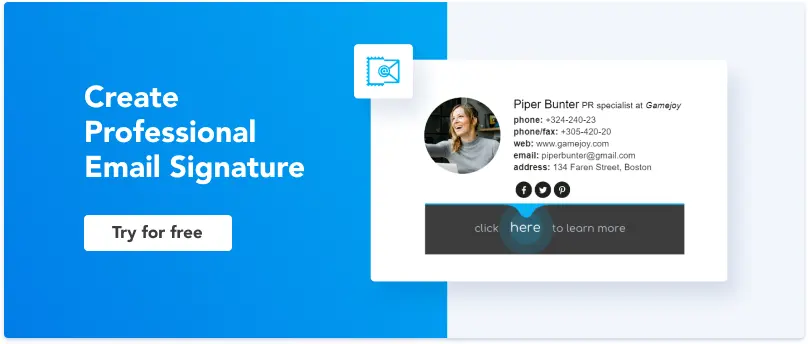Internal Email Signatures: The Best Tips and Examples
1. Why companies use internal email signatures?
2. External vs. internal email signature
3. What to include in an external email signature?
4. An internal email signature should include
5. Tips on how to make the best internal email signature
6. How to implement internal email signatures?
7. Best internal email signature examples
Signing your emails seems logical. But if you check your inbox, you will notice that there are many unsigned letters. Nevertheless, recipients always pleased to know with whom they deal, or at least to feel that there is a real person on the other side of the screen.
In large companies, employees often work in different buildings, cities, or even countries. In such cases, email often serves as one of the most important channels of communication. And it’s in the company’s best interests to make this communication as efficient and convenient as possible.
Download our report to learn how companies can get the most out of their workplace communications.
Why companies use internal email signatures?
Using an email signature for internal communication is important for organizations with many employees, especially considering that corporate email remains the dominant channel for workplace communication, with 39.8% of respondents preferring this mode. It helps make conversations more personal and human, maintain professionalism by sticking to business standards, and inform employees about the latest company news. You might wonder what signature to use for internal team member business cheers respectfully, the answer lies in creating clarity without being overly formal.
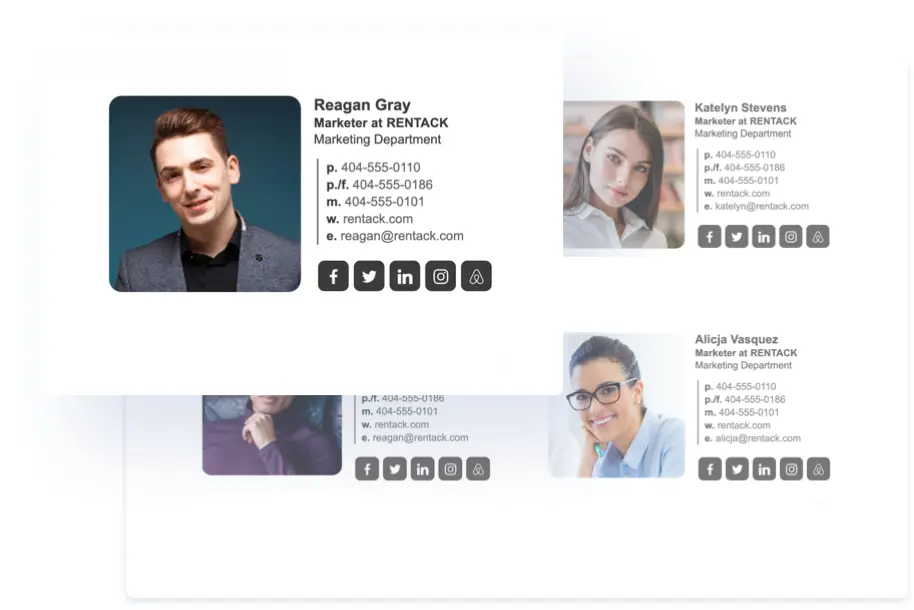
External vs. internal email signature
Many companies use the same email footer for external and internal messages. Very often, emails written to colleagues are just a few words, and the footer is much longer than the content of the message itself.
However, email signature best practices dictate that internal signatures should be as short as possible but still provide the essential information about the senders.
In general, your intra-organizational email signature should be very minimal compared to your external email footer. In most cases, your colleagues don’t need to see promotional banners, social media links, legal disclaimers, etc. Knowing how do you do external and internal email signatures is key here, as each serves a different communication purpose. Understanding whats the difference between internal and external signature helps companies create more appropriate, context-specific email communication for both internal teams and external audiences.
What to include in an external email signature?
-
Logo/photo
We recommend including a photo of yourself in your custom email signature since it is a good way to personalize your email communications and build better relationships with your recipient.
-
All contact information
This includes a name, title, phone number(s), email, address, company name, and website.

-
Social media links
Add these links to promote your social presence and your best content to the audience with the highest chance of connecting with it — the recipients who read your emails.

-
Legal disclaimer (optional)
A legal email disclaimer is required in some countries to ensure that the company complies with various global regulations.
-
Banner or CTA buttons (optional)
You might want to use promotional banners in your external emails to advertise your products, services, events, certifications, and awards in every email you send.
See an example of a good external email signature.
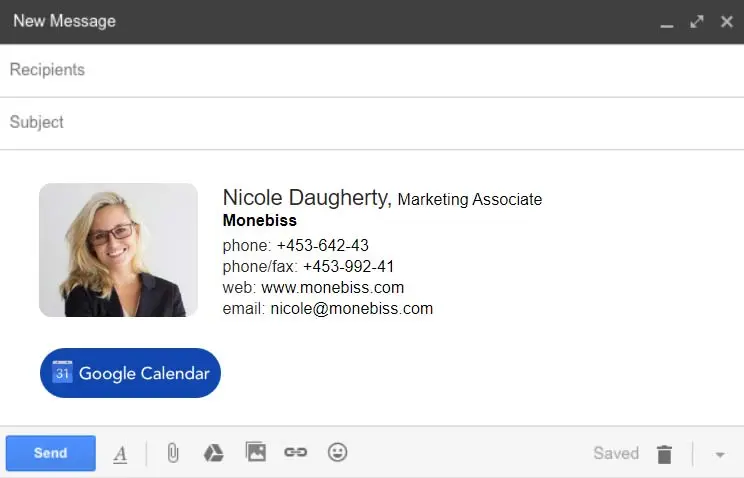
An internal email signature should include
As we mentioned earlier, you should be smart with your internal email design to make the communication smooth and easy to digest. Keep your intra-organizational signature minimalistic and leave all of the “bells and whistles” for your external one.
Ideally, your internal email footer should include the following elements:
-
Photo
Just as with an external signature, a photo is important to make your communication more personal. This is very helpful when you or your team work from different locations and can’t get to meet each other in person. But remember to stick to business standards. Photos from the beach with a glass of tequila is unacceptable in business.

-
Name and surname
You would be surprised but we saw many email signatures that didn’t even include the name of the sender. Don’t do that. It’s better to include both a name and a surname.
-
Job title
Add your job title and department. This will help your colleague from another department/location understand what type of person they are dealing with.
-
Email
You may think that adding an email address to an email footer is pointless because recipients can click “Reply” if they want to answer your email. However, some email clients display only senders’ names, and if your email is forwarded, the next recipient will see the name, not the email address. Including an email address in your signature can save time for everyone in the long run.
-
Phone
Add the number at which you can be reached most often. It is better to avoid including many numbers in one internal signature.
-
Location (optional)
If your organization has several offices, it might be necessary to add a location to let readers know where your message comes from.
Here is an example of a good intra-organizational email signature.
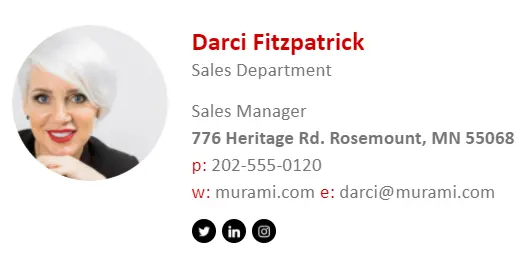
Tips on how to make the best internal email signature
To keep your internal email signature composition attractive and professional, follow these simple tips:
-
Stick to the template
Don’t let employees use different templates for their signatures. If you are looking to make and manage multiple signatures for all the employees, then you will find it easier to try email signature generators like Newoldstamp. You can also read guides on how to write an internal memo on email signature to ensure alignment with your organization’s tone.
-
Keep it clear
Use only those details which are absolutely necessary.
-
Use 1-2 fonts and colors
Don’t go crazy with fonts and colors. Use 1-2 web-safe fonts and minimize the color palette to just 2-3 colors. It’s always an excellent idea to stick to your corporate colors.

-
Use a professional photo
Use photos taken in a professional environment or with a neutral background.
-
Organize all the elements
Make sure to put the most important elements at the top.
How to implement internal email signatures?
Email footers aren’t only about their visual aspect. There is also a technical side that is equally important.
Ideally, both external and internal signatures should be optimized for various devices and browsers. Every signature should be updated on time. Plus, all employees should be able to use two types of signatures for outbound and inbound emails. And this isn’t easy to achieve in organizations with hundreds or thousands of workers. In such cases, it is difficult to do without special software that allows creating, deploying, and managing multiple signatures from one dashboard.
Best internal email signature examples
Now, we want to show you some of the best internal email signature examples. Get inspired!
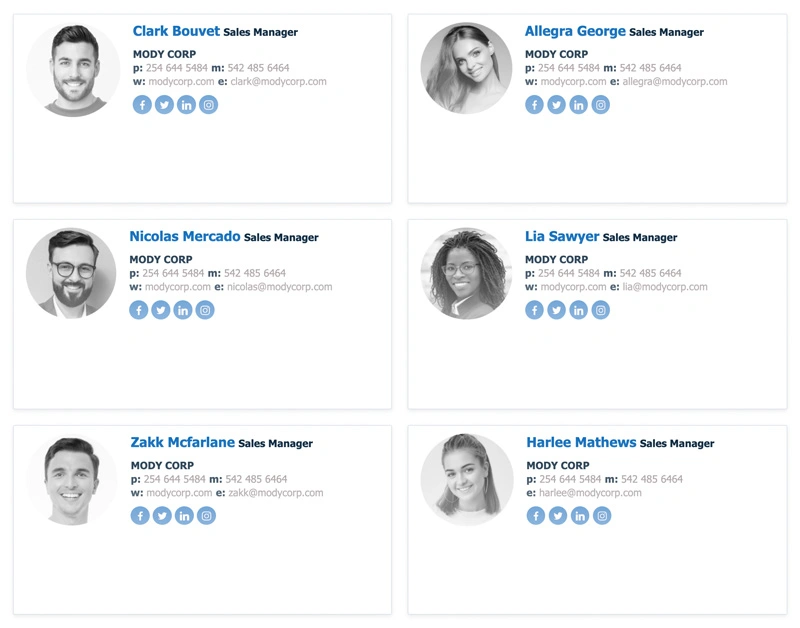
Conclusion
Email signature (internal, external) is an excellent way to promote products or services, educate clients and employees, share valuable information, etc. Unlike external email footers, the internal ones should be shorter and more minimalistic.
While it might be easy to create a personal email signature, for large organizations, it’s a pain to make, deploy, and update all the signatures in the entire company unless they use specialized software that lets them easily create and manage email signatures for multiple users.
So, if you are looking for a convenient way to design and control email signatures (external and internal) across your company, we are here to help. Find out more or try the software for free today. Whether you're managing external outreach or internal emails, your signature setup matters.