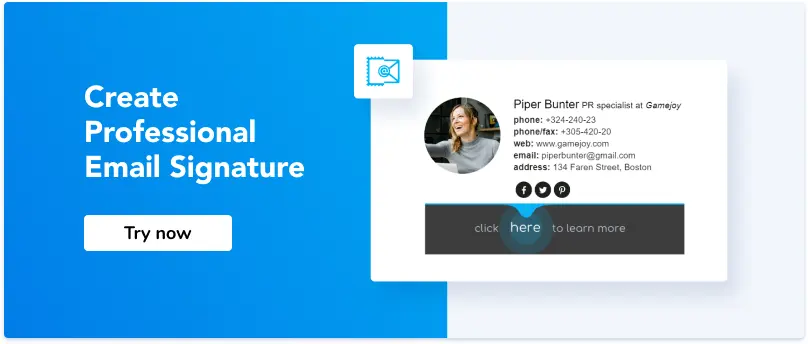Outbound Emails: The Best Personalized CTA Practices to Help You Boost Conversions
1. Why you should always include a personalized CTA in all of your outbound emails
2. Include CTA in your email signature
3. Developing a powerful CTA for outbound email templates
4. The best call to action examples to use in outbound emails
The goal of any marketing email is to get a response. And to get it, you need to consider three important components. The first component is a compelling subject line that entices the recipient to open your email. The second one is a solid offer to hold people's interest. And the third component is a straightforward call to action (CTA) to get them to click.
We've already discussed what makes a good meeting invite subject line, follow-up email subject line, and newsletter subject line. Now, let's talk about calls to action.
Using CTAs in your emails makes subscribers ultimately do what you encourage them to do in your message. A call to action (CTA) is an engaging button or link that grabs a users' attention and enables them to take action. A successful CTA results in a conversion.
Why you should always include a personalized CTA in all of your outbound emails
Successful brands accompany their email campaigns with captivating pictures and compelling text to encourage further reading. But what's equally important is adding a killer call-to-action button that shows the reader where to click to get more information or take action.
Basic calls to action are CTAs that look the same for every recipient and don't change based on their attributes. Unlike basic CTAs, personalized CTAs are tailored as per individual persona/ behavior.
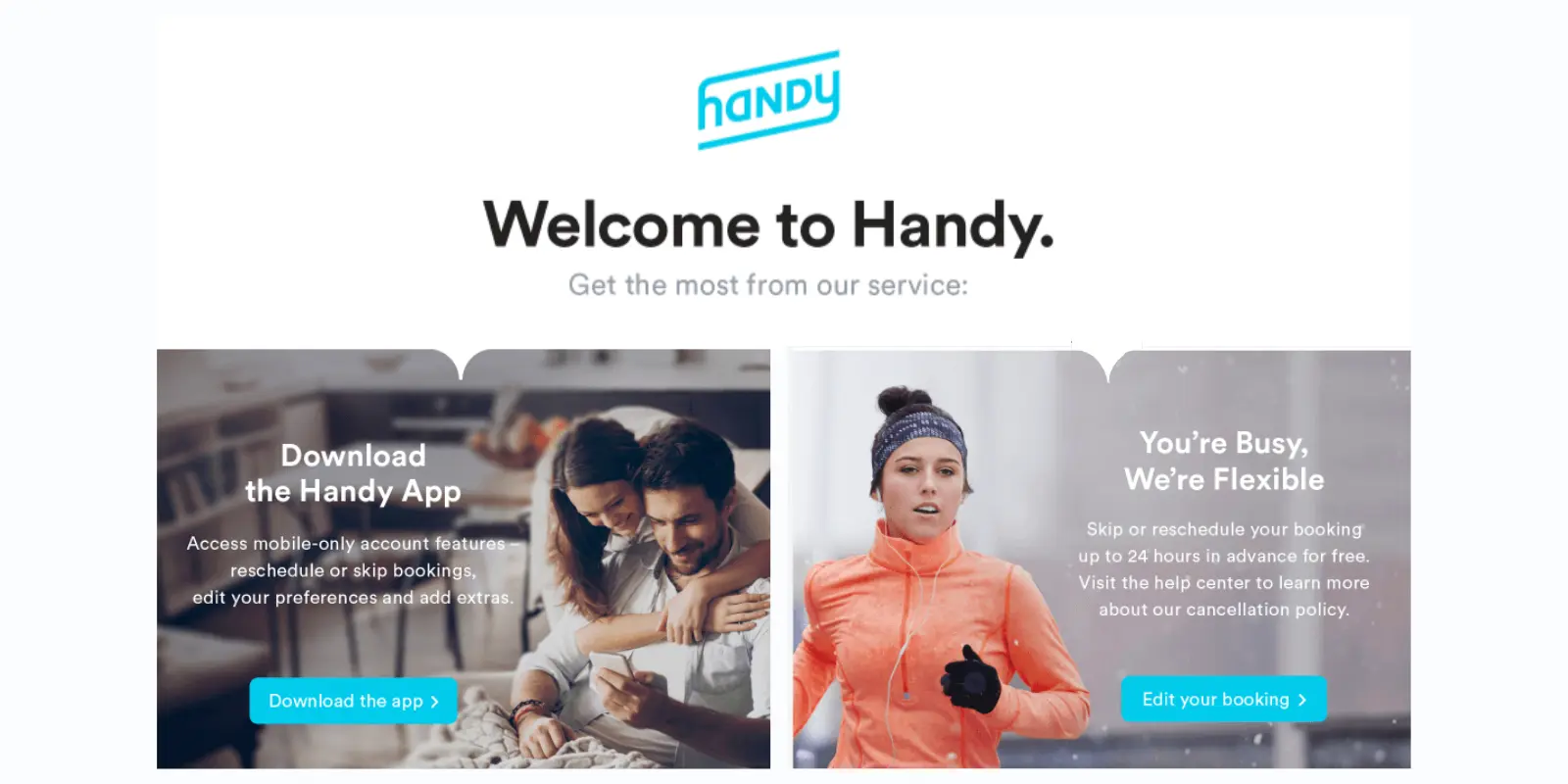
source: e-goi
For example, you have a customer who is interested in your product, but they are new to you and your brand. At the end of your email, you will show a call to action leading to a tutorial of your product or a page where the recipient can learn more about the product.
For any existing customer, it is more appropriate to design a separate CTA offering advanced learning, a quote, a discount, etc.
Here are three main reasons to include a call to action in your emails:
-
Calls to action are proven to increase CTR
Eye-catching and clean CTAs improve click-through rates and conversions. According to statistics from WordStream, emails with a CTA increased clicks 371% and sales 1617%. Impressive, right?
-
Personalized CTAs drive emotions and make emails look natural
Personalization is one of the quickest ways to trigger emotions, and emotions ultimately drive people to make purchases. Outbound sales emails will look more attractive and natural once you take care of personalization. Compare the following call to action examples:
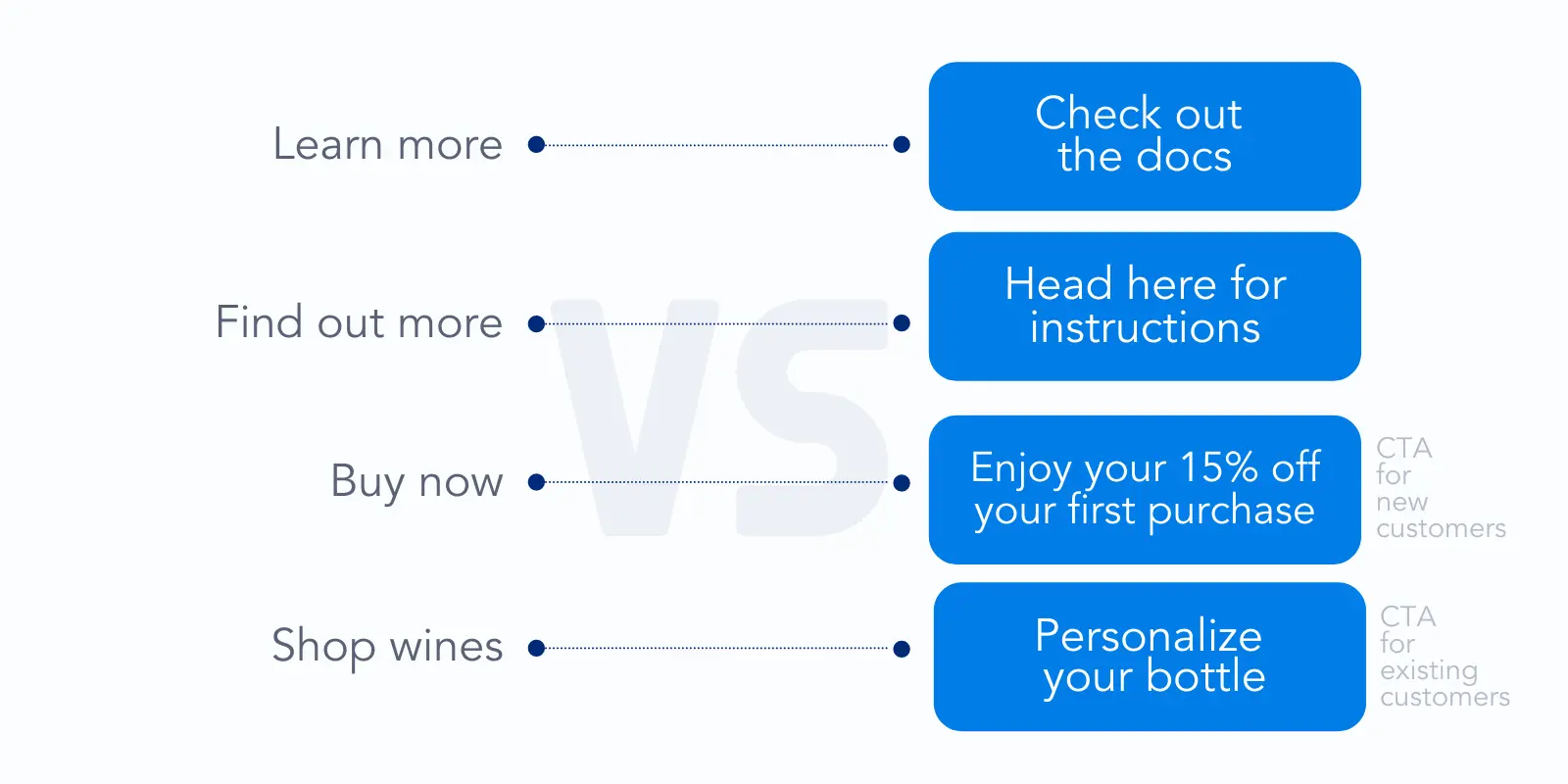
-
It is clear what you want from your recipients with a meaningful CTA
If you want your outbound email marketing to get the results you expect, be sure to be direct and clear. That's where calls to action can assist you. If you want the recipient to click on a promotional offer to visit your website and purchase that product, use a CTA to say that.
Include CTA in your eye-catching email signature
CTA is one of the most important parts of the email signature. You can include anything – a link to your recent article in a blog, a link to a webinar, a video, or a sign-up form.
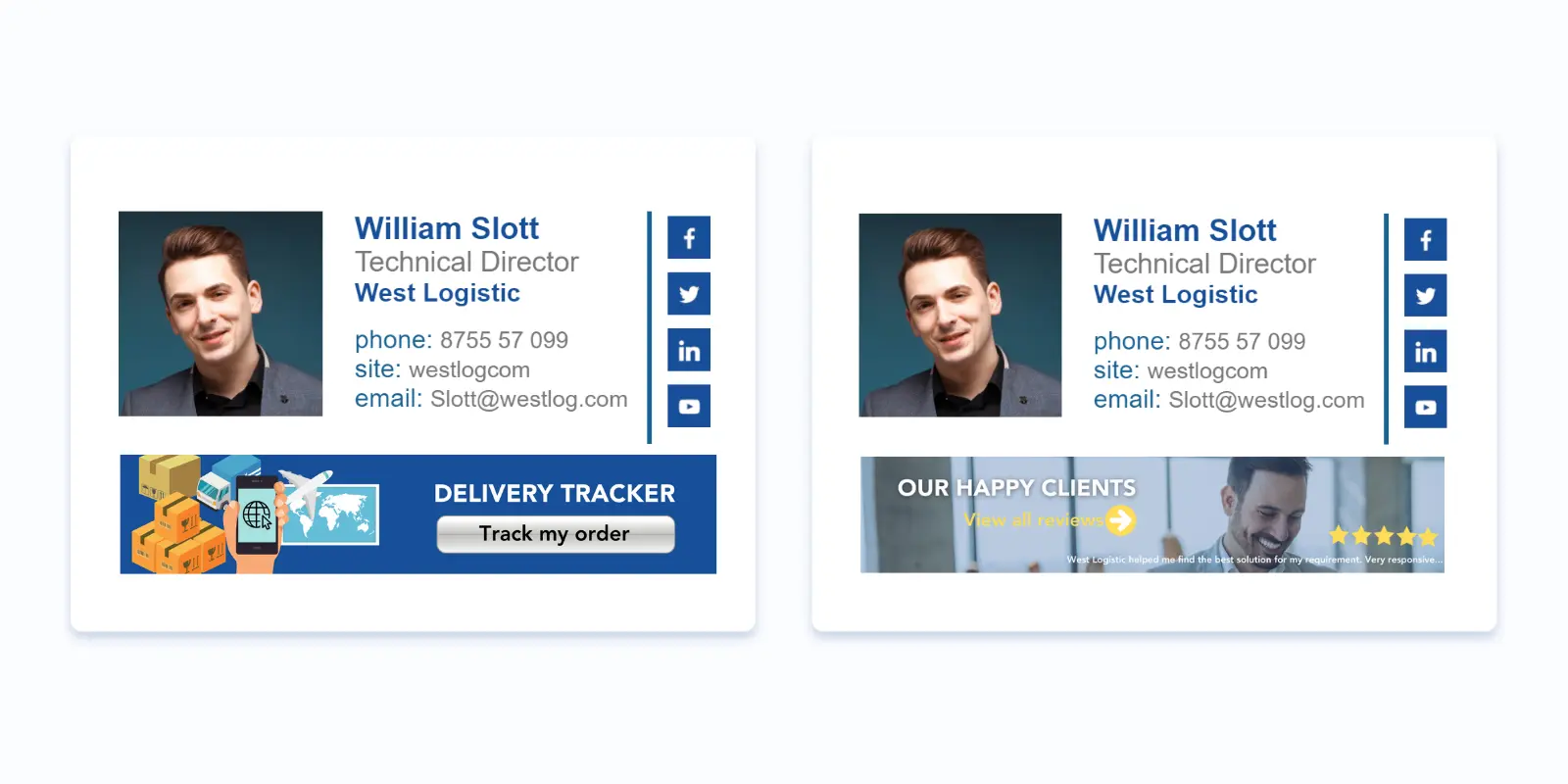
Promotional banners with CTAs
Adding promotional banners with CTAs can be very effective in making your email footer more appealing to potential customers. With such banners, you can promote any upcoming events, sales, a company website, social media accounts, giveaways, case studies, and more.
Read more: “Five Vital CTA Elements for Your Email to Kick off Your Campaign With a Bang.”
Developing a powerful CTA for outbound email templates
Now that you understood the importance of your CTA and defined its goal, it’s time to write it. Here are several tips to keep in mind when creating your next call to action in email.
Before you start writing your call to action, you need to define its purpose. Think about the action you want recipients to take. Keep in mind that the action should be something they WANT to complete.
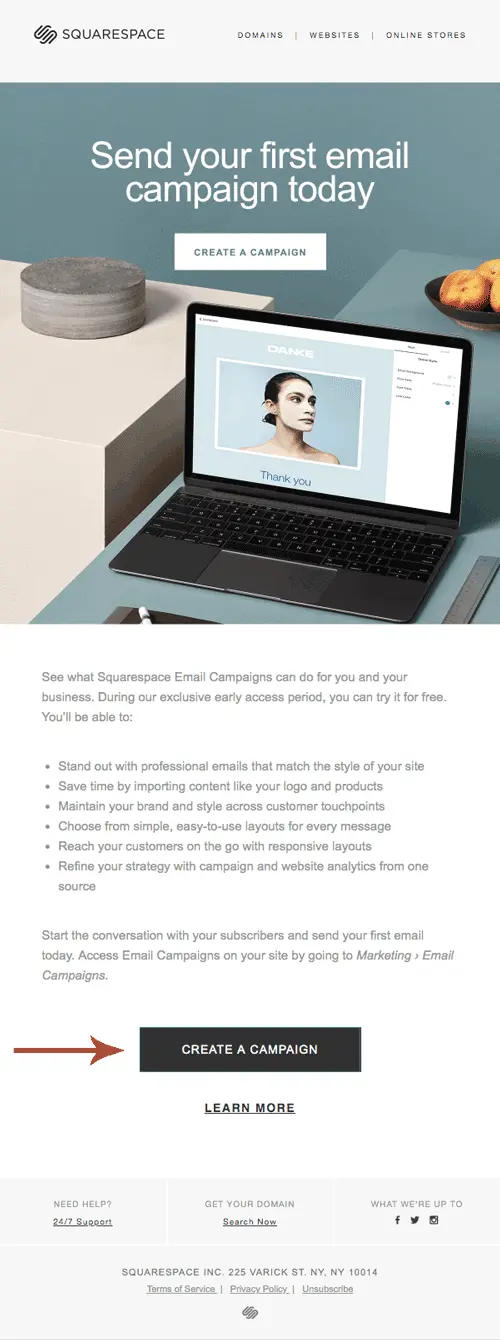
source: Reallygoodemails
-
Keep the CTA and the whole email short
Try to keep your copy as short as possible. Two or three words would be perfect. If you still need a longer copy, don't make it longer than five or six words.
-
Make your outbound email template clean
Design plays a significant role in creating a powerful CTA. Avoid using complicated designs and too many colors. Note that the color should pop. Choose eye-catching, contrasting colors that draw visitors’ attention. Use contrasting colors.
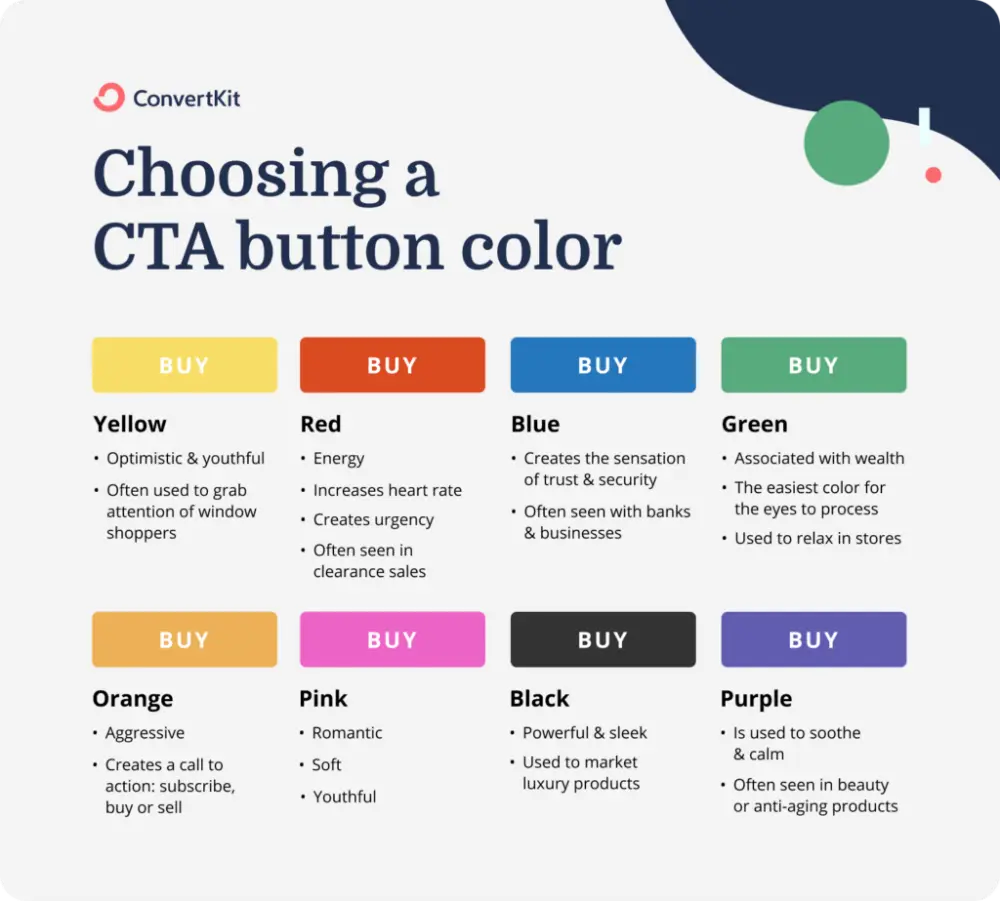
source: Pinterest
-
Use words associated with the action
Use actionable text to draw recipients in. For example, “Download the eBook,” “Join us,” “Start my free trial.” When writing a copy for a CTA button, choose powerful, compelling verbs that attract recipients and drive engagement.
-
Use pronouns
Experiment with pronouns. Try using “I/my” pronouns instead of “you/your” pronouns. For example, “View My Inventory.” According to tests, the “my” CTA resulted in 90 percent more clicks than the “your” page. Besides, psychologists say that pronouns "I," "me," and "my" make a person feel personally connected to a product he/she is going to buy.

-
Make it look urgent
Including a sense of urgency in calls to action has been shown to impact conversions positively. Ask readers not just do it but do it now. For instance, “Reserve your seat now (only 5 seats left!)”
-
Make sure the call to action looks like a conclusion
Offer your recipients a solution to their problem, and they will not think twice before clicking your CTA button. For example, if you are trying to get newsletter sign-ups, you can explain your newsletter's value in the email body. And then add a CTA like "Yes, sign me up," "Send it to me," "I am in," Join the movement," etc.
The best call to action examples to use in outbound emails
Let’s analyze a few call to action examples.
Example #1
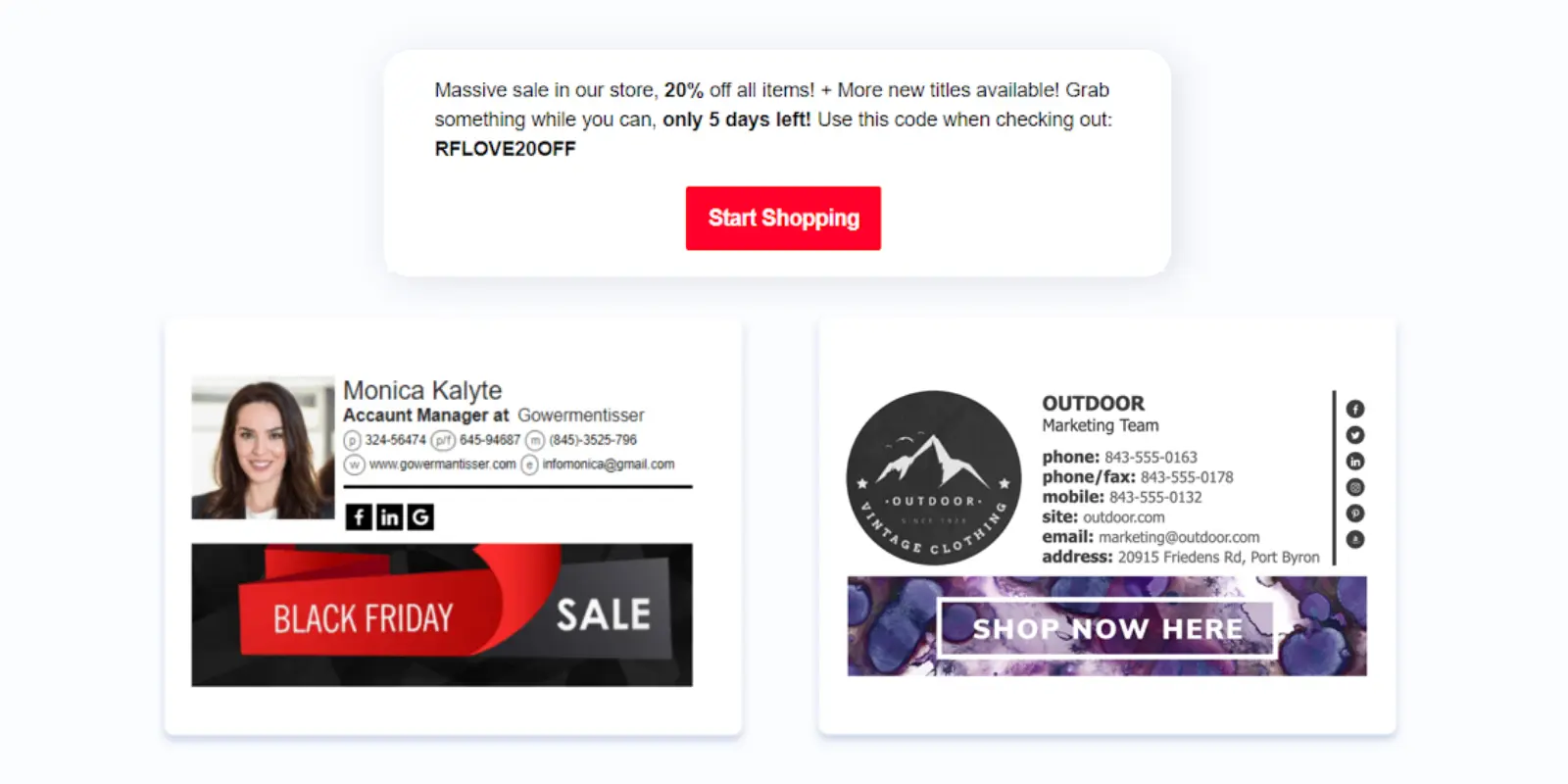
The author keeps the whole email and CTA short and concise. He also uses the word associated with the action. When we look at the email text, we will see that the call to action looks like a conclusion (first, they offer a discount and a coupon code, then they entice recipients to make a purchase.) And, finally, they use contrasting colors to make the CTA pop. But as you can see, the email might look more appealing with a professional email signature with a company logo and a CTA on it.
Example #2
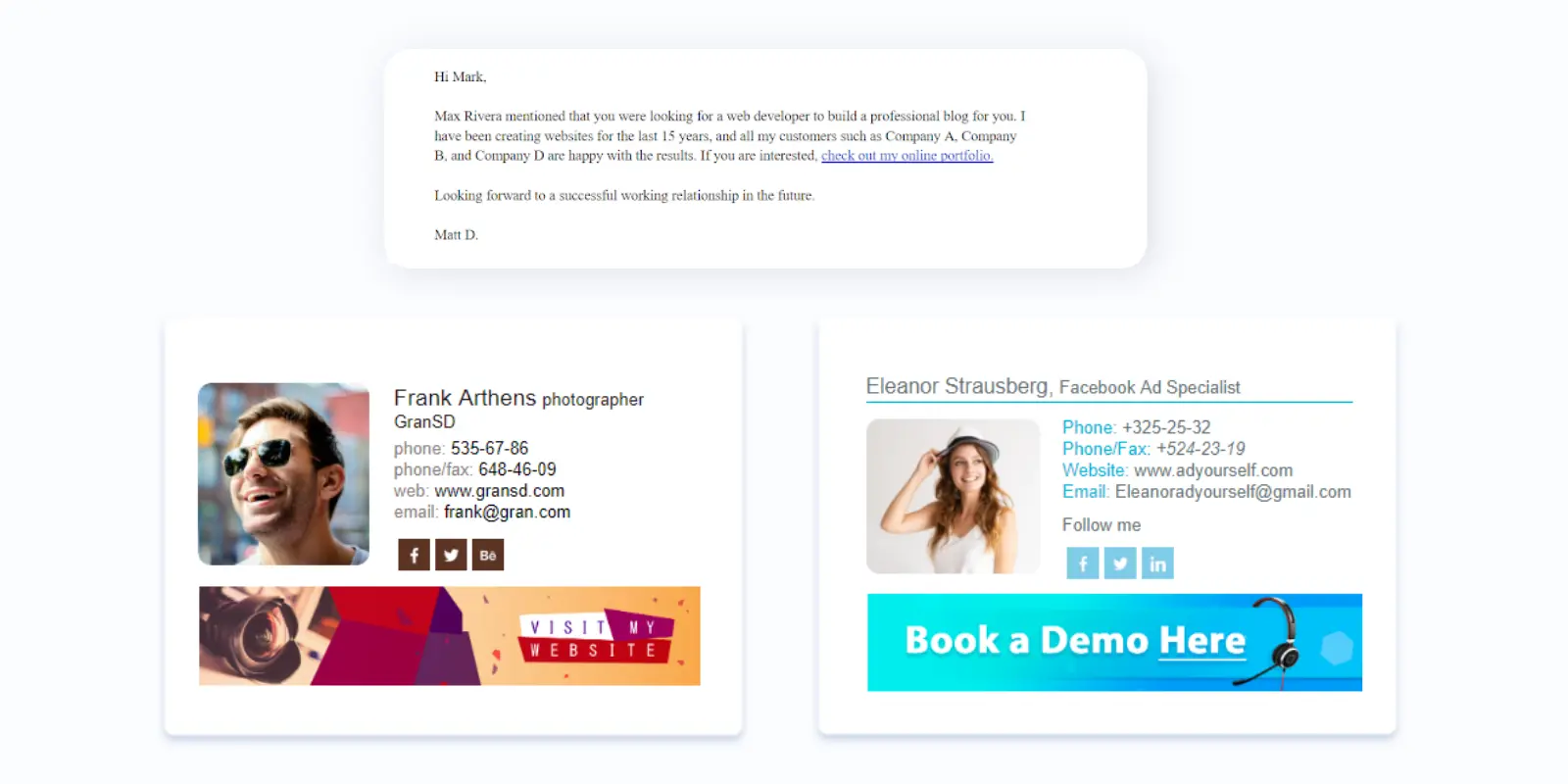
This call to action contains the actionable word (“Check out”). It is direct and clear. The CTA in this email looks like a conclusion. Just like the previous example, this email lacks a professional email signature with a beautifully designed CTA. Check how it might look on an email signature.
The most unwelcome things your personalized CTAs can have in cold emails
If you ask customers for the right things in the right way, your relations with them will become stronger over time, and you will get what you expect. But if you make mistakes and ask them to take action in the wrong way, it might bring you nowhere - so frustrating! Here are some common mistakes you should avoid:
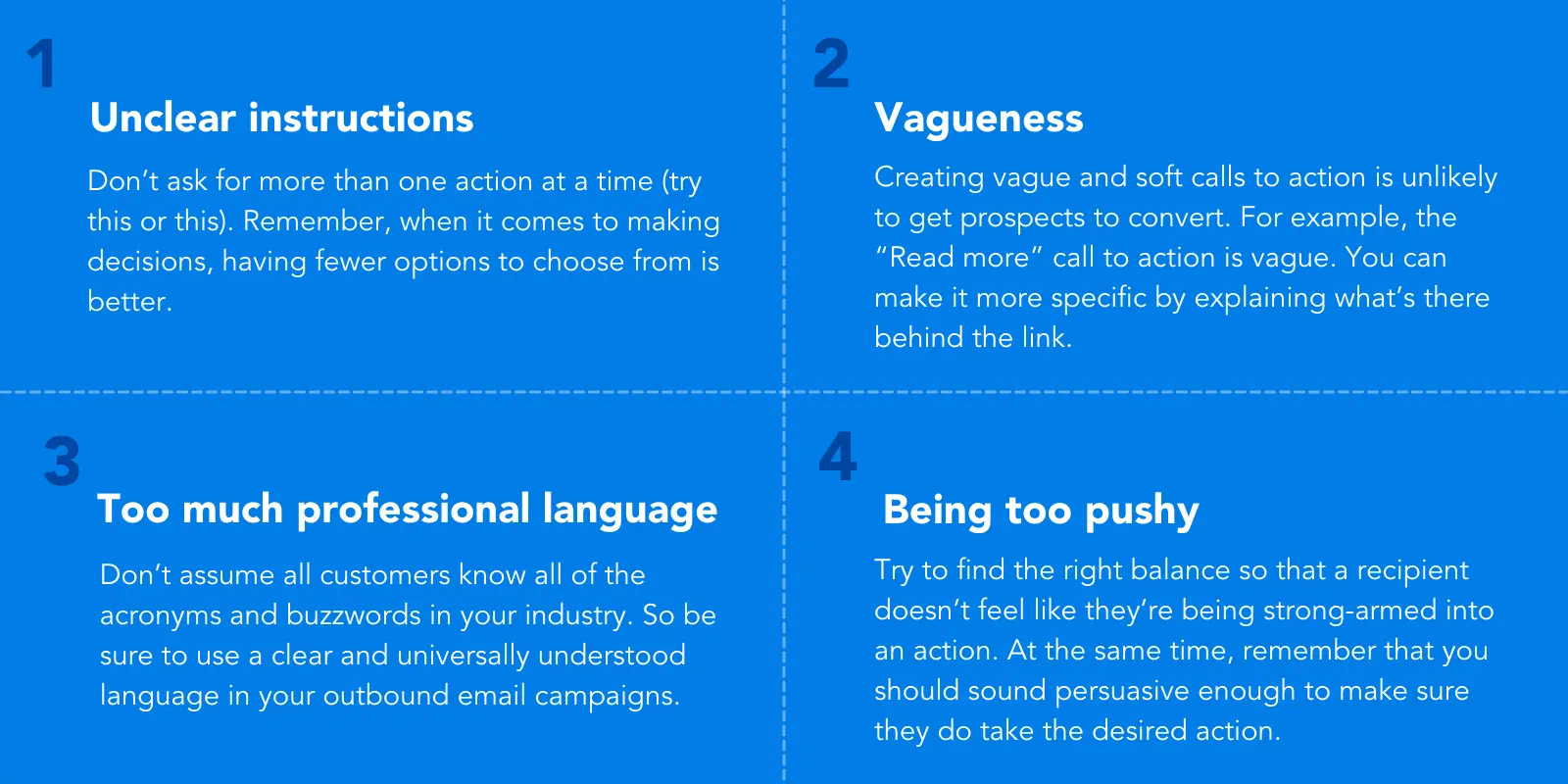
Conclusion
Although a call to action in emails usually consists of just a few words and has a simple design, it can make or break your cold email marketing efforts. The success of your CTA will depend on many factors, but be sure to remember the basics:
- Your CTA should be clean, easy-to-understand (avoid industry jargon and abbreviations), and short;
- Personalize calls to action;
- Use action-oriented words (“Hop to it,” “Find a store”);
- Make them urgent (“Join us now”);
- Make your CTA look like a conclusion (Explain benefits in your email, then encourage recipients to act);
- Use one CTA per one email;
- Add CTA buttons in your professional email signature.