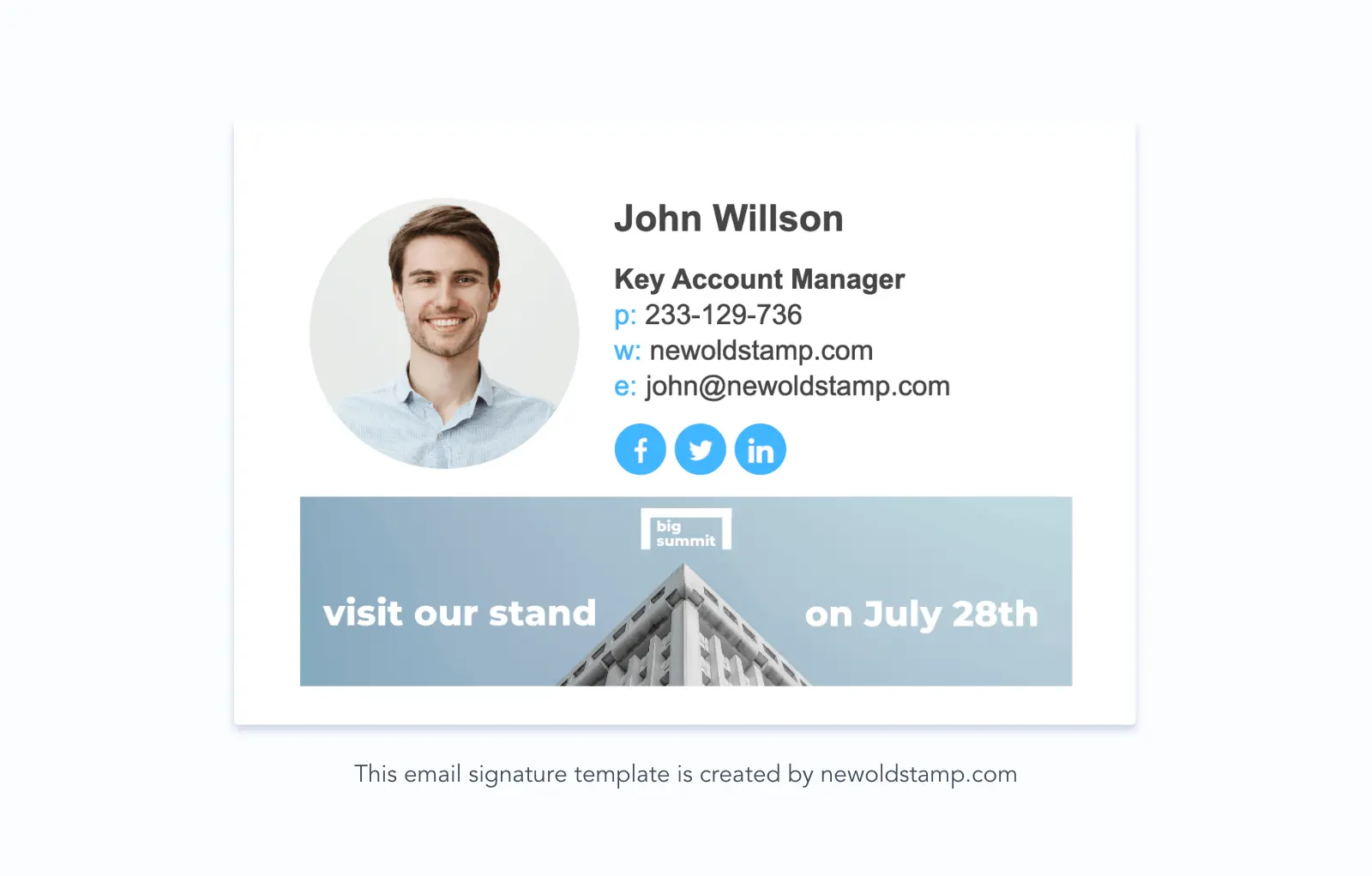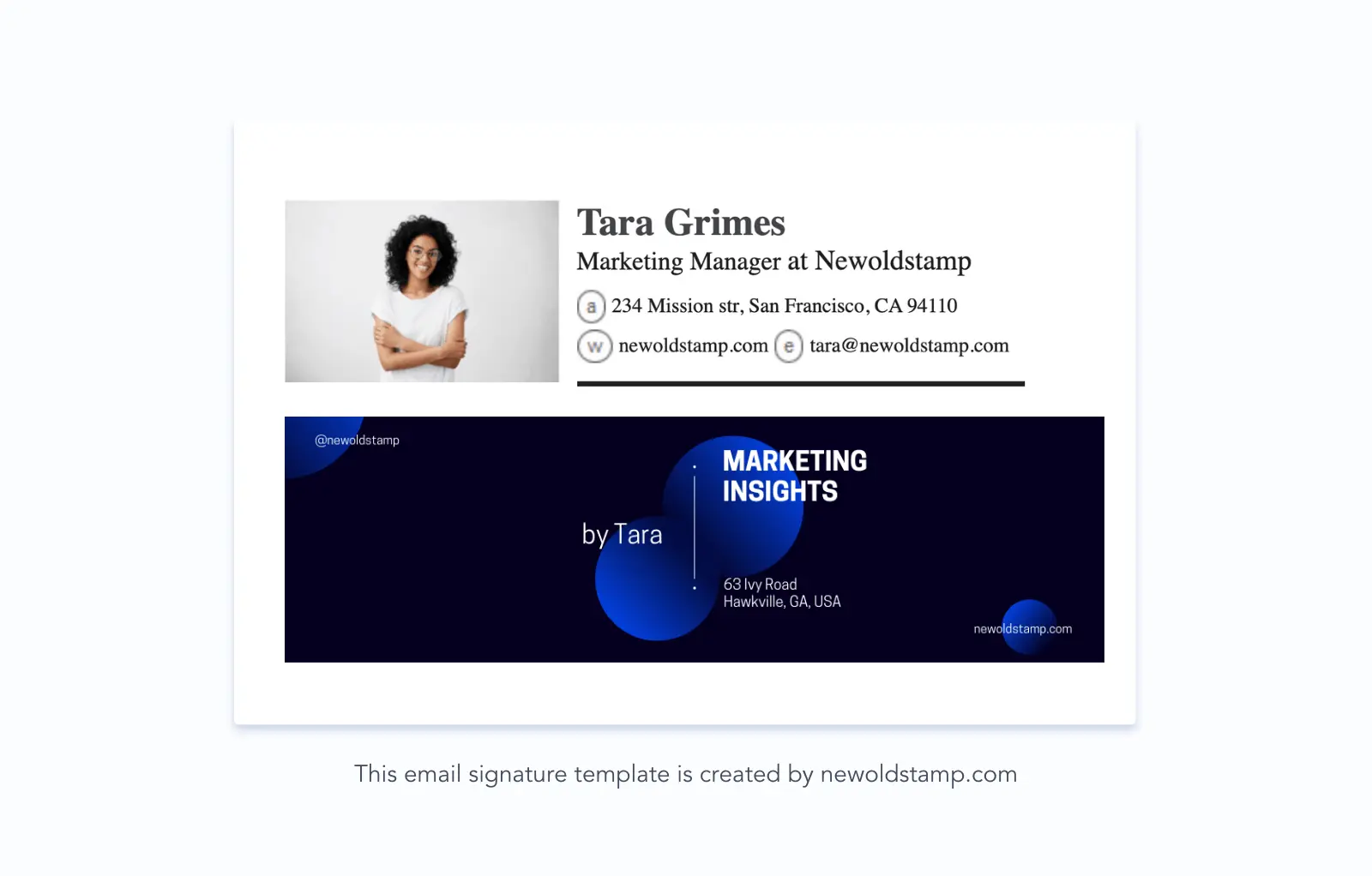Tips for Creating an Invitation Reminder Email + Samples
Useful tools:
1. Newoldstamp - Email signature marketing
2. Mailchimp - Email builder and sender
3. Hubspot Email Marketing - Marketing automation platform
4. MailerLite - Landing page builder
5. Canva - Online tool for making designs
1. Use targeted lists
2. Test event email subject line
3. Add value proposition
4. Remind about time, location, and contact information
5. Provide attendees with advice and tips
6. Don’t forget about event promotion
Having the right kind of audience at your event is the key to a successful marketing campaign. Understanding your audience will definitely help guide decisions about marketing and the company’s experiences. Also, it will guarantee better results for the next events you promote.
Even if your event has the best theme and powerful people coming in to deliver a speech, attracting the proper audience who are interested in the topic being discussed is very crucial to event marketing. And with all the modern advancements in the field of technology, email still remains one of the most official and effective ways of marketing and advertising an event. The importance of email is higher than other types of advertisement.
Therefore, let’s take you through the advertisement phase and check 6 important tips for making a perfect event reminder email.
Reasons to send an invitation reminder message
One question people ask all the time is “why are we still sending emails when we have Facebook, Twitter, and other social media platforms?”. Well, the answer is simple, email is the most professional and official way to advertise.
Even though you may set up social media accounts and have thousands of followers, sending the perfect and not annoying emails is an assurance in the mind of the audience that this event is actually happening. In addition to that, your attendees will feel valued.
Furthermore, the following are some more reasons to create such an invitation reminder message sample:
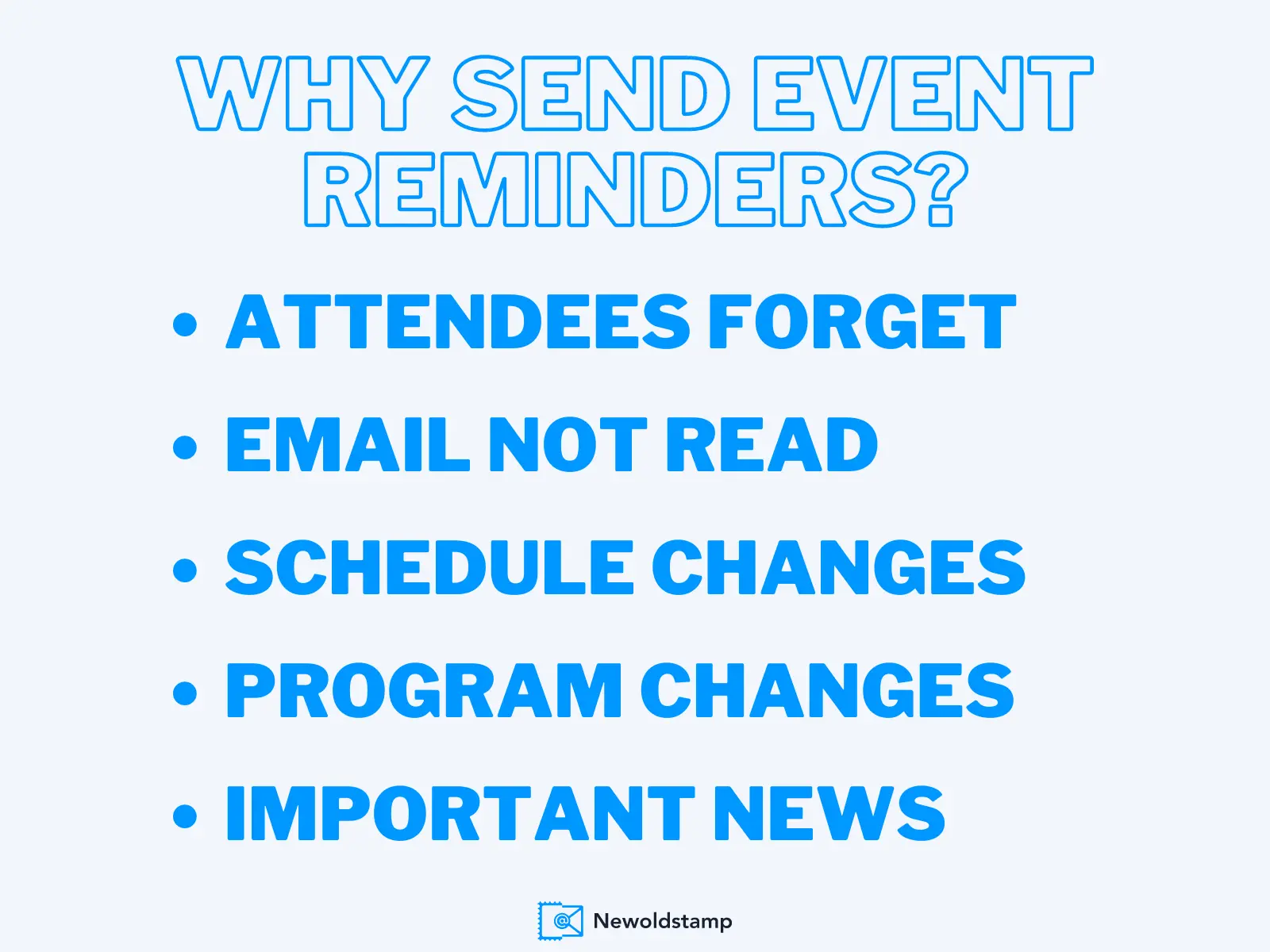
- Forgetful mind – the human brain has been designed to forget old things and learn new things. So, you should not forget to send an email reminder to remind them about this event.
- Unread emails – it's common that the event reminder email you sent was missed by your registrant. Probably, the recipient is getting many similar emails or the email messages are simply going into spam emails. Sending multiple emails (not too many at once) and asking them to confirm that they read it with a short reply is a good strategy.
- Schedule changes – everyone is running at a much faster pace nowadays to achieve their goals and their calendar changes accordingly. Sending a brief event email will remind them to not make any changes for the event day.
- Changes in the event program – it is important to notify your audience of any kind of rescheduling which has been done like a change of venue or time the program starts and others.
- Exciting news related to the event – the best way to deliver exciting news to the attendees is via email. It makes your audience more enthusiastic about the event. An insight into the program can be stated and mentioning some famous people who will be coming in, the name of the sponsors and partners is worthwhile.
These tips can be essential for conferences wherein some Nobel prize-winning person is coming for a workshop or in training sessions which are provided by highly experienced and well-known professionals.
Moreover, event reminder email wording used while writing such information must be friendly and soft. This will help to inspire co-workers or your attendees to get rid of the plans and visit your event. Thanks to strong wording, you will see how you influence your recipients. The event invitation reminder should grab the future attendees' attention quickly and write interesting questions, making strong emphasis, adding photos of past events will help ensure engagement and increase brand recognition.
Tips for creating a reminder message for an invitation
Now you know why email reminders are important for event marketing. Well, it's time to start composing emails. But here is another question: “how to make sure that our emails are read and taken seriously?”.
This is exactly what we are going to help you with. Follow the tips given below and rest assured that your email will generate excitement in your audience:
1. Use targeted lists from the event invitation email
Your target audience might be spread all around the world. Unless it is a very big event or a once-in-a-lifetime event, target your local audience first. In such a way, you will confirm the presence of your audience whom you contact.
If people from other countries want to join, welcome them with a warm heart but your focus at first should be people living around that place. This will increase the number of people attending and people will respond faster. Find more information about email list segmentation here.
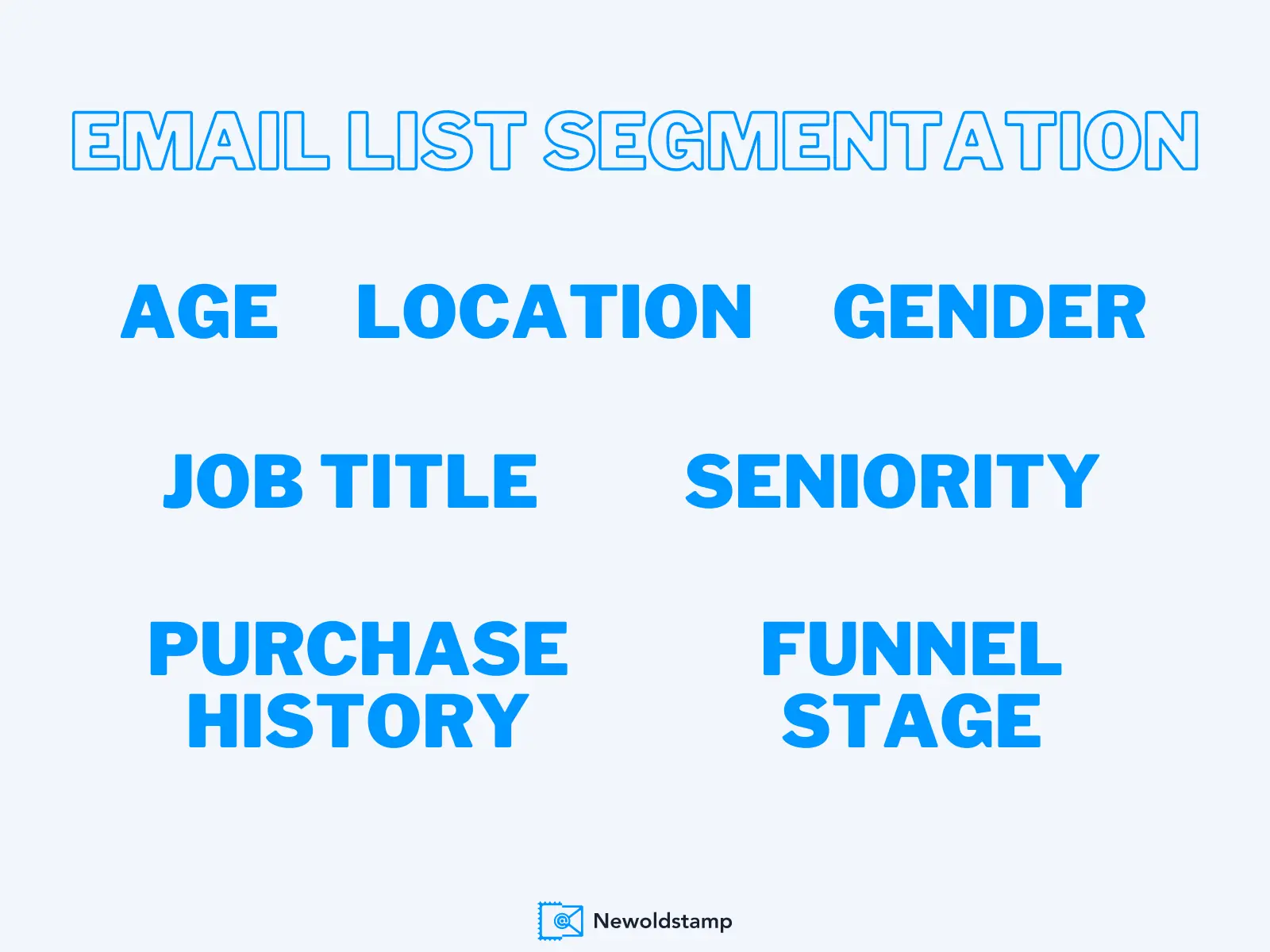
2. Test event email subject line in your reminder
The email subject line in the email invite is one of the most important things to be considered when writing the email because it is one of the first things recipients see.
The subject line should be short and catchy. At the same time, there should be relevant information required by the recipient. The subject line should be convincing enough to compel them to open the email and read it.
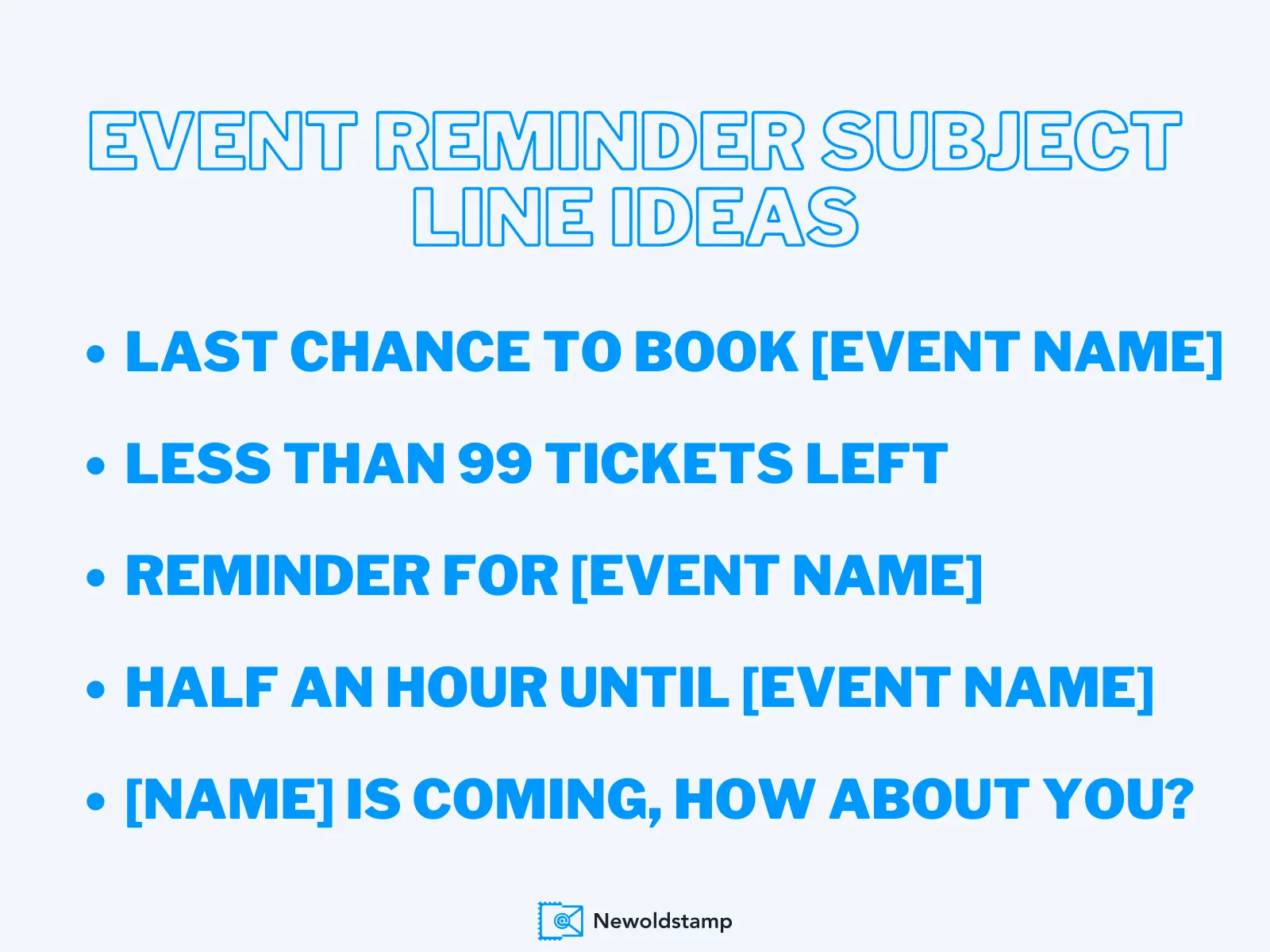
3. Add value proposition to the email invite reminder
The value proposition is a statement that explains the reasons to attend the event and what the attendees will gain from the event. Do not write everything related to the event, just the significantly exciting stuff that should be highlighted.
It must be a precise statement containing around 100 words and should convey the benefits of attending instead of just informing them. Thus, a value proposition allows your target audience to perceive the value of the event in a few words and motivate them to take action.
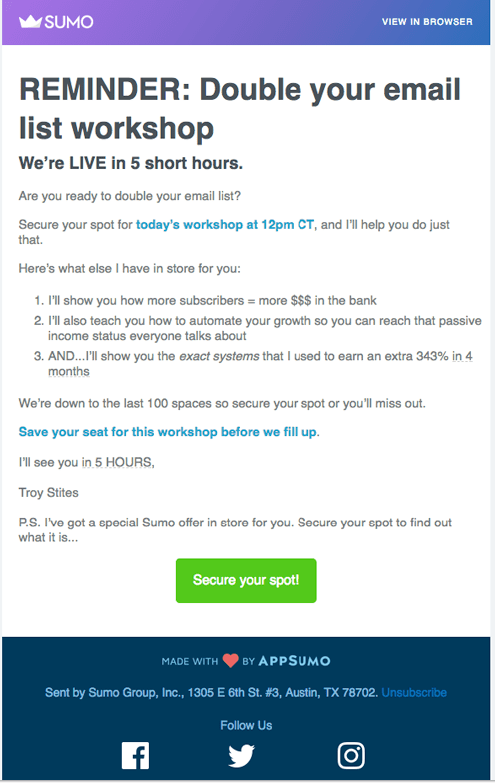
4. Remind about time, location, and contact information of a responsible person, host, or support team
Although while registering, the individuals should know all the information crucial to attend the event. Obviously, the main data to include is a date, time at which the event starts, a venue in case of offline events, and link to online events. If this information is not provided or reminded from time to time, especially the date of the event, the attendee might end up forgetting it.
In your friendly reminder, add visuals depicting, time, date, and venue of the event. Also, it is important to mention the responsible person or team of people whom the attendee should contact in case of any problem or any queries. It would be enough to state, either their email address, phone number, or other options of contact.
In cases when you have received international attendees, make sure to ask them about their arrival time and accommodation to arranging the necessities for them. Do not forget to provide them with the details of a person who will be responsible for an international audience.
You can include all the necessary information into event banners for email signatures along with a picture and the name of your event in your email signature must be well depicted. The email signature is a helpful block that shows the main host’s data in the email footer. As well, by using the Newoldstamp email signature creator, you can add banners, social media icons, and links to the event into the signature. This will help to outline the main details of the promoting events and attract people’s attention.
5. Provide attendees with advice and tips
Just a few days prior to the event is an important time for event marketing. This email should contain relevant information regarding some tips on what to do and what not to do in the event. It is worth mentioning some special offers like “lunch and dinner available” or “all necessary material will be provided” and other similar things and information details. Some of the following info will be helpful to the people:
- Directions and parking information
This information will be important for international registrants or people coming from another city or state. In such cases, clear data about the direction or providing google map directions is very helpful.
About parking, it is worth mentioning whether they can park near the venue, if there is a special parking area or if the parking place is far away. Mentioning some hotels or hostels which can provide cheap accommodation nearby the event will be noteworthy for international registrants.
- Prohibited things
This information will be useful to prevent any kind of quarrel or disagreements. It is understandable that you don’t want any kind of problems in the event and mentioning things that the attendees cannot do like “smoking cigarettes”, “drinking alcohol while in the event” or other similar activities.
Also, there might be a case when the attendees have pets and are very attached to them, therefore, it is also beneficial to mention that pets are not allowed. So, you should list all the things that are prohibited to bring in the event. The following can be also included in the list as prohibited items: guns, drugs, glass bottles. Bad vibes can be also strictly prohibited over here. Remember, it will be hard to host an event without a strict policy.
- What to bring
If the attendees are required to bring some things along with them to the event, then those things must be mentioned in the email as a bulleted or numbered list. This becomes important when you are planning a training event or lunch-and-learn event.
You might want to ask attendees to bring a notebook to jot down some points. Or in case lunch is not provided by the responsible organization or host, ask your attendees to bring their own box with meals or leave information where they can order or buy lunch.
During offline events, when previous reservations were done, it is important to ask your registrants to bring specific registration cards or something similar.
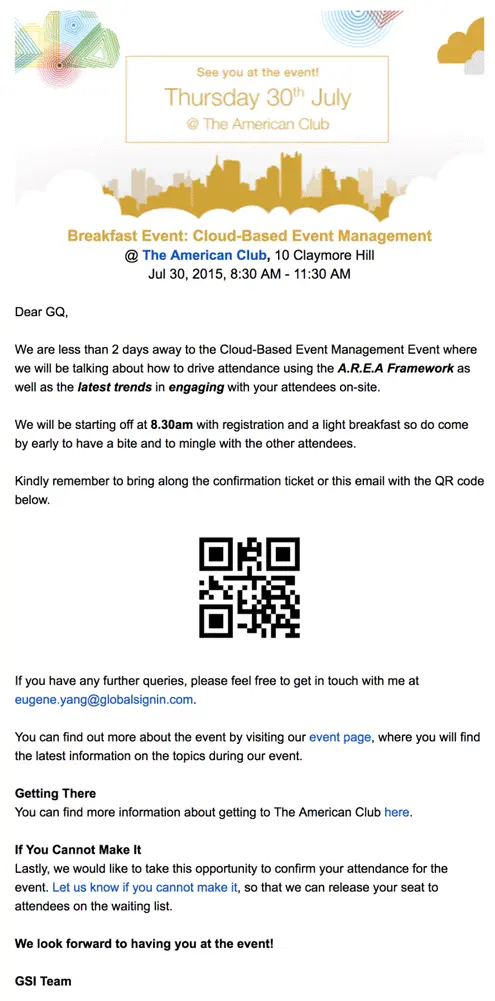
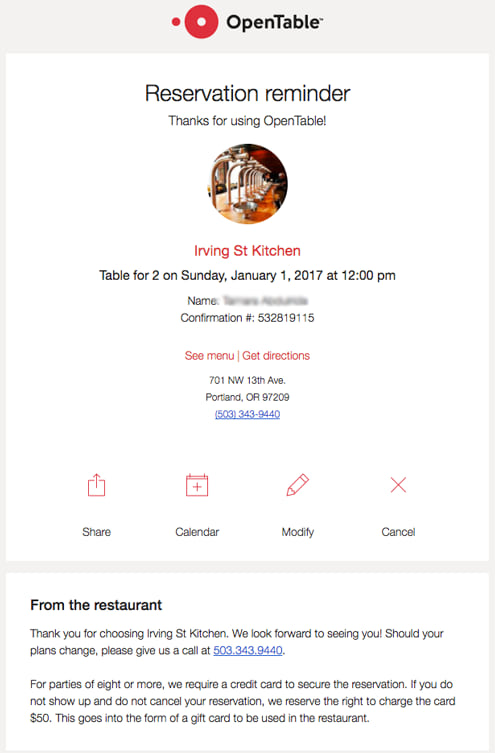
6. Don’t forget about your event promotion
Remember that your aim is to advertise the event – and who can do it better than your own audience! Nowadays when the world is obsessed with social media especially the young generation, it is worth asking them to share this information about events on Facebook or Instagram.
Your social media links can be provided in the email footer. It is important to choose your event signature format wisely which can be official and visually attractive at the same time.
As well, event marketing and email signature are directly correlated. An appropriate professional email signature will lead to better and positive marketing. Some of the following tips might prove to be helpful:
- Ask to tweet or share information with hashtags
This is one of the most effective methods to attract other people from the same field of profession. Sharing your event news, tagging your Facebook or Instagram pages in the posts, and tweeting about them with hashtags are some of the many ways used to create or attract a lot of audiences.
It will help to generate further leads and potential customers of your products or services. Make sure to provide them with links and correct names to tag in the email banner.
- Share social media information to rise more buzz
As already stated, social media is the best platform to create a buzz about the event. Facebook, Twitter, Instagram, Pinterest, Linkedin, and many others are available to share relevant information and drive interested audiences towards your event.
As well, you can provide all the information about your social media pages in the email signature. Moreover, you can add your promotional content and click-to-action links to the banner. You can simply use the Newoldstamp email signature tool and ready templates to include social networks icons, links, and banners.
Conclusion
Those are the six best tips to create the best email reminders for the events. Email marketing is the perfect way to advertise your event in the most professional way. Do not forget to add the above-given tips and information to your email checklist for event promotion.
Just remember to be concise and brief, because nobody likes to read big and long texts along with searching for main information through the content. Also, you need to keep in mind that you have to put some pictures to make it visually appealing. But don’t overdo it.
Go ahead, create an invitation reminder template today!