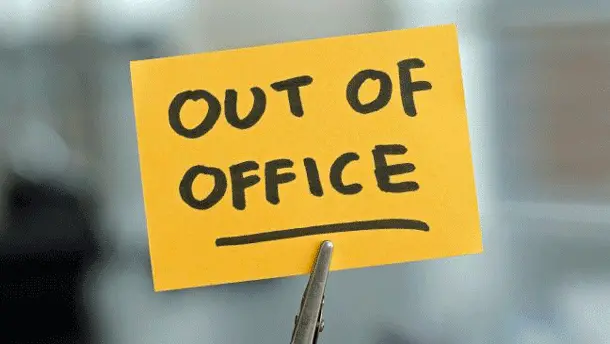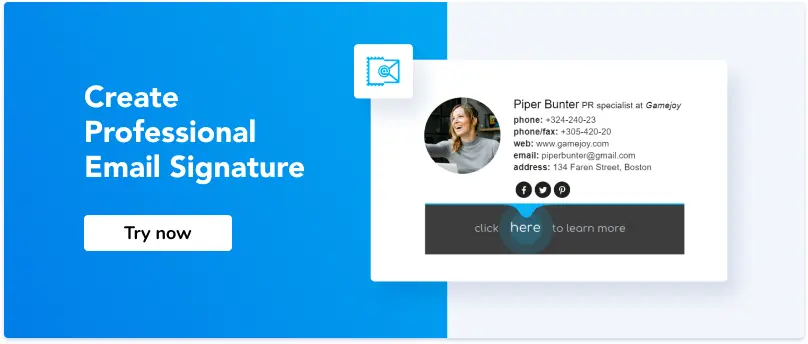How to Create an Effective Email Autoresponder + Templates
1. Why is a holiday autoresponder so important?
2. Key elements of a successful vacation responder email
3. What makes autoresponder messages good?
4. Choose the type and style of your vacation email message
5. How to set up a holiday autoresponder
6. Best holiday autoresponder email examples
Going on a vacation? That’s amazing news, and you must be pretty excited about it yourself. Unfortunately though, one cannot just leave work-related matters as they are and go enjoy their holiday. Every vacation requires planning. Setting up an automatic holiday email reply is one of the many things to take care of before you leave.
via GIPHY
Let us dive a bit deeper into the topic and see why you need a vacation responder email, what the best practices are, and, most importantly, how to make it grab your prospects’ attention.
Why is a holiday autoresponder so important?
First of all, what is an auto-responder email? In our case, it’s a message that is automatically sent to everyone who writes at your email address while you’re on vacation. You can also call it a vacation auto-reply message or simply an out-of-office message (OOO).
Image courtesy of Pexels
So why do you need it?
-
To inform your contacts that your availability is limited
With a simple vacation auto-reply email you tell your contacts that you cannot get back to them right now. As a result, they will not expect you to do so and will not hold grudges against you for not writing them back.
-
To set your partners’ or clients’ expectations
In an auto-response, you need to specify the time of your absence. This way, people will know when they can expect you to address their requests. When people know how long they must need to wait for you, they will feel more at ease.
-
To keep the communication going on
Ignoring a work-related email while on a vacation is probably what people should normally do. However, it could also cost you important connections with partners or clients. Besides, setting up an auto-response message presumes some transparency: you honestly tell your contacts where you are and when they can expect you back. An OOO is not just a necessity, it is also a sign of trust.
-
To point to an alternative solution
With a holiday auto-reply email message, you can redirect requests and issues to your colleagues. This way, the immediate situations can be resolved, and your contacts and partners can be attended to at once. As an option, you can leave your phone number or a link to your social profile where others can contact you directly in case it’s an urgency.
-
To enjoy a vacation without having to work
You don’t have to read your work-related emails while on vacation. However, ignoring them is also not an option. An autoresponder is a great opportunity to inform everyone who might contact you of your limited availability. View it as your excuse to not check your emails: after all, people have been warned.
Key elements of a successful vacation responder email

So what does your holiday out-of-office message need to include? Below is a checklist that we find helpful.
- A note that you are currently on a vacation
- Start and end dates of your absence
- The date of your return
- Name and email of the person to contact if necessary
- A clear instruction of what to do in urgent cases
- A human voice
- Your signature
- Something to spruce up your OOO message
What makes autoresponder messages good?
First of all, a vacation auto-reply email sends a clear message about your current unavailability and times when you are expected to be at work again. All in all, that’s exactly what people who write you want to know.
Secondly, a good holiday autoresponder message has a voice. Your voice. Don’t make it impersonal and too automatic. Add a bit of yourself to it: your personal greeting, an image, a popular culture reference that is typical for you.
Thirdly, you can make it visual. You can add a photo from the place of your vacation or attach a happy pic (a “holiday version”) of yourself. You might consider generating an image with a caption that would either entertain your contacts or give them additional information.
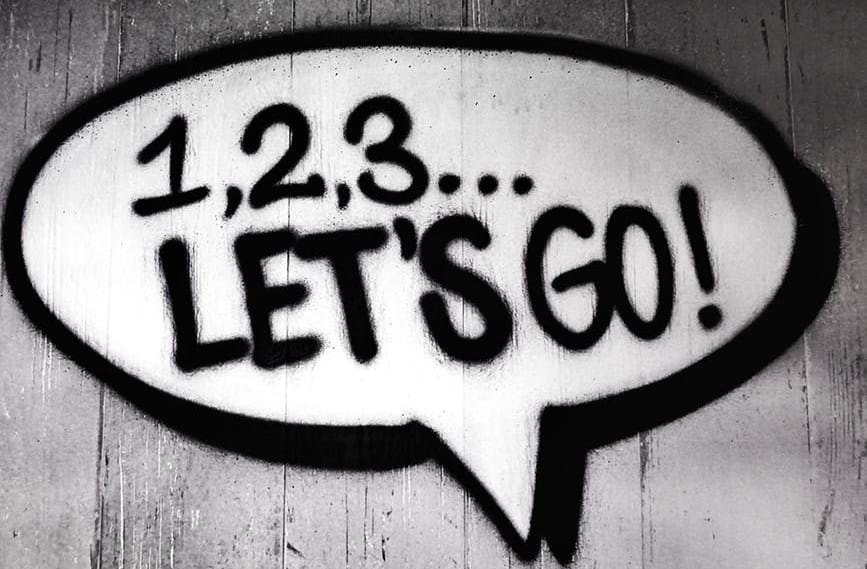
Finally, add some humor. There is plenty of ways to include a vacation-related joke, from explaining potential reasons for limited Internet connection to finding excuses why a person should not envy your holiday (just don’t forget to add a colorful photo of a heavenly place you are traveling to). Some funny autoresponders include a made-up email address interruptingyourvacation@company.com.
A nice touch to your holiday auto-reply would be to acknowledge people whom you are suggesting to contact while you’re away. Add a very brief and sweet introduction to each of your colleagues whose email stands in your OOO.
Should you add an email signature to autoresponders?
You definitely should. An email signature is the best way to tell or remind your recipients who you are and what you do. You can create a custom signature for email using NEWOLDSTAMP.
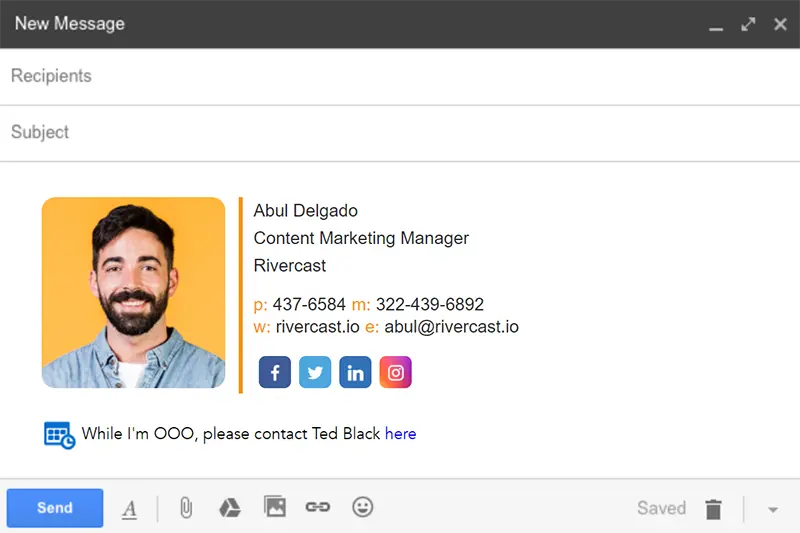
Even if you do not want to add contact information to the autoresponder email (if you're on a vacation) you can add a simple CTA button or banner with the means to contact someone else. Like in the example above.
If you want to share a special offer with those writing to you, you can update your signature accordingly. Imagine writing to a customer support agent and learning that they are on a vacation. You would certainly want at least something apart from the sorry message. So, a promo banner linked to a special offer page might do.
Choose the type and style of your vacation email message
Below we’ve included three different autoresponder email templates that you can use in your next OOO. These are basic samples of a vacation responder template that you can personalize in accordance with your personal style.
Standard vacation autoreply message (template)
Here is the most basic vacation email message that you can copy. We borrowed it from The Muse and slightly modified ourselves. Be sure to adjust it to your taste.
Hello and thank you for your email!
I’m currently out of the office until [date].
Although I’ll be checking my emails once a day, I’ll probably get back to you when I return.
In case you require immediate assistance, I’ll write you within the next 24 hours. Otherwise, please send an email to [contact name] at [contact email] in my absence.
Wishing you and yours a wonderful holiday season,
[Your name]
[Your signature]
Lead generating holiday out-of-office message (template)
If you want your out-of-office message to work for you while you’re on holiday, you can complement it with a lead-generating formula. See the example below.
Hello and thank you for your email!
I’m currently out of the office until [date].
I’ll reply to your message promptly when I return. In case you require immediate assistance, please send an email to [contact name] at [contact email] in my absence.
By the way, be the first to know what we are up to (including when we are on holidays) by subscribing to our company updates => [Subscribe link]
Wishing you and yours a wonderful holiday season,
[Your name]
[Your signature]
Instead of a newsletter subscription link, you can insert any other link. For example, if you are hosting a webinar, you might try the following line:
Shortly after I’m back, I’ll be hosting a webinar. Sign up right now to ensure your spot: [Webinar link].
Automatic holiday email reply with limited access to email (template)
Use this type of auto-response message when you’ll have limited Internet access and won’t be checking your work email most of the time.
Hello and thank you for your email!
I’m currently out of the office until [date].
I probably will have very limited Internet access due to [Your reason], which is why I’m going to read your email only when I’m back at work.
In case you require immediate assistance, please send an email to [contact name] at [contact email] in my absence.
Wishing you and yours a wonderful holiday season,
[Your name]
[Your signature]
How to set up a holiday autoresponder

In case you’ve never set up out-of-office messages, you might have trouble dealing with settings in your email clients. Below we’ll cover the basics for Gmail, Outlook, Apple Mail, and Thunderbird.
Gmail autoresponder
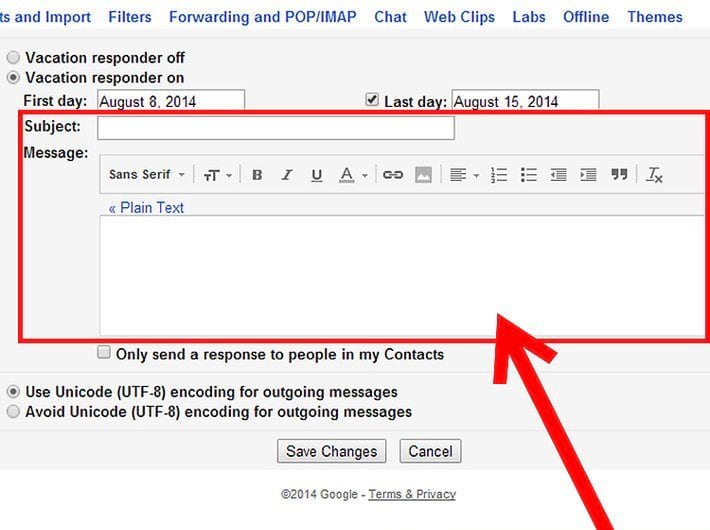
Setting up an automatic message for your holiday period is pretty easy with Gmail. Simply follow the steps below.
- Open Gmail.
- Go to the Settings.
- Spot the Vacation responder section and enable it.
- Type in the subject, dates of your absence, and the message itself.
- Save your changes.
For more specific tips on turning on the autoresponse holiday message on different devices, check this Google’s support page.
Outlook autoresponder
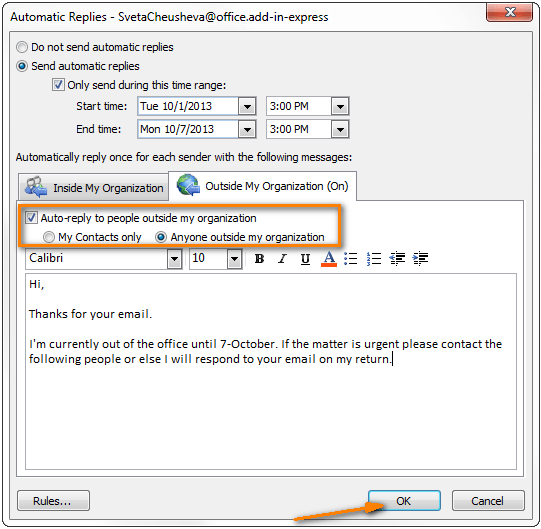
If you are using the Microsoft email software, follow the steps below to set up your OOO in Outlook.
- Open Outlook
- In the menu, first, click the File tab and then the Info tab
- Click on Automatic Replies (Out of Office)
- Select Send Automatic Replies
- Set the time range for your OOO autoreply by selecting Only send during this time range
- Type your message for auto-responses for your colleagues (the Inside my organization tab) and people outside your company (the Outside my organization tab)
Check out the official guide for more information on setting up holiday sample autoresponder messages.
Alternatively, if you are a Microsoft user, you can install ready-made software, such as Exchange Autoresponder, that will help you to set up your OOO messages with no fuss at all.
Apple Mail autoresponder
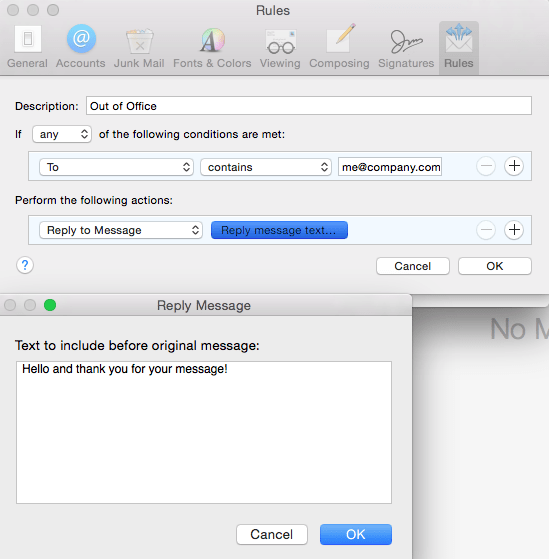
Apple has made it rather tricky to set an autoresponder in the Mac mail program. To do this, you will need to do the following:
- Open the Mail app
- Go to the Mail menu tab and open Preferences
- In the Rules tab, click the Add Rule button
- Name your rule (e.g. “Out of Office”)
- Create a rule that says:
If any of the following conditions are met:
To contains [Your email address]
Perform the following actions:
Reply to message
- Click the Reply message text button and type your message.
- Click OK on both the text window and the Rules window.
- A new window will ask you if you want to apply the newly created rule to all the existing messages. Click Don’t apply.
- Now your autoresponder email is live. Don’t forget to turn it off by going to the Rules tab and unchecking the Out of Office rule.
Check out a guide on MacWorld.
Thunderbird autoresponder
If you are using Thunderbird as a mail client, fellow users advise against setting up a holiday auto-reply in it. The app does not offer a simple procedure. Instead, you will need to create and save an Out-of-Office message, then set up a message filter, and leave your laptop with Thunderbird on for the entire period of your vacation. Rather than going through all this trouble, use a browser-based email client.
Best holiday autoresponder email examples
Now let’s get to the most interesting part: real vacation responder examples. There are dozens of them on the web, of which we’ve picked the smartest ones. So please, check out the out-of-office message holiday examples below.
via GIPHY
1. Interrupting the vacation
The following example was featured on Gizmodo. It was introduced by Josh Kopelman of First Round Capital:
I am currently out of the office on vacation.
I know I'm supposed to say that I'll have limited access to email and won't be able to respond until I return - but that's not true. My blackberry will be with me and I can respond if I need to. And I recognize that I'll probably need to interrupt my vacation from time to time to deal with something urgent.
That said, I promised my wife that I am going to try to disconnect, getaway and enjoy our vacation as much as possible. So, I'm going to experiment with something new. I'm going to leave the decision in your hands:
• If your email truly is urgent and you need a response while I'm on vacation, please resend it to interruptyourvacation@firstround.com and I'll try to respond to it promptly.
• If you think someone else at First Round Capital might be able to help you, feel free to email my assistant, Fiona (fiona@firstround.com) and she'll try to point you in the right direction.
Otherwise, I'll respond when I return…
Warm regards,
Josh
2. A series of OOO messages featuring Troy McClure
Turn the Troy McClure famous introductory phrase into a reference to your previous OOOs:
Hi, I’m Troy McClure! You may remember me from such [classic Out of Office Messages] as [“I’m At Outside Lands Watching Metallica” or “Visiting My Family in Florida.”] I’m here today to talk to you about [Paul Sokol, and the email you just sent him].
[Your message goes here]
3. An image that speaks a thousand words
The best out-of-office messages feature an image. It can be either a photo of your vacation spot or a recognizable meme with your customized caption. Like in the following three examples:
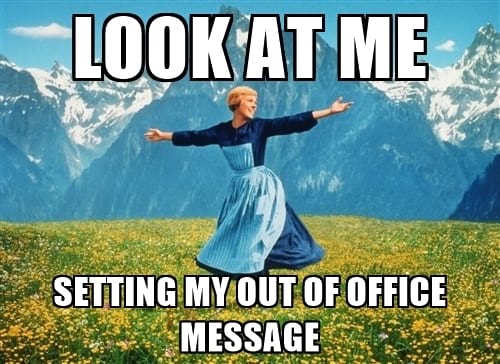

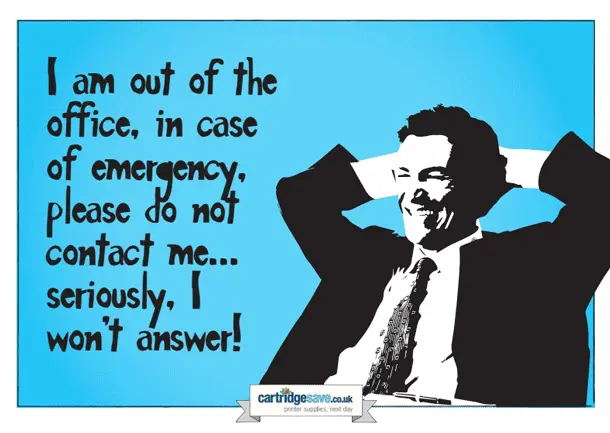
Now you can see that crafting a good holiday out-of-office message is an art. But fear not: even the simplest email works just fine. But, if you’ll make it more personal and funny, it will—apart from informing of your vacation—spark a smile in your colleagues, clients, or business partners.
Have a lovely vacation!