How to Make the Best Footer for Your Emails
Your business communication with partners, investors, and clients, as well as your colleagues, defines the success of your business, its brand, and its popularity. Emails play an essential part in this communication. It often takes years to master the art of writing business emails, but you must make a good start by paying attention to the structure of your email and its key elements.
But it's not just the content that matters. Our research shows a surprising statistic: 77.3% of respondents believe email signatures significantly contribute to a professional first impression. This underscores the importance of visual presentation in establishing a favorable image for your business.
While a subject line is crucial in getting recipients’ attention to your message, the message itself and a business email footer are no less important here. All in all, no matter how flawless your subject line is, all it does is get the letter opened. The desired outcome often depends on the signature footer that works as a business card.
What is an email footer and why it's so important
So what is an email footer? We are talking here about the part of your email that comes after a closure part (“Best regards” and the like).
Basically, it is your email signature. Sometimes, a mail footer consists of a signature and a disclaimer and/or confidentiality statement, in case the latter is required. What you have in your email signature footer depends on what you plan to accomplish with it.
In this regard, there are three central purposes of an email footer.
- First of all, it informs your addressee about you and the brand you represent.
- Secondly, as an email footer is the last thing your recipient sees when reading your message, it can leave an impression. It makes your footer a branding tool.
- Thirdly, it facilitates interaction with your brand. By including contact information, CTAs, or links, you move the conversation to other channels where they engage with your business by following it on social, reading your articles, attending your events, or trying out your products.
To make the email signature work for you in all these ways, you need to make sure you execute it properly. In the current article, we’ll view the fundamental elements of a good email footer, provide you with the main tips on creating an email footer that works, and give examples of the best email footers.
How to write a professional email signature: Basic elements to include
So, how to write an email footer and create it using an email signature generator? To answer this question, let’s see which elements constitute good email footers.
-
Name
The first and the most important element of any email signature is your name. Any professional email footer should list both your first and last names. Do not use alternative forms of your name and be consistent across your online profiles: make sure the name in your email signature matches your name on your website and LinkedIn profile.
.png?1713953557)
Created by NEWOLDSTAMP
-
Company name
Unless your brand is you, including the name of the company you represent, is a must. Always write the company name correctly: pay attention to uppercase and lowercase letters, or use camelcase where necessary. Follow the company name by the company’s website URL. It will spare your recipient the need to google it.
.png?1713953630)
Created by NEWOLDSTAMP
Created by NEWOLDSTAMP
-
Add social icons to your email footer
It is a good practice to link to social accounts in the footer of the email, especially when they are a part of your business brand. Do not showcase social profiles that you don’t want to be public. Another thing to keep in mind. Rather than having full URLs, use social icons. They are recognizable and take up much less space.
.png?1713954031)
Created by NEWOLDSTAMP
-
Add your photo or logo to the business email footer
Adding a photo will make you recognizable. Moreover, once your recipients have seen your face, they will picture you as a real person, not just a virtual entity. Pick a small-sized headshot in good quality and make it a part of your business email signature.
An important note: Instead of attaching images, upload them to your server and use HTML to display them in your emails. It will save your recipients from the need to store your imagery on their email servers.
.png?1713954113)
Created by NEWOLDSTAMP free email signature generator
-
Add a disclaimer (optional)
In some countries, all business communication emails must have a disclaimer in the company email footer. Check with your legal advisor if you need to add it to every email. If a disclaimer is not required, craft a footer without it, as it will only take space. The same applies to a confidentiality statement.
.png?1713797140)
Created by NEWOLDSTAMP
-
GDPR-compliant email footers
Ever heard of GDPR? It's a big deal in Europe, especially if you do business there (or with people who live there). It stands for General Data Protection Regulation, and it's all about protecting people's privacy online.
Here's why this is important for your emails: if you send emails to anyone in the European Union (EU), you need to follow GDPR rules, even if your business isn't located in the EU.
- What kind of data needs a GDPR disclaimer?
Basically, any information that can identify a person, like their name, email address, or even their location. So, if you collect any kind of personal data from customers (like through a signup form), you need a GDPR disclaimer.
- How to create a GDPR-compliant email footer?
The easiest way is to add a short disclaimer to the bottom of your emails. You should also have a more detailed privacy policy on your website that explains exactly how you collect and use customer data.
-
Add green email footers
Green email footers are short messages added to the bottom of your emails that gently nudge recipients to think twice before hitting print. It's a small way to show your commitment to the environment and potentially save some trees!
Green email footers can be more than just about printing. You can also include:
- Eco-friendly quotes that inspire recipients with a short environmental message.
- A quick eco-friendly tip, like using reusable bags.
.png?1713797310)
Create an email footer for your business or company
Main tips to create good email footers
How do you create an effective email footer? See our several tips which we’ve collected from our experience. You can find more information on this on our blog.
-
Be careful with images in your email footer design
It is recommended that you have an image in your email signature. It can be either a photo of you or your company logo, whichever meets your business or marketing needs best. Pay good attention to the quality of your media. Also, do not include images as attachments. It’s better to store them on your server and provide them in your signature as HTML. Bear in mind that spacious emails are more likely to end up in a Spam folder.
.png?1713954266)
Created by NEWOLDSTAMP
-
Remember you have limited space
Do not make your footer too large. Allow for as much information as is necessary, but withhold anything excessive. A proper email signature is up to 5 lines. If you have too long a signature consider deleting elements that might be unnecessary, like an additional email address. More than that will probably only distract your recipient. On the other hand, do not make the email footer too condensed — use white space. It will increase the readability of your signature.
-
Add a CTA to your email footer
To crystallize your email footer message, include a clear call to action. By adding a CTA in your email footer text, you are turning it into a powerful marketing tool. The best email signatures will encourage your addressee to read your latest blog post, attend your event, get a free trial of your product, or download your ebook. You can also choose between a text CTA and a banner.
.png?1713954362)
Created by NEWOLDSTAMP
-
Create a mobile version of your company email footer
According to Litmus, 56% of recipients opened their emails on mobile phones in 2016. This figure grew even more last year. This is precisely why you need to make sure your signature is mobile-compatible. Always imagine how your email footer design will look on a smartphone: Is it compact enough? Is it readable? Can you see all the social icons well? Is it easy to tap on each link?
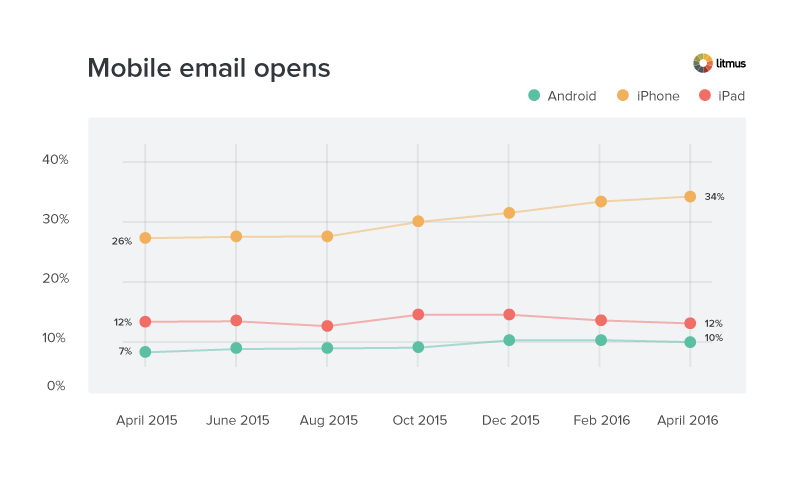
-
Test how it looks in other mail clients and devices
Speaking of devices, check your footers on all of them. Send a test email and open it on every device you can find laptops, tablets, and smartphones. See how they look on Windows, Mac OS, Linux, iOS, and Android email clients. Check the signature in both desktop and web email clients, in every major browser. Make sure it looks professional and impeccable.
Best examples of email footer design
What do the best email footer examples look like? Before we give you some good samples, let’s see the main characteristics of an effective email footer template below.
- They are concise and contain all the necessary contact information.
- They have enough white space and are never cluttered.
- They are visual and often include images.
- They show a smart and balanced use of colors. It can encompass brand colors or feature a splash of one color.
- Most of them have a flat design. It means that no 3D effects or complex textures are used.
- They are written with readable (sans) fonts that are supported across different platforms.
And here are some HTML email footers that look great.
.png?1713954423)
.png?1713797692)
.png?1713954505)
.png?1713954555)
.png?1713797960)
.png?1713954617)
.png?1713954658)
An adequately crafted email footer can do wonders for your business. Not only does it inform people about your brand and drive attention to it, but it also makes your potential clients and partners engage with your company. You can use an email signature as one of the marketing tools for raising awareness and facilitating communication.
Make sure that your new email footer contains your name, business email address, and all the necessary contact information. Add a photo to make yourself recognizable and links to your social profiles so that people can connect with you on social. Use graphic elements, such as banners or logos, including CTAs to encourage recipients to some action. Most of the signature generators will provide you with all these options
What’s even better, there is no need to be well-versed in HTML. You can always use an email footer generator to design yourself a great signature.
FAQ
What does the email footer mean?
An email footer, also known as an email signature or email ending, is the section located at the bottom of an email. It typically contains important contact information, legal disclaimers, branding elements, and other relevant details.
Do you need an email footer?
Yes, having an email footer is essential for professional communication. It provides recipients with necessary contact information, adds credibility to your emails, and ensures compliance with legal requirements.
How to write a footer?
When writing an email footer, ensure it includes key elements such as contact details, company information, legal disclaimers, and branding elements. Keep it concise, informative, and visually appealing to leave a positive impression on recipients.
Do I need to be a designer to create a good email footer?
No, you don't! In the age of automation, you can create a modern and stylish footer that matches your corporate identity with just a few clicks, even without design expertise.
What should I consider when choosing an email footer design generator?
It's important to use a generator that works with most email clients to avoid display issues.
Not all tools are created equal. Some offer software to build your email footer or signature, but these might not work perfectly across all email clients. You could waste time creating a design that doesn't display correctly.
To ensure that you have the perfect email footer design and everything will work fine, use our signature generator – Newoldstamp. We take care of your best experience.
How short should my email footer be?
Keep it concise! People are more likely to skim a long footer, and it might even trigger spam filters. Resist the urge to create a novel-length ending – focus on the essential information.
What key elements should be included in my email footer?
Tailor the information to your needs. Businesses should include contact details, company name, and title. Public figures can showcase their social media profiles or a blog. You can also consider adding a motto, a privacy policy, or your postal address.
While the exact elements may vary, here are some commonly used ones:
- Company details (name, logo, and website link);
- Contact details (email address and phone number);
- Social media buttons;
- Seasonal offers and elements (special promotions or holiday greetings);
- Product updates (new products or features);
- Unsubscribe link;
- Preference center link (optional);
- Your mailing address (optional).
Can I include an image in my email footer?
While some email clients might not display images correctly, most are compatible with HTML email footer designs.
While some email clients might not display photos correctly (converting them to attachments or red x's), the majority are friendly to HTML email footer designs. Check out our article for more details.
How should I choose colors and fonts for my email footer?
If you represent a company, use their brand colors and fonts for consistency. Otherwise, choose simple, professional fonts and colors that complement your message.
Remember, your footer is an extension of your email, not the main attraction. Aim for a polite and professional aesthetic.
Can I use a banner in my email footer?
Yes! A banner in your email footer is a great way to influence recipients, especially if you run a small business. It's your personal advertising platform within your emails.
How can I use my email footer for marketing?
Every online presence is an opportunity for promotion. Your email footer design is not an exception. A well-designed footer showcases your professionalism and allows you to promote your social media, website, or blog through strategic links. Statistics show a significant increase in website traffic generated from email footers.


.png?1713953721)

