What Is the Best Image Format for the Email Signature?
Are you thinking of adding a signature to your emails? Excellent decision! For some reason, only half of the email users, including business owners, actually do this. Of this half, only a small part adds contact information, links to social networks, and most importantly, graphics.
An email signature with links to your blog, website, landing page, or social platforms transforms into a real marketing traffic source, which can ultimately increase the number of followers and prospective customers. In fact, according to our research, 42.3% rate email marketing as excellent for driving engagement. But how to make this marketing technique work at its best?
To begin with, you need to create a stylish signature that will maximize the company's brand identity and attract the readers' attention. You need to think about email signature design. And over all the details to make your best signature: text content, theme line, and of course, visual elements.
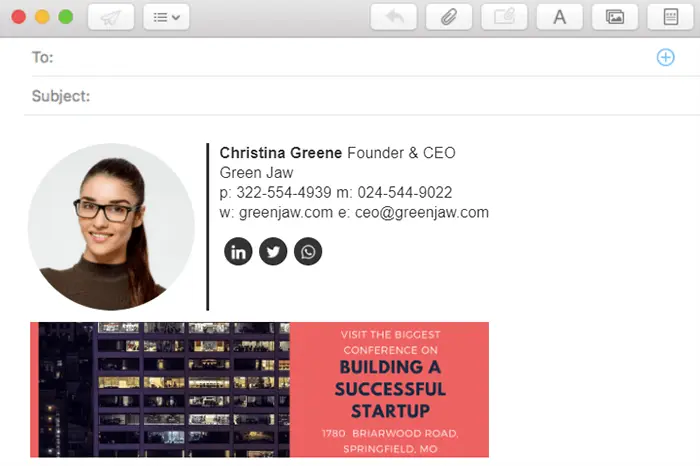
So, to start working on images, you need to consider 5 main elements: shape, texture, colors, size, and file formats. But in this article, we will discuss only image file formats JPEG, PNG, and GIF. We will try to answer the "what type of image is the best format for email signature" question and do they affect email signature size. Beside jpeg, gif, png formats, we will also inform about quite a new and less famous SVG image format.
Joint Photographic Experts Group
The JPEG (also called JPG) format got its name from the joint committee of photography experts, which created this standard in the late 80s and early 90s. The main task of this group of developers was to design an optimal image compression algorithm (to compress and store full-color photographs).

source: wikipedia
Now, JPG is one of the most recognizable, accessible, and understandable bitmap image formats. So, you might think it would be the best image format for email signature, but do not hurry up.
It supports over 16 million colors, therefore provides full-color photographs with realistic images and clear transitions of brightness and color. So, if you have a colorful portrait for your email signature and are trying to choose between GIF or JPEG, jpeg format is best option.
JPG has earned its popularity with its flexible data high compression capability. When necessary, the image can be saved as a jpeg with maximum quality. However, for email signatures, we need images with an extra small size, but JPEG compresses with a loss of quality.
The high compression algorithm is based on dividing the original image into 8×8 pixels squares, and their subsequent grouping. Thus, we can receive JPEG images of deficient weight, but only due to a deterioration in picture quality. It is possible to get very high-quality JPEGs, but the picture can have too big size.
Unlike PNG and GIF file formats, the main task when working with a JPEG image format for email is to find the balance between small picture size and acceptable quality. JPG signature format work well for photos with a broad color palette and pictures with lots of colorful details but not for images containing text and images with simple straight lines.
Graphics Interchange Format
JPEG GIF are some of the most popular and oldest bitmap graphic image formats. The GIF was developed by CompuServe back in 1987 for the first 8-bit computer graphics cards to transmit bitmaps over the Internet.

source: wikipedia
This image format for email is capable of storing 8 bits per pixel for a particular image. Thus, the color palette of one specific gif image is limited to 256 colors. The GIF format algorithm selects the 256 most used colors in the original image and creates all other shades by mixing neighboring pixels. For this reason, compared to JPEG, GIF is not suitable for storing full-color pictures and photographs.
GIF format supports transparency, in which every image pixel can be in two states: transparent or opaque (translucency is not supported). Also, GIF is the only one of all formats that supports animation.
Interchange format can store several frames that replace each other with a specific frequency to create animated gifs. Only because of animated gif files do many people consider this format the best. However, animated email signature is rarely used, because not all email clients support it.
Comparing gif jpeg formats, the gif compression method does not remove any information from the image, so its graphic quality remains unchanged, even if the size of the file has been reduced. This way, graphics interchange appears the best for email signature logos, monochrome icons, images containing text, and simple animated banners. GIF and PNG are both suitable for saving images with version, but choosing between gif email signature or jpeg, stop on the first one.
Portable Network Graphics
In 1995, at a Usenet conference, a group of developers decided to create an alternative file format to the popular GIF at that time, requiring a license to use it. The main intention was to create a new, more flexible, and free of patents format. So, PNG format appeared, which unofficially stands for “PNG's Not GIF”.

source: wikipedia
The lossless compression PNG format allows you to save images that require extraordinary sharpness and has horizontal lines. It can be png images containing text, logos with inscriptions, or email signature graphic elements with thin lines. In this feature, both file formats gif and png are very similar to each other. But when you need to determine which format is best between png and gif for primitive line email signature pictures, choose gif for vertical lines images and png for horizontal.
Unlike GIF, PNG does not support animation. However, it supports various levels of transparency (translucency). So, despite other image file formats, the main feature of the PNG format is the alpha transparency supporting, when each pixel individually can have its own degree of transparency. This technique allows you to make smooth transitions from a clear image to the background.
In portable network graphics, each pixel has 3 color channels (RGB - red, green, blue), thereby realizing full-color image formation without distortion. This format has 3 types of png: PNG 8, PNG 24, and PNG 32.
- The 8 stands for 8 bit. Just as GIF, it can handle up to 256 colors, applies a lossless compression technique. PNG-8 is suitable enough for small email signature graphics.
- PNG-24 supports 16 million colors like JPEG. But it better preserves color gradients and prevents "banding."
- PNG-32 has the highest quality, which means a larger file size. So, the PNG-32 image format for email signature will not really work well. Because the PNG-32 will be superior to JPG in color display quality, but it will also be more extensive in file size.
Scalable Vector Graphics
In case you do not want to choose between png, gif, or jpeg, you can attempt to create an image in a format SVG. This format has existed since 1999. The size of SVG objects is much smaller than the size of raster images, and the images themselves do not lose quality when scaling.

source: wikipedia
Unlike PNG, GIF, or JPEG formats, working with SVG, you can interact with images using CSS, changing the graphics settings: color, transparency, or borders, and animate the image using JavaScript.
The SVG format is excellent logo file format, and good for low-color schemes and icons. However, this format is hard to name the best email signature file format, because not all devices support it. In case of svg email signature keep in mind that Apple Mail supports it well, but Outlook, Gmail, and other international webmail systems don't support svg in email signature. For compatibility across more platforms, especially if you're wondering what is the best image file type for Outlook email signature or what image type for gmail signature, formats like PNG or JPEG tend to work more reliably.
What image format is the best?
As always, it is impossible to simplify the task and give a definite "best format image for email signature" answer. However, based on this article information, you can determine which format is most suitable and just the best for email signature: PNG, GIF, or JPEG (maybe even SVG).
JPEG:
- High and controllable compression ratio. The user chooses the ratio quality/file size.
- Recognizable by all local and international webmail clients.
- Opportunity to work with/create high-quality, full-color realistic images with many color and contrast transitions.
- The best image format for email signature of personal portraits, photographs.
GIF:
- Supports lossless compression.
- Allows you to maintain transparency.
- Supports animation.
- The best format for your logo, icons, animated banners, and vertical lines images.
PNG:
- Minimal compression loss. Image quality does not change at any compression ratio.
- Convenient for storing intermediate image versions.
- Supports a large number of colors (PNG-32 has more than 16,8 million).
- Support for multi-level transparency.
- The ability to work with layers.
- The best email signature image format for logos, icons, images with horizontal lines, images with text.
SVG:
- You can edit images using CSS, Javascript, and create the animation using SMIL.
- Scalability without quality changing.
- Best to create colorful logos, high-quality graphic images, animation available only for iOS mail users.



