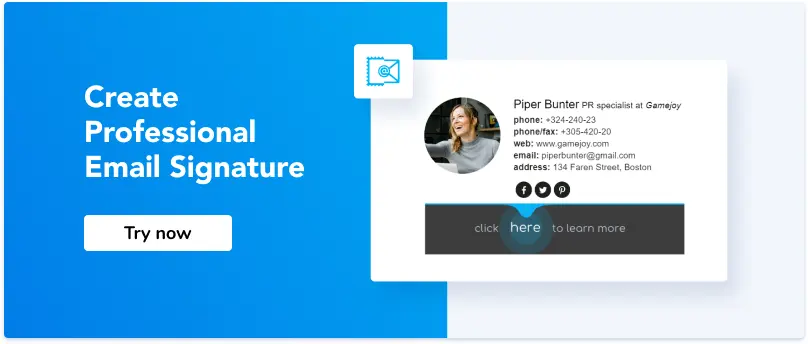Student Email Signatures: A How-To Guide, Tips and Examples
1. Why students need an email signature?
2. The key elements of college student email signature
3. How to create a student email signature?
4. Tips for creating a perfect student signature
5. 10 examples of professional email signatures for students
Although we talk a lot about the benefits of email signature for businesses, let's not forget its primary use; as a means of self-representation. Student life sometimes requires the use of email communication, not less than a company person does.
Either you are in the middle of your studies, a research fellow, or a graduate looking for a job – a robust email signature and an effective email template will come in handy.
Why students need an email signature?
A college student's email signature can be different, depending on the audience's needs and the context of a situation. If your communication targets primarily an internal audience – fellow students, lecturers, university officials, it is better to keep it concise and straightforward.
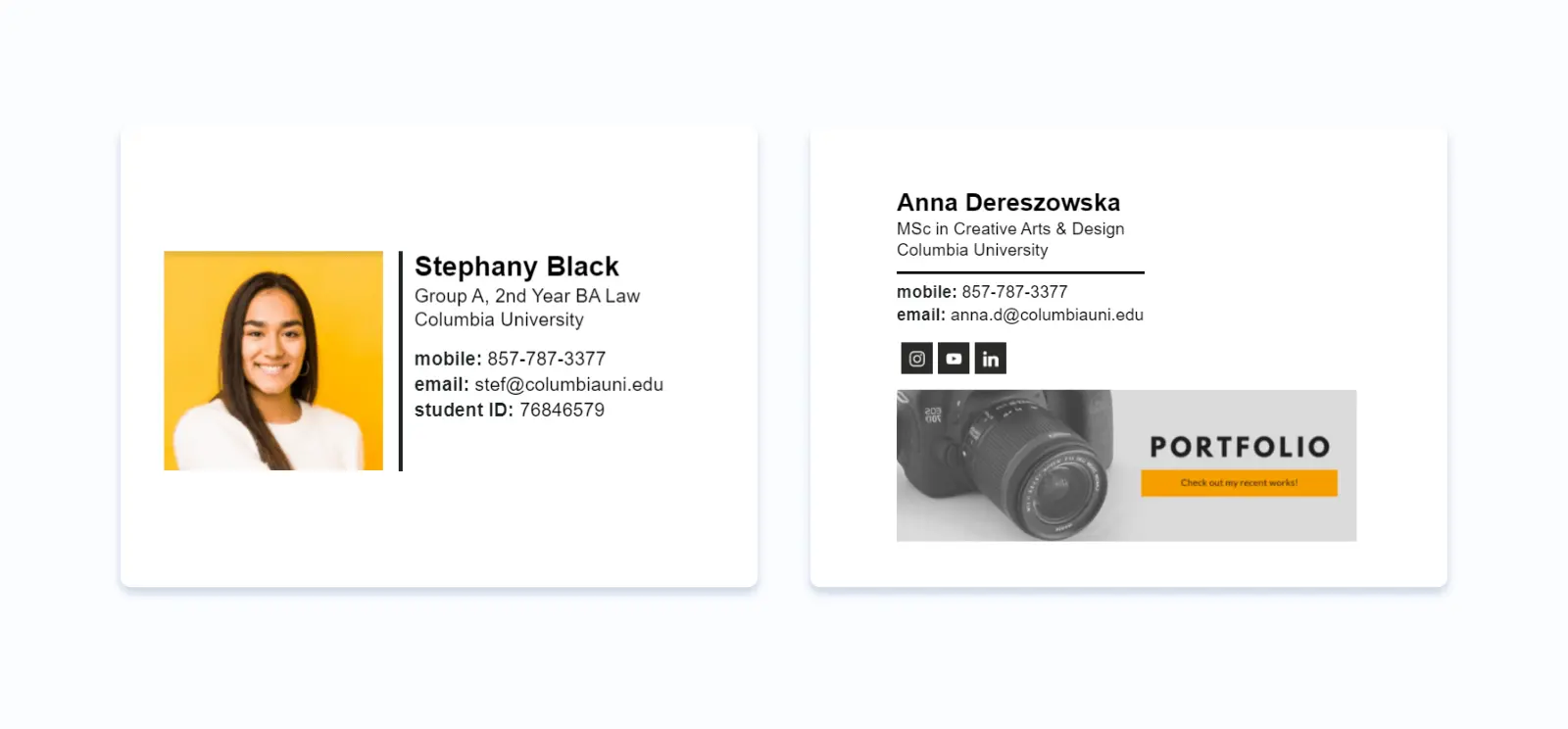
However, the email signature for a recent graduate should be filled in with some relevant details to catch the potential employer's attention and earn yourself some credits for successful branding.
 |
"Think of your email signature as a mini elevator pitch that someone is reading on their own... as a snapshot of your resume and as a statement of your direction and purpose." Gerald Doyle Executive Director, The Upkey Foundation |
Beyond static details, some students go a step further by adding interactive elements to their signatures. For instance, including a link to a simple landing page with an AI chatbot powered by tools like NoForm AI can let potential employers or collaborators instantly ask questions, request your CV, or schedule a meeting. It’s a subtle way to make your email signature not just a digital ID, but also an active networking tool.
The email signature for college students is the best way to make a perfect first impression. You just need to include a few eye-catching details to attract attention. Good email signatures for college students can be a great touchpoint in an email. If you add some extra contact details and a website link with your CV or portfolio, it will make you look more professional.
The key elements of college student email signature
Student signatures may differ from one another, but some common elements surely have to be included.

- Your full name, including initials or middle name. Make sure you do not use any nicknames or names your friends call you.
- Status. Here you can mention your position in any student activity/club/society if there is such.
- Major. You also may want to provide some additional information like faculty/department, group number, and/or student ID. If it is an email signature for an undergraduate student, make sure you are easily recognizable among your internal communication circle.
- Name of university and year of graduation.
- Key contact details (email, phone number).
- Headshot. It is optional, but a picture always helps establish a positive attitude and increase the chance of getting a response. So, declare your personality. As an alternative, you can use the logo of the university.
- Personal website and social networks. Many students have their blogs, which can also be included in the signature. Add links to appropriate social networks, such as LinkedIn or Twitter. It will be a useful detail for your prospective employer.
- Awards and achievements. Use the signature space to enhance your professional look and show your skills. If you won a scholarship or received an excellence award in one of your college competitions – show off a little bit. By the way, this kind of information would look great in a signature banner. You can create it by yourself, choose the one you like from the Newoldstamp gallery, or use the Canva or Fotor preset templates.

As a result, you want to make sure that your email signature explains who you are, what you do, and how to contact you. Keeping the signature balanced with all three elements is the best way to do it.
How to create a student email signature?
One of the easiest ways to create a professional student email signature is to use online email signature generators. Such tools allow you to create a clickable email sign-off in a matter of minutes. Besides, you can be sure that your email footer will be compatible with most email clients.
To make your signature stand out from the crowd, here at Newoldstamp, we want to make sure your designing process of university student email signature is comfortable and enjoyable.
Step 1. Go to the Newoldstamp email signature generator and choose one of the templates you like.
Step 2. Fill in the blank fields on the left (name, major, name of the university, photo) and see how your email signature changes in real-time.

Step 3. Once you are done with the customization, save your signature, and follow the instructions below to add your new sign-off to the email client of your choice.
Tips for creating a perfect student signature
Make sure to read these tips before you start designing your student email signature.
- Check university requirements before you start building a signature. For your convenience, many universities have some guidelines to follow while creating one. Respect the guidelines if you want your signature to be consistent.
- Make yourself memorable. Just because you have to keep it simple and made kind of academic email signature does not mean there is no place for creativity. Student signature is all about presenting your brand.
- Your signature is not your CV. It is important to remember; you cannot fit all of your accomplishments in your signature. However, featuring the most important highlights of your experience is probably a good idea.
- Keep fonts and colors under control. The email signature for college graduate must look clean and easy to read. You can use Arial or Sans Serif fonts, and all text is better to be black, or you can fix text with dark colors. Your college, school, or university email signature content should match color palettes.
- Email signature for a graduate student. When it comes to job hunting, you need to be as professional as possible. Add a link to your CV in your grad student email signature and make it easier for a hiring manager to know more about you.
- Consider testing your signature by sending it to yourself, so you can be sure it looks good. Test how your email signature for university looks like when using different email clients
- And do not forget to update the sig on your mobile device; after all, that is what we use most often to send messages.
Newoldstamp suggests a wide range of combinations to create different email signature examples for students.
If you are in college and need to send emails on a daily basis to your internal contacts only, then the best option for you is to keep the college email signature simple. These are some excellent student email signature examples. They contain only the most necessary information and have an appropriate design. These email signature examples students can use to get inspired.
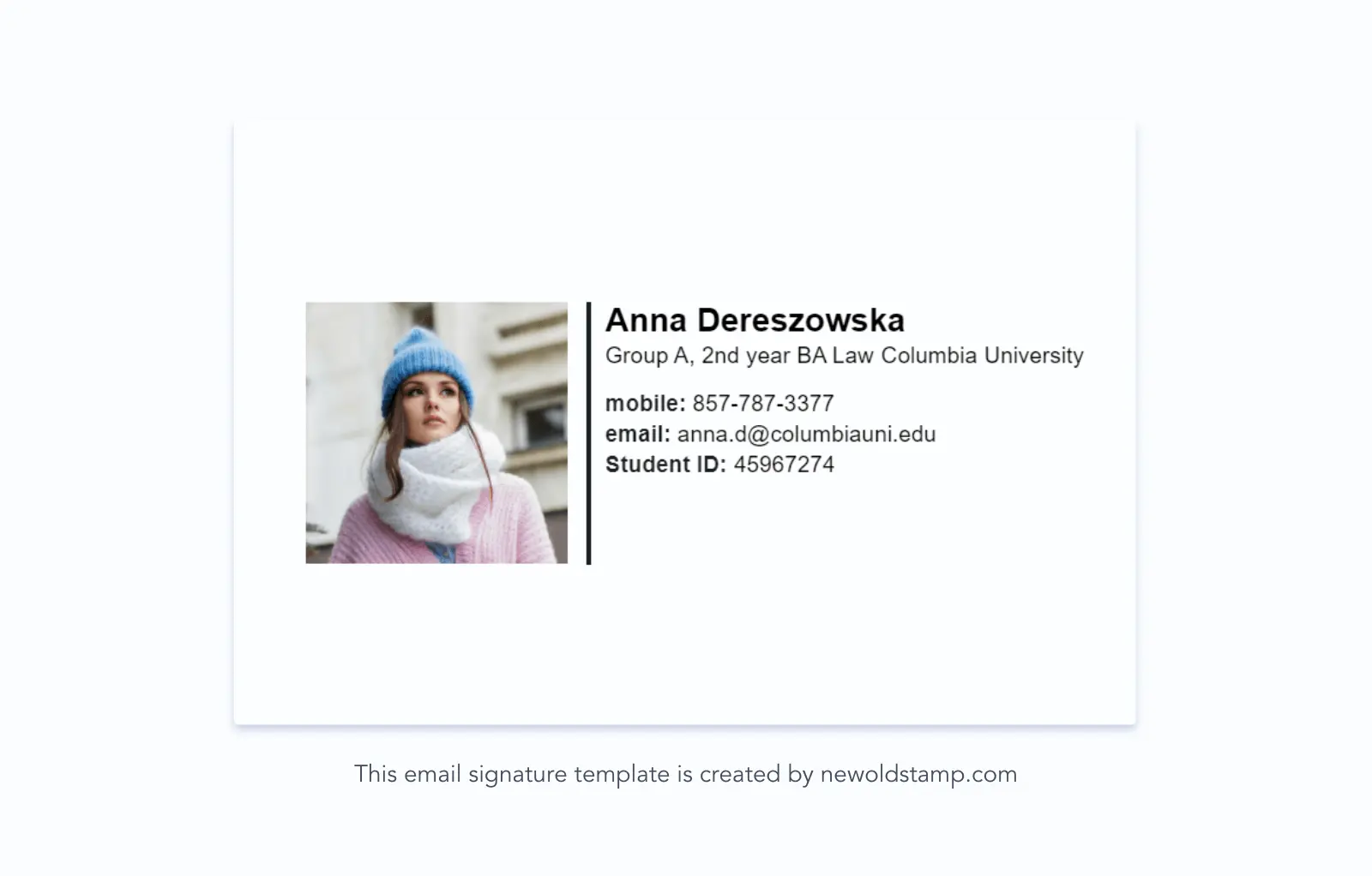
![]()
The template formats that are below could be designed to suit the university requirements for an email signature. If you are not sure what color you should pick to stay consistent, upload the university logo to Newoldstamp and grab colors from the image to stay consistent.
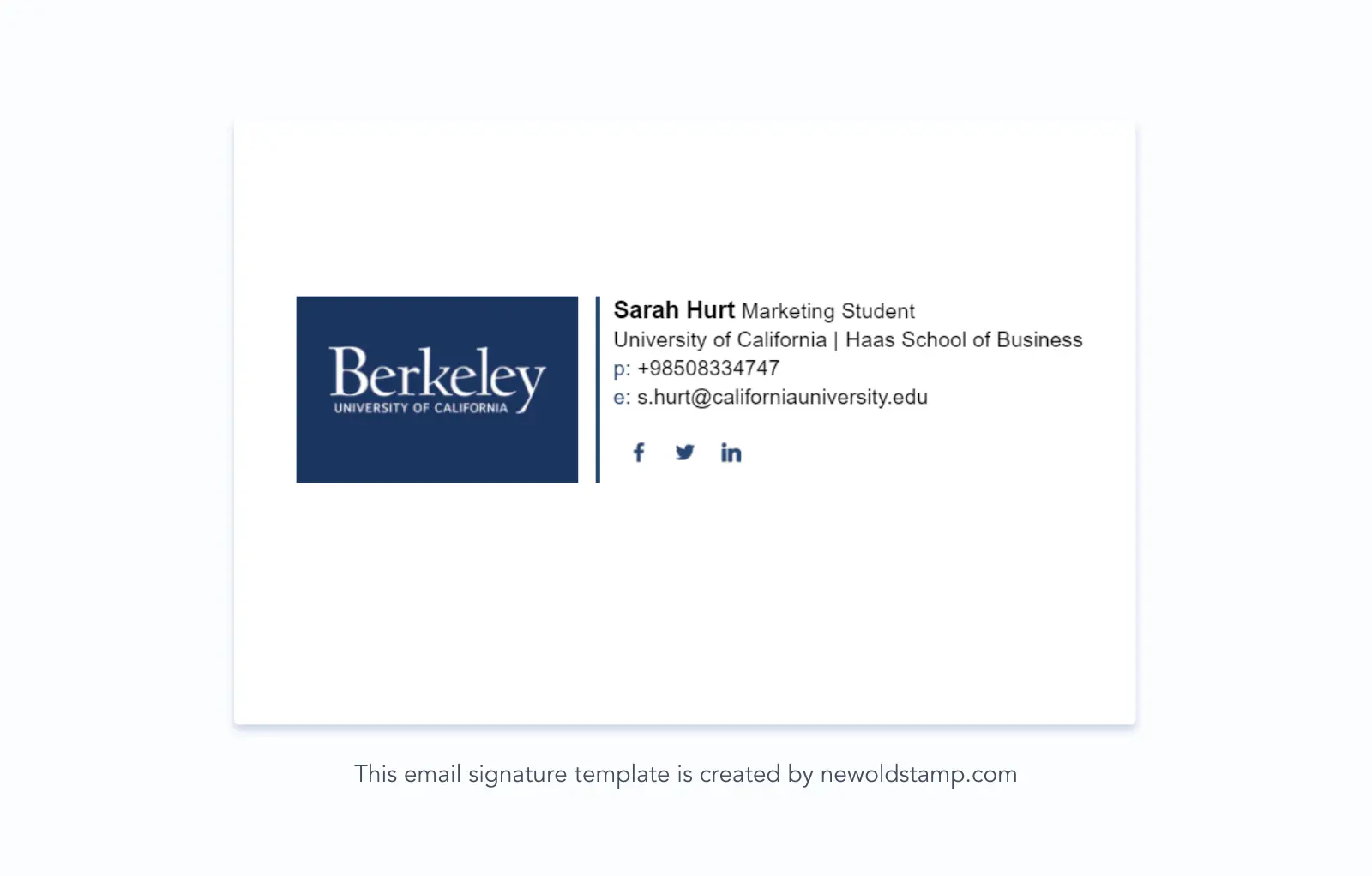
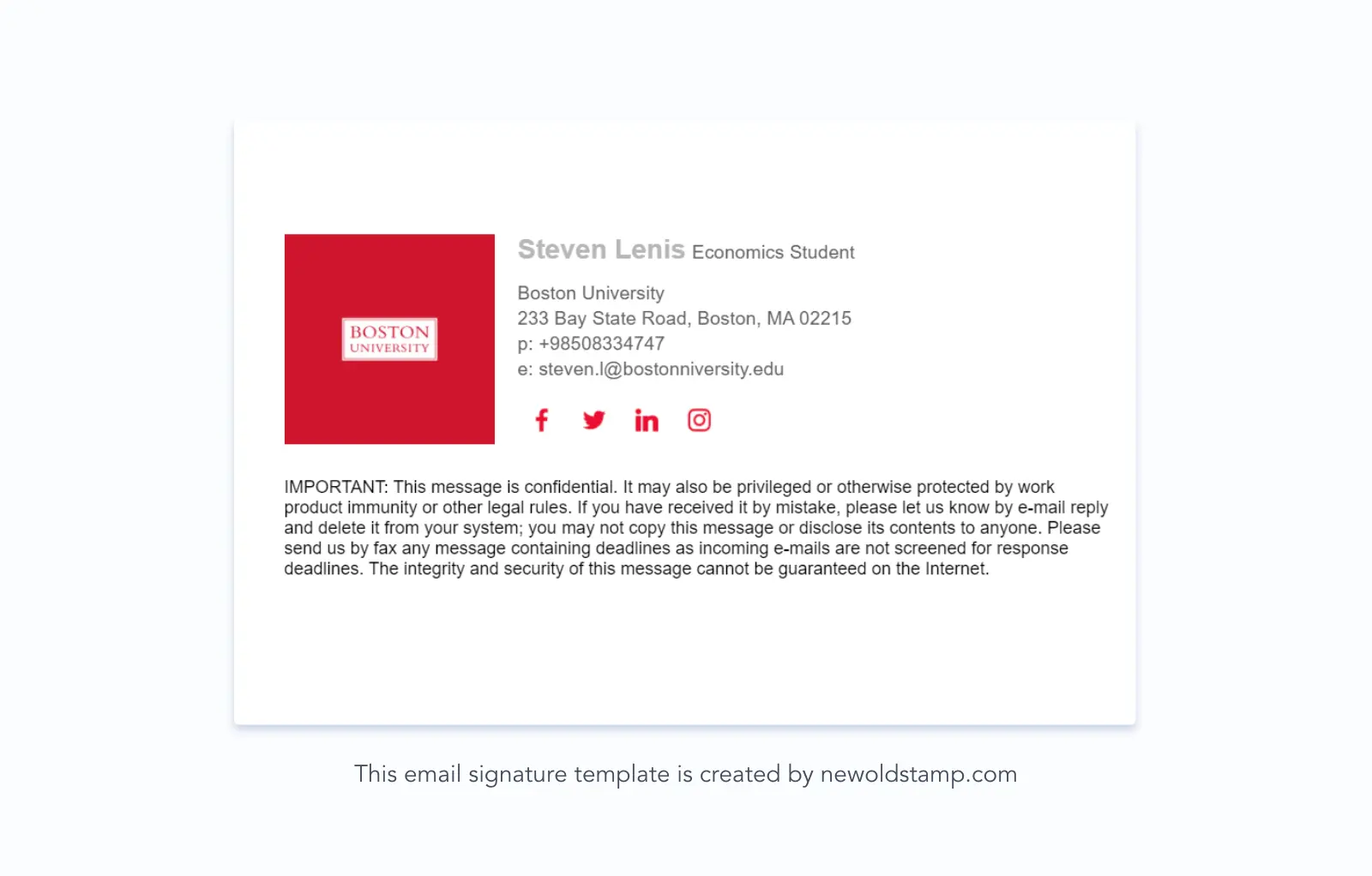
If you are a Master’s or a Postgraduate student, you would want your signature to look more professional and bold. It is a good idea to add some of the achievements, social activity highlights, or links to your blog. Newoldstamp's signature apps will help you to add clickable links, CTA buttons, and interactive banners, as in the college student email signature examples below.
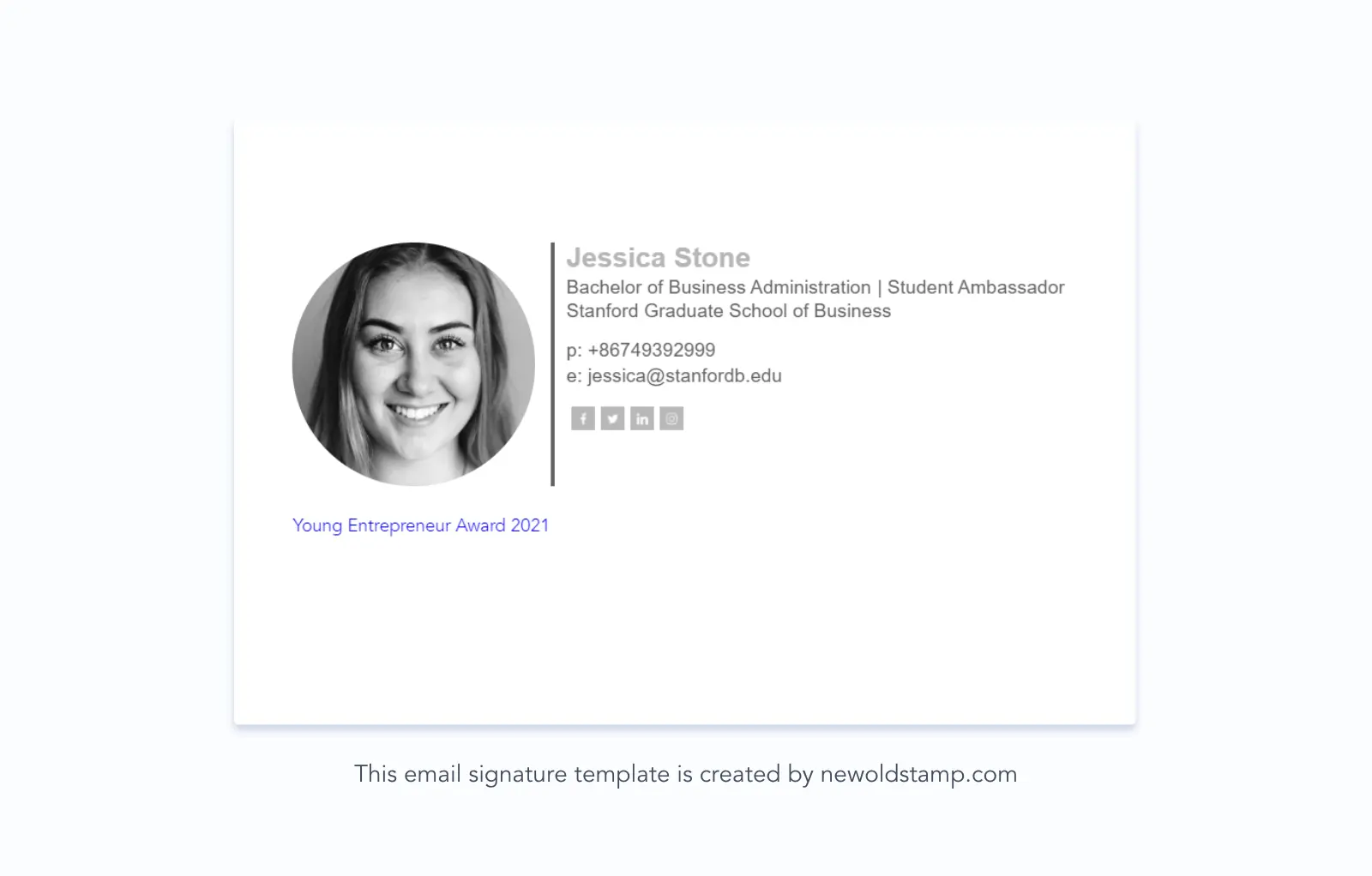
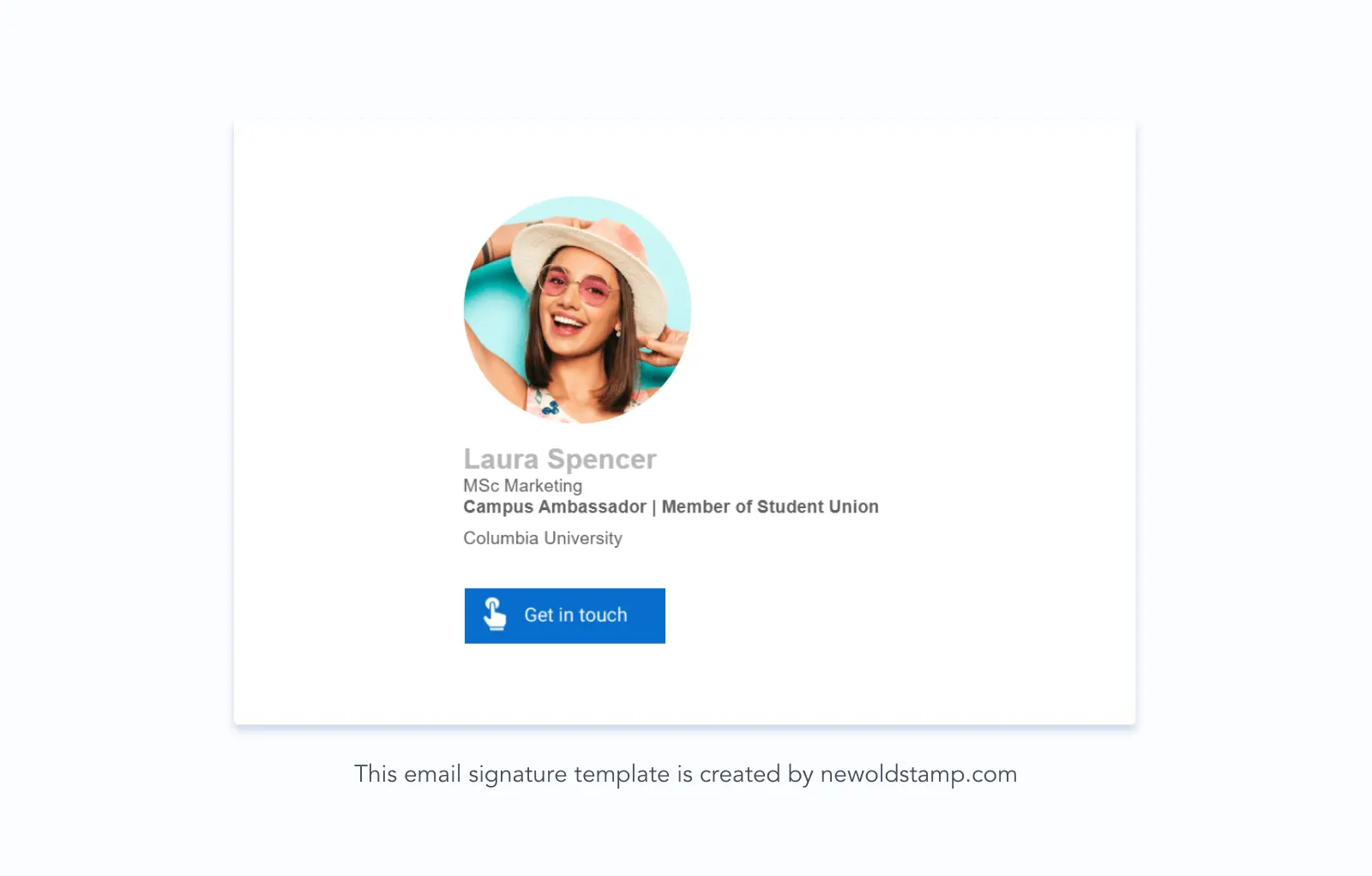

Such professional-looking email signature college students can use when looking for a job always try to present themselves in the best light to increase their chances of memorizing by a potential employer. Ideally, your graduate student's signature should catch enough attention of a receiver that he would want to take a look at your CV. For this purpose, use email signature banners and social media icons like in the following examples. Easy, presentable, professional.
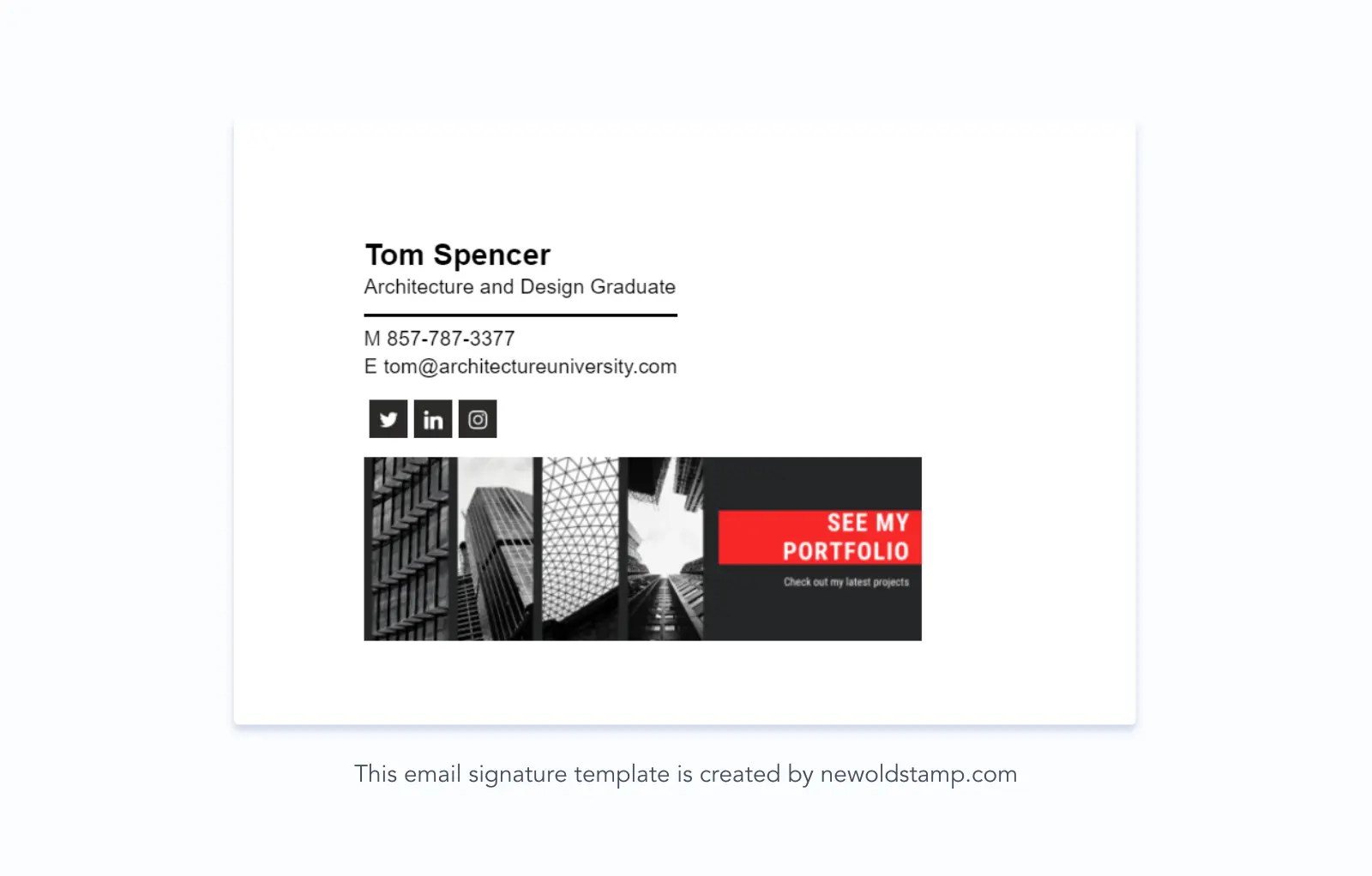
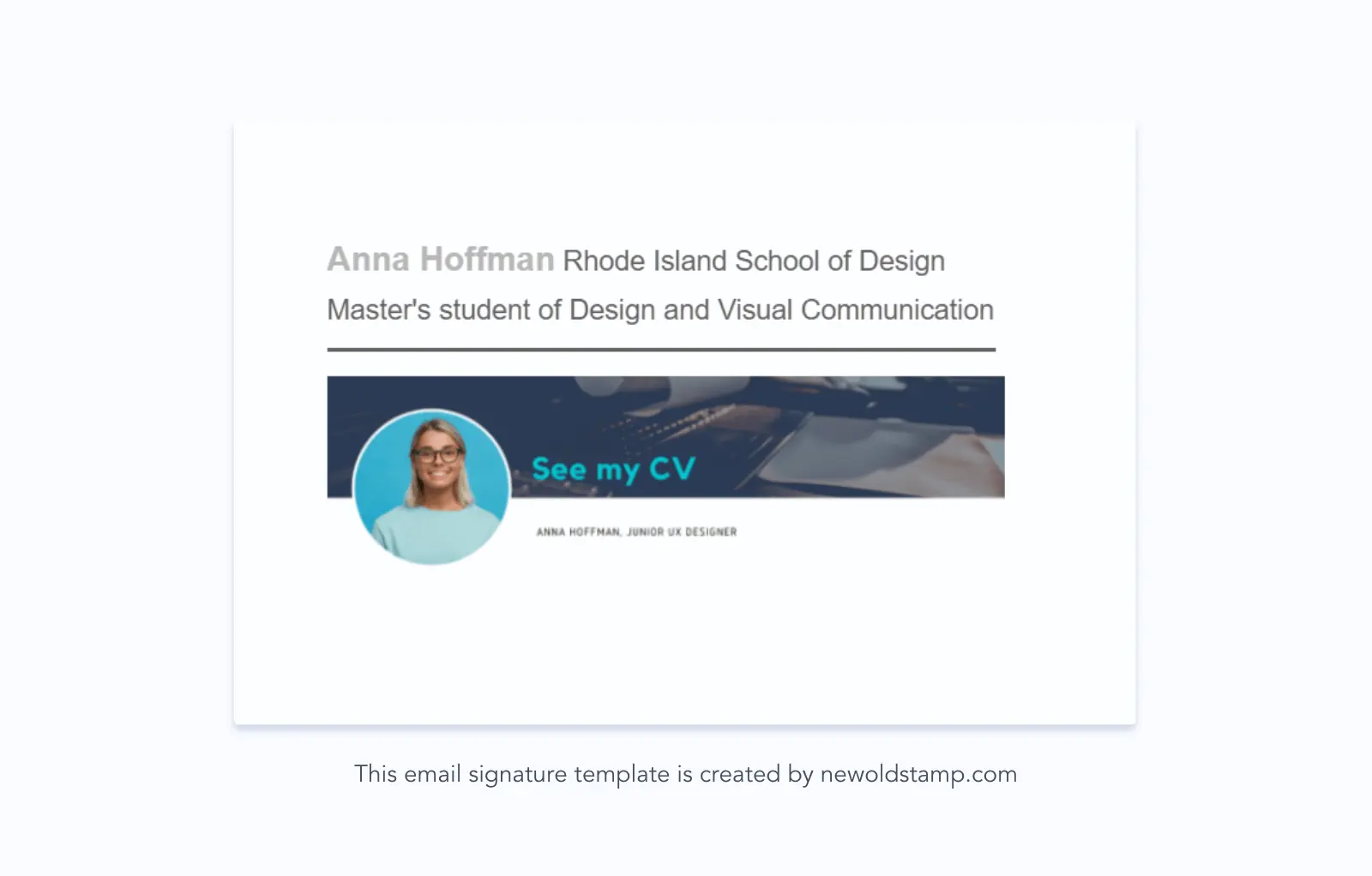
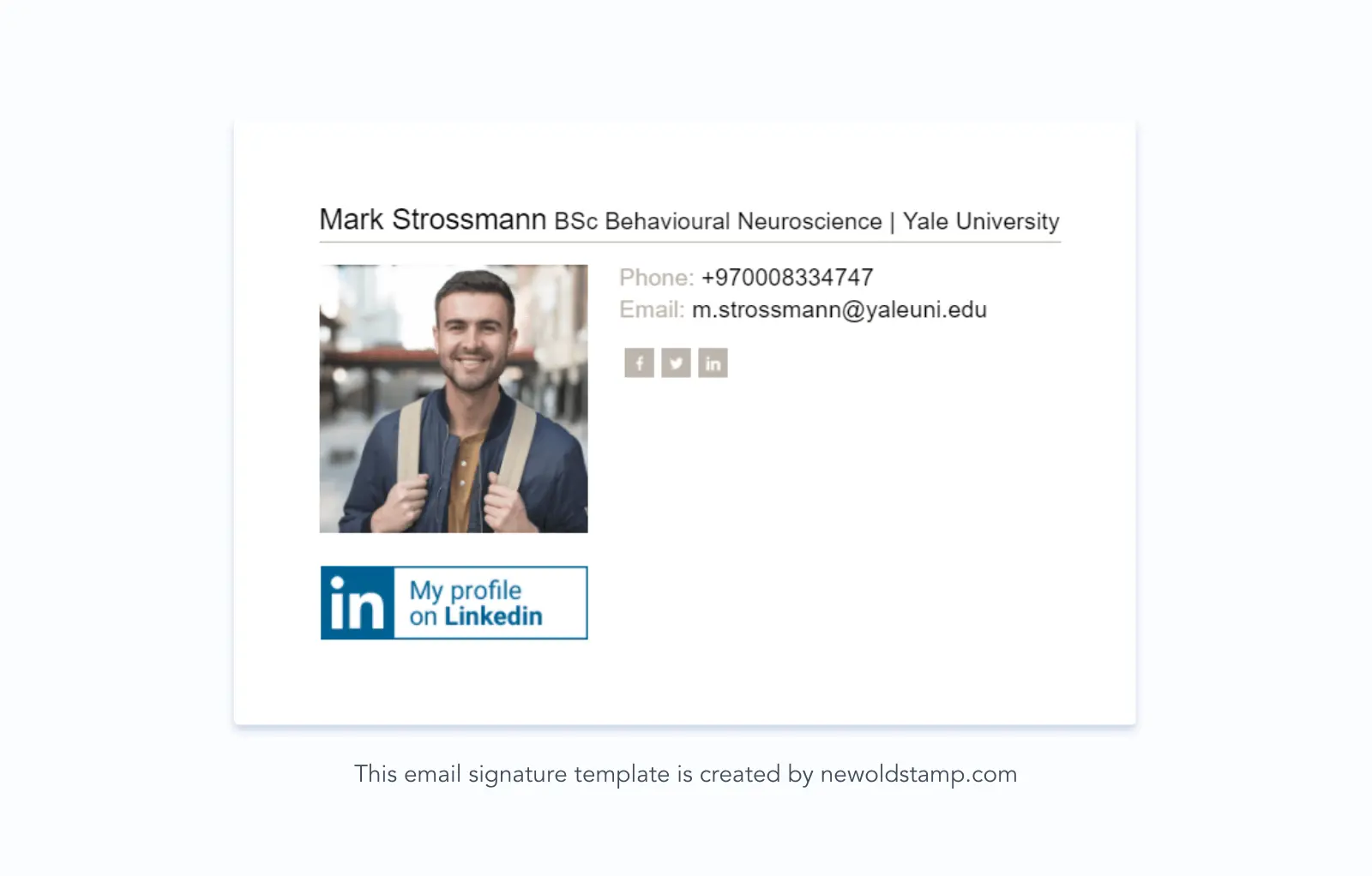
All in all, good email signatures for students are the perfect final touch in email.
Here are key takeaways to keep in mind while designing a student email signature:
- Keep it short and relevant with a bit of personal touch to establish your branding identity.
- Add appropriate social links and icons to expand your professional network.
- Make it recognizable by including the highlights of your academic achievements, social activity involvement, and/or work experience.
A relevant email signature can be useful at different stages of university life (PhD student email signature, undergraduate email signature, masters student email signature, email signature for recent graduates, and others), both for internal and external correspondence. Moreover, the signature of a student is a powerful helper that makes your character look professional and confident during the job search process. Every email signature for a graduate student can be customized in various ways, show some creativity, and rock that visual branding of yours.