Doctor Email Signatures Done Right (with Examples!)
Most doctors today communicate with patients through emails. However, since doctor-patient communication contains sensitive information, professionals in the medical field must take extra care to ensure that it remains safe and private to instill trust in patients.
A big part of building that trust is having a professional doctor email signature that instantly shows who the email is from. After all, imagine a doctor sending an email with only a name and no context or contact details - that would make a response from the recipient much less likely.
The good news? Today, solutions like Newoldstamp have simplified the process of creating appealing email signatures for doctors, offering a streamlined process and a variety of templates that will help you create a signature that’s HIPAA compliant and effective.
In this guide, you’ll learn everything you need to know to set up a professional email signature for doctors. But first, let’s explore why they matter.
What are the benefits of doctor email signatures?
Including a signature in your emails may seem like a minor change, but it can actually make a huge difference in your relationship with patients. Let’s look at the benefits for you as the doctor as well as the patients.
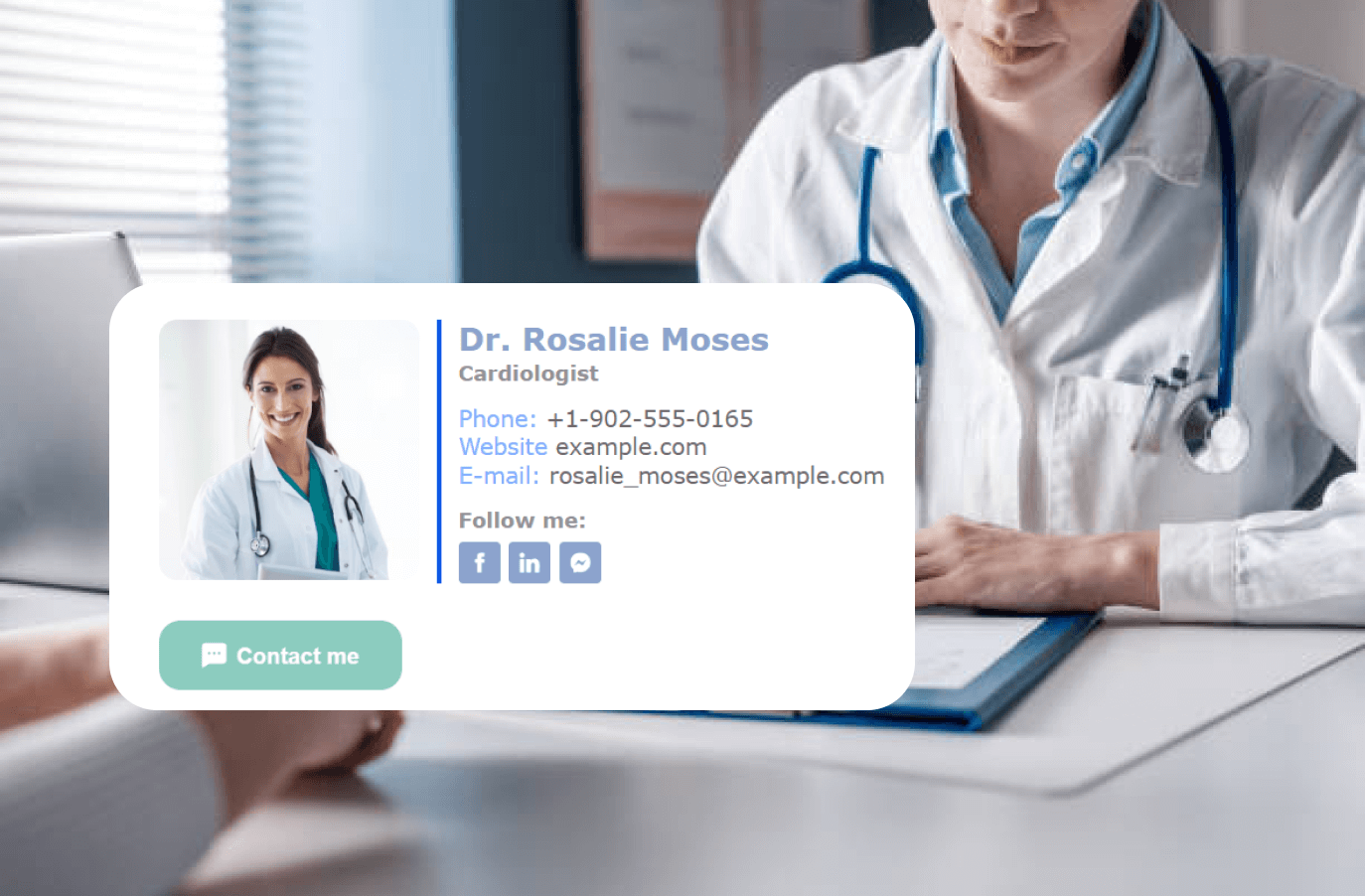
The advantages of using email signatures for doctors
Streamline communication
A medical doctor signature helps reduce back and forth, letting the patient know how they can reach out and setting clear expectations for when they can expect a reply. Patients can also reach the right person quickly and efficiently, reducing the time it takes to reach out and minimizing delays in the process.
Drive traffic
As a doctor, you need to have a plan for growing your practice, which involves getting more leads and getting your current patients introduced to your medical services. By linking your website and social media profiles, you can drive traffic and grow your following, which will help ensure your patients have the latest info about your practice.
Benefits of email signatures for patients
Easy access to information
Your patients expect access to the services and information they need. That’s why the best email signature examples feature a variety of details, such as contact information, ways to make appointments, resources for common questions, and instructions for what to do in urgent situations.
Improved experience
When you explore good examples of doctors' signatures, you’ll notice that they are not just a collection of details about a practice but have a clear purpose. An effective template for doctor signatures is designed to emphasize the most important information, anticipating the patients’ needs to streamline the experience with the doctor’s office.
Creating a professional doctor email signature
If you’ve never used a specialized sign-off for your emails, you’re probably wondering what the best format for email signature design is, as well as what elements you should use.
To help you get started, here’s a list of the key elements you should include.
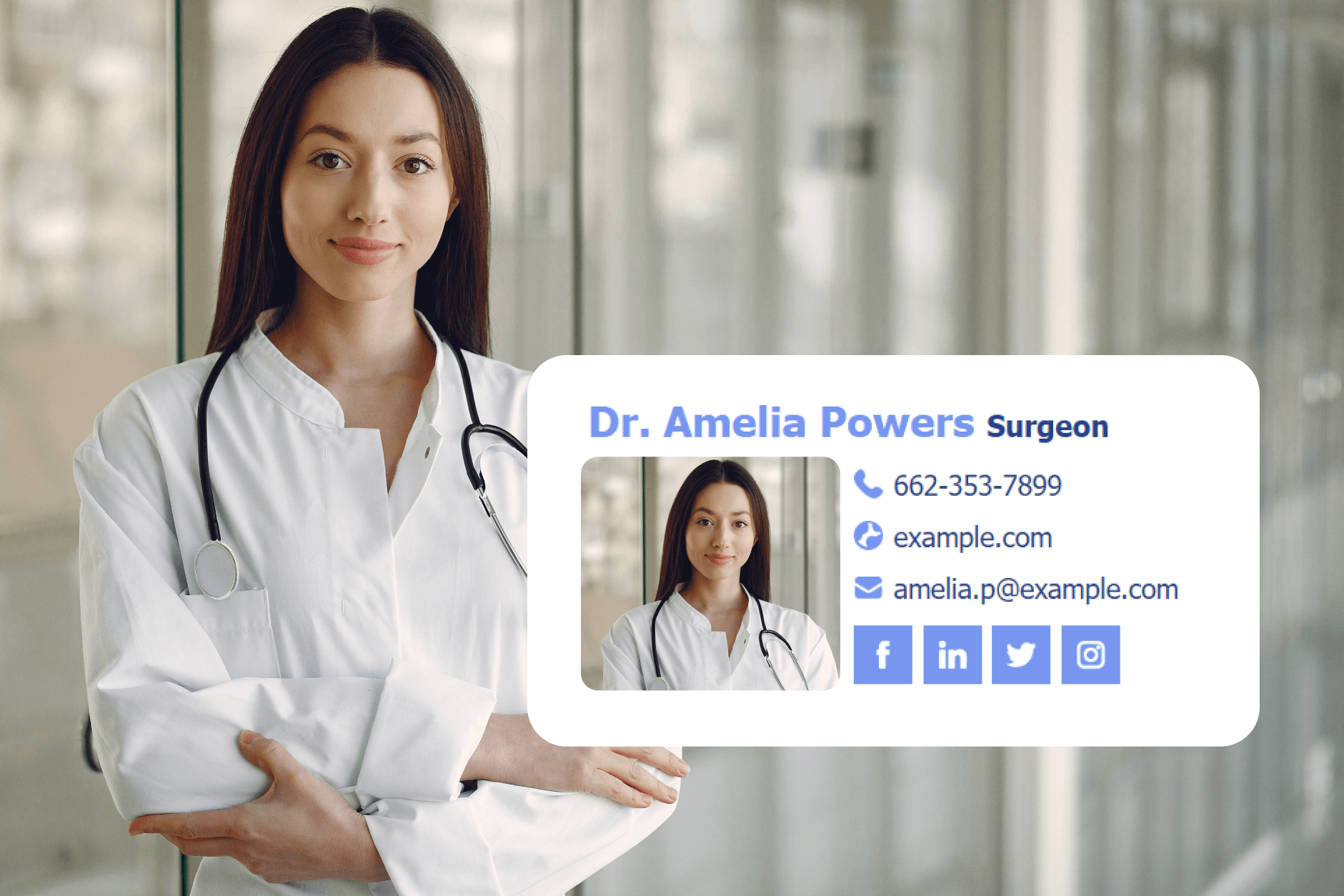
Elements to include in a doctor email signature
When making decisions about what information to highlight in your signature, the choices you make depend on your situation. Namely, general practitioners and specialist doctors might have different needs when deciding what to include.
- GPs have a routine with patients that follows a certain pattern. Things like reminders for annual checkups and vaccinations, as well as resources for referrals to specialists could improve the patient’s experience.
- GPs could also benefit from listing office hours so that patients know when to reach out and when they could potentially schedule their visit.
- Specialists may not need office hours because they operate by appointment. But they could insert a link to their website’s appointment scheduling page or provide details about what specific conditions they treat and how to get help.
With that being said, here are the elements that you should consider to enhance your personal brand as a medical practitioner.
Essential Details
- Full name, Job title, Medical qualifications. Make sure you use proper titles (e.g. Dr., MD, DO) and medical specializations (e.g. Cardiologist, Pediatrician). This establishes your credibility and expertise.
- Place of work. Always include the hospital’s full name to make your affiliations clear.
- Contact information. It’s always a good idea to use more than one way to reach you, together with guidance on how to reach out in different situations. Consider including:
- Main phone number;
- Emergency phone number;
- Email address: Include your email address as the primary method for non-urgent inquiries;
- Fax number (optional): Include only if still relevant for your practice.
- Practice’s logo, professional photo. Adding the practice’s logo helps create instant brand recognition, and a professional photo adds a personal touch while also putting a face to the name.
- Certifications & relevant medical qualifications. Including certifications and qualifications helps reassure patients about your expertise. Since space is limited, add only the ones that are directly relevant.
- Email disclaimer. Manage expectations with an email disclaimer so that patients don’t expect you to share medical advice.
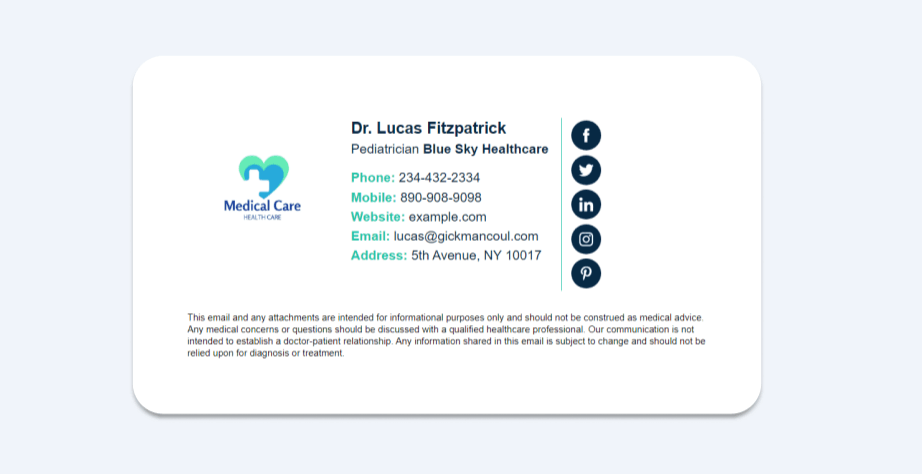
Additional elements to consider in doctors signatures
- Office Hours. Informs the patient about your availability and saves patients time by letting them know when to reach you.
- Social media icons (optional). If you want to boost your online presence, adding links to your social media profiles can help increase follower counts and develop another channel for keeping patients updated.
- Website (optional). If you have a website with useful resources, additional information, or appointment scheduling, adding links could be useful but not strictly necessary.
- Call to action button. Adding a CTA (e.g., "Schedule Appointment") is convenient for quickly booking an appointment while also saving time for the doctor’s office staff. To save space, you can also use clickable icons and links for appointments.
- Banners. Draw attention to the most important information, such as seasonal flu shots or new services.

Best practices for doctor email signatures
When you see a good doctor signature example, it usually follows a pattern based on proven concepts of email signature design. Here are the best practices you should consider:
- Clarity and conciseness. While there’s no limit to the number of details you could include, a good example of a doctor's signature should be clear, easy to read, and free from unnecessary information.
- Mobile-friendliness. 46% of all email opens now happen on mobile, and that means your signature must feature a responsive design. The good news is that responsive email signatures are easy to set up using a comprehensive email signature solution like Newoldstamp.
- Branding consistency. It’s essential to have consistent branding elements such as logos and colors. Using the same ones as on your website or social media profiles ensures trust and familiarity.
- HIPAA compliance. To ensure compliance with HIPAA email rules, you should avoid using patient names, appointment details, or any other sensitive information.
- Update regularly. The main purpose of email signatures is to provide accurate and relevant information, so make sure to update them at least quarterly. It’s also crucial to update immediately when there’s a change in medical credentials or contact details.
Newoldstamp: The doctor-friendly solution for creating professional email signatures
Newoldstamp is a doctor-friendly solution that offers a range of features and an intuitive signature design process that anyone can get started with.
Here’s what you can expect when you choose Newoldstamp as your email signature solution:
- Signature templates. Save time with pre-designed professional templates you can quickly fill out with your doctor’s office details.
- Customization options. Get control over your doctor signature, adding your own designs, images, logos, and other details to create a signature that reflects your private practice.
- Effortless updates. Focus on patient care, not managing your email signature. Newoldstamp is designed to make it very easy to make changes, ensuring your contact details and affiliations are always current.
- Seamless integration. Maintain a smooth workflow without needing to learn new software. Newoldstamp integrates with Google Workspace, Microsoft 365, and Exchange and works across all major email clients like Outlook, Gmail, Apple Mail, Thunderbird, and more.
- Built-in analytics. Gain valuable insights into how patients interact with your email signature. You can then use this data to improve communication, provide a better patient experience, and book more appointments in the process.
Using a free email signature generator will allow you to add the essential details to your email signature. If you want to include more advanced HTML elements such as banners, you can opt for the paid signature creator plans that come with more advanced business email features.
Doctor email signature examples
Looking for a doctor email signature example you could adapt for yourself? Explore the wide variety of doctor signature templates for medical professionals available at Newoldstamp below.
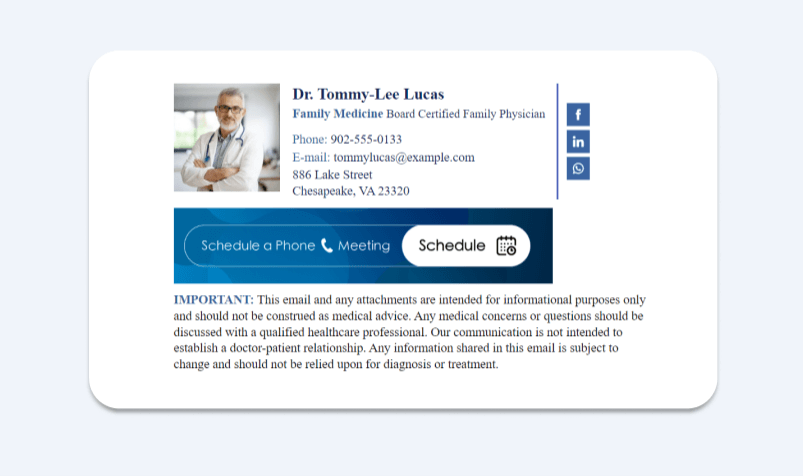
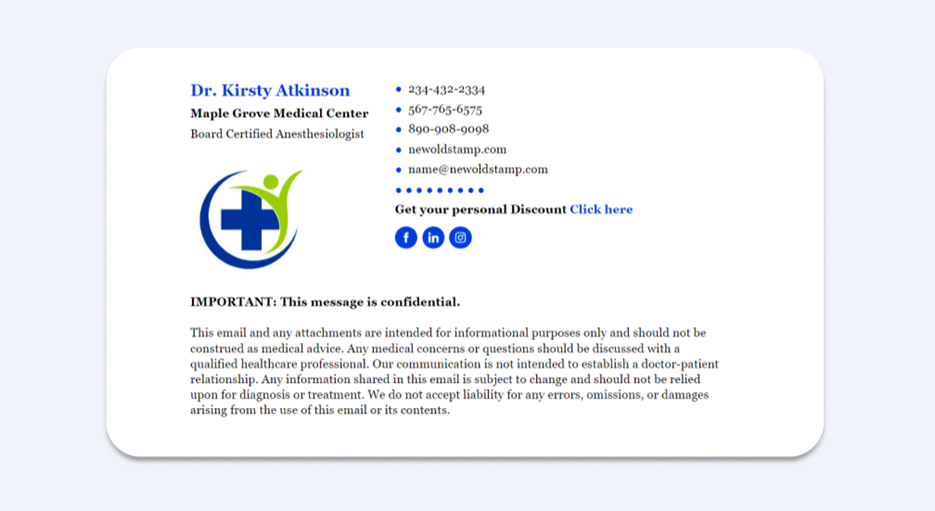
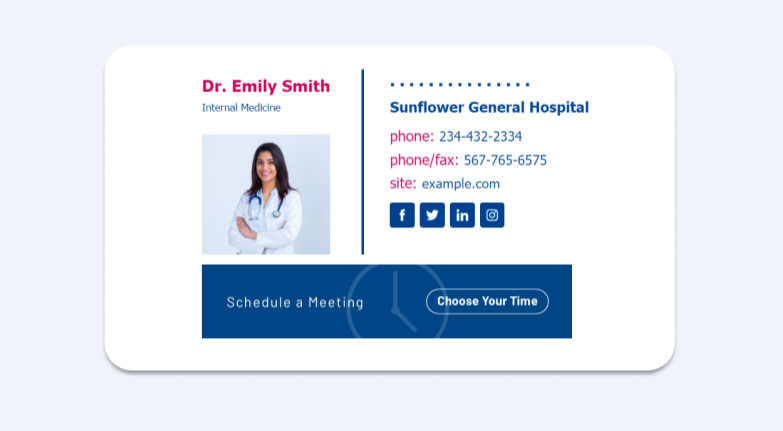
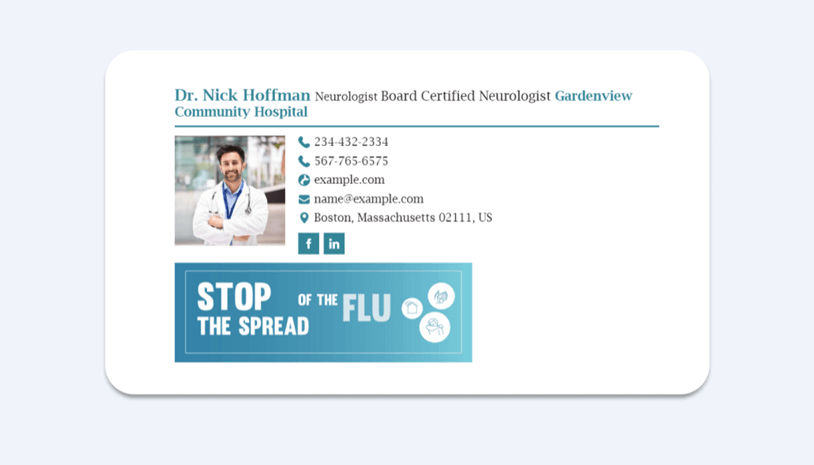
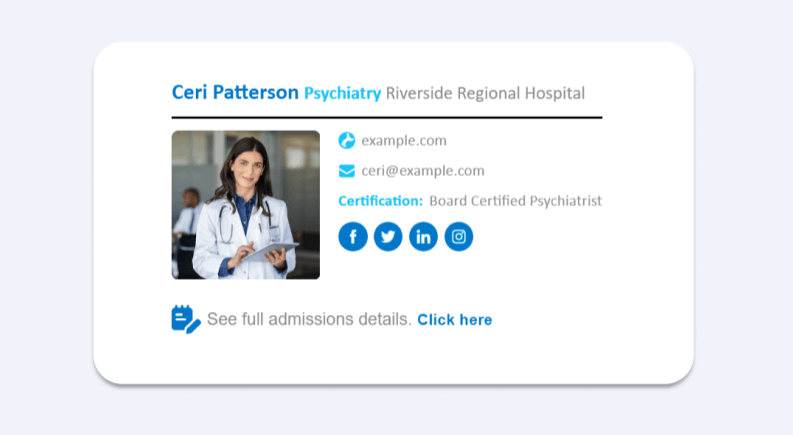
Bottom line
Ready to make doctor email signatures an integral part of your email communication and marketing? Then discover just how easy creating a custom signature for your doctor’s office can be.
Start your 7-day Newoldstamp trial today and create your first signature!



