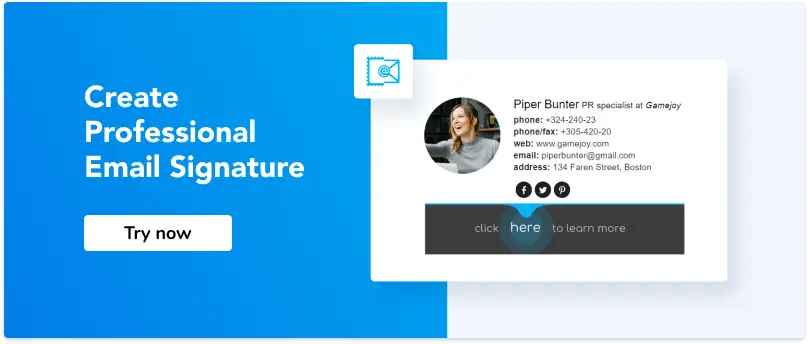Tips and Examples of the Best Personalization for Email Marketing
1. What is personalized email marketing
2. Personalization for email marketing stats
3. Email personalization benefits
4. Where to start your personalized email marketing
5. Why do you need to automate?
6. Ways to personalize your email marketing
7. Create special landing pages
8. Consider privacy issues and GDPR
9. Services that provide email personalization
Nowadays, every business goes out of its way to personalize and customize its email campaigns. And with good reason, as email personalization pays off. Among the most obvious benefits of personalization in marketing is increasing the probability of the email being open and creating a much warmer, welcoming experience for the recipient.
You might be wondering how to add that personal touch to your email communications? No sweat - we’ve got you covered! In this article, we’ll share useful tips and examples of the best personalization for your email marketing campaigns.
What is personalized email marketing
I bet the first thing that comes to mind when you think about email personalization is adding the recipient’s name into the email salutation and subject line. Although writing the name is a surefire way to catch recipients’ eyes, email personalization examples are more far-reaching.
Personalization is all about leveraging the data you have about your customers to create personalized email campaigns relevant to specific subscribers and their individual interests.
If you’re still in doubt about whether you need to personalize your email marketing, check out these stats.
Personalization for email marketing stats
These hard numbers will take the guesswork out of the picture and explain all the buzz around email marketing personalization.
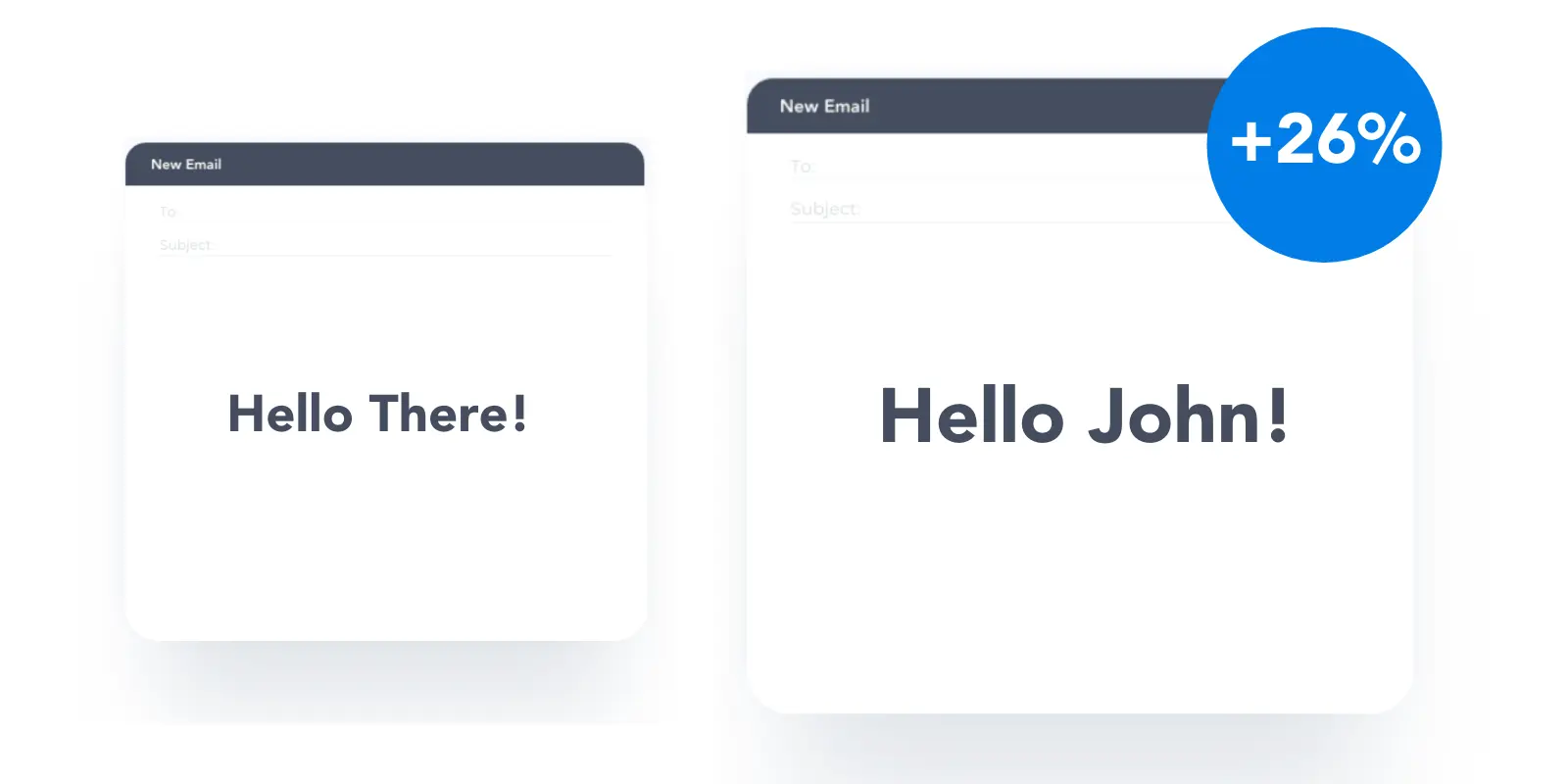
Source: Campaign Monitor
- As you can see from the graph above, the emails with a personalized subject lines increase open rates by 26%.
- Another striking figure was presented by Sturtup Bonsai, claiming that 45% of consumers think the ‘coolest’ personalized engagement tactic is sending apology emails after poor customer experiences.
- According to HubSpot, Personalized CTAs convert 202% better than non-personalized CTAs.
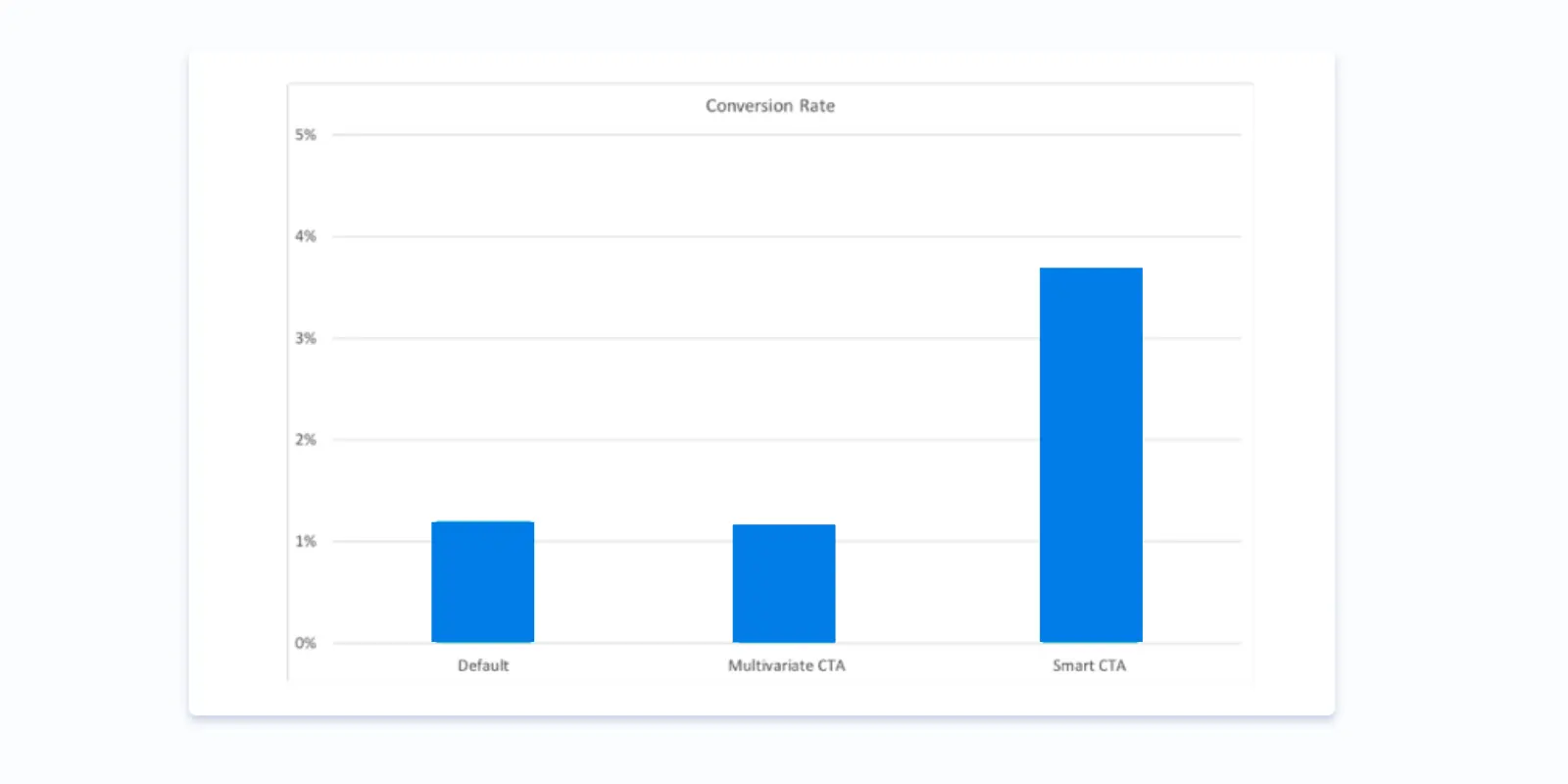
Source: Hubspot
Email personalization benefits
These numbers are just the tip of the iceberg. There is much more to email personalization benefits than meets the eye.
-
Increase open rates
We receive a humongous number of emails every day, so obviously, there’s not enough time to thoroughly go through all of them. That’s why to be open; an email needs to stand out from the clutter of your inbox and compel you to open it. Although the numbers mentioned above don’t lie, customers are more willing to open an email if they are provided specific tailor-made offers.
-
Increase click-through rates
Personalization is also a proven way to increase your click-through rates (by an average of 14%). If you’re anything like most people, you wouldn’t click on some generic, non-relevant offer or promotion. Instead, you would get irritated and frustrated if the brands failed to deliver personalized recommendations to your inbox.
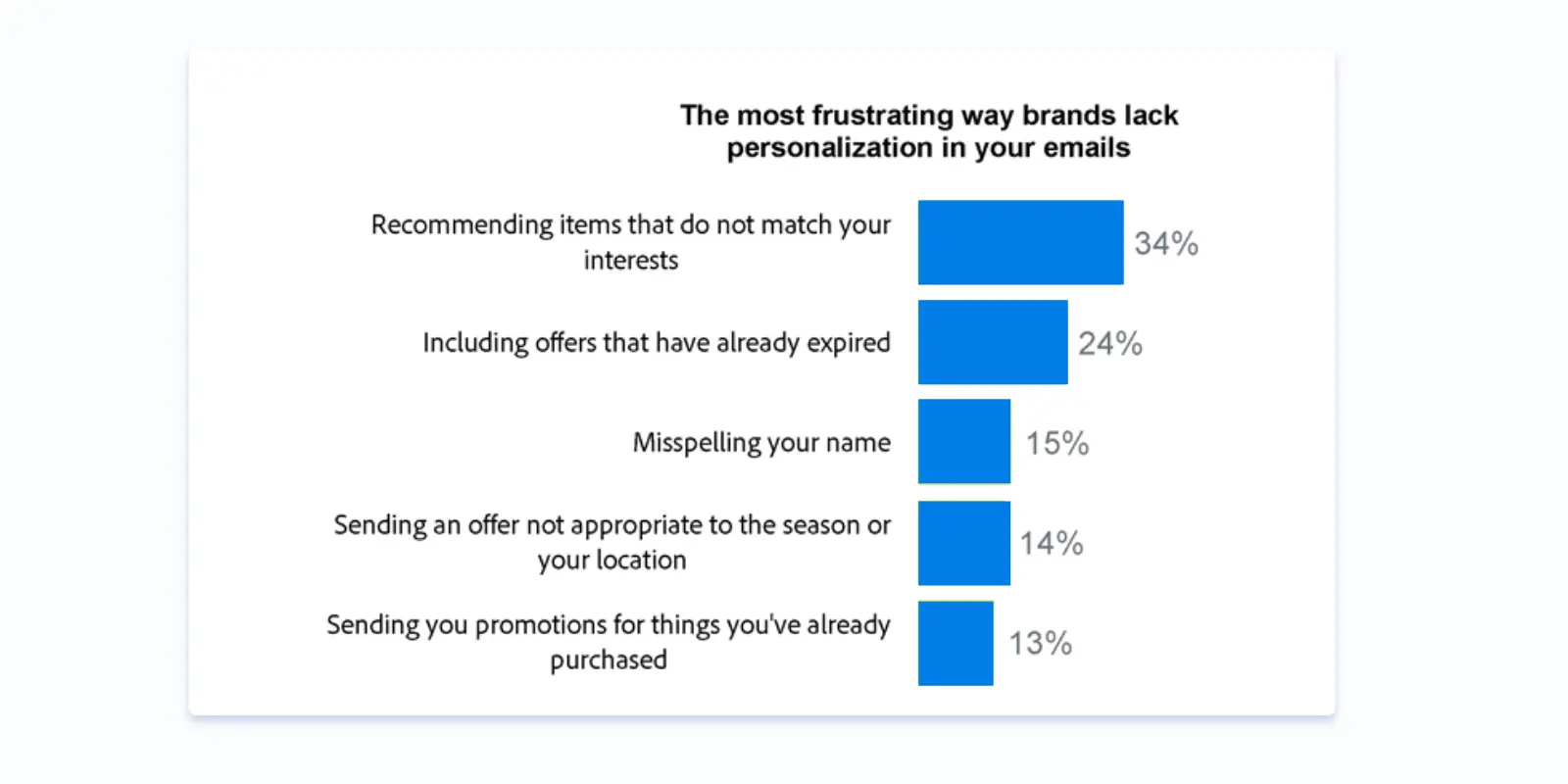
Source Adobe
-
Increase engagement
If brands play their cards right and put all the data they’ve gathered to good use, they can create a memorable experience for their subscribers. Marketers are fully aware of that, as 74% claim that targeted personalization increases customer engagement. Take, for instance, the creative idea of EasyJet to celebrate its 20th anniversary with a personalized message to each one of its customers. If this doesn’t make you feel special, then I don’t know what could.
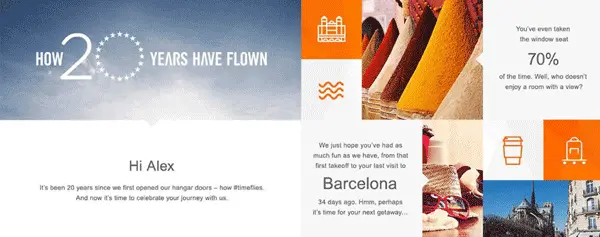
Source: EasyJet
-
Increase ROI
Personalization is not just about creating that warm fuzzy feeling of being special. It also has a measurable impact on your ROI. 79% of companies that exceeded their revenue goals had a well-documented personalization strategy (Personalization Development Study). Read more about how personalized marketing can help boost your sales here.
Where to start your personalized email marketing
-
Develop your marketing personas
To foster customer loyalty, you need to know your customer. What are their personal characteristics, challenges, and goals? What drives them to make a purchase? Developing your marketing persona is a must-have for a successful personalized marketing campaign, as you can create a more relevant message and, in general, communicate more effectively with your subscribers. A simple way to make your persona is by gathering and analyzing information about your existing customers, identifying their everyday behaviors and purchasing decisions.
-
Collect data
There’s no magic spell that will help you personalize your email marketing other than collecting a huge amount of data about your customers. You may get this info through observing your subscriber’s behavior on your website. Pay attention to how they get to your website, through which channels, what they click on. Another way to gather data is by asking your subscribers to give it free will - through the sign-up forms. The more specific questions you put there, the clearer image of your persona you get.
-
Understand how you can segment your list
Segmentation of your client list proves to be an effective technique in delivering more relevant content to your subscribers. Lyris Annual Email Optimizer Report states that 39% of respondents who used email list segmentation experienced higher open rates, 34% claimed better email relevance, and 24% increased sales leads and deliverability rates. The segmentation criteria include demographic characteristics, personal preferences, purchase behavior, etc.
Once you’ve segmented your subscribers, you’ll be able to better cater to their specific needs and interests.
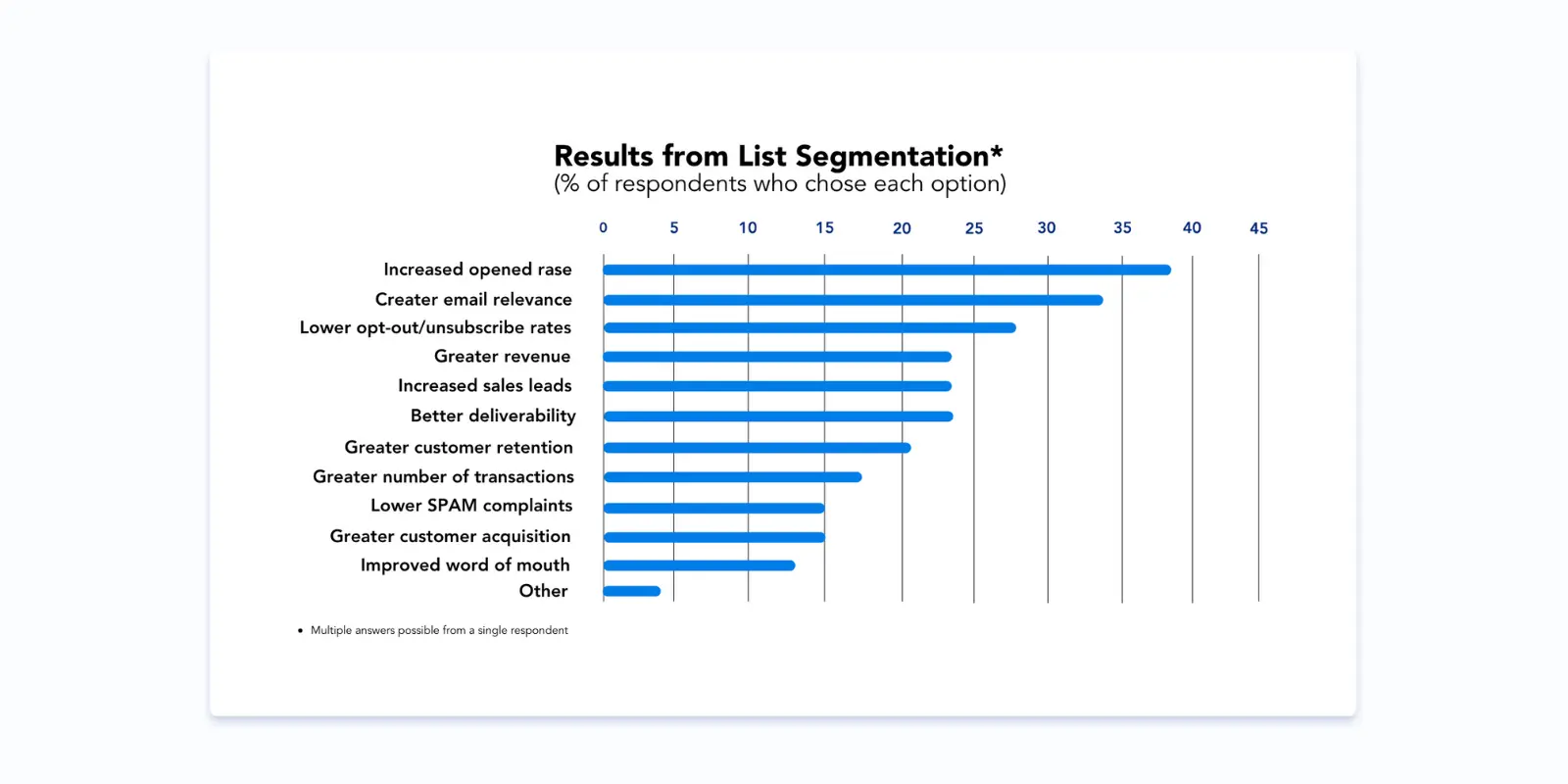
Source: Lyris
-
Choose your email marketing software
There are lots of email marketing tools and software. Choosing the right one will help you kick up the personalization game. But, you have to admit: it’s great when you can lean back and see how the professionally-looking emails like newsletters, invites, offers, or promotions are automatically sent when triggered by your customer’s behavior. It makes your life so much easier and your time more efficiently spent.
-
Sync your CRM, website, and email marketing software
For effective personalization of email campaigns, everything should work like clockwork, so you need to synchronize your CRM, website and email marketing software. In this way, you will ensure that your sales, service, and marketing systems are all integrated, and empower you to create hyper-focused emails, which will always hit home.
Why do you need to automate?
According to Epsilon Email Institute, automated email messages generate a 70.5% higher open rate and a 152% higher click-through rate than common marketing messages. So as a result, they drive more visits and revenue for your business. Apart from that, email marketing automation also eliminates tedious and mundane tasks, cutting time and cost.
Ways to personalize your email marketing
-
Simple: use "YOU" and {NAME}
Yes, it’s an old, tired and predictable technique, but it works! People are drawn to their names. So whether you like it or not, using the name in salutation and subject line will draw your attention and increase the open rates (as Experian study showed, by 37%).
-
Use time and location
It’s no secret that a certain time of the day may be better can brings the best results of sending emails. But if your customers are scattered across different time zones, how will you send them emails at the right time? - Easy-peasy! You just need to collect customers’ data and automate sending emails at the most optimum time. But, you might think, why bother? Well, BustedTees used this trick and didn’t regret it. Personalizing time and location proved to have a significant positive impact on both click-through rate (11% increase) and sales (8% uplift in email revenue overnight).
-
Segment by gender
You may not be a big fan of stereotypes, like “Men are from Mars, women are from Venus,” but you must agree that segmenting customer lists by gender makes total sense. Especially for companies selling clothes, shoes, perfume, etc. Take Adidas, for instance. They used dynamic personalization, which shows either a male or female version depending on the recipient’s gender.
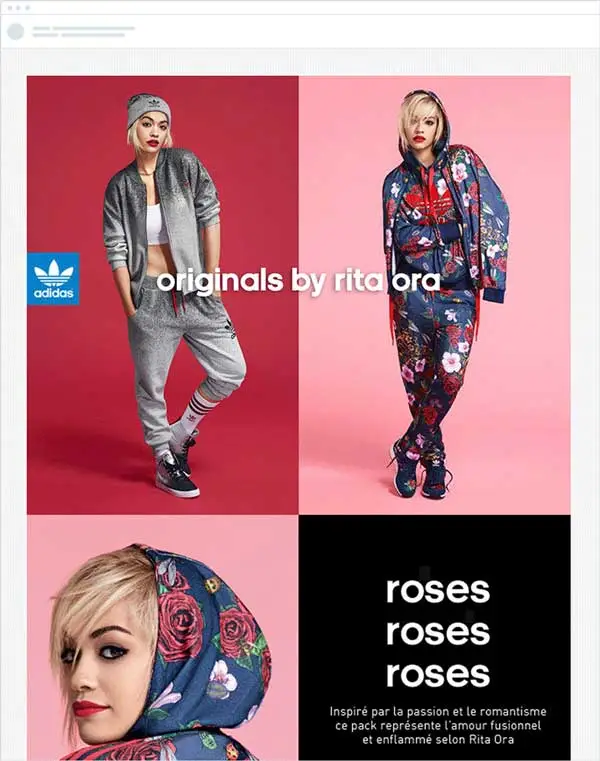
Source: Adidas
-
Use behavioral triggered emails and dynamic content
Behavior-triggered emails are automatically sent when your subscriber takes some action or reaches an important milestone. With their help, your brand can show that it cares for its customers and encourages your clients to take the next step. These emails may have different purposes:
- Up-selling
Up-selling doesn’t have to be just some sleazy way of getting more money out of your customers. It can provide them with more value. Remember that timing and subtlety are the keys. Behavior-triggered email can be automatically sent to suggest, for instance, upgrading to the paid membership, like Grammarly does in their email.
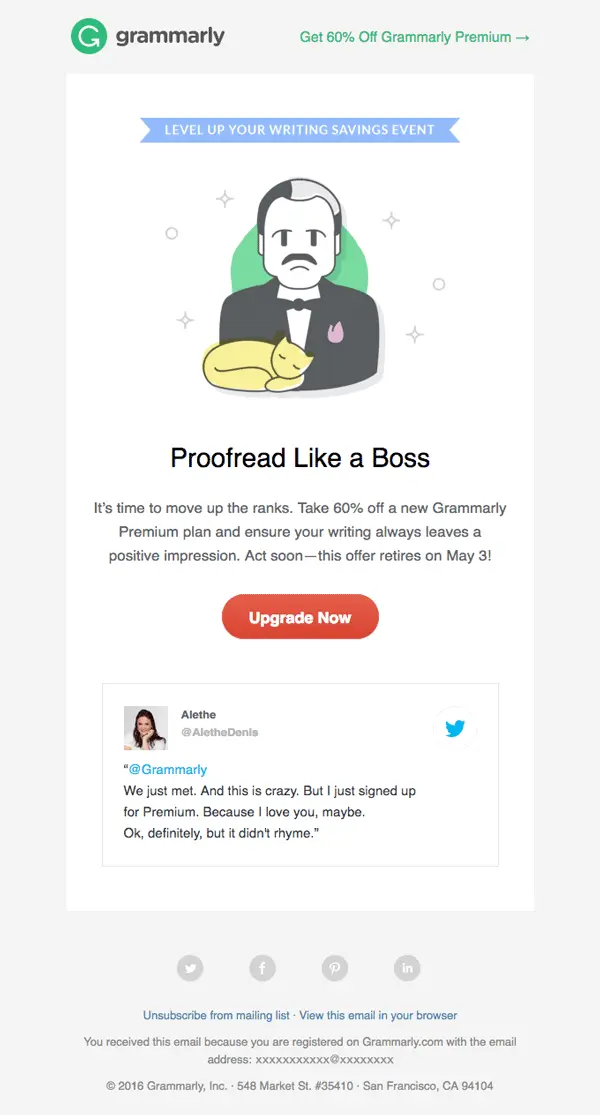
Source: Grammarly
- Cross-selling
You can use the data you have about your customers’ purchase history to cross-sell similar or complementary products. This data may be put dynamically inside email templates by inserting if-then conditions. For example, if you have just ordered some from Huckberry, you may receive an email suggesting similar outdoorsy products.
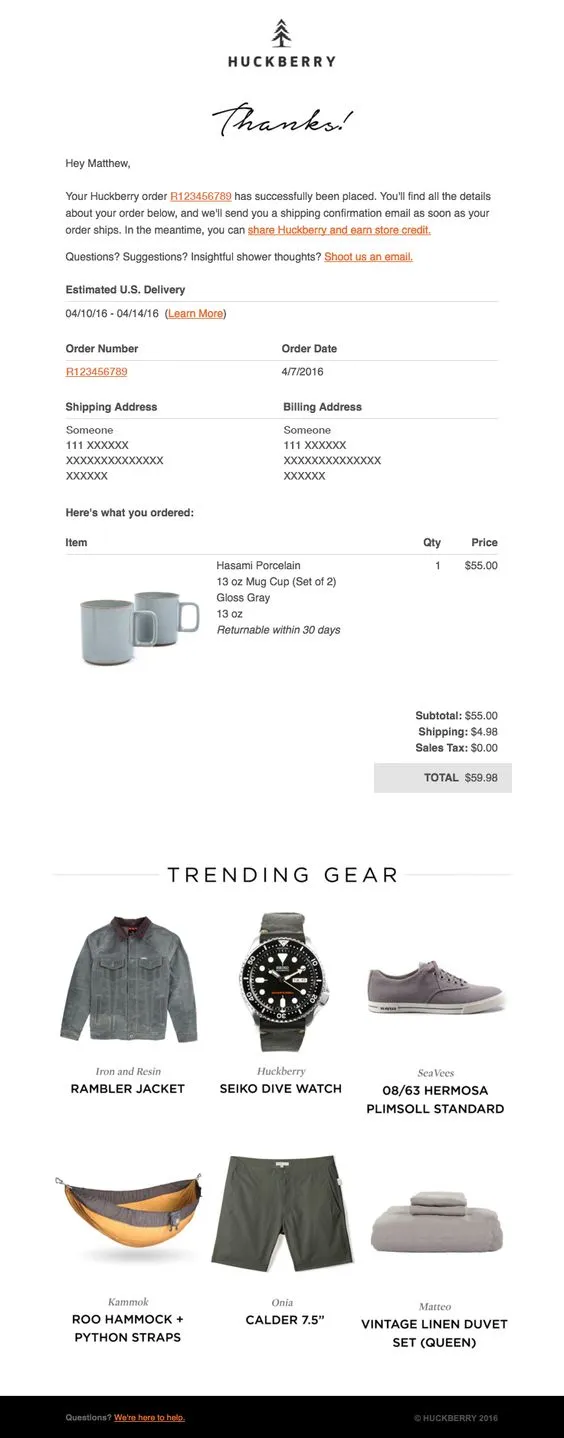
Source: Huckberry
- Re-engagement emails
Behavior-triggered emails may be sent not just because some actions were taken but also upon their absence. They then encourage the customer to re-engage, as shown in the personalized email example by Duolingo below.
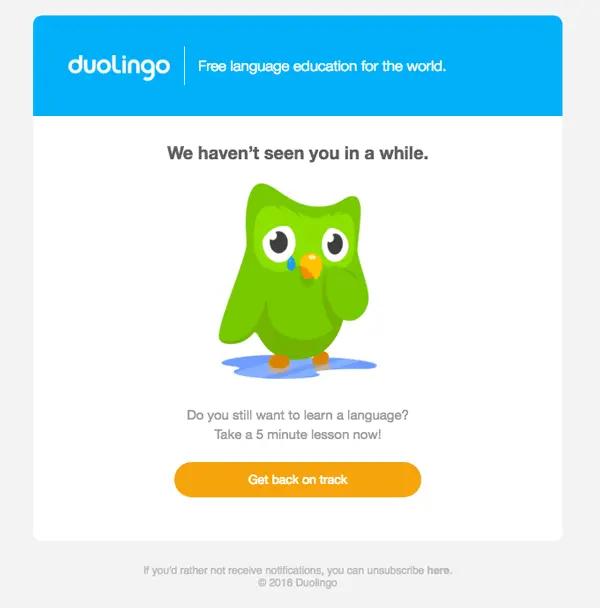
Source: Dulolingo
- Based on past purchases and viewed pages
You can now create one-to-one targeted content by leveraging data about recent purchases and even just viewed items that the consumer didn’t buy.
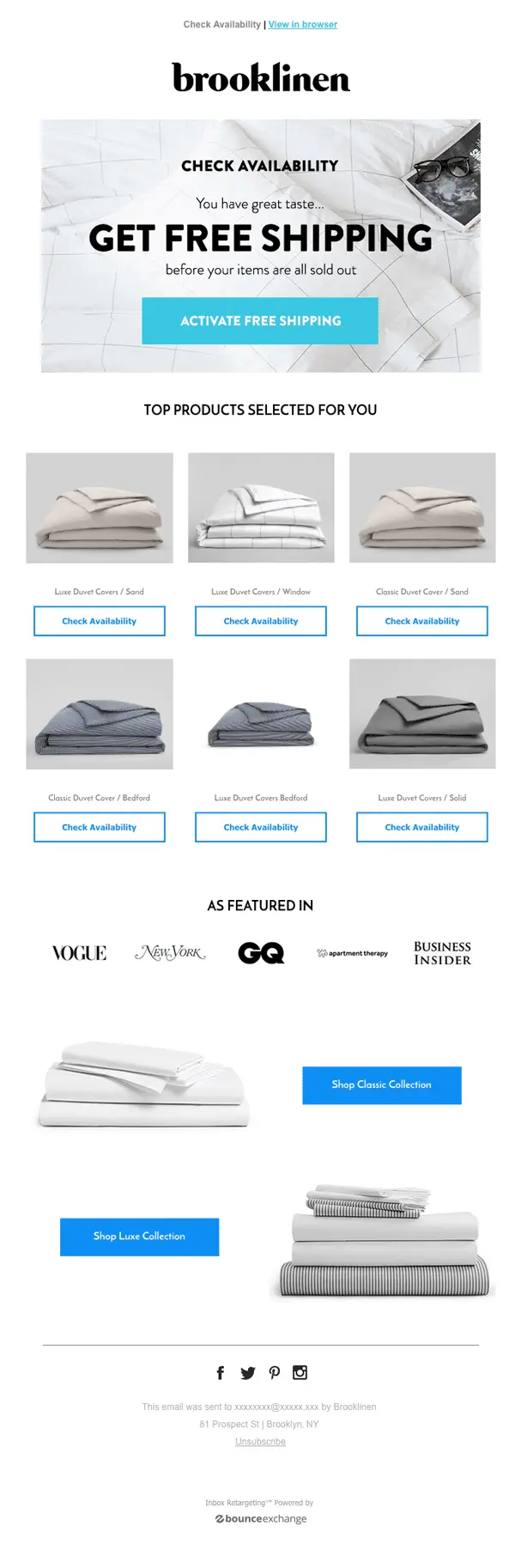
Source: Brooklinen
- Send personalized incentives
With the help of AI and personalization, you can deliver individually tailored incentives to convert each user. Marketers often struggle to find the balance - either discounting too much or adding no discounts at all. You can embed in the email an algorithm that would learn from different incentives and adapt to offer the best deals.
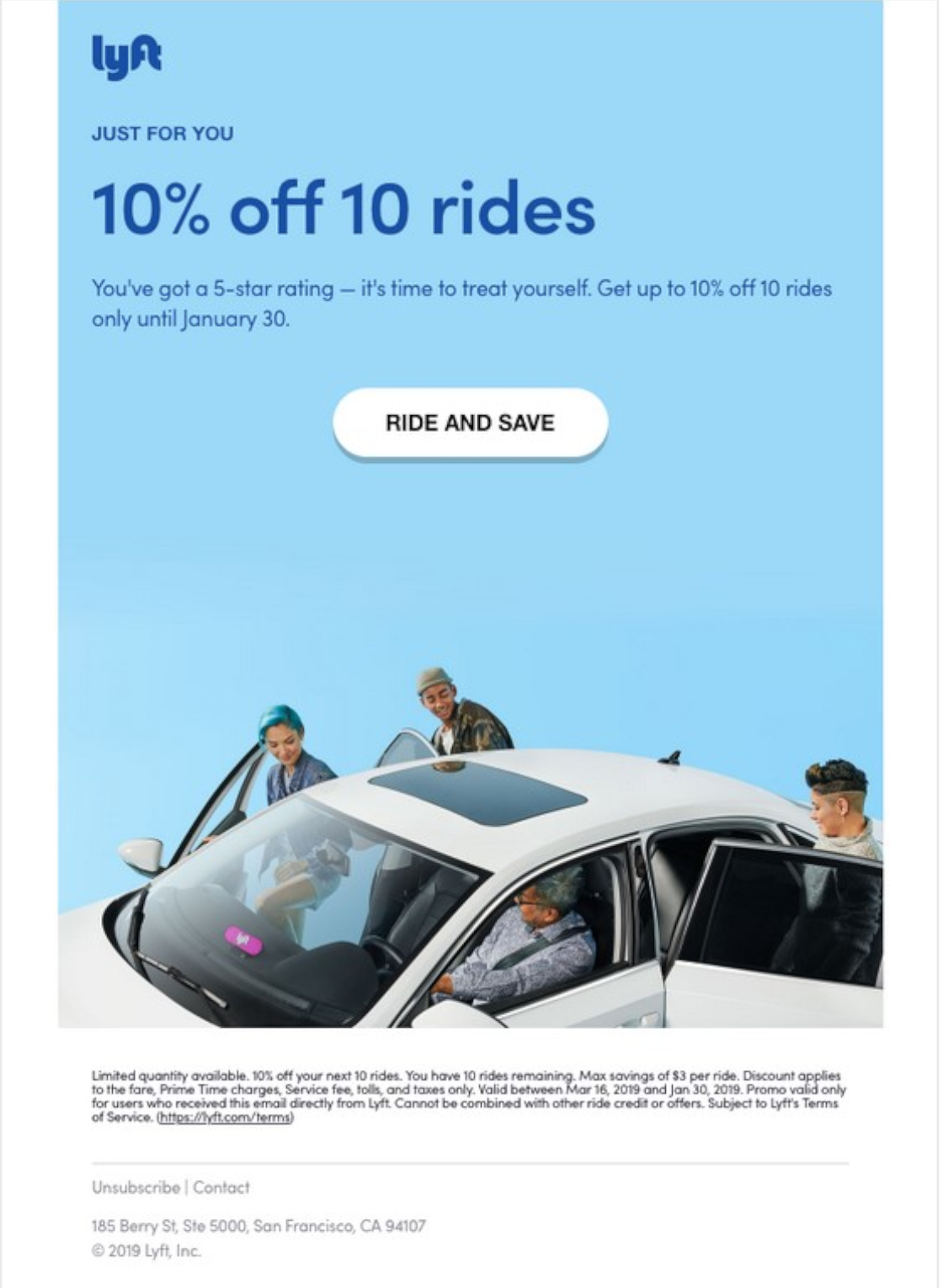
Source: Campaign Monitor
- Send birthday greetings
You can use the data gathered about your clients to create a small birthday surprise for them. It’s always nice to receive attention and presents on your birthday, and it’s effortless to automate emails to be sent like that.
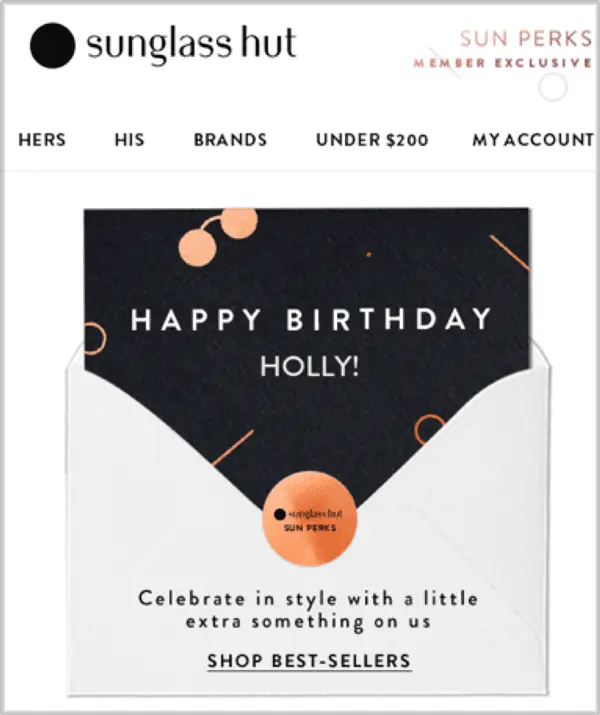
Source: Sunglass Hut
- Status or progress reports
To keep your subscribers engaged with your product, you may send them weekly/monthly personalized reports showing their activity on your website. For instance, look at how Fitbit keeps its subscribers engaged by sending them reports on how much they have achieved in a year.
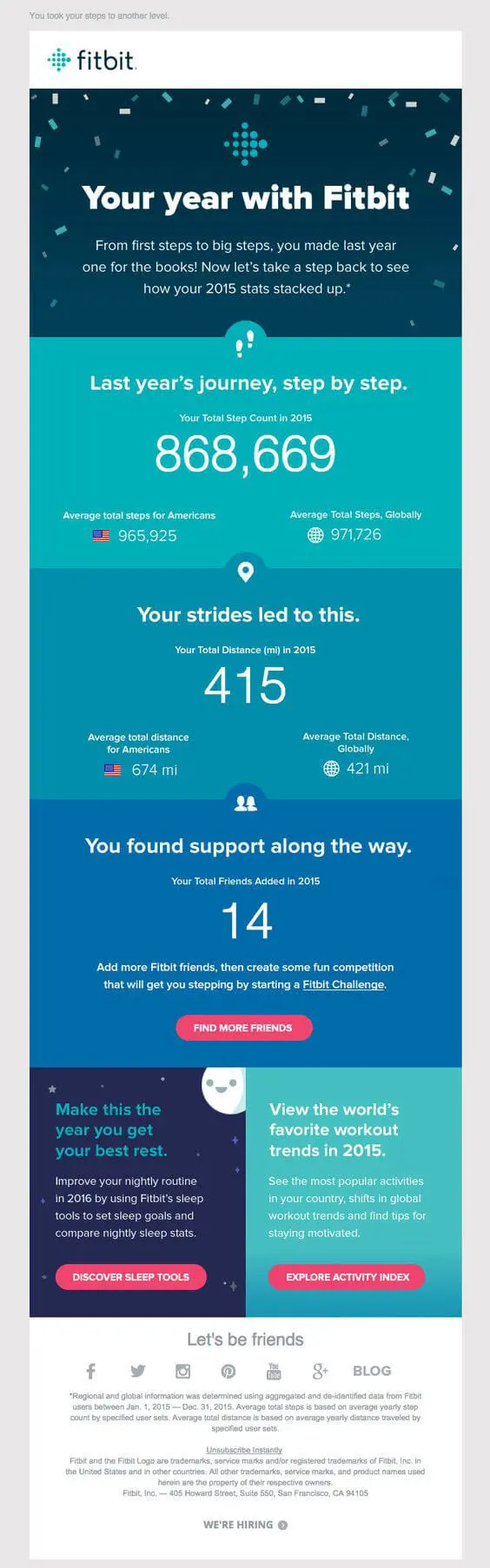
Source: Fitbit
Personalize your business
Personalization should not be limited to only your clients’ data. You can personalize your brand. First, soften the edges of your big corporation by creating email signatures. It’s easy to add this personal touch to your automatically triggered email campaigns using email signature generators like Newoldstamp. Customers react more positively when they know that there are real people behind your brand. So don’t sound robotic. Instead, create a more personal, friendship-like connection with your customer. With a small detail like an email signature, you can make your brand more human and show that you care about your customers.
Create special landing pages
To push your success rate even further, you can pair up personalized emails with special landing pages. Then, top them off with a personalized call to action, and you’ll present your customer with a consistent unified experience. This will, of course, lead to higher conversion rates as your subscribers will be exposed to the more personalized and targeted campaigns based on their specific interests.
Consider privacy issues and GDPR

Source: Snel
As personalization involves a lot of data collecting, you should consider privacy issues and new GDPR regulations. I bet you’ve already received tons of GDPR related emails, and you’re tired of all this hustle. But better be safe than sorry. Remember that you have to be extra careful while collecting and processing personal data of EU residents, which can identify them directly and indirectly. Non-compliance can result in fines. So what can you do to be compliant? First, add double opt-in to your emails. It means apart from entering personal data to sign up. Your subscribers also need to verify their identity through the email address. In addition, they have to consent to share their personal information with you, so don’t forget to double-check that. Does it sound like too much? Don’t freak out and give up on personalization. You can also target segments that group people without identifying the specific person, and therefore it doesn’t fall under the GDPR scope.
Services that provide email personalization
If you want to excel at email marketing today, you need to utilize services and tools to facilitate the automation and personalization processes. To tailor your messaging, you’ll have to funnel contacts in very specific campaigns and track their movements on your site.
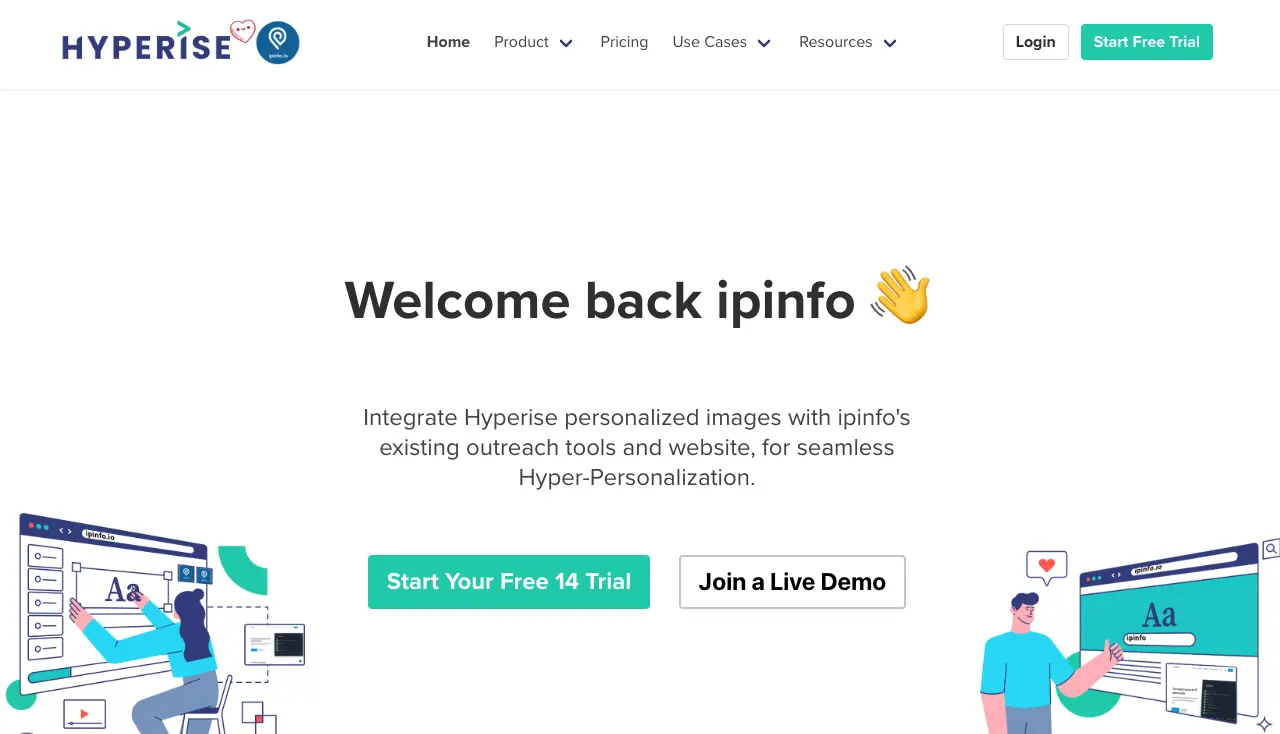
Hyperise is essentially an image personalisation toolkit. These images can be used in email and LinkedIn outreach and on your website landing pages.The brain processes images so quickly, when we include personalization in images, they trigger a pattern interrupt that leads to more mindshare which leads to more engagement and prospects taking your CTA in your outreach.Hyperise integrates with 1000's of MarTech, so whatever your outreach and website builder tools you’re using, we most likely integrate with them.
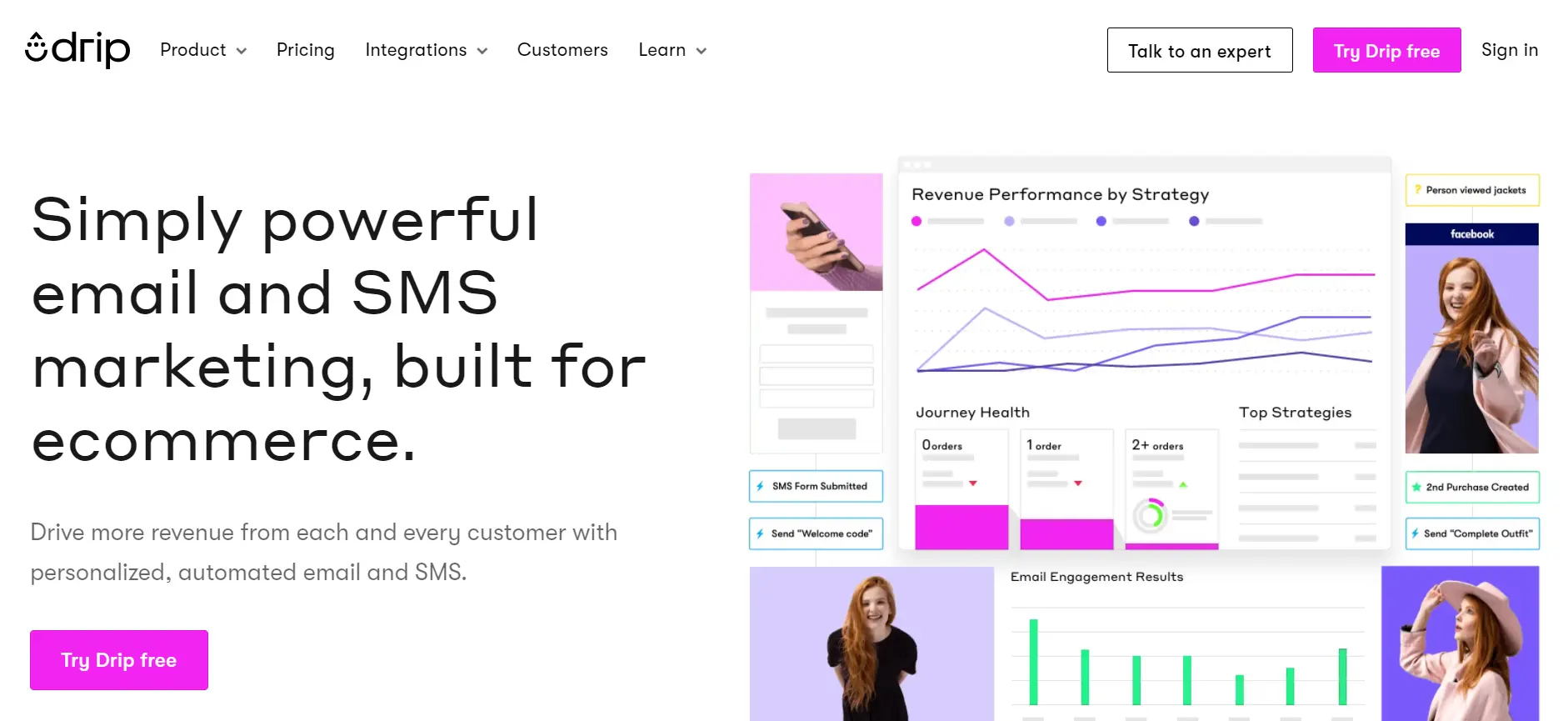
As you can guess from the name itself, Drip is an app designed to streamline and automate drip mail process. It’s a simple but powerful tool which makes email creating easier by using pre-made templates, drag and drop elements and email gathering technology.
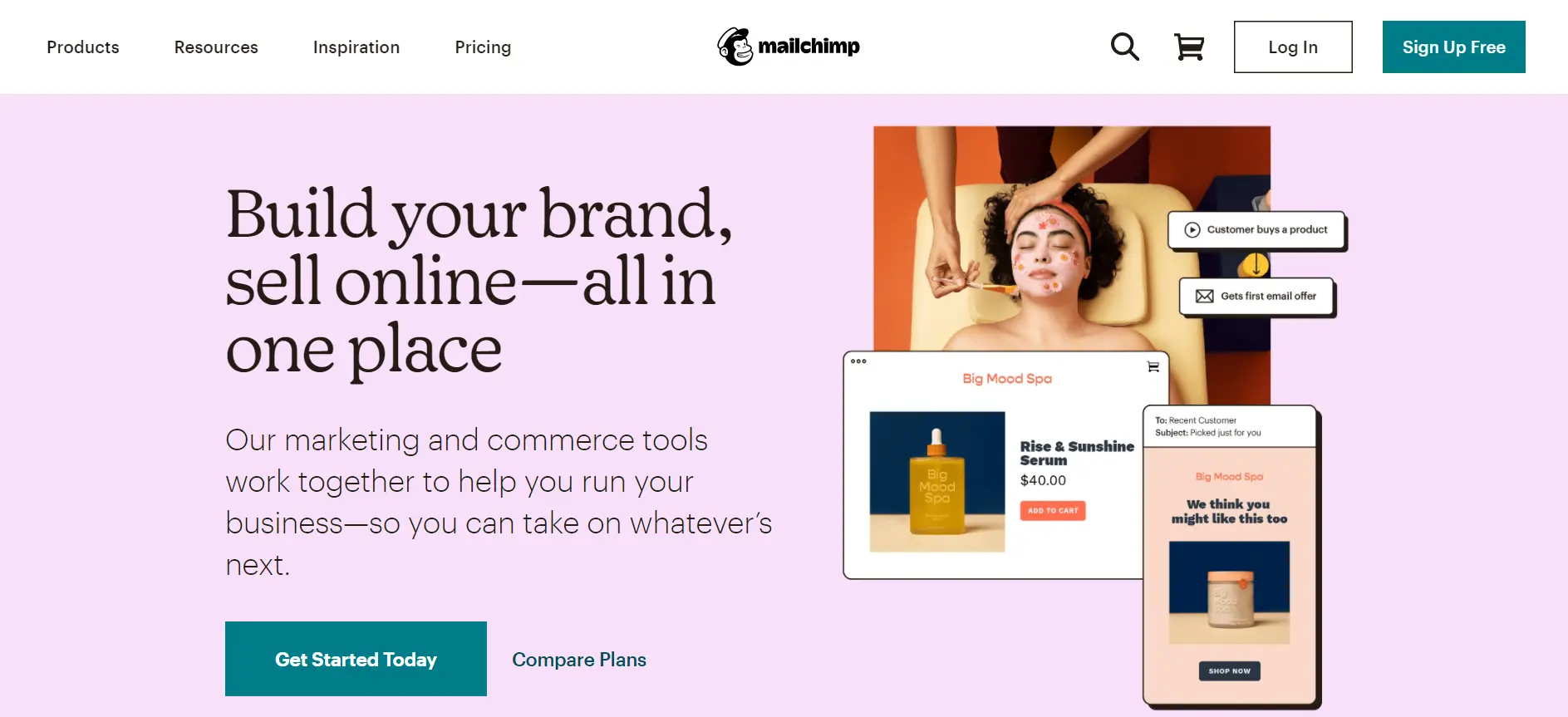
MailChimp takes the game a bit further and allows you to send drip emails based on your subscribers’ website activity or inactivity, abandoned carts and much more.
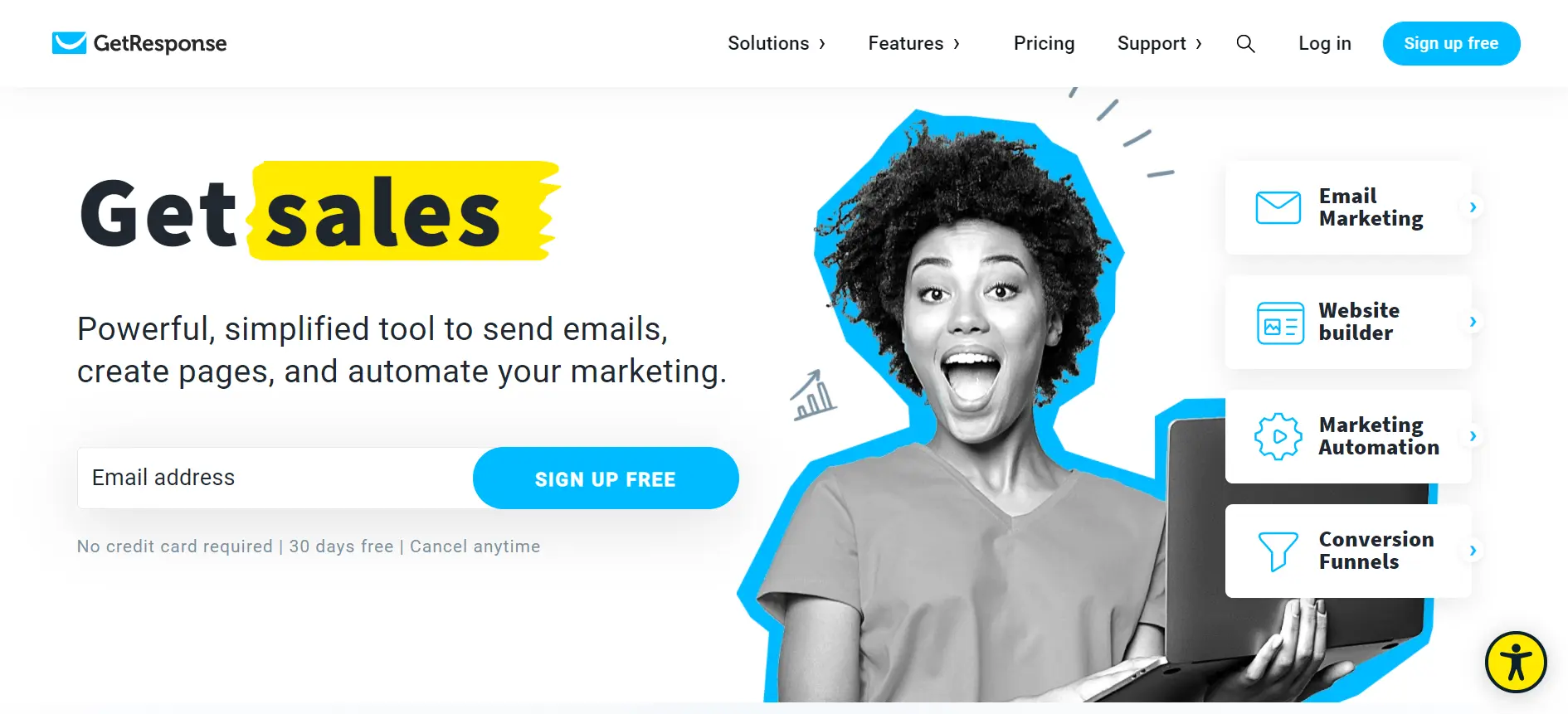
GetResponse is an email newsletter app which will help you send emails at predetermined times, integrated into your calendar with autoresponding feature.
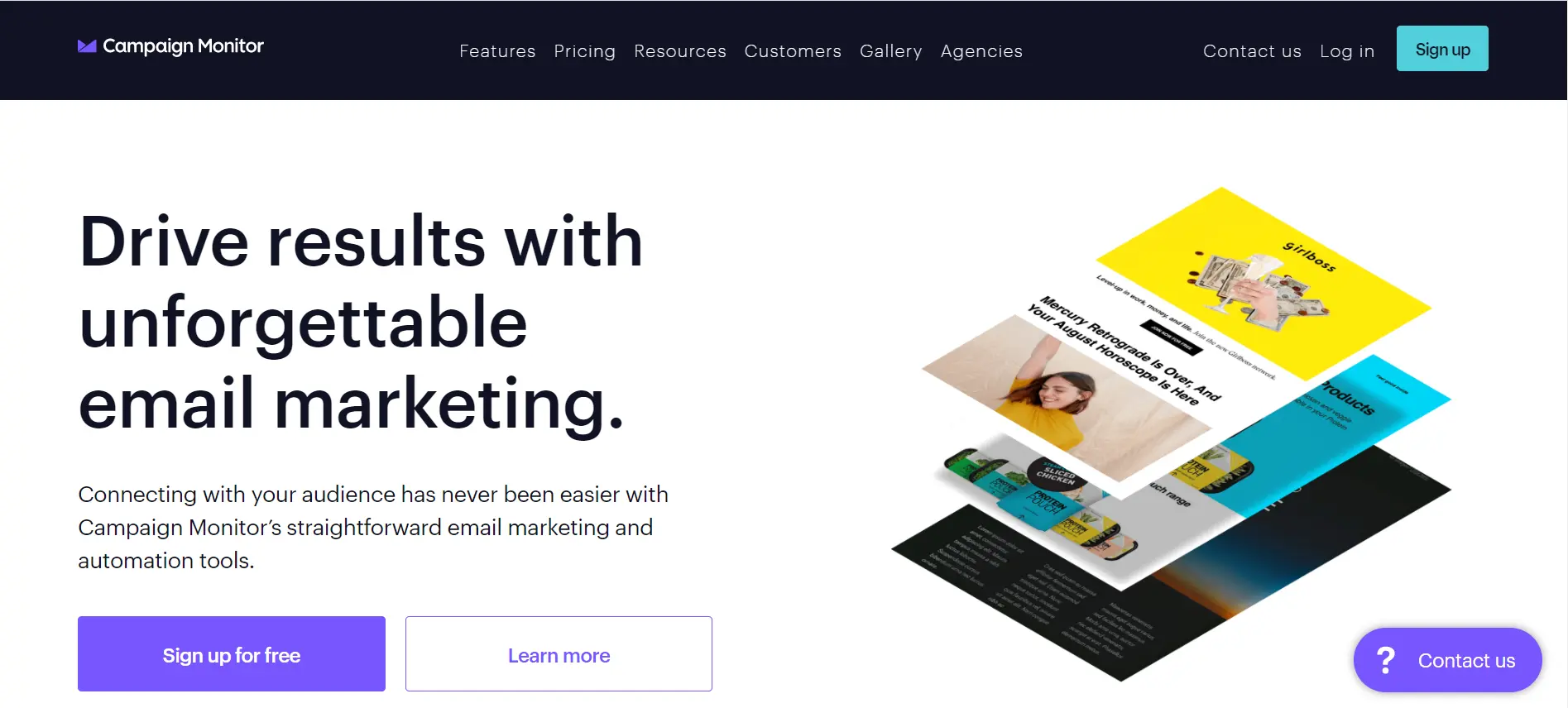
Campaign Monitor is an email tracking and monitoring tool which enables you to automate such things like testing, tracking and optimizing. It also presents interactive analytics, which is easy to understand and act upon.
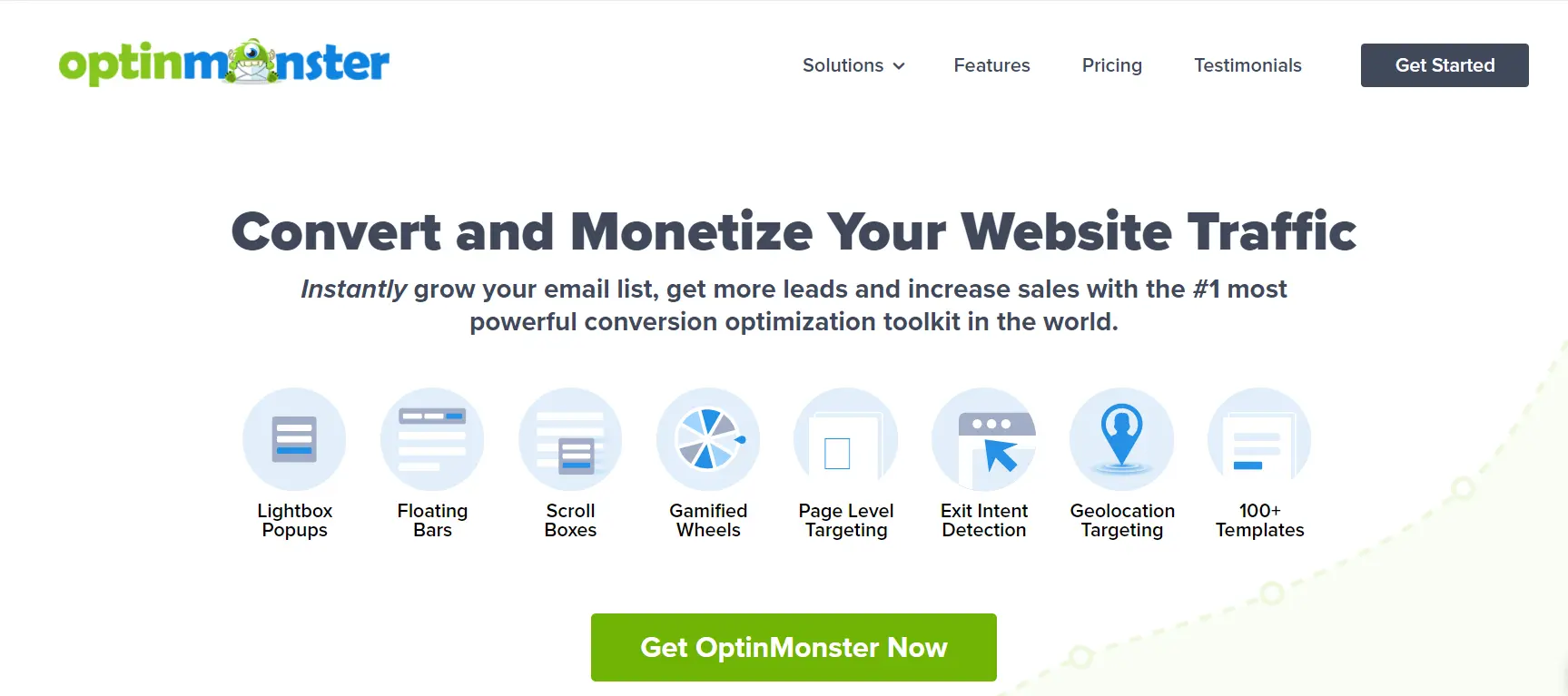
No email marketing drip campaign or newsletter is possible if you don’t have subscribers. OptinMonster uses behavior personalization to segment leads and customers and funnel them into automated campaigns.
Conclusion
Personalizing your email campaigns means delivering relevant content to specific customers, thus fostering customer loyalty and brand engagement. Apart from that, it’s a proven way to increase ROI and revenue for your business. It may seem like a big undertaking, but we hope that the tips and examples we mentioned here will make this task easier.