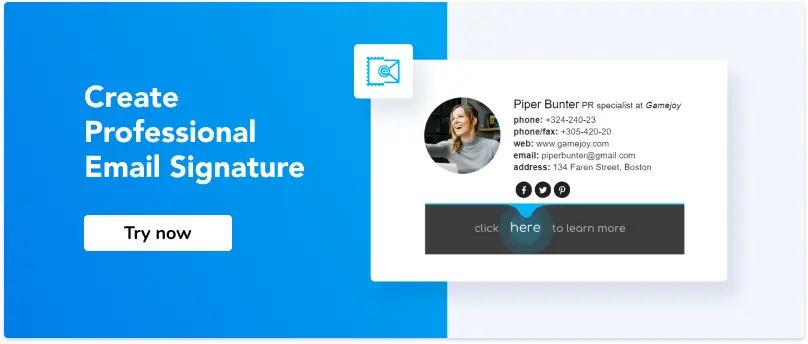10 Tips on How to Write Subject in Email
1. Start writing your email with a subject line
2. Keep the subject line short
3. Write keywords at the very beginning
4. Avoid filler words
5. Be specific about the email topic
6. Use logical search words
7. Fuel hype to your email
8. Don't write everything in CAPS
9. Personalize the subject line
10. Make sure the subject line contains no mistakes
Useful tools:
1. Newoldstamp - Email signature builder
2. Mailchimp - Email builder and sender
3. Hubspot Email Marketing - Marketing automation platform
4. MailerLite - Landing page builder
5. Canva - Online tool for making designs
Whether you are distributing an email campaign to your customers or sending a less formal email to an acquaintance, the effectiveness of your efforts can depend on email subject lines. Email campaigns with great subjects give people a reason to check out your content. Therefore, such emails tend to have higher open rates.
We understand the importance of email subject lines and have prepared some tips to improve the value and effectiveness of your email communications.
Tip #1. Start writing your email with a subject line
Whether you are writing a business letter, reaching out to your customers, mailing employees or coworkers, or looking for a job, always add a subject line to let recipients know what your letter is about. By doing so, you attract their attention to your message. On the contrary, an email with a blank subject line might go unnoticed or even be marked as “Spam.”
Tip #2. Keep the subject line short
A subject for email needs to grab the recipient’s attention quickly. Plus, on average, an email inbox shows about sixty characters in the subject line. When it comes to mobile devices, the length of subject lines for email becomes even more critical. So it is better to keep them within thirty characters. The ideal number of words in the subject line ranges from six to nine.
For example:
“The Happy Place yoga meeting is on July 12.”
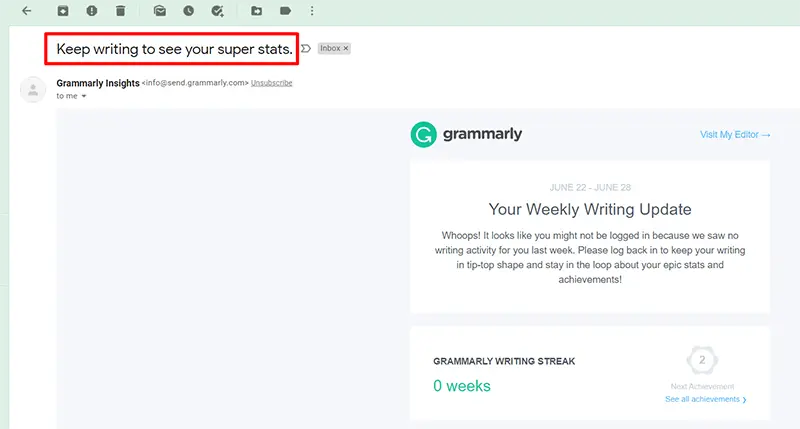
Tip #3. Write keywords at the very beginning
As mentioned previously, a significant portion of emails is read on mobile devices. However, sometimes you can’t make a subject of email short. In such cases, it is better to put the most important information at the beginning of your email.
For example:
“IT summit is on Friday. Get your tickets before they are gone.”
Tip #4. Avoid filler words
Words and phrases like “Hello,” “Thank you,” Nice to meet you” steal the valuable space in a subject line. Don’t waste it. Instead, give a hint into the content of your message. The best place for these filler words is the email body.
For example:
Don’t say: “Hello Joe. Wanted to remind you about dinner with Mr. Shaw.”
Say: “Don’t miss tomorrow’s dinner with Mr. Shaw.”
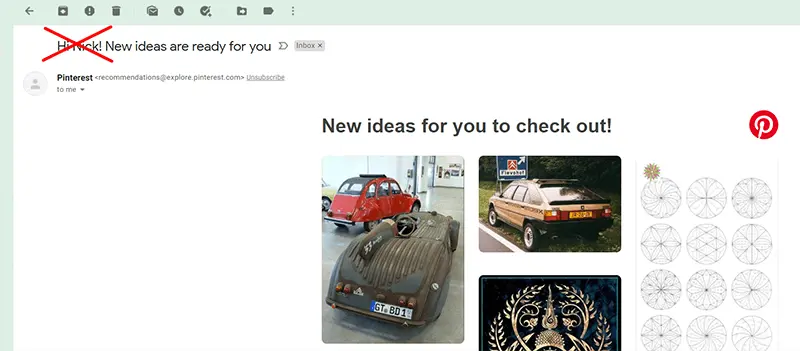
Tip #5. Be specific about the email topic
Good email subject lines give recipients a clear idea of what the letter is about. If you make everything clear and to-the-point from the very beginning, people can prioritize your email importance even before reading the content.
For example:
“Join us at MP Conference 2021 on September 4-6.”
Tip #6. Use logical search words
To have better control over their electronic correspondence, many professionals use search filters. Thus, by including key or search words relevant to the topic of your email, you will help people find your mails faster and easier.
For example:
“Intuitive eating webinar — register today.”
Tip #7. Fuel hype to your email
Try to find words that will make a recipient read your letter right after noticing it in the inbox. If you offer discounts or any special offers, indicate this information in the subject line.
When you think about how to subject an email, remember about power words that can help you load your email subject line with curiosity, trust, excitement, fear, etc.
Curiosity: behind the scenes, be the first, undiscovered, private, secret, unique, exclusive, unlock, unconventional;
For example:
“3 undiscovered ways to get more followers on social media.”
Trust: best-selling, best, certified, approved, professional, case study, worldwide, official, no risk, tested, protected, safety, results;
For example:
“Download our best performing templates for free.”
Excitement: tempting, thrilling, transform, bold;
“Transform your Instagram feed in minutes.”
Fear: beware, crisis, panic, poor, toxic, dangerous, etc.
For example:
“Don’t let toxic reviews ruin your business.”
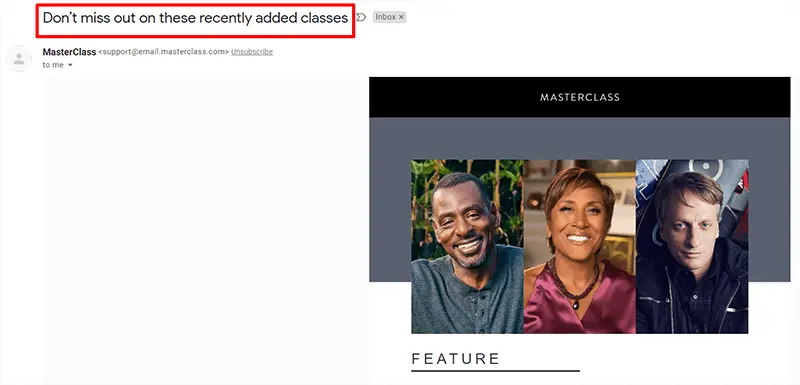
Tip #8. Don't write everything in CAPS
Writing all words in CAPS is not a wise decision, as your email subscribers may misunderstand such messages. In case you need to convey a sense of urgency, then choose active verbs or add a date or deadline. I also recommend you avoid exclamation points.
For example:
“Please reply by Friday: conference in Berlin.”
Tip #9. Personalize the subject line
Personalizing emails with the recipient’s company or personal name is an excellent way to make your email more special and erase a greater interest in it. An email with a personalized subject line is unlikely to remain unnoticed.
For example:
“John, see you at the X conference on Wednesday.”
Tip #10. Make sure the subject line contains no mistakes
Always proofread email subject lines before you hit “Send.” This will allow you to notice some typos or mistakes in spelling (if any) and prevent you from sending the email with the wrong name or title of the recipient. This is a typical scenario when people send a similar email to a large email list.

Conclusion
When reaching out to your audience, make sure you pay sufficient attention to email subject lines because they are the first thing people see when they get your emails. By following these simple tips, you’ll never have to worry about how to write a subject for an email and improve your email open and response rates. So, what should you do when writing a good email subject line?
- Don’t leave the subject line field blank;
- Keep it brief;
- Put the most important information first;
- Be specific and avoid using filler words like “hey,” “nice to meet you,” “thank you”;
- Use logical search words to help recipients find your emails easier;
- Try power words and personalization;
- Don’t write everything in CAPS;
- Use helpful digital writing tools and proofread to polish your email subject.