Professional Teacher Email Signatures: Examples & Tips
Do you actively email your students' parents, your colleagues or even book sales reps or vendors who help to organize a school trip? Use a professional email signature to identify yourself in messy inboxes.
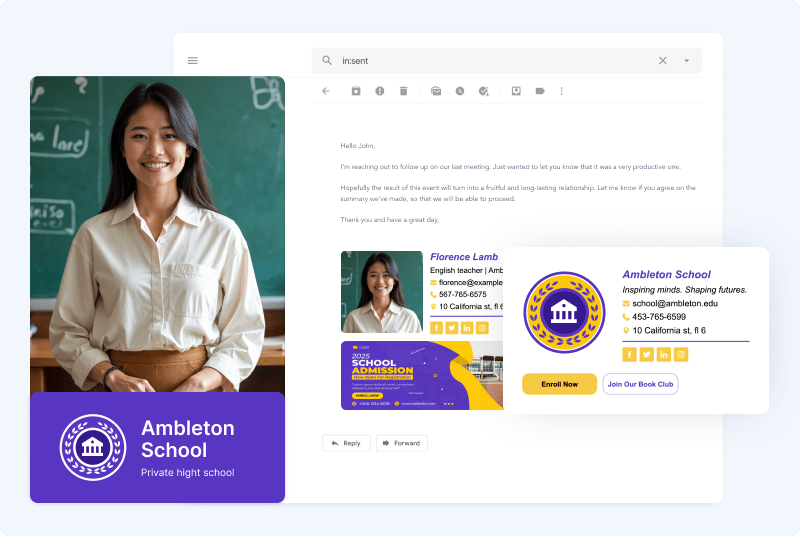
Why Do Teachers Need Professional Email Signature?
Email communication became an inevitable part of daily life for any working person. Teachers are not an exception. You should follow the netiquette when contacting students’ parents, your fellow teachers, administration, or help to download digital resources for an upcoming year.
A teacher email signature is a comprehensive part of your professional emails that helps recipients quickly find your contact information and identify you among other incoming mail. Adding a professional email signature will help you save time and decrease back and forth sorting out details like school names, phone numbers, or even addresses.
As an extra perk, you can add an email signature banner that invites parents to concerts, drama performances, seasonal activities, notifies them about upcoming trips or other activities. Upload your own graphic file or choose a ready-to-use banner from the gallery with the visual you like most.
Trusted by Professionals From:













Essential Elements to Include in Teacher Email Signatures
- Name. Add your full name. You may consider adding the middle name too
- Your job title and department
- Your Degrees. Share the degrees you have, for example, Bachelor's, Master's or Professional Degrees
- Name of School
- Your phone number
- Your email address
- High quality photo or an emblem (badge) in png format
- Links to your professional networks
- Links to professional school profiles in social media
- Showcase your certifications and awards
- Website
- Email signature banner
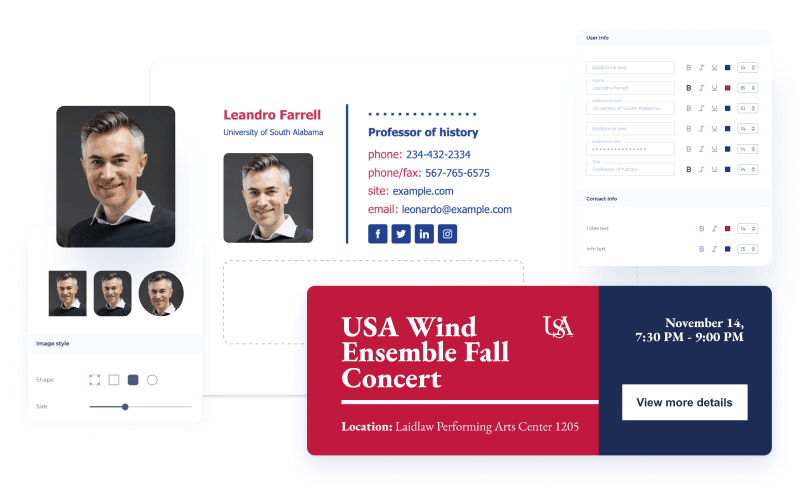
Create Professional Custom Email Signatures With Our Email Signature Generator
Get StartedEmail Signature Design Tips for Teachers
Follow guidelines when creating email signatures
Before creating your teacher email signature template of a particular school be sure to check branding guidelines. Most of the schools have developed a brand book and share their requirements on the website.
Add a headshot to make yourself recognizable
Using your photo will make your email more personal and help parents, children, and vendors, who help to organize a new school trip, to understand whose email they're reading. Or you can add a school emblem instead as a company logo. This will increase the number of responses and required actions.
Insert social icons to your signature
If your school has official Facebook pages or Twitter profiles, consider adding links with social media icons to school pages on social platforms. Edit icons to customize them according to the school branding colors. Let your recipients know about other activities and possible ways to reach you.
Add a website
Almost every school regularly updates its website and provides general information about the school, teachers, administrative staff, events, and achievements. So why not increase the positive image of your school and let people easily reach information?
Don't overload your signature
Keep your signature clean and simple. A beautiful email signature for teachers has only valid contact details (personal information and school address), a moderate color palette, web-safe font, and a maximum of five lines long.
Promote events you organize
Nowadays, a teacher has plenty of work to do besides teaching. The teacher also organizes trips and events, participates in administrative work. Use customization options of email signatures as an additional way of promoting activities you organize.
Create Eye-Catching Email Signatures For Teachers
Get StartedBest Email Signature Examples for Teachers
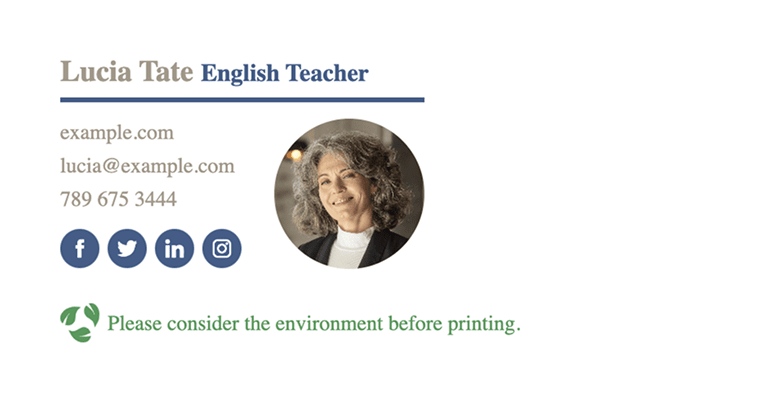

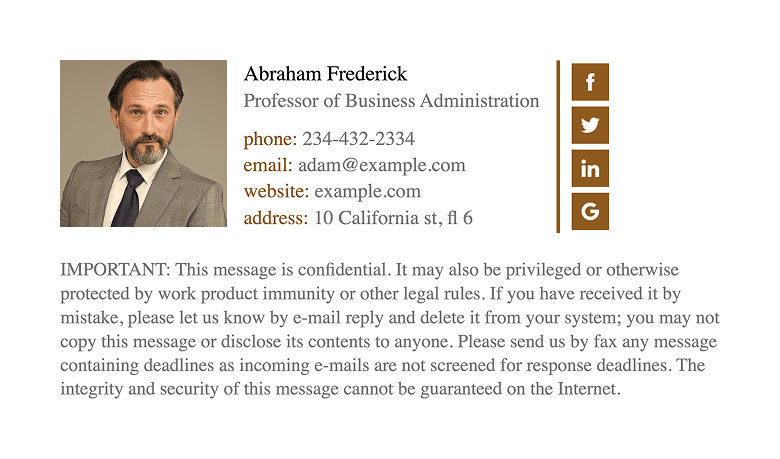
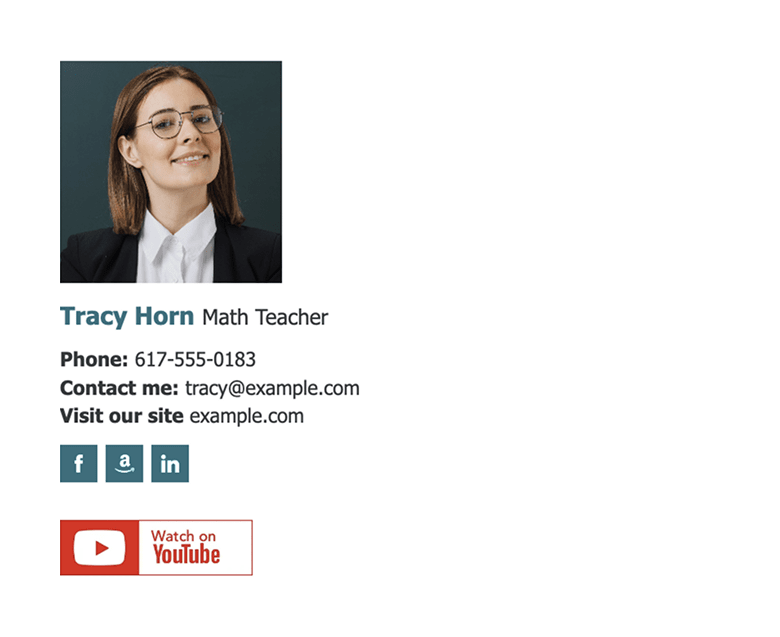
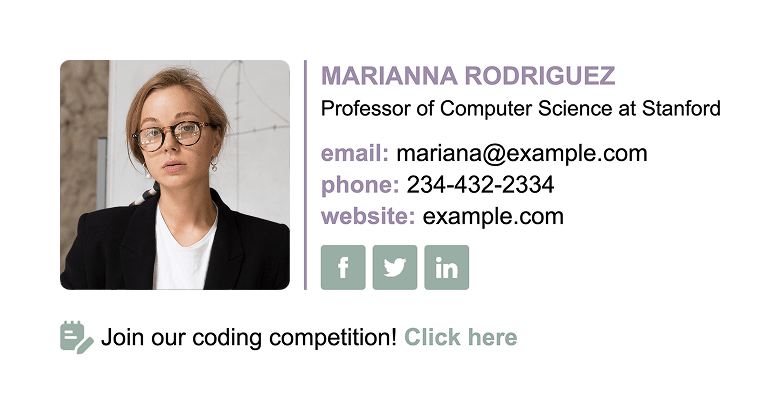
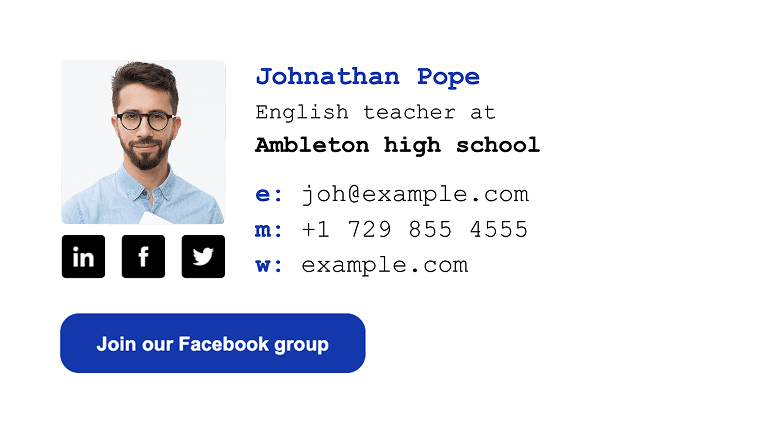
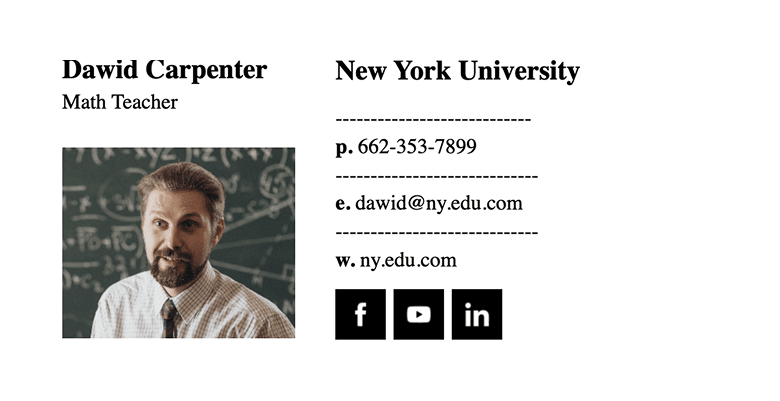
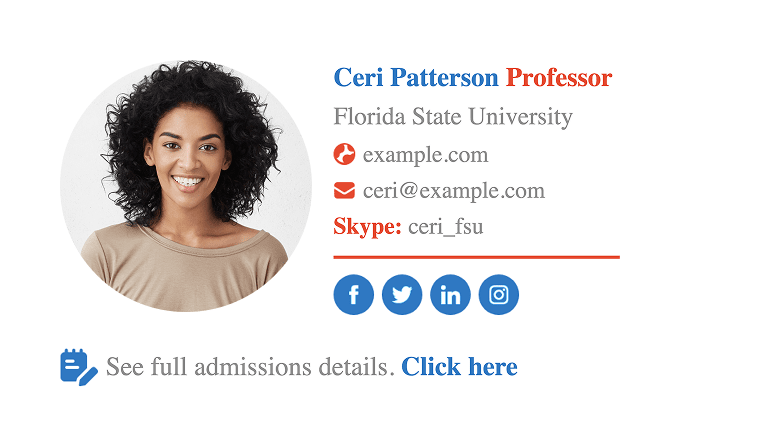
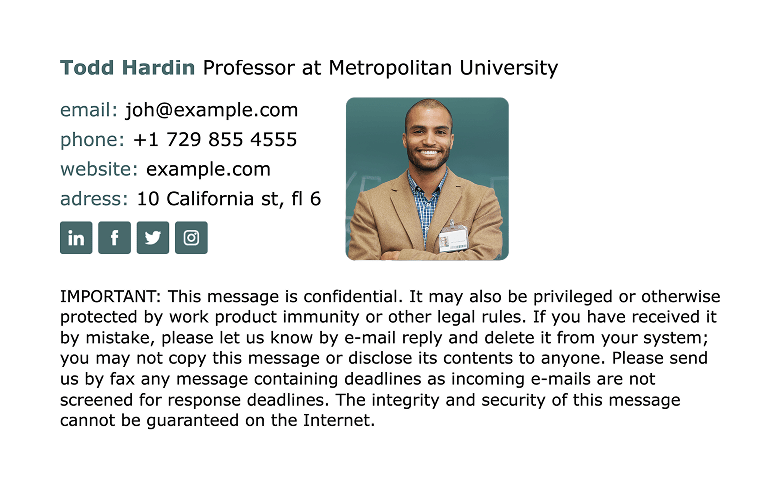

What our customers say about us
User Ratings

Jessica Beliveau
Head of Internal Communications at LegerNewoldstamp is a great tool that both our Marketing and Internal Communications teams use weekly to update our employees’ signatures. Whenever we want to upgrade our account, we just need to chat with a representative who will helps us very quickly. Therefore a great partner that we recommend to anyone who needs a user-friendly platform with a quick customer service!
Be more like Jessica. Get Started

Anthony Cotter
Creative Director at WorkvivoI love the central hub that allows us to change branded banners and event details centrally. The ability to advertise with the signature, to guide the user to a website of your choosing is great. Coupled with the data analytics is very powerful.
Be more like Anthony. Get Started

Annie Beckius
Marketing and PR Coordinator at Smith Group / Coldwell BankerI signed up for ‘trials’ with several of the main sites, finally choosing NEWOLDSTAMP and I haven’t had a second thought about it since. Their website is incredibly easy to use, their prices really cannot be beaten, but the customer service is what truly sets them apart from the rest of the competition.
Be more like Annie. Get Started

Suren Arora
Training Assistant at Digital VidyaIt's a whole new Marketing channel in itself and the ability to include a Call-to-action within your signature has helped me massively. I can always tweak certain elements and layout very easily after having a look at the analytics that NOS gathers.
Be more like Suren. Get Started
