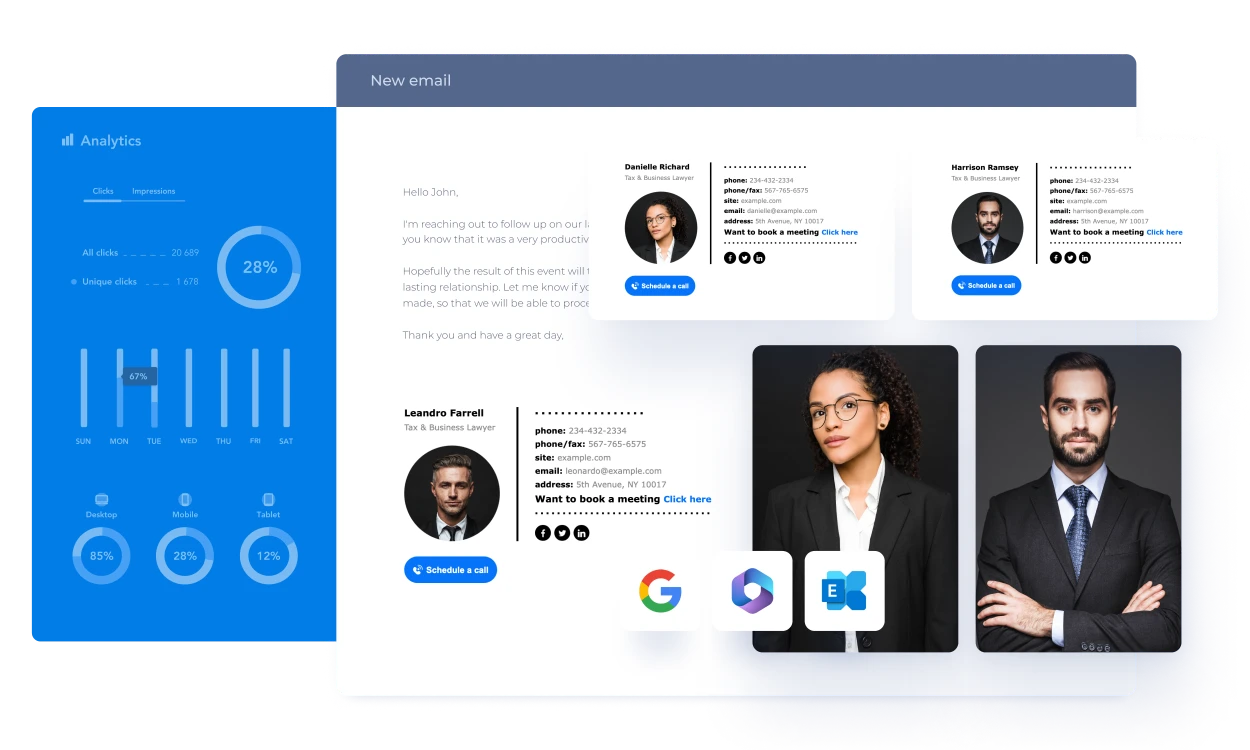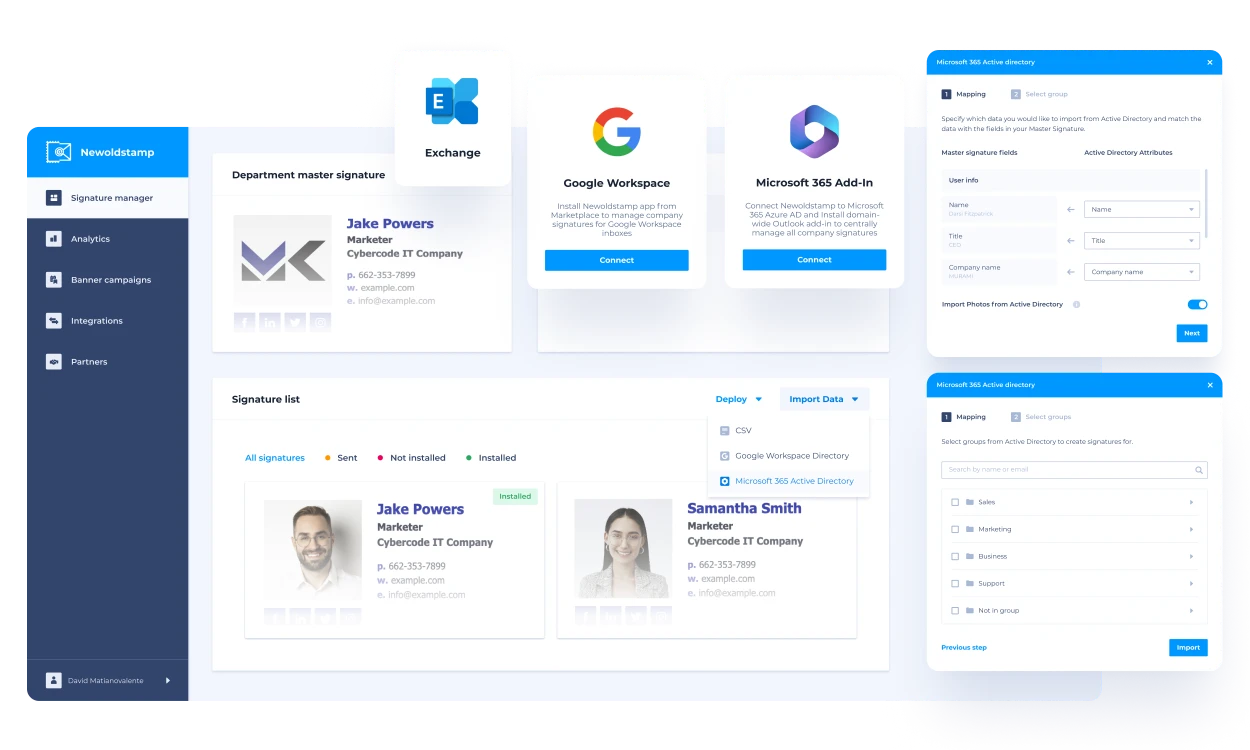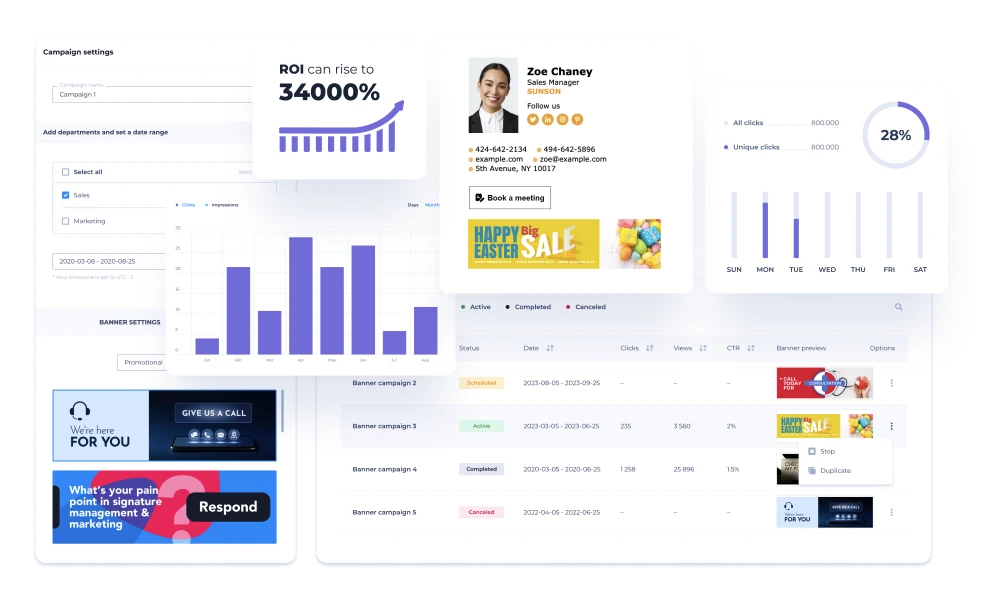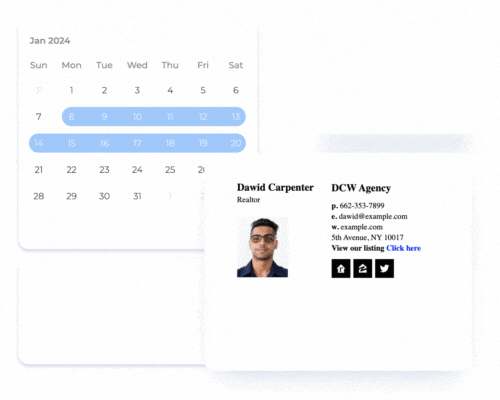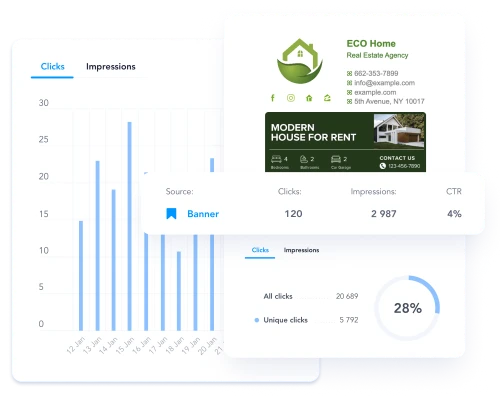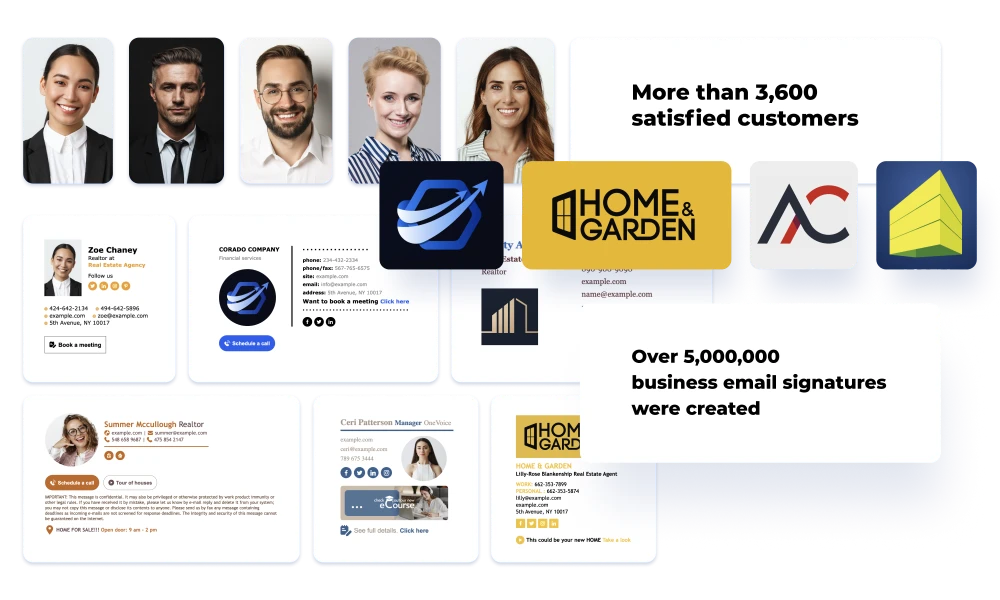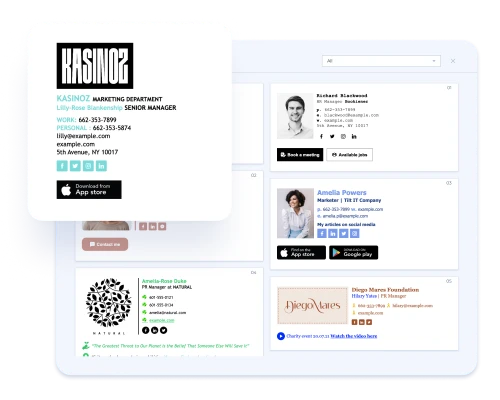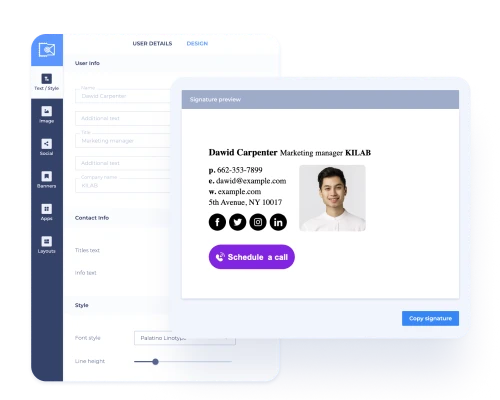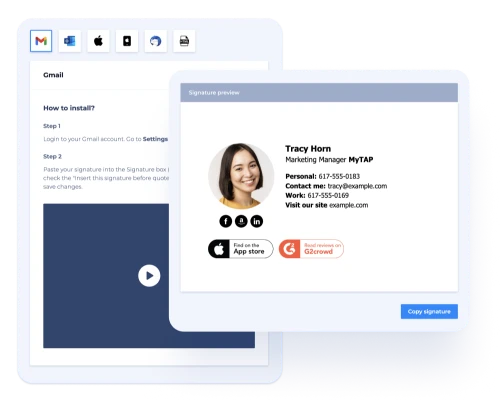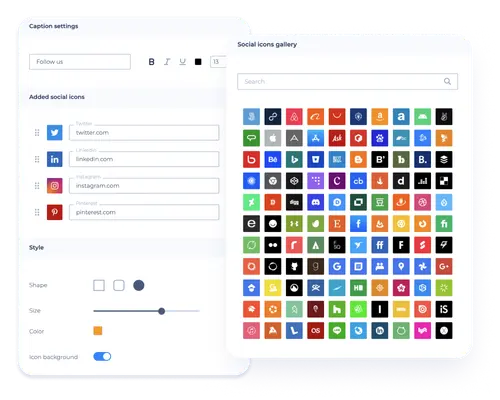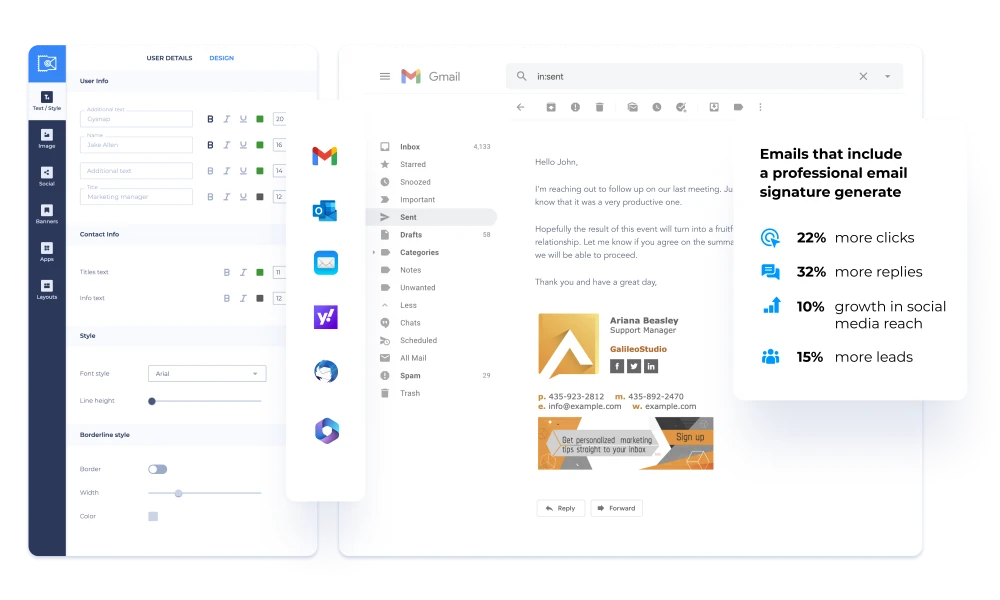Enjoy the simplicity of a corporate email signature generator with advanced features

Use the Newoldstamp generator to create business signatures that follow your brand book and maintain brand recognition.
We have a wide range of fully customizable professional signature templates for you to choose from, including minimalist email signature designs.
A live preview helps to create a professional signature design and tune the style up at once. Pick your font style and colors to match your brand identity. Use a company logo or employees’ photos for that personal touch. Add social media icons with links to your pages, enhancing the beauty of your brand-new email signature and promoting your online presence. Ensure legal commitment with the disclaimer at the end of every business email signature.
Get started