Professional Nurse Email Signature
A nurse email signature is an essential part of professional communication, helping to establish credibility and build trust with patients. Whether you’re a registered nurse, a nursing student, or hold a RN BSN title, a well-designed email signature ensures your messages look professional.
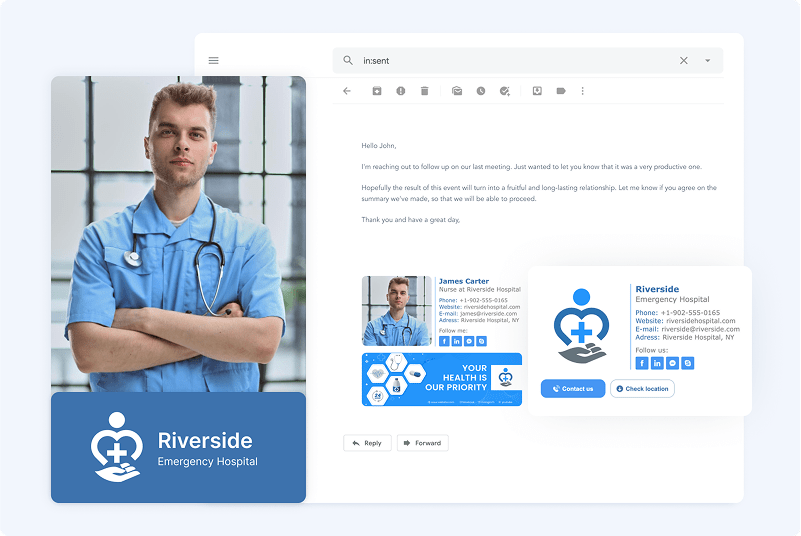
Key Elements of an Effective Email Signature for Nurses
With a centralized and tailor-made approach to your email signature, you can craft professional and respectful communication. Whether responding to a client’s question or sending personal emails, a good structure of email signature will help you maintain credibility while enhancing patient and team interactions.
Full Name and Credentials
Your full name and credentials should be clearly displayed in your email signature. Include your full name and official qualifications to ensure clarity for patients, colleagues, and partners.
Job Title and Workplace
Your job title and company name should be placed in your signature. This option allows recipients to identify your role and workplace quickly. An email signature that includes various details relevant to your profession helps keep a consistent and professional image.
Contact Information
Contact details such as your business phone number and email address ensure easy accessibility. Your details should be appropriate and reasonable for your audience, whether it’s patients, medical professionals, or hospital administrators.
Professional Branding (Logo or Photo)
Adding a picture or company logo to your signature looks great and strengthens your professional identity. This additional visual element can help reinforce branding while keeping your signature clean and simple.
Relevant Links (Website, LinkedIn, etc.)
To improve engagement, include links to social media profiles or an appropriate webpage. If your healthcare facility has a patient portal or an important informational page, consider adding a link for easy reference.
Compliance and Legal Considerations
Adding a disclaimer about confidentiality or a brief guideline on sensitive information helps maintain professional integrity and security. Without proper compliance, an email signature may not be appropriate for medical communication.
Mobile-Friendly Design
A template for all employees should be compatible with Outlook, Gmail, and other mobile and desktop email clients. A polite and concise design ensures your signature remains professional and functional on any device. Download a pre-designed email signature template that allows for easy customization and application to simplify the process.
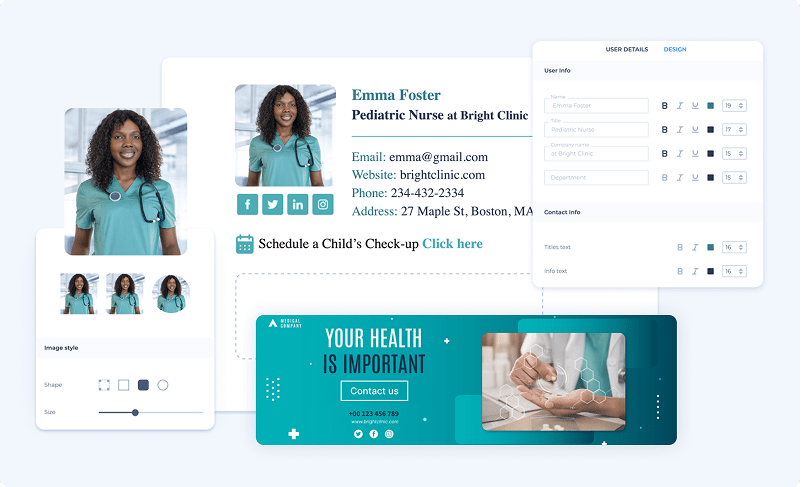
How to Create a Nurse Email Signature
Creating a nurse signature is easy with a well-structured email signature template. Follow these steps:
- Include your contact information and credentials correctly, such as RN BSN signature and BSN RN signature or nursing student email signature.
- Use your full name, department, and workplace details.
- Add your email address and phone number for easy contact.
- Make it visually appealing by using a clear font and layout.
- Add a personal touch with a professional photo or creative email banner.
Used by professionals from:













Examples of Professional Nurse Email Signatures
A professional nurse signature should follow a structured format. Here’s some signature examples:
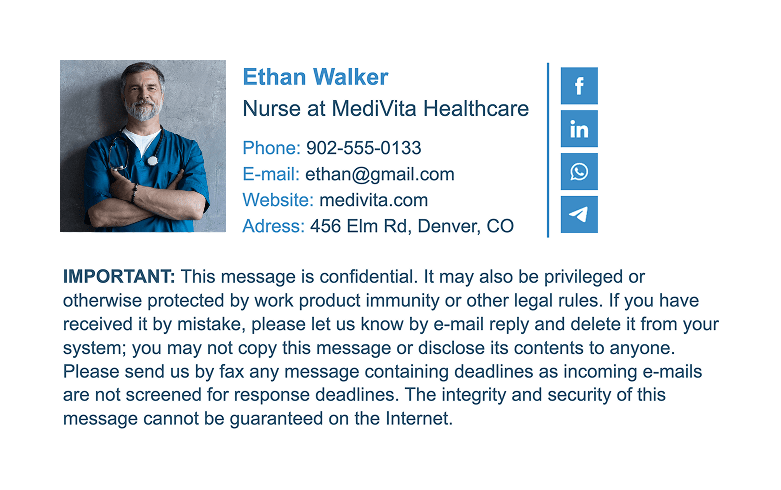
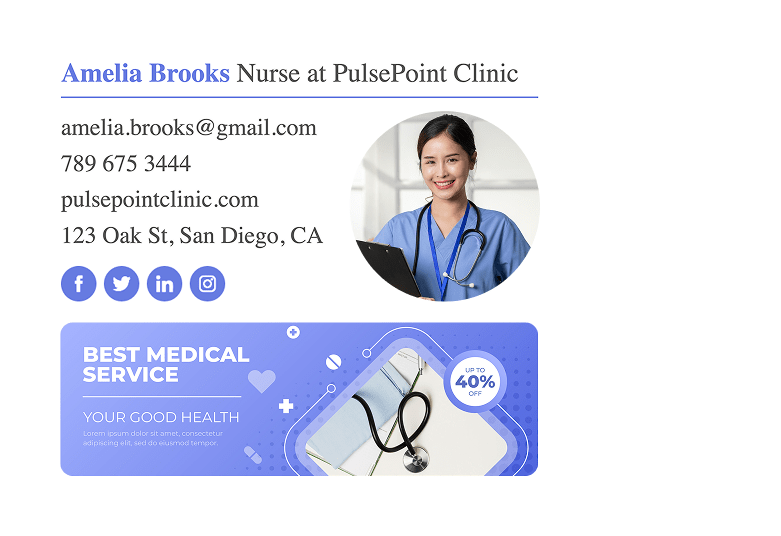
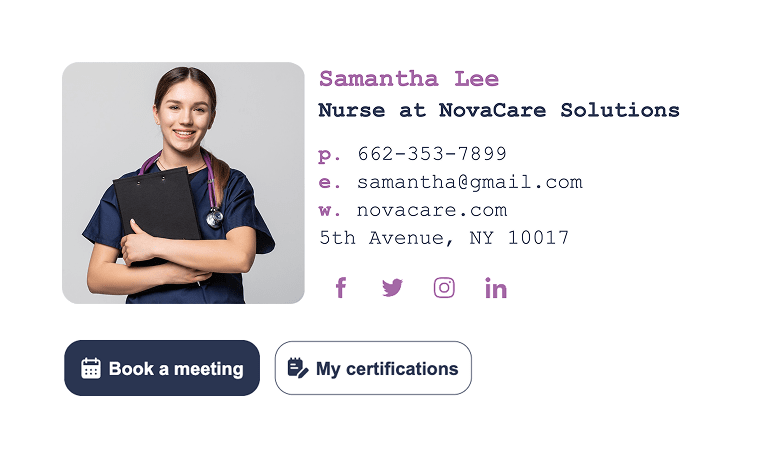
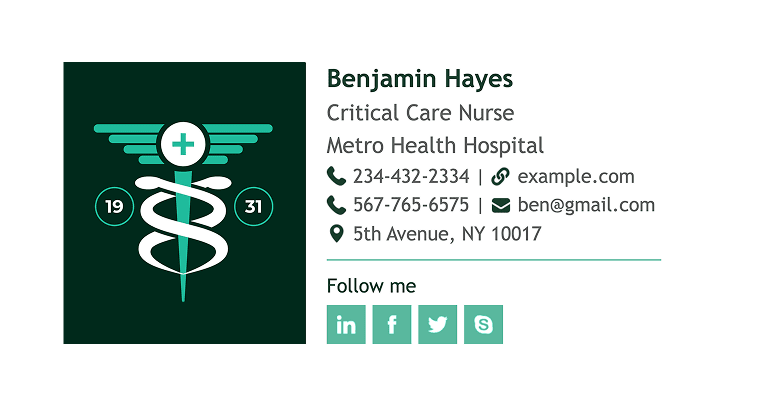

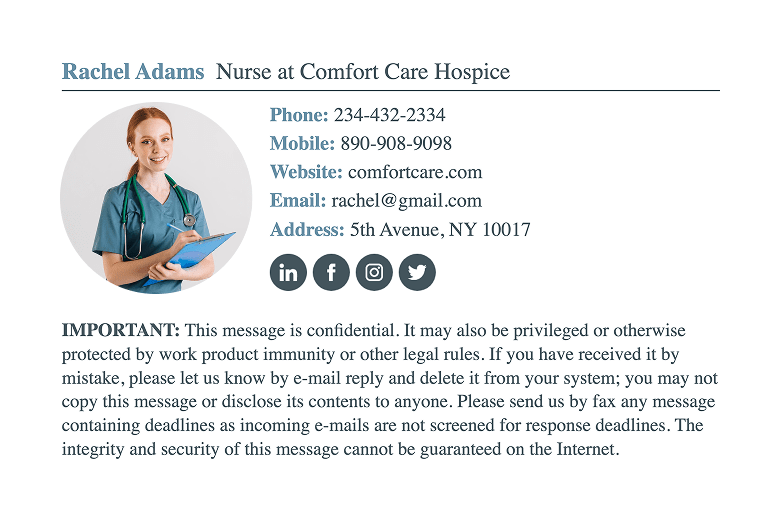

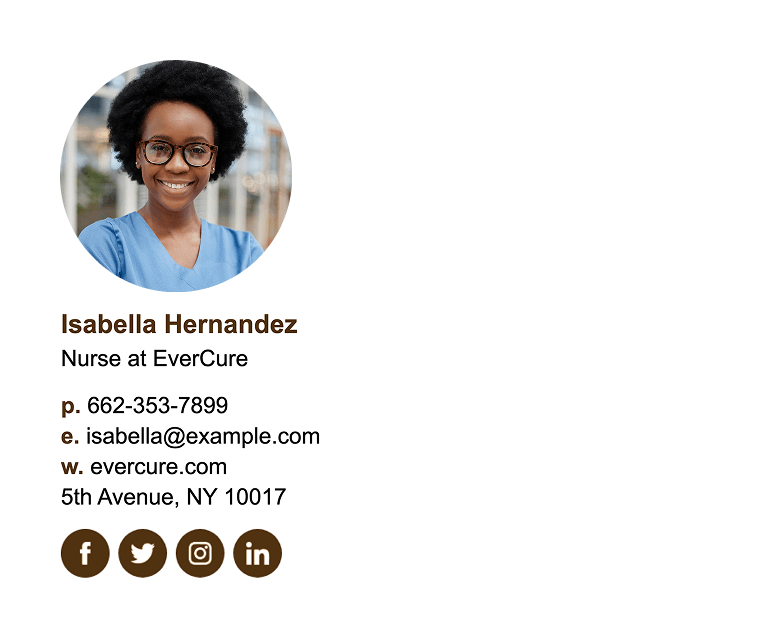
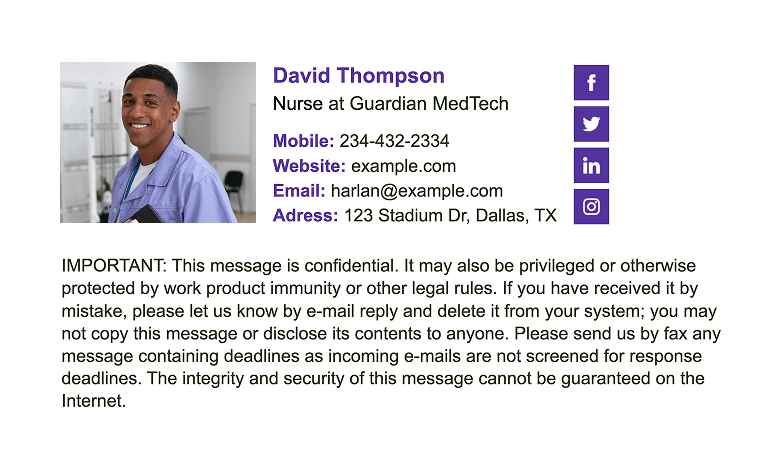
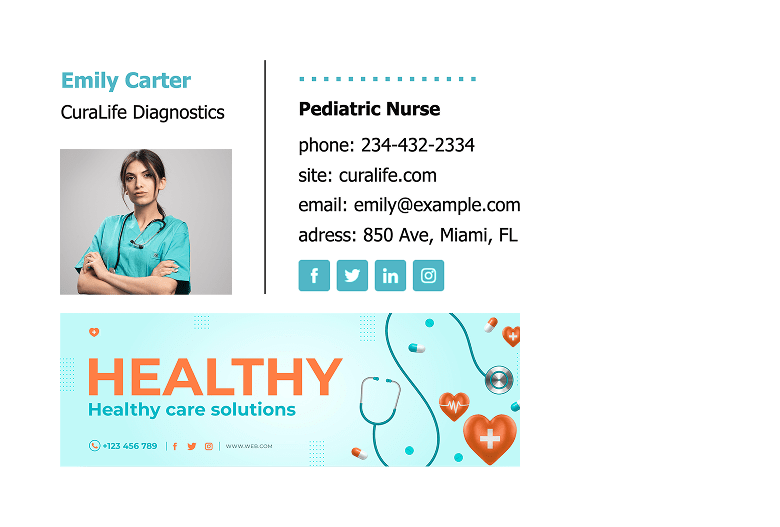
Would you like a custom nurse email signature template? Start creating your professional signature today!
Get StartedWhat our customers say about us
User Ratings

Jessica Beliveau
Head of Internal Communications at LegerNewoldstamp is a great tool that both our Marketing and Internal Communications teams use weekly to update our employees’ signatures. Whenever we want to upgrade our account, we just need to chat with a representative who will helps us very quickly. Therefore a great partner that we recommend to anyone who needs a user-friendly platform with a quick customer service!
Be more like Jessica. Get Started

Anthony Cotter
Creative Director at WorkvivoI love the central hub that allows us to change branded banners and event details centrally. The ability to advertise with the signature, to guide the user to a website of your choosing is great. Coupled with the data analytics is very powerful.
Be more like Anthony. Get Started

Annie Beckius
Marketing and PR Coordinator at Smith Group / Coldwell BankerI signed up for ‘trials’ with several of the main sites, finally choosing NEWOLDSTAMP and I haven’t had a second thought about it since. Their website is incredibly easy to use, their prices really cannot be beaten, but the customer service is what truly sets them apart from the rest of the competition.
Be more like Annie. Get Started

Suren Arora
Training Assistant at Digital VidyaIt's a whole new Marketing channel in itself and the ability to include a Call-to-action within your signature has helped me massively. I can always tweak certain elements and layout very easily after having a look at the analytics that NOS gathers.
Be more like Suren. Get Started
