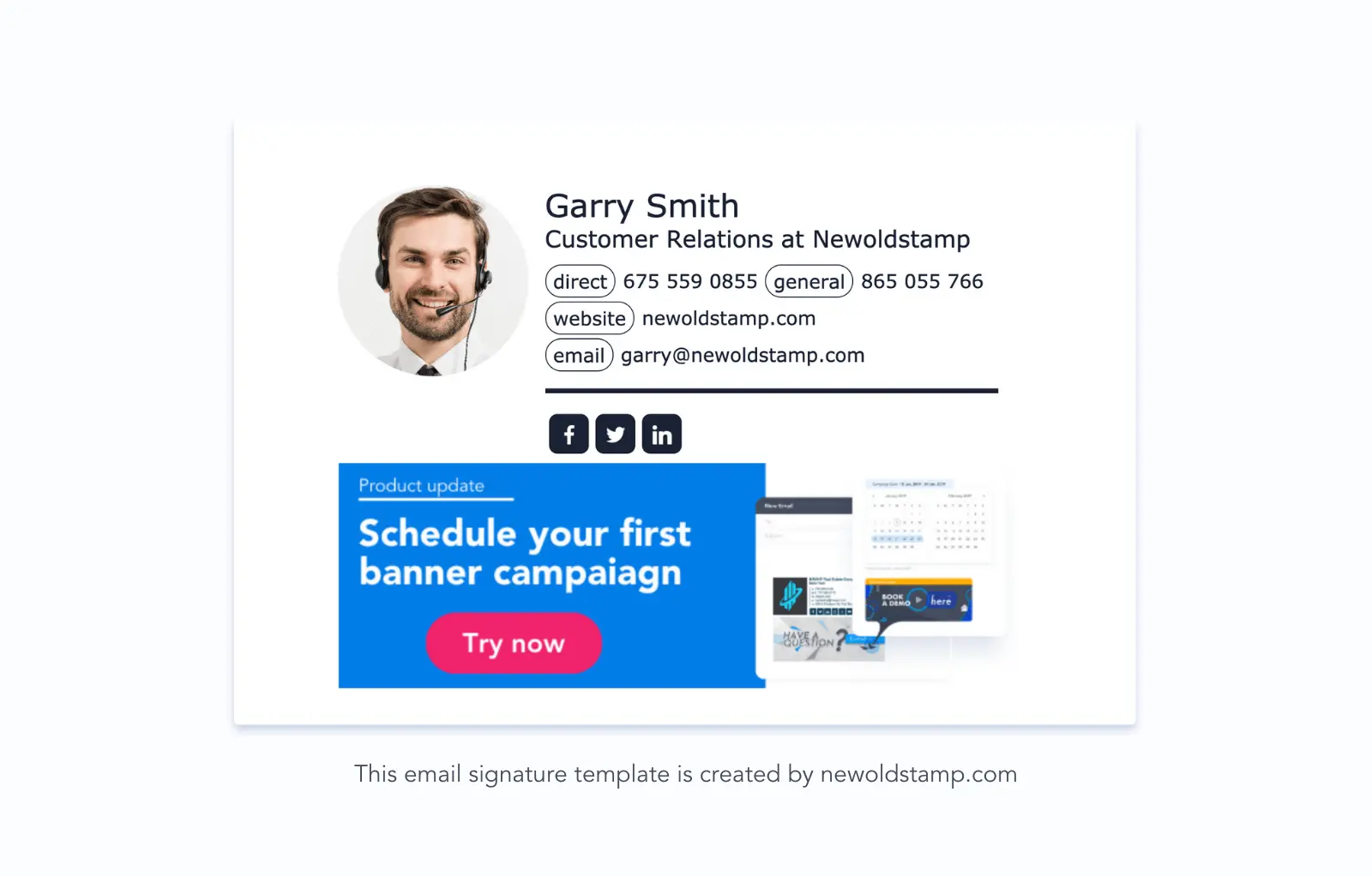How to write a professional email with a signature?
1. How to start an email
2. How to write the email body
3. What to include in a signature
4. What to avoid in a signature
5. Email signature design rules
A company email signature is one of the most powerful and cost-effective business marketing tools. It allows sharing information about you and your company with each person you send electronic letters to. Whether you run a big or small business, using a professional email signature is an absolute must.
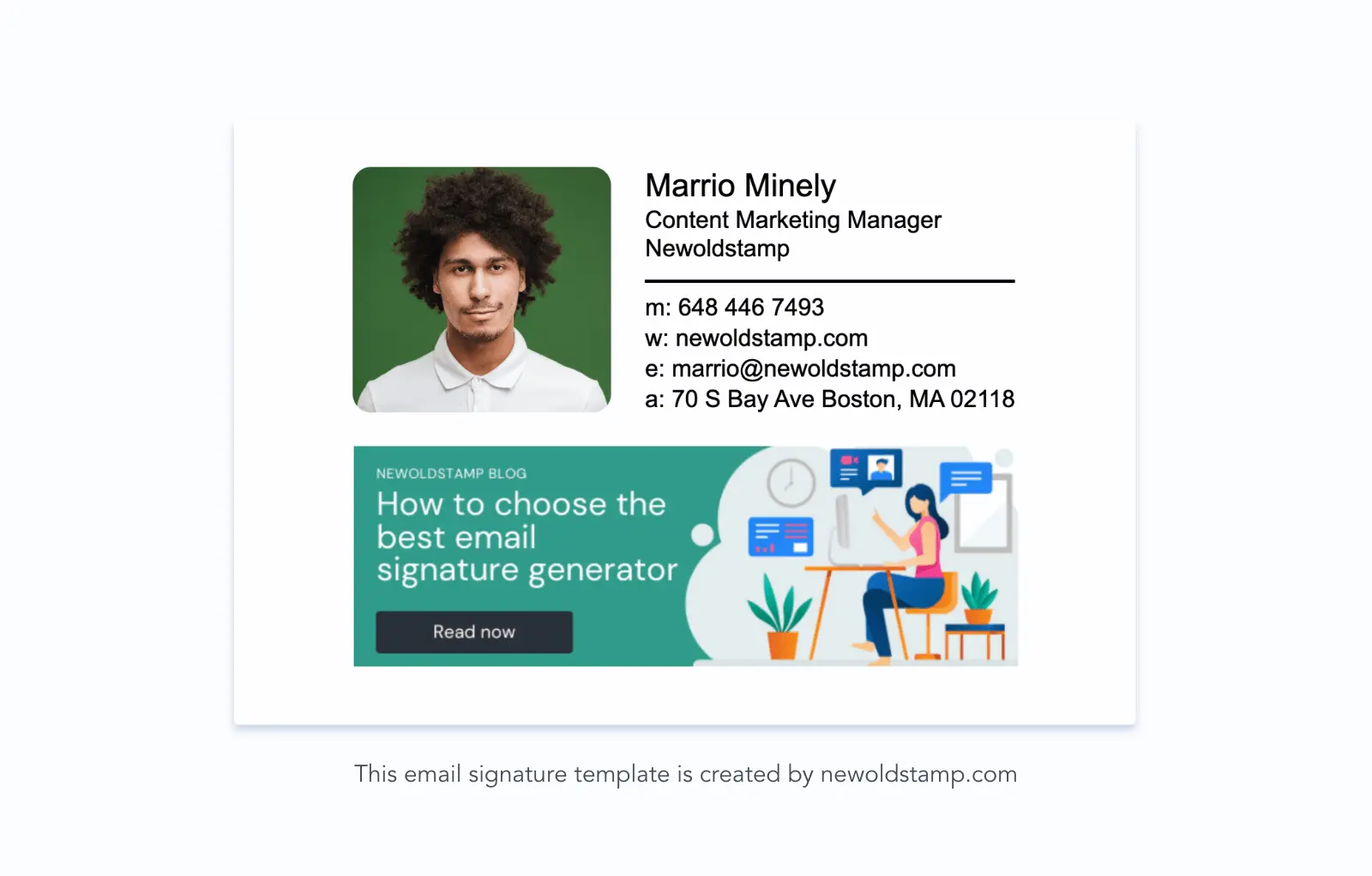
How to start an email
Before we turn to email signatures, let's discuss how to start an email in the first place.
Writing an email is similar to speaking with a person. You are still talking to your friend, companion, or boss, but through a computer. And how any conversation starts? Yes, with greetings.
There are two common email greetings - “Hello …” (or “Hi”) and “Dear …”. The first option is great when you write an email to Americans. However, it should be taken into account that such a beginning may contribute to indexing an email as spam by many checkers - especially if you are used to sending mass-emails or have an unreliable domain. In a business email, writing to start with “dear” is a more polite “British” way, and it’s better to use it when you message a person for the first time in your life.
If you do not know your addressee, it’s OK to start with “Dear Sir or Madam” writing a professional email, not with something like “To Whom It May Concern”.
Also, you could try more creative greetings. There are some rules, but who prohibits you to be cheerful? “Kind greetings” - or “Good day” may also work.
How to write the email body
Writing a business email, it’s nice to be clear and up to the point. Mainly busy people just glance at your text for a few seconds - if something has captured their attention, they may read more attentively. Therefore, if you are wondering how to write an email, my answer is just to be sincere and not bother your reader with unimportant information.
There are many common ways to compose the body, but the most efficient is to do it in three steps: tell a problem, show a solution, and establish the call to action.
So, talk about the need of your reader in the first sentence. He or she should understand why it’s beneficial to pay attention to your message. People like to talk about themselves, so more things about their advantages you provide - more chances to be listened you get.
Then writing a professional email it’s fine to say why you are in a good fit to talk about that need - or how you can solve it. This is also a place to introduce yourself - if you are not acquainted with a person. Some people put it in the first sentence, but its aim is to capture the attention. If you are Bill Gates or Barack Obama, your name may perform that function, but actually, think much if it makes sense to start with introducing yourself.
Finally move to the call to action. When you write an email, you probably have some goal. After describing a problem and your solution, appear to something. To buy a product, to vote for something, sign up a petition, or maybe simply message you back? This should be described in the third part of the email.
What elements should be included in the corporate email signature?
Since the main aim of the electronic mail signature is to provide information about your company, it should contain your company’s general and contact information. A professional company email signature includes:
- your name and title;
- company name and physical address;
- contact information (phone numbers, email address, fax);
- link to a company’s website;
- links to social network accounts (provided that these accounts are related to your business).
Including a company’s slogan is also admissible, however, make sure to paste it at the very end, right under the contact information.
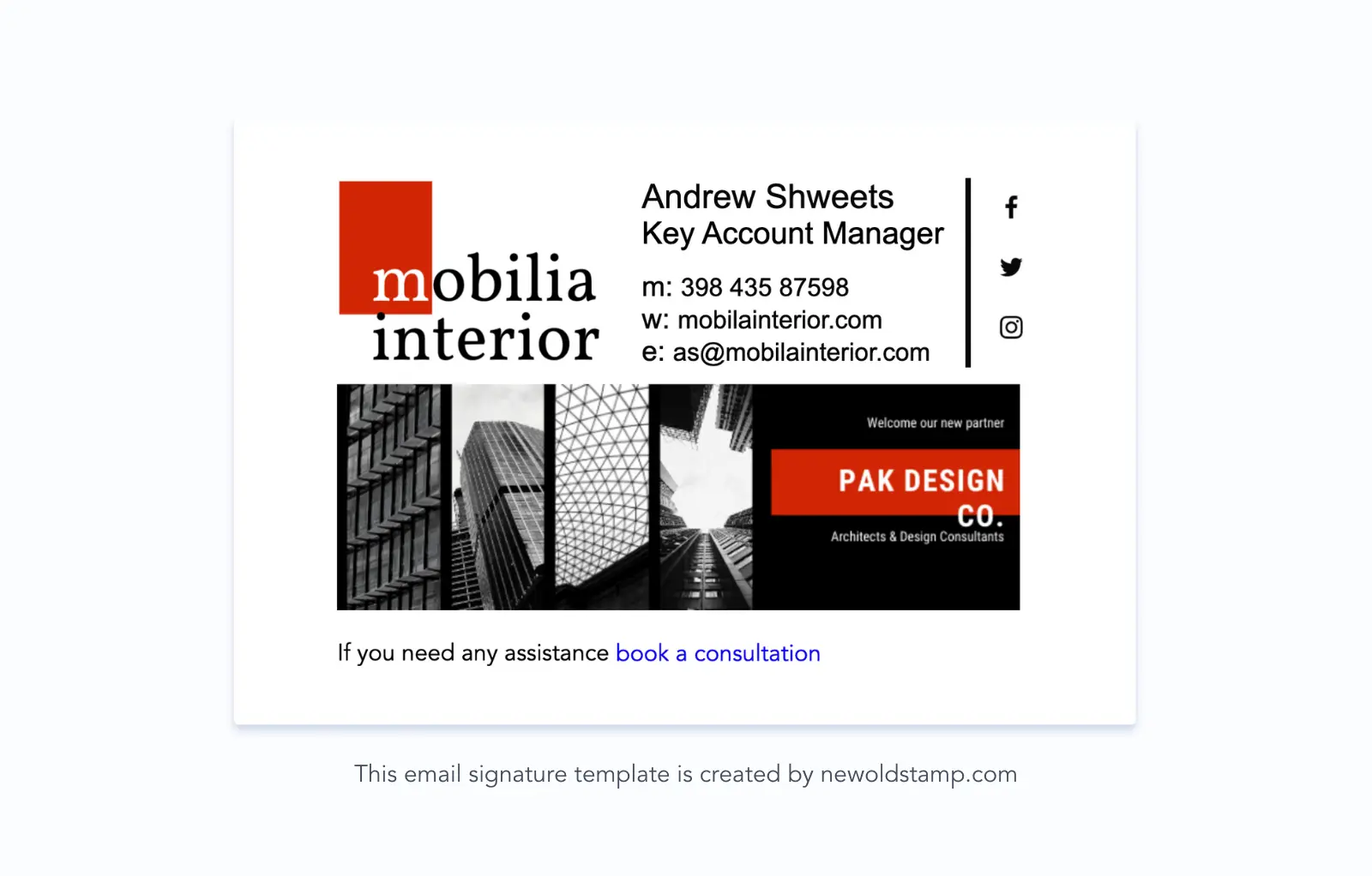
What elements to avoid in a signature?
The corporate email signature block should be short. Desist from the use of quotations and philosophical statements. Not every customer receiving your email will agree with the quote or statement, thus by including this element you risk driving away from a certain number of customers. Your corporate email signature should be attractive and informative, but not obtrusive. It is better to use professionally made email signature templates.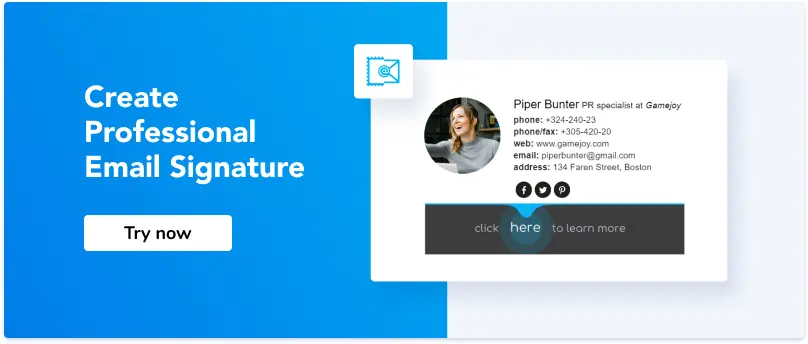
Email signature design rules
Experts claim that successful business promotion with company email signature depends on the signature layout. A professionally looking signature should be devoid of bright colors.
Experts recommend using black and grey colors. When including too many shades, you risk creating an unappealing multicolored signature, as most links are blue by default. Avoid bright fonts and keep the number of lines to a minimum. A signature stretched in width usually looks more attractive than the one that is stretched downwards.
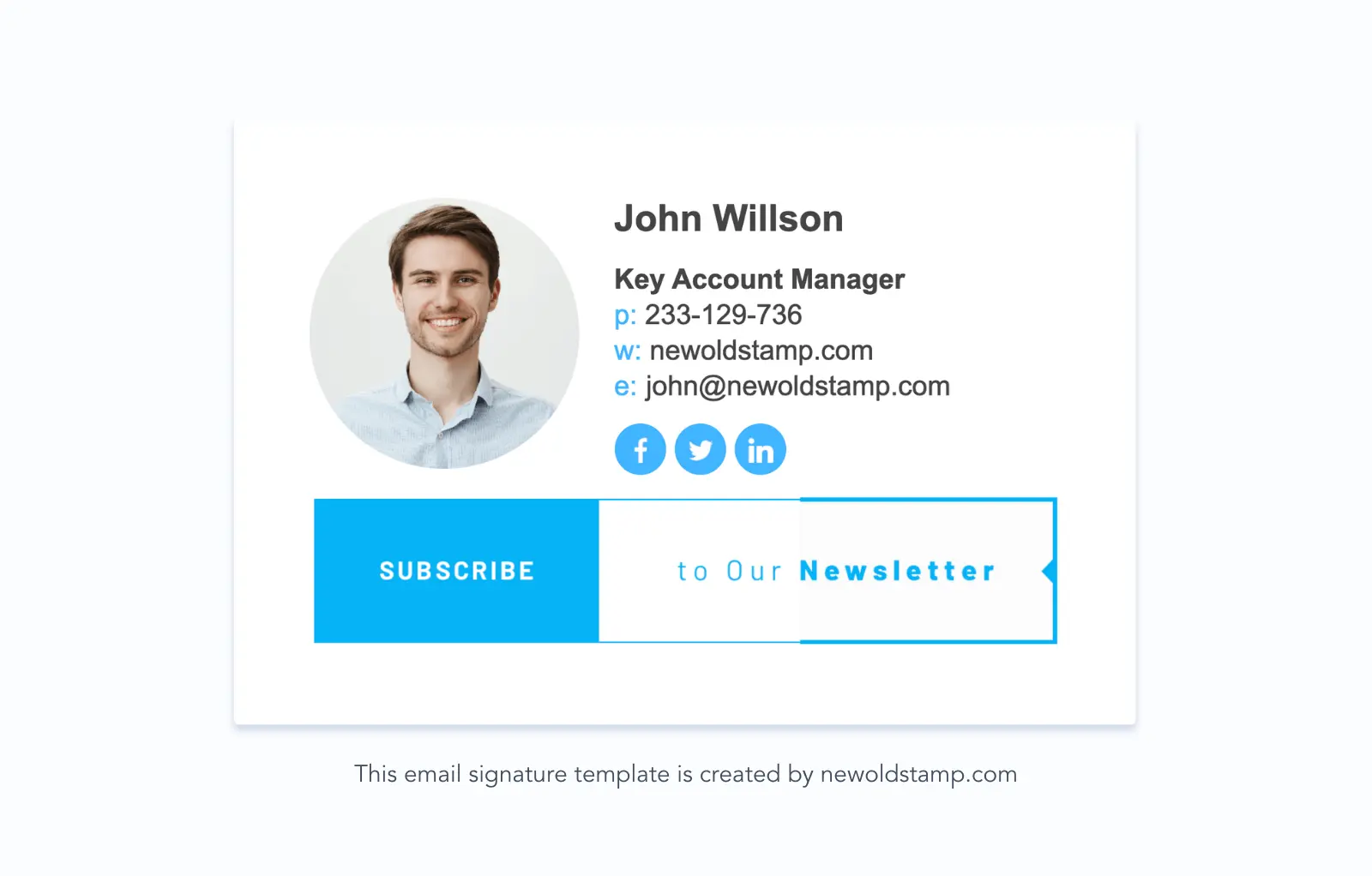
To separate elements use pipes (|) and try to paste web address, phone number, and fax on the same line.
If your employees use a corporate email signature, it is highly recommended to instruct your personnel on the proper usage of the signature and setting general rules for the whole team. Since customers may interact with different team members, it is ideal when everyone uses signatures created by the same pattern. In other words, a corporate email signature should be recognizable and serve as your company's advertising card.
corporate signatures service provides a lot of unique corporate templates for company email signature which you can use in your company. We have also business proposals without our branding line in the company email signature and with central management. Try to create your company email signature right now!