60 Best Productivity Tools For Agencies [Updated 2026]
1. What are productivity tools
2. Email productivity tools and CRMs
3. Analytics tools
4. Project management
5. Social networks tools
6. Content marketing tools
7. File hosting tools
8. Productivity tools to avoid distractions
We all want to do more for less time. We all want to do better with less effort. And it's safe to say that we all can benefit from increased productivity. But there is a common problem among the business community - even with multiple to-do lists, calendars, and plans, people often feel like they aren't doing as much as they would like to. Everything is moving slowly.
To make the life of agencies easier, here at Newoldstamp, we regularly compile lists of the best resources and tools to keep track of. In one of our articles, we covered the best marketing blogs recommended by experts (make sure to take a look if you haven't done it already!), and today, we are going to share with you a handful of useful services that will increase your productivity and make you do more in less time.
What are productivity tools
Hopefully, there are a ton of intelligent productivity tools that can guide you to more effective and meaningful days. Some of them can help you automate various tasks and understand where your productivity falters. Others are perfect for collaborative work. But there are just so many apps and services around.
Choosing the right system for your business workflow can make a big difference, professional services automation solutions help streamline tasks, manage projects, and keep teams coordinated, ensuring your entrepreneurial efforts stay productive and organized.
So, how do you choose the best one? In this article, we gathered 60 best productivity tools for entrepreneurs you might also take advantage of. To prepare this list, we analyzed top review platforms such as G2 Crowd, Trustpilot, and Capterra, as well as expert resources like Tool Advisor and several other industry-trusted websites. This allowed us to gather only the most reliable and well-proven tools for your daily work. For your convenience, we divided the list into the following groups: email productivity tools and CRMs, marketing analytics tools, project management, social networks tools, content marketing tools, file hosting tools, and productivity tools to avoid distractions.
Email productivity tools and CRMs
Email productivity tools and CRMs help you get rid of email overload, prioritize your workflow, and organize your communication efficiently. Let's see which of them are worth trying in 2025.
BenchmarkONE

BenchmarkONE is an all-in-one sales and marketing platform built for small businesses and marketing agencies. It helps turn relationships into revenue with simple CRM and automation tools — without the bulk or complexity of traditional platforms.
Key Features
- Contact management with lead scoring & segmentation
- Email marketing & marketing automation workflows
- Visual sales pipeline & real-time activity tracking
- Gmail and Outlook integration
Pricing
- Lite: Free
Up to 250 contacts and 500 emails/month. Includes CRM, email marketing, and automation.
- Pro: Free
For 250 contacts and 2,500 emails/month. Adds complete CRM, deal tracking, integrations, and more.
- Agency: Custom pricing
All Pro features + co-branding, client account bundling, and partner certification.
Newoldstamp

Newoldstamp is a professional email signature management platform that helps businesses standardize signatures across teams and use every email as a marketing channel through personalized CTAs and campaign banners.
Key Features
- Centralized management of company-wide email signatures
- Integrations with Google Workspace, Microsoft 365, and Microsoft Exchange
- Advanced email signature generator with custom design options
- Launch and monitor email signature marketing campaigns
- Dynamic banners and CTAs to promote offers or updates
- Consistent branding across all employee emails
Pricing
- Starts at $54/year per signature.
Litmus

Litmus is an all-in-one email marketing platform that helps teams build, test, and personalize high-performing emails.
Key Features
- Drag-and-drop, codeless email builder with reusable templates
- Centralized design library and brand consistency tools
- ESP integrations (e.g., Mailchimp, Klaviyo) and productivity tools (e.g., Slack, Google Drive)
- Real-time analytics and unlimited email monitoring
- Advanced features for enterprise: collaboration hub, role-based access, unique insights
Pricing
- Basic: $99/month
1 user, 1,000 previews, email builder, basic QA tools.
- Plus: $199/month
5 users, 2,000 previews, analytics, integrations, spam testing.
- Enterprise: Custom
Advanced personalization, more users, security, and collaboration tools.
SalesHandy

Saleshandy is an AI-assisted cold outreach platform designed to help businesses generate more leads, book meetings, and grow their customer base. It allows for efficient management of multiple campaigns, organizes responses, and efficiently scales outreach efforts.
Key Features
- Personalized outreach and dynamic sender rotation
- Email warm-up and verification tools
- Integrated lead finder credits and webhooks/API support
- Unified inbox for managing all conversations
Pricing
- Starter: $25/month
2,000 active prospects, 6,000 emails/month, unlimited email accounts, clients, and warm-up.
- Pro: $74/month
30,000 active prospects, 150,000 emails/month, AI variants, subsequences, and unlimited team members.
- Scale: $149/month
60,000 active prospects, 240,000 emails/month, whitelabeling, and unlimited teams.
- Outreach Scale Plus: $211/month
100,000 active prospects and 300,000 emails/month, plus a dedicated success manager.
Boomerang

Boomerang offers powerful email and meeting scheduling tools that help individuals and teams regain time control. It seamlessly integrates with Gmail and Outlook, providing productivity-enhancing features to streamline workflows and enhance communication.
Key Features
- Send Later, Boomerang Reminders, Response Tracking, and Read Receipts
- Inbox Pause, Click Tracking, and Respondable (Advanced Machine Learning)
- Advanced scheduling options for meetings and recurring messages
- Integrations with Salesforce/CRM and Google Workspace
Pricing
For Gmail:
- Basic: Free
10 message credits/month, basic features like Send Later, Boomerang Reminders, and Response Tracking.
- Personal: $4.98/month (billed annually)
Unlimited message credits and advanced features like Inbox Pause, Respondable, and Boomerang Insights.
- Pro: $14.98/month (billed annually)
Everything in Personal plus advanced scheduling, recurring messages, and insights.
- Premium : $49.98/month (billed annually)
All Pro features with additional advanced features for higher productivity.
FollowUpThen

FollowUpThen is the world's simplest email reminder and follow-up assistant, designed to make it easy for individuals and teams to stay on top of their communications. It helps you manage reminders and recurring follow-ups and integrates seamlessly with Google Calendar and Zapier.
Key Feature
- Set private or group reminders using the to, cc, and bcc fields
- Schedule recurring reminders and persistent task follow-ups until completed
- Centralized billing, unique skill budgets, and team data ownership
Pricing
- Free
50 active reminders/month with basic features for individuals.
- Base: $4/month
Unlimited reminders, recurring follow-ups, calendar feed, and premium features.
- Team: $4/user/month
Includes everything in Base plus team tools, centralized billing, and user management.
Unroll.Me

Unroll.Me is an email management tool that helps you declutter your inbox by efficiently managing your subscriptions.
Key Features
- Select multiple subscriptions to block, keep, or roll up in bulk
- Receive a daily email notification when new emails are added to your rollup
- Easily change your preferences for any subscription, including blocked items
- Anonymized data collection with no sharing of personal information
Pricing
- Free
ActiveInbox

ActiveInbox is an email productivity tool that helps you turn your inbox into a task management system. It tracks emails, reminds you of due dates, and ensures you follow up until you get a reply, all while keeping your email and tasks organized.
Key Features
- Tracks sent emails and notifies you when you get a reply
- Sets due dates for emails and tasks to ensure timely follow-ups
- Displays related emails while composing to ensure you have all the information you need
- Adds detailed notes and creates subtasks for better organization
Pricing
- Professional: From $5.37/month per account (billed annually)
Includes due dates, folders, follow-up tracking, and all task management features.
- Enterprise: Custom pricing
Full feature access for large teams (1,000+ Gmail accounts), 1-on-1 support, and custom security setup.
MailChimp

MailChimp is a powerful email marketing and automation platform designed to help businesses win new customers and increase revenue through email campaigns. It offers an intuitive interface, AI-driven content creation, and robust analytics to optimize performance and improve customer engagement.
Key Features
- Contact segmentation by behavior, status, and predicted attributes
- Automated campaigns triggered by browsing and purchase activity
- Custom reports, funnel visualizations, and industry benchmarks
- Integrations with tools like Google Sheets for enhanced data tracking
Pricing
- Free
Basic email campaign creation with insights into customer behavior.
- Essentials: Starts at $6.50/month (billed annually)
Includes email testing, scheduling, and advanced reporting.
- Standard: Starts at $10/month (billed annually)
Adds personalization, segmentation, and enhanced automation tools.
- Premium: Starts at $175/month (billed annually)
Includes dedicated onboarding, priority support, and advanced automation for teams.
HubSpot

HubSpot is an all-in-one, AI-powered customer platform designed to unify marketing, sales, and customer service in one easy-to-use system. It offers a wide range of tools — many of them free — to help businesses grow by attracting leads, engaging customers, and optimizing the entire customer journey.
Key Features
- Stores and manages contacts, companies, and deals in one platform
- Schedules calls and meetings directly through the site
- Creates and embeds forms and pop-ups for data collection
- Provides native integrations and automation across teams
Pricing
- Free
For up to 2 users, it includes basic email marketing and form features.
- Starter Customer Platform: Starts at $15/month/seat
Unlocks marketing automation, branding removal, and additional customization options.
Creatio

Creatio is an AI-native, no-code platform that automates CRM and workflows across sales, marketing, and service.
Key Features
- Customizes complex processes using no-code business process management
- Builds a unified customer, partner, and employee database
- Enriches data automatically from social media and public sources
- Tracks communication history and segments customer base
Pricing
- Growth: $25/user/month
Automation tools for SMB clients.
- Enterprise: $55/user/month
Full-scale automation for corporate needs.
- Unlimited: $85/user/month
Limitless automation for advanced enterprise scenarios.
PipeDrive

Pipedrive is a user-friendly, AI-powered CRM designed to streamline and automate your sales process.
Key Features
- Tracks deals and leads through customizable Kanban-style pipelines
- Automates follow-ups and sales conversations with AI suggestions
- Provides real-time reports, forecasting, and goal tracking
- Imports sales data and centralizes contact history
Pricing
- Essential: €14/user/month (billed annually)
Basic pipeline, lead, calendar management, 400+ integrations, AI-powered reports.
- Advanced: €24/user/month (billed annually)
Email sync, templates, automation builder, scheduling tools, live chat support.
- Professional: €49/user/month (billed annually)
Sales assistant, contract management, lead routing, revenue forecasting.
- Power: €59/user/month (billed annually)
Project tracking, permission control, 24/7 support.
- Enterprise: €79/user/month (billed annually)
Advanced security, unlimited customization, and maximum automation limits.
Reply.io

Reply.io is a sales engagement platform that automates inbound and outbound outreach, helping teams scale multichannel sequences, boost deliverability, and close more deals. It offers tools for high-volume email, LinkedIn, SMS, and AI SDR agents to streamline prospecting and booking meetings.
Key Features
- Includes deliverability tools like email warmups, health checks, and plain text mode
- Provides AI SDR agents for fully automated lead generation
- Offers live data credits, team performance reports, and CSV export
Pricing
- Email Volume: from $149/month (billed annually)
Unlimited users, 1000 active contacts, email-only outreach with deliverability tools.
- Multichannel: from $89/user/month (billed annually)
Email, LinkedIn, SMS, and WhatsApp automation with unlimited contacts and reporting features.
- AI SDR: from $300/month
AI agent with real-time contact search, AI-generated emails, and 24/7 operations.
SaneBox

SaneBox is an AI-powered email management tool that automatically declutters your inbox by sorting, filtering, and prioritizing your messages.
Key Features
- Unsubscribes from unwanted emails with the BlackHole feature
- Sends daily summaries of non-urgent emails via Daily Digest
- Snoozes emails to reappear when you're ready
- Protects your data with encryption, minimal access, and third-party audits
Pricing
- Snack: $4.13/month (paid bi-yearly)
1 email account, 2 SaneBox features, email/chat support.
- Lunch: $7.04/month (paid bi-yearly)
2 email accounts, 6 features, email/chat support.
- Dinner: $20.79/month (paid bi-yearly)
4 email accounts, all features, email/chat/phone support.
Analytics tools
It is essential to track and analyze data to improve your productivity. Also, to be effective with SEO, you must use the right tools. For deeper frameworks, checklists, and expert breakdowns of SEO tactics, see Seoprofy.
SEMRush

SEMRush is a competitive intelligence and SEO platform that helps you discover trending content, uncover competitor strategies, and identify growth opportunities in your niche. With powerful data tools and automation, SEMRush equips you to optimize across traditional and AI-powered search platforms.
Key Features
- Tracks trending content and competitor performance
- Automates SEO and content tasks across millions of pages
- Predicts traffic and revenue by market or segment
- Expands visibility across search platforms
Pricing
- Pro: $117/month (billed annually)
Up to 5 projects: keyword research, competitor analysis, backlink, and site audits.
- Guru: $208/month (billed annually)
Up to 15 projects, historical data, multi-location tracking, and content tools.
- Business: $416/month (billed annually)
Up to 40 projects, Share of Voice, API access, and extended limits.
Google Analytics

Google Analytics is a widely used analytics platform that helps businesses track and understand user behavior across websites and apps.
Key Features
- Tracks user behavior across sites and apps
- Provides performance data for marketing, content, and products
- Leverages machine learning for predictive insights
- Integrates with Google Ads and other tools for actionable results
Pricing
- Free
Full access to core analytics tools for websites and apps.
Similarweb

Similarweb is a digital intelligence platform that helps you analyze your website, monitor competitors, and uncover growth opportunities across all digital channels. It's built for marketing, SEO, PPC, and analytics teams who want to make smarter, data-driven decisions using real-time insights.
Key Features
- Traffic and engagement data across websites and apps
- Keyword research and SERP tracking
- Backlink analysis and SEO audits
- PPC keyword insights and ad monitoring
- Market share measurement and audience behavior insights
Pricing
- Starter: from $1,500/year or $199/month
1 user, 3 months of data, 1,000 keywords per table, and worldwide view only.
- Team: from $14,000/year
5 users, 15 months of data, 50,000 keywords per table, subdomain and SERP analysis, rank, and ads tracker.
- Business: from $35,000/year
5 users, 25 months of data, 100,000 keywords, market research tools, API access, and all advanced tracking features.
- Enterprise: custom pricing
10 users, 37 months of data, unlimited keywords, global and local view, all features, API, and enterprise-grade security.
Mixpanel

Mixpanel is a powerful product analytics tool that helps you understand how users interact with your website or app. It enables teams to make informed decisions using real-time data, intuitive dashboards, and integrated user behavior insights — without needing a background in SQL or analytics.
Key Features
- Session Replay to visualize user interactions
- Integration with CDPs and data warehouses
- Cohort analysis, funnel tracking, and retention reporting
- Unified view of product and business performance metrics
Pricing
- Free
Up to 1 million monthly events, five saved reports, and 10,000 session replays per month.
- Growth: starts at $0/month
Up to 1 million events included, then $0.00028 per event beyond that. Unlimited reports, cohorts, and 20,000 session replays.
- Enterprise: custom pricing
Unlimited events, advanced analytics, and premium support.
KissMetrics

Kissmetrics is an advanced and user-friendly analytics tool designed to help businesses boost conversions across all channels. It provides clear funnel reports, tracks user behavior, and links every action to a real person, making it easier to understand what drives customer engagement and revenue.
Key Features
- Multi-channel attribution and A/B testing
- Customer behavior analysis across devices
- Segmentation of top spenders and churn prediction
- Reports that eliminate the need for spreadsheets
Pricing
- Pricing is fully custom.
Google search console

Google Search Console is a free tool from Google that helps you monitor, maintain, and troubleshoot your website's presence in Google Search results. It shows your pages' performance and which keywords they rank for and alerts you about technical issues like indexing errors or security threats.
Key Features
- Keyword tracking for impressions, clicks, and average position
- Index coverage reporting to detect and fix crawl errors
- Sitemap and URL submission for better indexing
- Issue alerts for indexing, security, or spam problems
- Integration with other Google tools like Analytics and Ads
Pricing
- Free
Hotjar

Hotjar is a behavior analytics and user feedback tool that helps you understand how visitors interact with your website. Features like heat maps, session recordings, and feedback widgets reveal what users love — and where they struggle — so you can improve their experience and increase conversions.
Key Features
- Session recordings to replay real user interactions
- Funnel tracking and frustration/engagement scoring
- Custom event tracking and user attribute filtering
- APIs and webhooks for automation and scalability
Pricing
- Basic: Free
35 daily sessions, unlimited heatmaps, session recordings, and basic filters.
- Plus: €32/month
100 daily sessions, advanced filters, Events API.
- Business: €80/month
500+ sessions, frustration signals, form analytics, entered text.
- Scale: €171/month
500+ sessions, 365-day data, full analytics.
RankTracker

A powerful SEO tool that helps monitor keyword rankings across major search engines, analyzes performance trends, and tracks competitors to improve search visibility.
Key features
- Multi-location and multi-device keyword tracking
- Daily ranking updates and trend analysis
- Competitor performance comparison
- Page-level keyword insights
- Customizable automated reports
Pricing
- Basic: $59/month
For freelancers. Includes rank tracking, weekly monitoring, and all core SEO tools.
- Standard: $149/month
For small teams. Adds daily monitoring, competitor tracking, and integrations.
- Premium: $349/month
For large teams. Includes 10k keywords, white-label features, API access, and priority support.
Uniqode

Uniqode is a powerful QR code generator and digital business card generator that simplifies how businesses share information and collect leads. It enables users to create branded, trackable, and editable QR codes for everything from marketing campaigns to in-person networking.
Key Features
- Create dynamic, branded QR codes and Linkpages
- Build and share digital business cards with Apple/Google Wallet support
- Collaborate with teams using multi-user access and performance insights
Pricing
- Lite: $15/month (billed yearly)
50 dynamic QR codes, 60 days of analytics, 5 Linkpages, 1 user.
- Pro: $49/month (billed yearly)
250 dynamic QR codes, 90 days of analytics, 10 Linkpages, advanced analytics.
- Plus: $99/month (billed yearly)
500 dynamic QR codes, 180 days of analytics, 25 Linkpages, 3 users, QR Code API.
- Business+: Custom pricing
Unlimited QR codes, analytics, Linkpages, and users. White-label and premium support.
Project management
Project management tools are vast, varied, and serve many different functions. And they directly influence our work productivity.
NoForm AI

Shift

Shift is a productivity browser designed to streamline your workflow by centralizing emails, apps, and web tools in one place. Perfect for entrepreneurs, CEOs, and freelancers who juggle multiple accounts and platforms.
Key Features
- Centralized management of Gmail, Outlook, and Office 365 accounts in a single interface
- Organized dashboard that reduces tab clutter
- Customizable desktop notifications with mute functionality
- Cross-platform compatibility for both Windows and Mac
Pricing
- Basic: Free
2 email accounts, 1 app, desktop notifications, "Sent with Shift" footer.
- Advanced: $149/year
Unlimited emails/apps, no footer, Chrome extensions, Epic Search, notification control.
- Teams: $149/year per user
All Advanced features, plus team dashboard and consolidated billing.
Teamwork

A project management tool built for client-focused teams and agencies that need to deliver work efficiently, stay organized, and scale operations smoothly.
Key Features
- Task lists, timelines, and automations for structured workflows
- Workload and capacity planning for better resource management
- Built-in time tracking, budgeting, and reporting tools
- Client collaboration via approvals, file sharing, and status updates
Pricing
- Deliver: $10.99/user/month
Includes automations, forms, status reports, and team tools.
- Grow: $19.99/user/month
Adds workload planning, budgeting, and advanced reporting.
- Scale: $54.99/user/month
Includes resource scheduling, custom reports, and retainer tools.
- Enterprise: Custom pricing
Offers SSO, premium support, and tailored infrastructure.
GantPRO

A powerful project management tool that helps teams track and visualize project progress with interactive Gantt charts. GanttPRO allows individual and collaborative planning, task assignment, and progress monitoring to ensure team efficiency.
Key Features
- Interactive Gantt charts for clear project and task visualization
- Easy sharing and presentation of project plans with stakeholders
- Auto scheduling and task assignment for streamlined workflows
- Custom fields, filters, and templates to tailor project management
Pricing
- Core: $8/user/month (billed annually)
Includes Gantt charts, project calendar, auto-scheduling, and virtual resources.
- Advanced: $12/user/month (billed annually)
Adds overdue tasks, custom fields, calendar exceptions, and custom templates.
- Business: $19/user/month (billed annually)
Includes workload management, portfolios, budget planning, and time tracking.
- Enterprise: Custom pricing
All business features, advanced security, custom roles, onboarding, and priority support, are included.
Slack

Slack is a popular messaging platform designed to help teams communicate and collaborate effortlessly. It allows the creation of channels for different projects and topics, making it easy to organize conversations and share files.
Key Features
- Multiple channels for better project and topic organization
- Integrates with over 2,600 apps like Google Drive, Jira, and Dropbox
- Slack AI for efficient search, message recaps, and conversation catch-ups
- Automate everyday tasks and workflows to boost team productivity and save time
Pricing
- Free
90 days of message history, 10 app integrations, and 1 workspace with 1:1 audio/video calls.
- Pro: $8.75/month (billed monthly)
Unlimited message history, integrations, group calls, and workflows.
- Business+: $15/month (billed monthly)
Everything in Pro plus advanced features like user provisioning and data exports.
- Enterprise Grid: Contact sales for pricing
All Business+ features, unlimited workspaces, HIPAA compliance, and custom templates.
Connecteam
.png?1748270268)
Connecteam is an all-in-one employee management app built for deskless and remote teams. It streamlines operations by combining scheduling, time tracking, communication, and training in one easy-to-use platform.
Key features
- Work hours have been tracked via GPS time clocks and geofencing
- Tasks and forms have been assigned and completed in real-time
- Team communication has been enabled through updates, chats, and surveys
- Onboarding and training have been handled with mobile courses and document tools
Pricing
- Small Business: Free
Free for up to 10 users with access to all features and hubs.
- Basic: $29/month for 30 users
Adds GPS time tracking, payroll integration, and unlimited tasks and checklists.
- Advanced: $49/month for 30 users
Includes everything in Basic, plus geofencing, auto clock out, and advanced scheduling.
- Expert: $99/month for 30 users
Adds unlimited sub-jobs, shift templates, API access, and auto-generated reports.
- Enterprise: Contact sales
All Expert features plus SSO, 2FA, biometric lock, and a dedicated success manager.
Google Calendar

Google Calendar's appointment scheduling tool makes it easy to let others book time with you, eliminating back-and-forth emails. Ideal for individuals and teams, it allows you to create shareable booking pages, set availability, and manage meetings effortlessly within your calendar.
Key features
- Booking pages have been created to allow others to schedule time with you
- Appointment durations and buffer times have been customized
- Email reminders and verification have been enabled to reduce no-shows
- Payments for bookings have been collected via Stripe integration
Pricing
- Free
Chanty

Chanty is an AI-powered team chat and collaboration tool designed to reduce time spent on emails and meetings. It offers affordable, efficient communication, unlimited message history, and built-in task management — making it a strong alternative to Slack for small and mid-sized teams.
Key features
- Unlimited chat history and message search have been provided
- One-on-one and group video/audio calls have been supported with screen sharing
- Security has been ensured with end-to-end encryption, GDPR compliance, and SSO
Pricing
- Free
Includes unlimited chat history, 1:1 audio/video calls, built-in tasks, 10 integrations, and up to 5 team members.
- Business: $3/user/month
Adds unlimited integrations, unlimited group calls, 20GB storage per member, SSO, and dedicated support.
- Enterprise: Contact sales
Includes advanced permissions, on-premise deployment, custom roles, live onboarding, and AI compatibility.
Bitly

Bitly is a powerful link management platform that helps you shorten, share, and track URLs, generate branded QR codes, and build mobile-optimized landing pages — all in one place.
Key features
- Long URLs have been shortened at scale with branded links and redirects
- QR Codes have been created and customized with dynamic tracking
- Landing pages have been built with custom URLs and link-tracking
Pricing
- Free
2 QR codes, 10 links, 2 landing pages, and 5 custom back-halves.
- Core: $10/month
5 QR codes, 100 links, 5 landing pages, UTM builder, redirects, and 30 days of data.
- Growth: $29/month
10 QR codes, 500 links, 10 landing pages, branded links, bulk creation, and 4 months of analytics.
- Premium: $199/month
200 QR codes, 3,000 links, 20 landing pages, city-level data, deep linking, and 1 year of analytics.
Clockify

Clockify is a time-tracking and productivity tool that helps individuals and teams monitor time spent on tasks and projects. With real-time tracking, detailed reports, and over 50 integrations, users gain clarity into performance and productivity.
Key features
- Time data has been visualized using a calendar and activity view
- Projects and billable hours have been managed with built-in budgeting tools
- Teams have been coordinated with scheduling, roles, and approvals
Pricing
- Free
Unlimited tracking, users, projects, reports, calendar, Pomodoro timer, idle detection, and integrations.
- Basic $3.99/month per seat
Adds time entry editing, bulk edits, required fields, historical rates, project templates, and kiosk PINs.
- Standard $5.49/month per seat
Includes time off, invoicing, approvals, manager roles, QuickBooks integration, and attendance tracking.
- Pro $7.99/month per seat
Adds scheduling, forecasting, expenses, GPS tracking, screenshots, budgets, labor cost, and email reports.
- Enterprise $11.99/month per seat
Includes SSO, custom subdomain, account control, and audit logs.
- Cake Bundle $12.99/month per seat
Includes Clockify (time tracking), Pumble (team communication), and Plaky (project management) in one suite.
TeamViewer

TeamViewer is a secure remote connectivity platform that enables teams to access devices, provide support, collaborate on projects, and host online meetings from anywhere in the world. It's designed for IT professionals, support teams, and businesses needing fast and reliable remote access.
Key features
- File transfers are supported between connected devices
- Live chat communication is provided during sessions
- Presentations and meetings are conducted online
- Unattended access is configured for multiple devices
Pricing
- Remote Access ~$8.30/month
Access to 3 unattended devices, file sharing, remote printing, and 3 concurrent sessions.
- Business ~$18.90/month
Access to 200 devices, mobile support, session recording, phone support, and Google Meet integration.
- Premium ~$30.20/month
Access to 300 devices, 15 users, 10 concurrent sessions, and outgoing connection reporting.
- Corporate ~$58.00/month
For 500 devices, 30 users, 3 concurrent connections, AI session insights, and integration with IT tools like ServiceNow and Zendesk.
Trello

Trello is a flexible project management tool that helps teams collaborate visually through task boards, cards, and lists. It's ideal for managing projects, organizing to-dos, and streamlining workflows — all while integrating seamlessly with tools like Slack, Google Calendar, and Gmail.
Key features
- Team collaboration is supported with comments and mentions
- Progress is tracked through checklists and deadlines
- Workflow automation is powered by no-code Butler rules
Pricing
- Free
Up to 10 boards per Workspace, unlimited cards, Inbox, Butler automation, mobile apps, and 250 automation runs/month.
- Standard: $5/user/month
Unlimited boards, Planner, card mirroring, advanced checklists, and up to 1,000 automation runs/month.
- Premium: $10/user/month
AI-powered features, multiple project views (Calendar, Timeline, Table, Dashboard), admin tools, and unlimited automation runs.
- Enterprise: $17.50/month
Unlimited Workspaces, organization-wide permissions, public board management, Power-Up administration, and SSO with Atlassian Guard.
Todoist

Todoist is a simple yet powerful task manager that helps you stay organized across devices. Whether you're managing personal errands or team projects, it keeps everything in one place and notifies you when it's time to act.
Key features
- Tasks can be added using natural language
- Projects are organized into personal or shared workspaces
- Schedules are visualized with calendar and recurring tasks
- Activity is tracked with logs and filters
Pricing
- Beginner: Free
Includes 5 personal projects, flexible layouts, reminders, and basic integrations.
- Pro: $4/user/month
300 personal projects, calendar view, custom filters, AI Assistant, and unlimited history.
- Business: $6/user/month
Shared team workspace, 500 team projects, roles & permissions, and centralized billing.
Asana

The tool gives individual users and teams everything they need to stay in sync, hit deadlines, and reach their goals. The core features are time tracking, collaboration tools, to-do lists, calendars, custom templates, etc.
Key features
- Tasks are assigned with due dates and priorities
- Projects are organized into shared workspaces
- Multiple views are provided, including calendar, Gantt, and Kanban
- Workflows are automated with rules and templates
- Team performance is monitored through reporting and workload tools
Pricing
- Personal: Free
Includes unlimited tasks, projects, calendar views, file storage, and up to 10 teammates.
- Starter: $10.99/user/month
Timeline view, custom fields, workflow builder, unlimited automations, and private projects.
- Advanced: $24.99/user/month
Adds goals, portfolios, workload tracking, approvals, time tracking, and advanced integrations like Salesforce and Power BI.
Zoom

Zoom is a video conferencing service built for virtual meetings, webinars, group chats, and real-time collaboration. It supports large-scale participation and offers tools for communication across various industries.
Key features
- Meetings are hosted for up to 1,000 participants
- Team chat and shared whiteboards are supported
- Tasks and documents are managed directly in-platform
- Custom avatars and mail/calendar integrations are available
Pricing
- Basic: Free
40-minute meetings, 100 participants, 3 whiteboards, limited clips, and document sharing.
- Pro: $13.33/month/user (billed annually)
Adds 30-hour meetings, AI Companion, 5GB storage, unlimited docs and clips, custom avatars, and live chat support.
- Business: $18.33/month/user (billed annually)
Adds 300 participants, unlimited whiteboards, scheduler, and extras like SSO and managed domains.
Social networks tools
Manage and grow your brand on social media with these tools.
Hootsuite

Hootsuite is a social media management tool designed to save time by scheduling posts across multiple platforms, tracking social media metrics, and monitoring relevant conversations.
Key features
- Post-scheduling across multiple platforms
- Analytics and competitor benchmarking
- Customizable reports and templates
- Social listening tools and reputation protection
- Unified inbox for customer messages
Pricing
- Standard $99/month
5 social accounts, unlimited post scheduling, AI caption generation, sentiment analysis, and a unified inbox.
- Advanced $249/month
Unlimited social accounts, customizable analytics, bulk scheduling (up to 350 posts), and competitor benchmarking.
- Enterprise Custom pricing
Includes everything in Advanced, plus employee advocacy, advanced analytics, enterprise support, and integrations like Salesforce.
Social Champ

Social Champ is a social media management tool built to boost productivity by automating post scheduling, improving team collaboration, and analyzing performance across major platforms. Designed for individuals, teams, and agencies, it helps streamline workflows with AI-powered content creation and smart scheduling features.
Key features
- Post scheduling and automation across 10+ platforms, including TikTok, Google Business Profile, Threads, and WhatsApp Business
- AI Content Wizard, image generation (AI Imaginator), and auto-best-time suggestions
- Bulk upload, RSS automation, content calendar, and evergreen post recycling
- Unified inbox for messages, reviews, and comments with assignment tools
- Customizable analytics dashboards, PDF/CSV reports, and Google Analytics integration
- Team workspaces with approval workflows and client preview links
Pricing
- Free – $0/month
1 user, 3 social accounts, 15 scheduled posts, post calendar, AI assistant, and inbox access.
- Starter – $4/month
1 social account, 1 user, 1 workspace, unlimited post scheduling, analytics & reporting, social inbox, and chat/email support.
- Growth – $8/month (Most popular)
1 social account, unlimited users & workspaces, advanced analytics & reporting, post approval system, inbox, and priority support.
- Enterprise – Custom
Unlimited accounts, users, and workspaces, 1-on-1 onboarding, white-labeled reports, dedicated success manager, and full support suite.
Buffer

Buffer is a simple yet powerful social media management tool that helps you plan, create, and publish content across multiple platforms. It supports tailored posts per channel, team collaboration, comment management, and performance analytics — all from a single dashboard.
Key features
- Schedule posts across Facebook, Instagram, TikTok, LinkedIn, Threads, Pinterest, YouTube Shorts, and more
- Customize posts per platform with an AI Assistant
- Engagement inbox for replying to comments
Pricing
- Free
Up to 3 channels, schedule 10 posts per channel, use AI Assistant and basic analytics.
- Essentials: $5/month per channel
Unlimited scheduling, advanced analytics, engagement inbox, hashtag manager.
- Team: $10/month per channel
Unlimited users, content approval workflows, and access levels for team collaboration.
Sprout Social

A premium social media management platform designed for teams that need powerful collaboration, automation, and insights. It centralizes engagement, publishing, analytics, and task delegation across multiple profiles.
Key features
- Unified inbox with smart message routing and AI-powered replies
- Post-scheduling with optimal send times
- Collaboration tools for task assignment and team workflows
- Salesforce and helpdesk integrations
Pricing
- Standard: $199/month per seat
5 profiles, review management, keyword monitoring, AI alt text, reporting.
- Professional: $299/month per seat
Unlimited profiles, post tagging, paid insights, and AI-enhanced post writing.
- Advanced: $399/month per seat
Sentiment analysis, team productivity reports, and helpdesk integration.
- Enterprise: Custom pricing
Includes priority support, onboarding, and enterprise-grade features.
Sendible

Sendible is a powerful social media management platform known for its deep analytics and streamlined content workflows. It's ideal for businesses that want to go beyond basic scheduling and dig into performance data and reporting.
Key features
- Locations geotagged and first comments added automatically
- Messages and comments monitored from one unified inbox
- Visual content enhanced using Canva and media libraries
- Brand aesthetics customized with emojis, tags, and hashtags
Pricing
- Creator: $29/month
1 user, 6 profiles, unlimited scheduling, AI assistant, and reporting.
- Traction: $89/month
4 users, 24 profiles, collaboration tools, and advanced campaign reporting.
- Scale: $199/month
7 users, 49 profiles, content library, custom reports, and account manager.
- Advanced: $299/mo
20 users, 100 profiles, bulk posting, live report sharing, and white-label options.
- Enterprise: $750/mo
80 users, 400 profiles, all features unlocked, optional SSO, and dedicated support.
Content marketing tools
Content is one of the most powerful things for marketing. Here are the best tools that help you increase the quality of your marketing materials.
Feedly

Feedly helps professionals monitor industry trends and company news from one central hub. With powerful AI capabilities, the tool turns information overload into actionable insights, enabling smarter, faster decision-making.
Key features
- Key companies and trends monitored in real time
- Data is exported automatically into spreadsheets
- Personalized newsletters are created and shared effortlessly
- Team collaboration supported with branded, sharable insights
Pricing
- Standard: $1,600/month
100 AI feeds, trend insights, 5 newsletters, 10 seats, and a customer success manager.
- Advanced: $2,400/month
200 AI feeds, trend dashboards, 20 newsletters, 25 seats, SSO, API, and multilingual AI.
CoSchedule

CoSchedule is an all-in-one marketing calendar platform designed to help individuals, agencies, and teams streamline content planning, task management, and social media publishing in one centralized system.
Key features
- Marketing workflows coordinated across teams
- Projects and campaigns tracked via drag-and-drop calendars
- AI-assisted content planning and scheduling
- Integration with popular marketing tools
Pricing
- Free Calendar: Free
1 user, 1 social profile, 15 scheduled messages, AI Assistant, and drag-and-drop calendar.
- Social Calendar: $19/user/month
3 social profiles, 1600+ AI templates, bulk scheduling, ReQueue automation, and social analytics.
- Agency Calendar: $59/user/month
5 social profiles, unlimited client calendars, white label features, social inbox, and approval workflows.
- Content Calendar: Custom pricing
5 social profiles, Kanban views, campaign tracking, guest access, and account management.
- Marketing Suite: Custom pricing
Includes all advanced features like digital asset management, SSO, intake forms, and custom permissions.
Design Wizard

Design Wizard combines an easy-to-use image and video editor with a premium template library and stock content. Create stunning designs in minutes with customizable templates and royalty-free assets.
Key Features
- Premium template library
- Stock images and videos (copyright-free)
- Resize and customize designs
- Share designs directly to social media
Pricing
- Basic: Free
Includes image resizing, text, shapes, custom palettes, and a lifetime license.
- Pro: $9.99/month or $89/year
All Basic features, plus uploads, 1GB storage, social media sharing, and video text editing.
Evernote

Evernote helps you take quick notes, organize ideas, and collaborate with your team in real time. Capture text, images, audio, and documents, all synced across your devices for easy access.
Key Features
- Sync notes across all devices for easy access anywhere, anytime
- Powerful search capabilities to quickly find what you need across all your notes
- Task and schedule management to stay organized and keep your projects on track
Pricing
- Personal: $14.99/month
Includes 150,000 notes, 2,000 notebooks, and 10GB monthly uploads.
- Professional: $17.99/month
All Personal features, plus 20GB monthly uploads, Adobe Acrobat Standard, and AI-powered search.
- Enterprise: Custom pricing
Includes all Professional features, plus advanced security, SSO, and a dedicated manager.
Lenso.ai
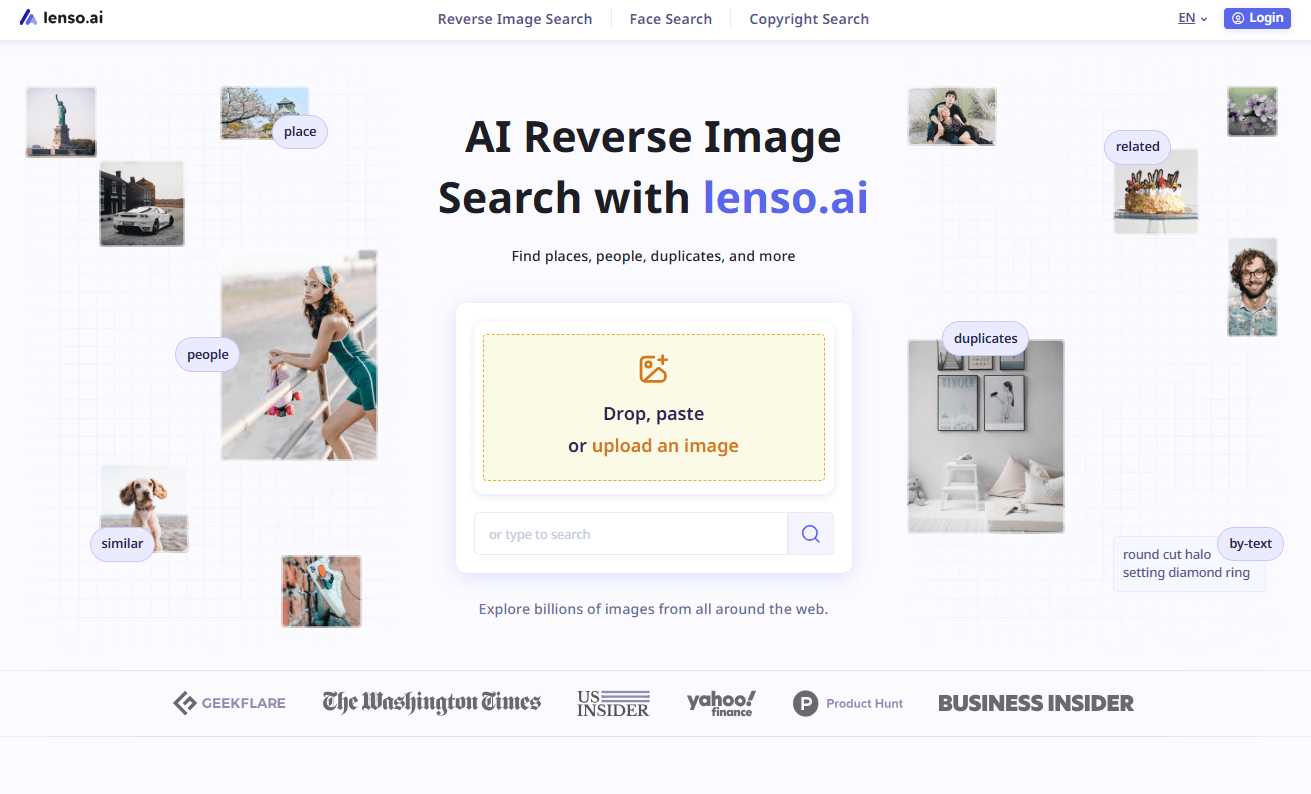
Lenso.ai can be extremely helpful for content marketing creators when it comes to image search. With its reverse image search tool, users can find similar image assets, check how identical or related images are performing across the web, and detect potential copyright misuse. This enables marketers to make informed decisions about visual content strategy and protect their intellectual property.
Key features
- AI-powered reverse image search engine
- Copyright image search engine
- Vast image index
- Filter by keywords or URL
- Sort images by newest/oldest, best/worst match
- Alerts about new image results
Pricing
Starter: $15.99 per month
Professional: $69.99 per month
Developer: $2800 per month
BuzzSumo

BuzzSumo is an advanced tool that helps businesses analyze and discover content trends, influencers, and performance, providing valuable insights for smarter content strategies.
Key Features
- Track mentions, trends, and updates to stay ahead of industry shifts
- Connect with 700K journalists and influencers to amplify your content
- Generate content ideas with real-time trend data and analytics
- Monitor competitor content to stay ahead of the competition
Pricing
- Content Creation: $199/month
Includes 1 user, unlimited searches, 2 alerts, and content analyzer tools.
- PR & Comms: $299/month
Everything in Content Creation, plus media database, outreach, and 5 alerts.
- Suite: $499/month
Everything in PR & Comms, plus YouTube Analyzer, article uploads, and 10 alerts.
- Enterprise: $999/month
Everything in Suite, plus 30 users, 50 alerts, RSS feed, and early access to new features.
Canva

Canva is an all-in-one design platform that lets anyone create professional visuals, videos, and documents without design experience. From logos to presentations and even AI-generated videos, Canva simplifies the creative process. Furthermore, you can add extra power to your process by reusing Canva presentation templates from websites like SlideModel.
Key features
- Social media graphics, resumes, and business cards can be created effortlessly
- Videos can be trimmed, merged, enhanced, and resized online
- Brand consistency and team collaboration are supported with powerful tools
Pricing
- Free
Basic design tools, millions of templates, 5GB storage, and limited AI features.
- Teams: $100/year per person
Includes all Pro features, plus collaboration tools, team controls, approval workflows, and enterprise-grade compliance. Minimum 3 users.
- Pro: $120/year per person
Access to 140M+ premium assets, 1000 Brand Kits, background remover, and 1TB storage.
Lumen5

Lumen5 is an AI-powered video creation platform that transforms text and existing content into professional-quality videos. Ideal for marketers, educators, and creators, it streamlines the production process with drag-and-drop simplicity and automation.
Key features
- Text content is transformed into videos by AI
- Custom branding elements are supported across templates
- Access is provided to extensive stock photo and video libraries
- Multiple voiceover and AI script tools are included
Pricing
- Community: Free
Contains Lumen5 watermark, 2-minute videos, up to 5 videos/month, 2 minutes of AI voiceover.
- Basic: $29/month
Removes Lumen5 branding, unlocks advanced script composer, and longer voiceovers.
- Starter: $79/month
Offers 1080p resolution, 50M+ stock assets, font and color customization.
- Professional: $199/month
500M+ stock assets, adds custom watermarks, brand kits, and multiple templates.
- Enterprise: Custom pricing
Branded templates from Lumen5's design team, team collaboration tools, and enterprise-level support.
Hemingway Editor

Hemingway is a writing assistant that helps you simplify and clarify your text by highlighting common readability issues. It spots complex sentences, passive voice, and unnecessary adverbs to make your writing bolder and clearer.
Key features
- Complex and wordy sentences are flagged for revision
- Blog posts can be published directly to WordPress or Medium
Pricing
- Hemingway Editor 3: $19.99
A one-time purchase for Mac and Windows. Works offline, allows formatting, and supports direct publishing to blogging platforms.
Sketch
.png?1748271006)
Sketch is a design platform built for Mac users, offering a powerful yet intuitive environment for creating, prototyping, and collaborating on digital designs.
Key features
- Designs can be created using vector editing tools
- Realistic prototypes are built with minimal effort
- Projects can be inspected and handed off to developers
- Documents are stored locally or in the cloud
Pricing
- Standard subscription: $10 per Editor/month (billed yearly)
Provides the Mac app and web app access, real-time collaboration, offline work, unlimited Viewers, and version control.
- Business subscription: $22 per Editor/month (billed yearly)
Adds enterprise features like SSO, unlimited cloud storage, invoice billing, permission groups, and project archiving.
- Mac-only license: $120 per seat (one-time)
Includes the native Mac app, one year of updates, local file storage, and full offline functionality.
Grammarly

Grammarly is an AI-powered writing assistant that helps improve grammar, clarity, tone, and style across your everyday writing — from emails to documents and everything in between.
Key features
- Tone and clarity suggestions are tailored to your audience
- Full-sentence rewrites are generated based on intent
- AI-generated content is suggested with contextual prompts
- Writing is kept secure with responsible AI practices
Pricing
- Free
Includes basic grammar checks, tone detection, and access to 100 AI prompts.
- Pro: $12/member/month (billed annually)
Adds full-sentence rewrites, tone adjustment, brand consistency, and 2,000 AI prompts.
- Enterprise: Custom pricing
Offers everything in Pro, plus unlimited members, dedicated support, confidential mode, data loss prevention, and unlimited AI prompts.
Simplified

Simplified is an article writer for creating content across blogs, social media, video, and design. It helps individuals and teams streamline their creative workflows with automation and collaboration tools.
Key features
- Social media planner and calendar
- Real-time team collaboration
- Insights and analytics powered by AI
Pricing
- Freelancer: $20/month
1 user, 7 social accounts, 10K AI credits, basic content tools, 5GB storage.
- Business: $55/month
3 users, 15 accounts, 30K AI credits, API access, advanced features, 50GB storage.
- Growth: $83/month
5 users, 30 accounts, 50K credits, bulk scheduling, 1TB storage, teamspaces.
- Enterprise: Custom pricing
10+ users, unlimited AI content, SSO, onboarding, and automation tools.
Google Docs, Sheets, Slides

Google Docs Editors is a suite of free, web-based tools, including Docs, Sheets, and Slides. It allows users to create and edit text documents, spreadsheets, and presentations with real-time collaboration features.
Key features
- Real-time collaboration with multiple users
- Cloud-based auto-saving
- Integration with Google Drive and Gmail
Pricing
- Free
Wistia

Wistia is a powerful video marketing platform that helps businesses create, host, and analyze professional video content. From brand customization to lead generation and analytics, Wistia is built to grow your audience and drive engagement.
Key features
- Advanced video analytics and heatmaps
- Collaborative editing and team comments
- Marketing integrations and automation tools
Pricing
- Free
1 user, 10 media uploads, basic video hosting, and editing features.
- Plus: $19/month (billed annually)
3 users, 20 media uploads, custom player branding, clickable CTAs, and team commenting.
- Pro: $79/month (billed annually)
5 users, 50 media uploads, heatmaps, lead capture forms, embeddable playlists, and password-protected videos.
- Advanced: $319/month (billed annually)
20 users, 250 media uploads, advanced integrations, campaign automation, and a dedicated account manager.
Postoplan

Postoplan is an automated social media management tool with a smart content calendar, bulk scheduling, and AI-generated post ideas — designed to save you time and scale your content operations easily.
Key Features
- Built-in photo editor with 2M+ images
- Slack & WordPress integrations
- Chat management for DMs & comments
- Post previews and RSS feed support
Pricing
- Start: $6.90/month
2 accounts, 1 user, 10-day planning, analytics.
- Business: $9.90/month
5 accounts, unlimited planning/users/projects.
File hosting tools
Keep all marketing material in one place.
Dropbox Dash

Dropbox Dash is an innovative content management and collaboration tool that helps teams find, organize, and protect their work. With AI-powered search and cloud storage, it makes file access seamless and secure across connected apps and devices.
Key features
- Files and folders stored securely in the cloud
- File sharing is enabled via secure, real-time syncing
- Admin and permission settings configured for team control
Pricing
- Plus: $9.99/month
1 user. 2 TB storage, 30-day file recovery, and PDF editing.
- Professional: $16.58/month
1 user. 3 TB storage, 180-day recovery, 100 GB transfers, and file branding.
- Standard: $15/user/month
3+ users. 5 TB shared storage, admin controls, and team folder management.
- Advanced: $24/user/month
For companies (3+ users). 15 TB+ storage, 1-year recovery, SSO, and compliance tools.
Google Drive

Google Drive is a cloud storage solution designed for effortless file sharing, document collaboration, and AI-powered productivity. It enables users to store, access, and manage content from any device while collaborating in real-time.
Key features
- AI assistance is provided with Gemini for faster insights
- Security and access are managed through permissions
Pricing
- Free
15 GB of storage. Basic file storage, sharing, and real-time collaboration.
- Google One (Personal): Starting at $1.99/month
From 100 GB to 2 TB storage. Extra storage and support for personal use.
- Business Starter: $6/user/month
30 GB per user. Secure team storage and real-time collaboration in Google Workspace.
- Business Standard: $12/user/month
2 TB per user. Includes shared drives, enhanced collaboration, and support.
- Business Plus: $18/user/month
5 TB per user. Advanced security, eDiscovery, and Vault included.
DepositFiles

DepositFiles is a simple and secure file hosting service that offers unlimited storage time and easy sharing.
Key features
- Unlimited file storage time and space
- Files uploaded up to 10 GB each
- Passwords assigned to download links
- Files uploaded from HTTP or FTP servers
Pricing
- Free
Basic uploading and sharing. Ads displayed and limited download speed.
- Gold Membership: $11.95/month
Multiple connections, no ads, no waiting between downloads, and support for external file managers.
Productivity tools to avoid distractions
Often, it might be hard to avoid every kind of distraction at work. These tools may help you stay mindful and concentrated.
Freedom

Freedom is a powerful app and website blocker that helps eliminate digital distractions and boost productivity. It works across all major devices and lets you control screen time with customizable blocklists and scheduling features.
Key features
- Distractions blocked across apps, websites, or even the entire internet
- Locked mode to stay committed
- Ambient noise and session tracking
Pricing
- Monthly Premium: $8.99/month
Flexible plan with full access and no long-term commitment.
- Yearly Premium: $3.33/month
Billed $39.99 annually.
- Forever: $99.50 one-time
Lifetime access with all features included and no recurring fees.
FocalFilter

FocalFilter is a free Windows tool designed to help users stay focused by blocking access to distracting websites for a set period.
Key features
- Temporary website blocking across all major Windows browsers
- Custom block duration settings
- Persistent block lists saved for future sessions
Pricing
- Free
Truein
.png?1748270613)
Truein is an employee time and attendance tracking tool designed for contract and distributed teams. It uses facial recognition and geofencing to automate timesheets and reduce attendance fraud.
Key features
- Multi-site and multiple in/out tracking
- Shift scheduling and break-time calculation
- GPS geofencing and mobile/Kiosk attendance
Pricing
- Premium: $1.5/user/month + $32.5/month base fee
Face tracking, GPS, overtime policies, and shift management.
- Enterprise: Custom
Includes premium features + account manager, integrations, and support.
HR & Payroll Tools

FormPros offers fast, professional document generation tools that help businesses streamline payroll and HR documentation. Ideal for small teams and freelancers, it removes the hassle of manual paperwork by automating the creation of pay stubs, tax forms, and employment contracts—all from a clean, web-based interface.
Key features
- Pay Stub Generator with automatic tax and deduction calculations
- W-2 and 1099-MISC form creation for tax compliance
- Employment agreements, NDAs, and contractor forms
- Multi-state support for U.S. payroll requirements
- Secure storage and instant document download
Pricing
Pay-As-You-Go Model:
- Pay Stubs: $8 per stub
- W-2 and 1099 Forms: $14.99 each
- Employment Documents: Starting at $14.99
Conclusion
To survive your first months or even years as a new company, a startup founder requires gathering a creative and passionate team. You need to encourage and support the ability to empower your employees to do their best work. Put all the time and energy you have into building brilliant products and services that help you attract and retain leads.
However, without the support of solid tools and instruments that help you scale your efforts and build a sustainable business, you’ll never make it in the long run. To unleash the full work productivity for your business, you can use marketing, analytics, or content tools to measure the results and see what’s working and where the opportunities for growth are.




