How to Run a Successful Email Signature Marketing Campaign
Step 1. Find a place for email signatures in your marketing strategy
Step 2. Segment your audience
Step 3. Define email signature marketing campaign goals
Step 4. Develop email signatures design with the brand in mind
Step 5. Schedule your campaigns
Step 6. Track your email signature marketing campaigns
Step 7. Optimize campaigns according to this data
Today I’m going to share with you the example of an email signature marketing strategy that we use in our company.
Once you’re done optimizing your first campaign, you’ll see a click-through-rate increase to 10% in your email marketing campaigns. Promise.

Just to be clear we’re on the same page, here are some dull definitions for things I’m going to explore in this guide.
You can skip to Step 1 if you want ACTION.
What is email signature marketing
Email signature marketing is basically using your email signature (that thing that goes after “best regards”) as an email signature ad or promotional element. By promotion, I mean increasing brand awareness or improving the CTR of your business, outreach and marketing emails.
Why use email signature marketing?
Being a marketer, you know how difficult it is to reduce marketing costs while increasing leads. So, the beauty of email signature marketing is that its ROI (return on investment) can rise up to 34000%, and the fact that you don’t have to spend lots of resources on doing it.
Here's another example of email signature advertising showing how high your CTR can rise with email signature marketing. It's from one of our recent campaigns where we wanted people to click the banner in a signature.
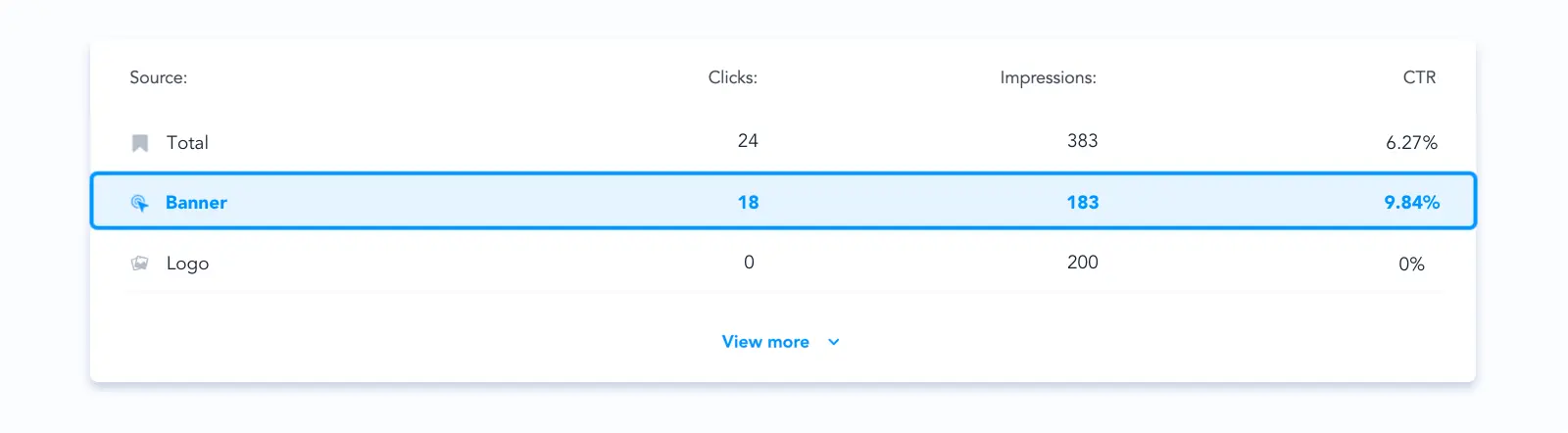
Let’s just get to the juiciest part, a step-by-step guide on how to launch an email signature marketing campaign, the reason why you’re reading this article in the first place.
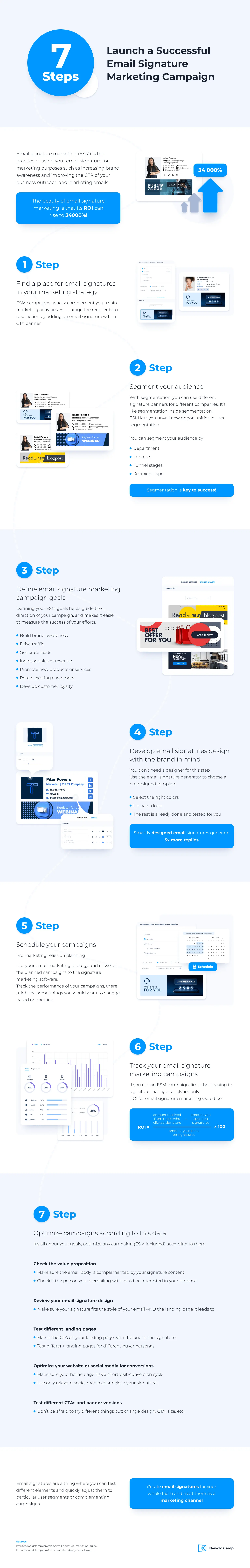
Want to display this infographic on your site?
Embed this infographic into your website pages by copying and pasting the code below:
<a href="https://newoldstamp.com/blog/email-signature-marketing-guide/" target="_blank" rel="noopener noreferrer"><img src="https://newoldstamp.com/system/images/files/000/003/812/original/2x_infographic_%281%29.png" alt="7 Steps to Launching Email Signature Marketing Campaign" style="width: 100%; max-width: 1600px; max-height: 7699px;" /></a><br />Source: <a href="https://newoldstamp.com/blog/email-signature-marketing-guide/" target="_blank" rel="noopener noreferrer">7 Steps to Launching Email Signature Marketing Campaign</a> by <a href="https://newoldstamp.com/" target="_blank" rel="noopener noreferrer">Newoldstamp</a>
Step-by-step guide for creating an email signature marketing campaign
Step 1. Find a place for email signatures in your marketing strategy
That’s probably the hardest part :)
Adding new activities to your marketing strategy might seem a bit daunting. But introducing email signatures to your marketing plan won’t take that much time. Here’s what it looks like in our company:
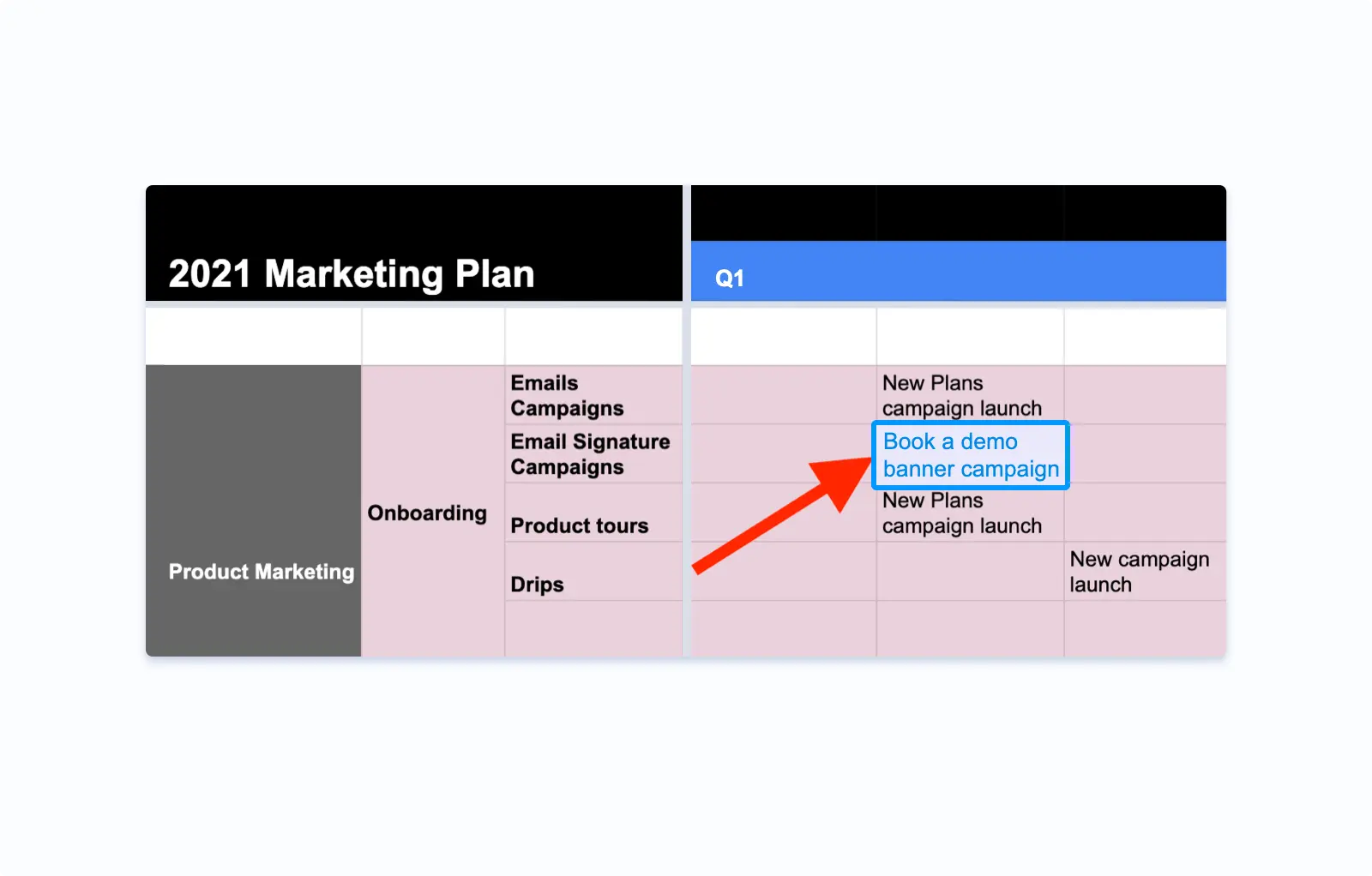
Email signature marketing (ESM) campaigns usually complement your main marketing activities.
For instance, when we were launching new pricing plans, there was obviously some email marketing going on. We’ve made our emails plain and simple so that people feel like they’re contacted by a real person.
But to make sure we encourage the recipients to take action, we’ve added an email signature with a CTA banner.

Step 2. Segment your audience
In any marketing activity, segmentation is key to success. If you target the wrong people in Facebook Ads, you won’t receive the desired amount of clicks. If you send an email campaign that does not describe recipients’ pain points, you won’t get responses.
Email signature marketing is no different. Moreover, even if you have the segmented mailing list, say, by industry, you can use different signature banners for different company sizes. It’s like segmentation inside segmentation.
So, ESM lets you unveil new opportunities in user segmentation.
Whatever your needs in segmentation are, you can use an email signature manager to fulfill them. I have some examples for you based upon the most common instances.
Departments
That’s the first one I have in mind talking about email signature campaigns segmentation.
Sales, marketing, PR, customer support team are the departments that can fully benefit from ESM campaigns. So, it’s only natural to create separate signature templates for all those.
In Newoldstamp Signature Manager, I create specific “departments” for each of our teams. And I advise you do the same. It makes targeting your marketing messages to particular audiences easier.
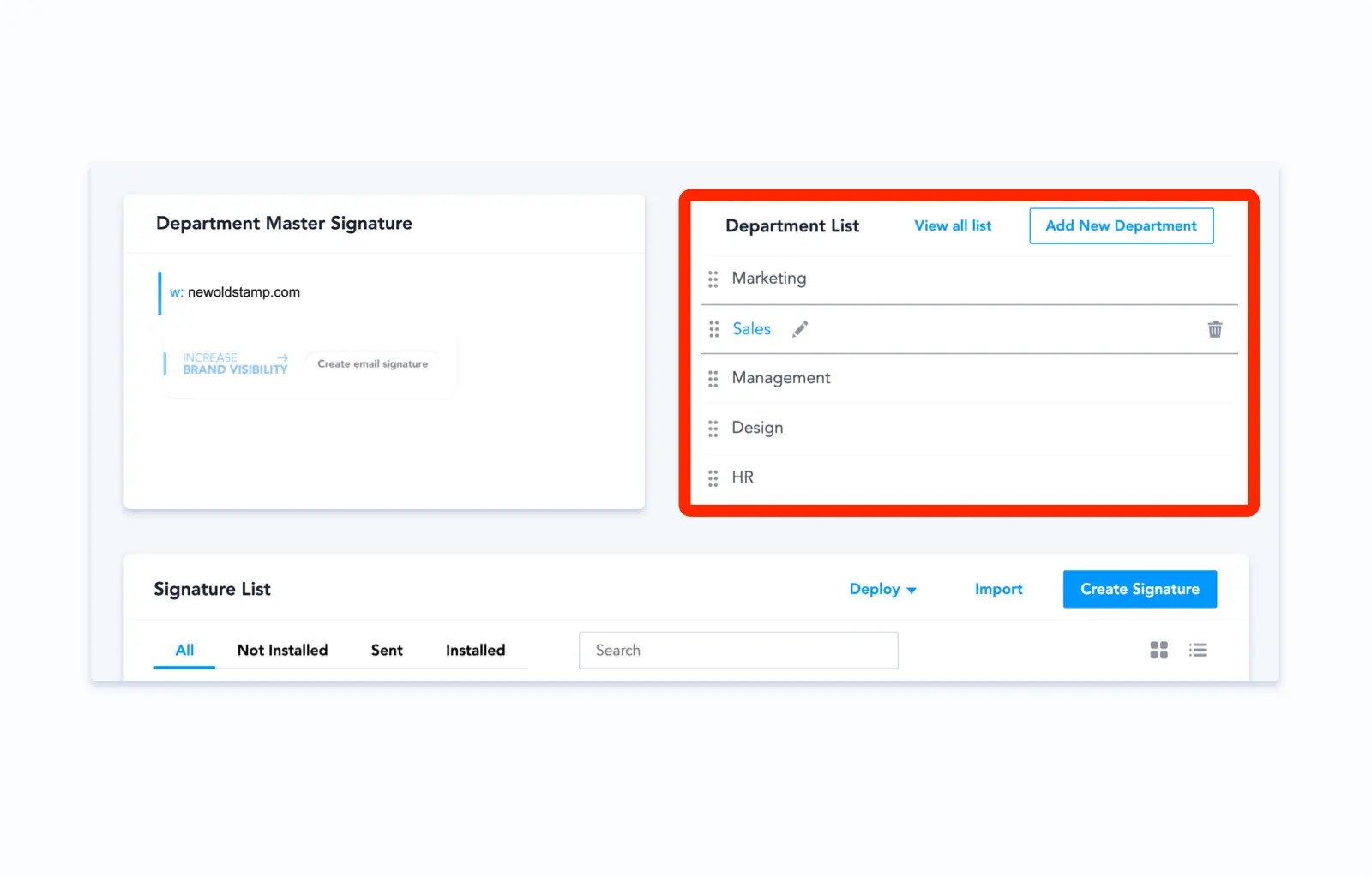
Also, you can separate your most important email marketing campaigns by departments in Signature Manager.
Interests
While the contact info in a signature remains the same, you can customize a banner or a CTA button depending on what your leads are interested in.
In our case, some people are corporate clients interested in Google Workspace or Microsoft 365 integrations. And others are just small companies who need a few signatures for their marketing department.
So, we segment these people based on their company sizes with different banners and different landing pages these banners are linked to.
Funnel stages
The best way to segment customers by funnel stage is using a CRM.
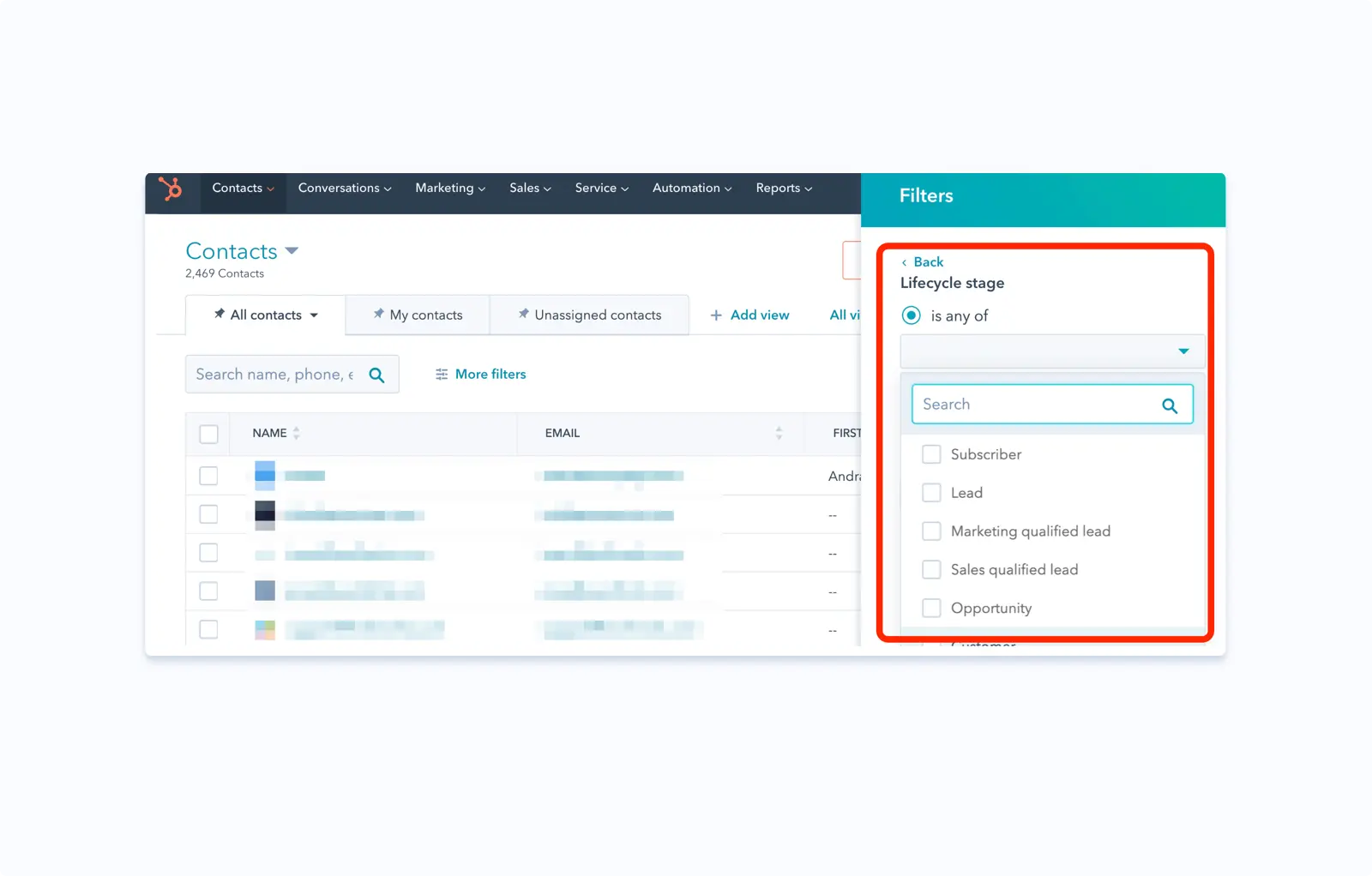
Similar to the previous example with Interests, each funnel stage requires a different call-to-action and landing page it leads to. For instance:
Awareness
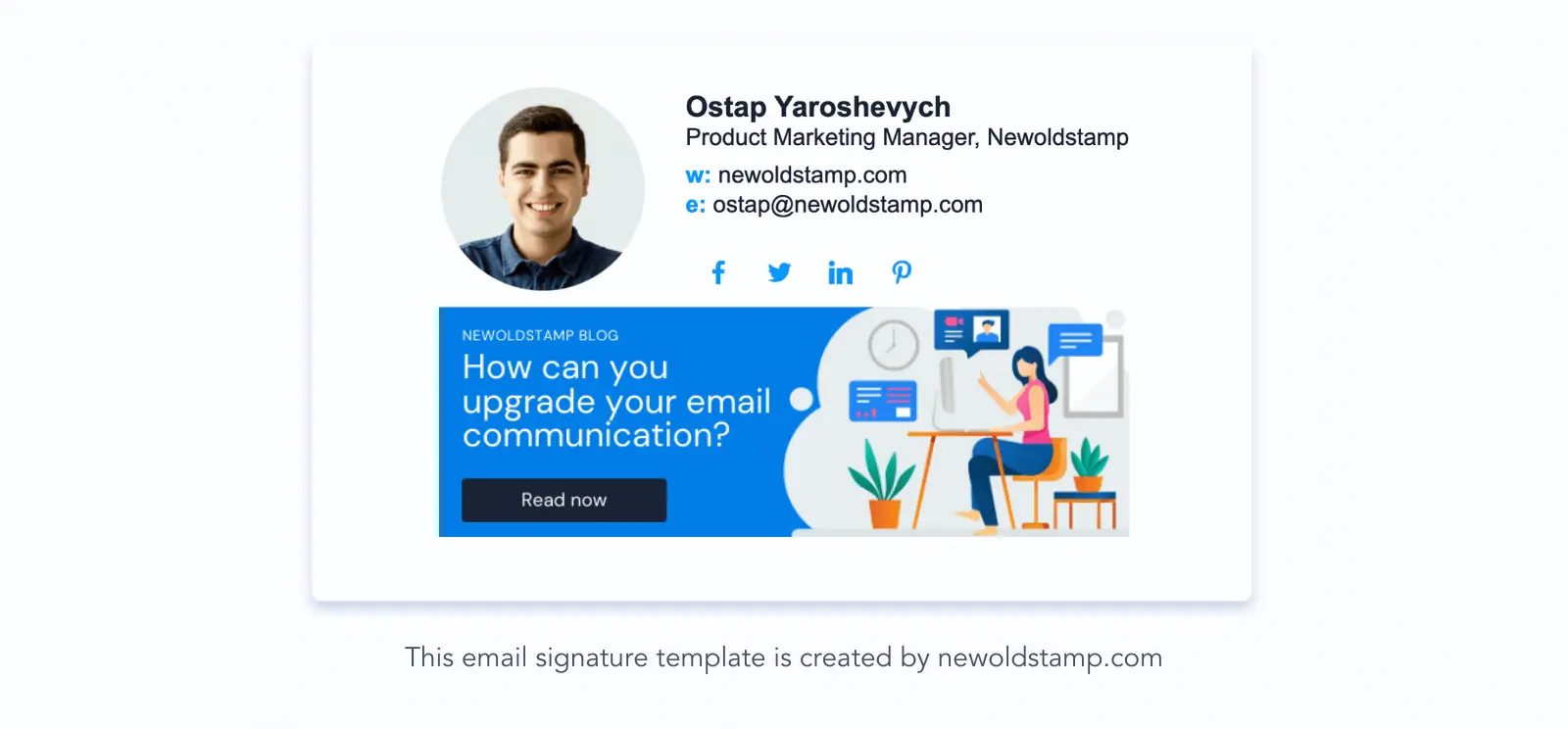
Interest
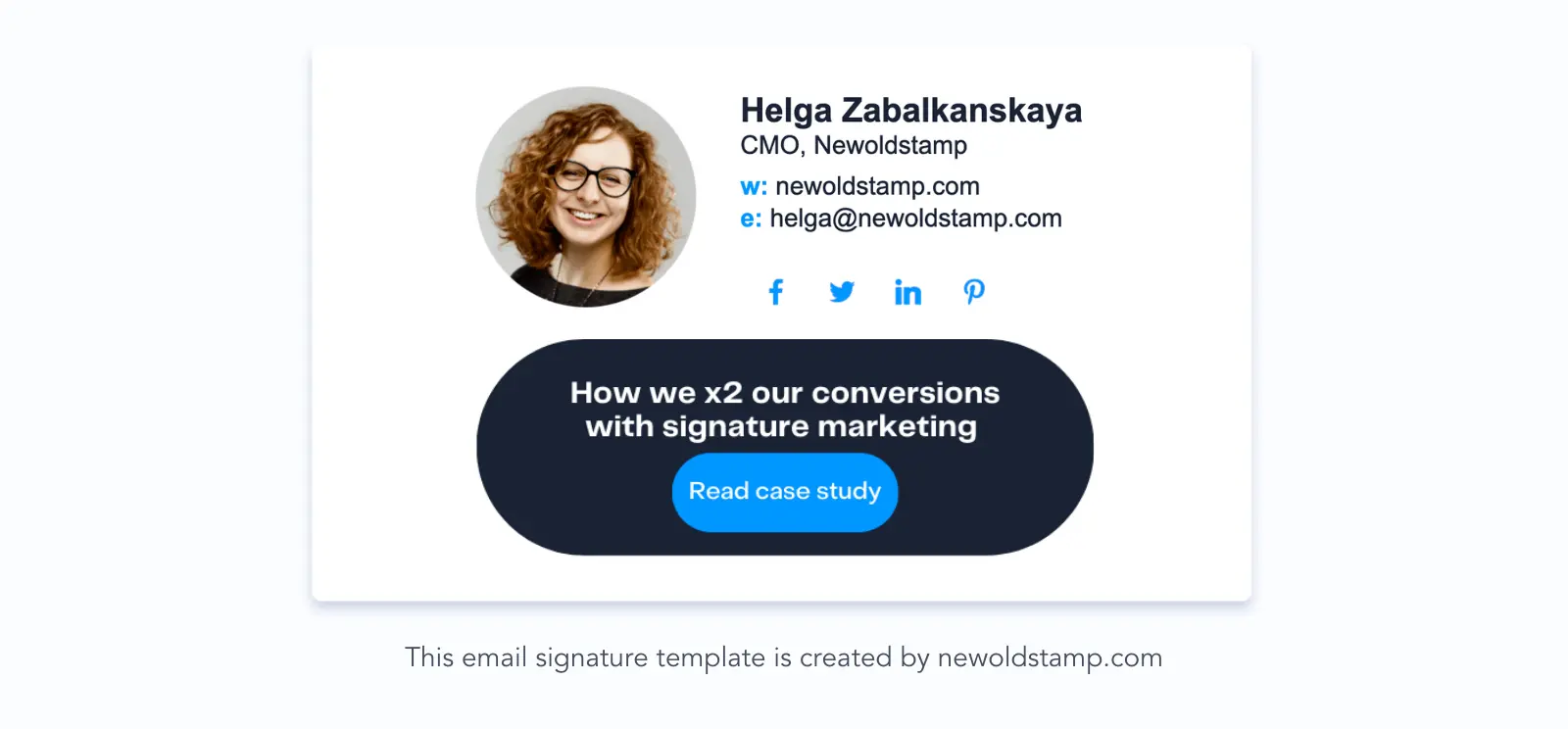
Desire
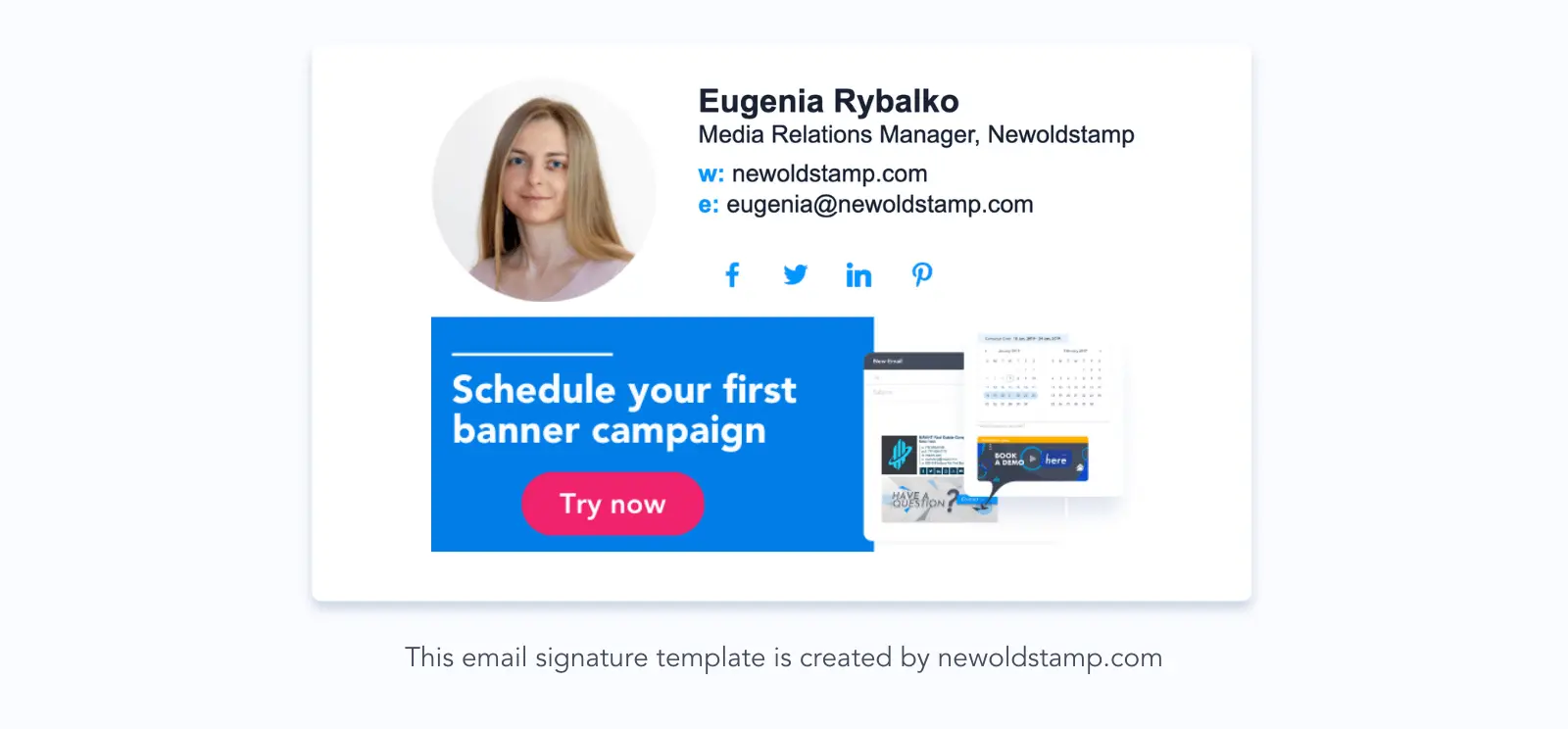
Action
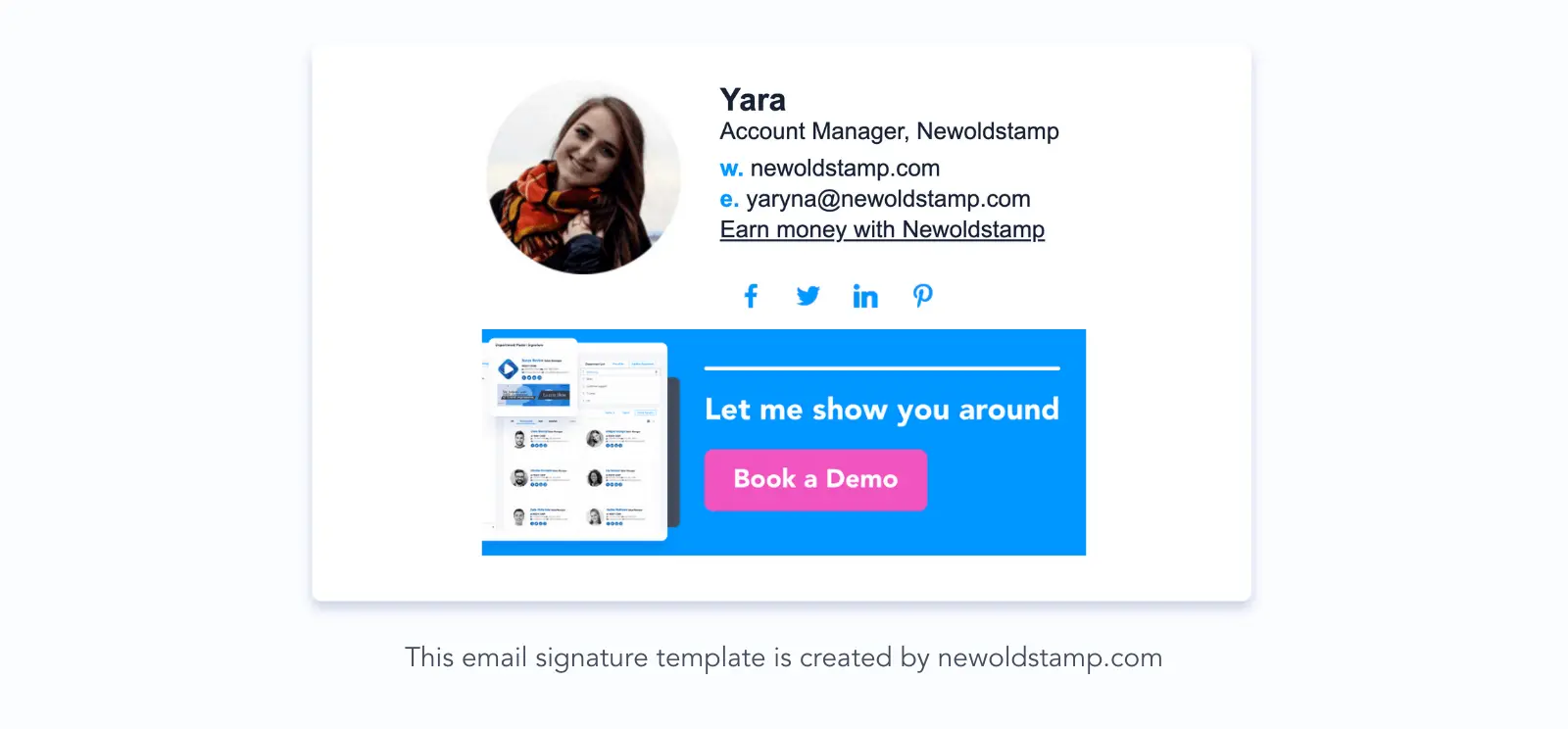
Loyal customers
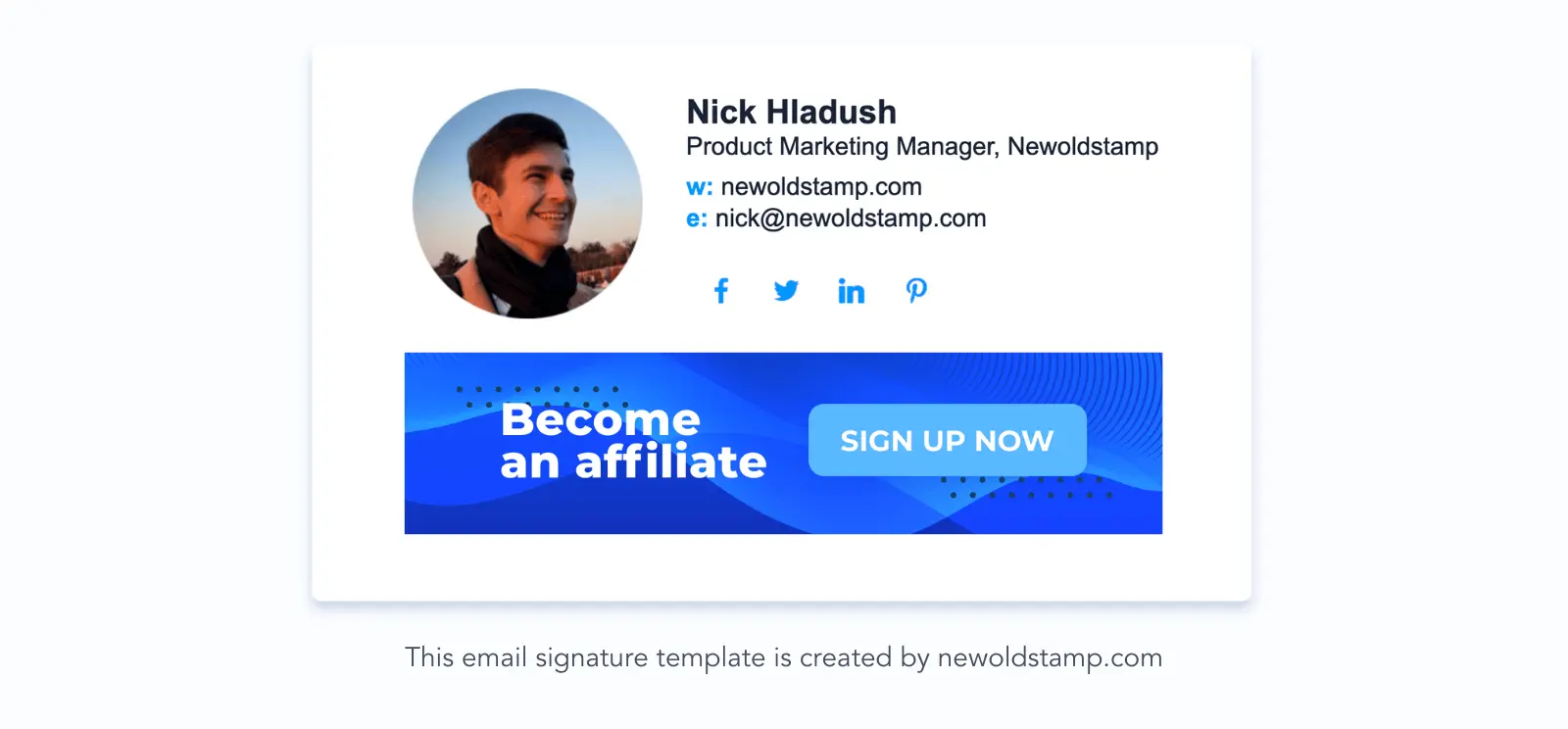
Recipient type
In addition to all that, you don’t necessarily want to promote some features to all email recipients. Internal and external signatures are a good example.
Why track clicks of email signatures sent to your colleagues (unless you’re an HR manager collecting thousands of employees’ responses from the entire company)?
So, I have a separate email signature to use when emailing those who work with me.
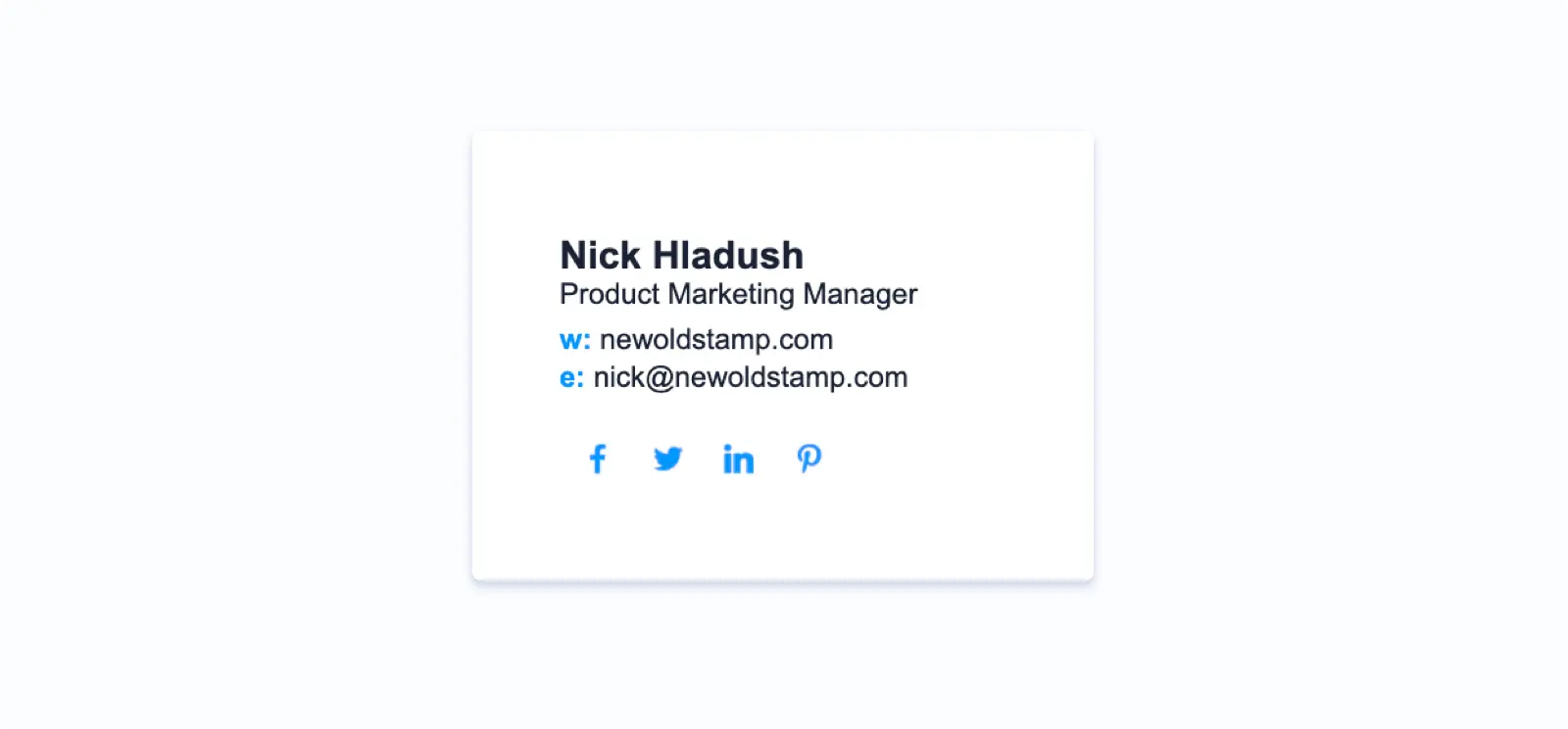
Step 3. Define email signature marketing campaign goals
Can’t help you if you don’t know where you’re going :)
Even if you have a goal for your current marketing activity, make sure the ESM goals are explicit too.
To get the ball rolling, here’s what I usually aim at.
Build brand awareness
This campaign type might even be never-ending. Every default email signature (if designed properly) works as a branding element. Building brand awareness is arguably the best thing ESM brings you.
Your default email signature (with no special promotional banner) works nice at achieving this campaign’s goals.
In our ESM plan, I have it like this:
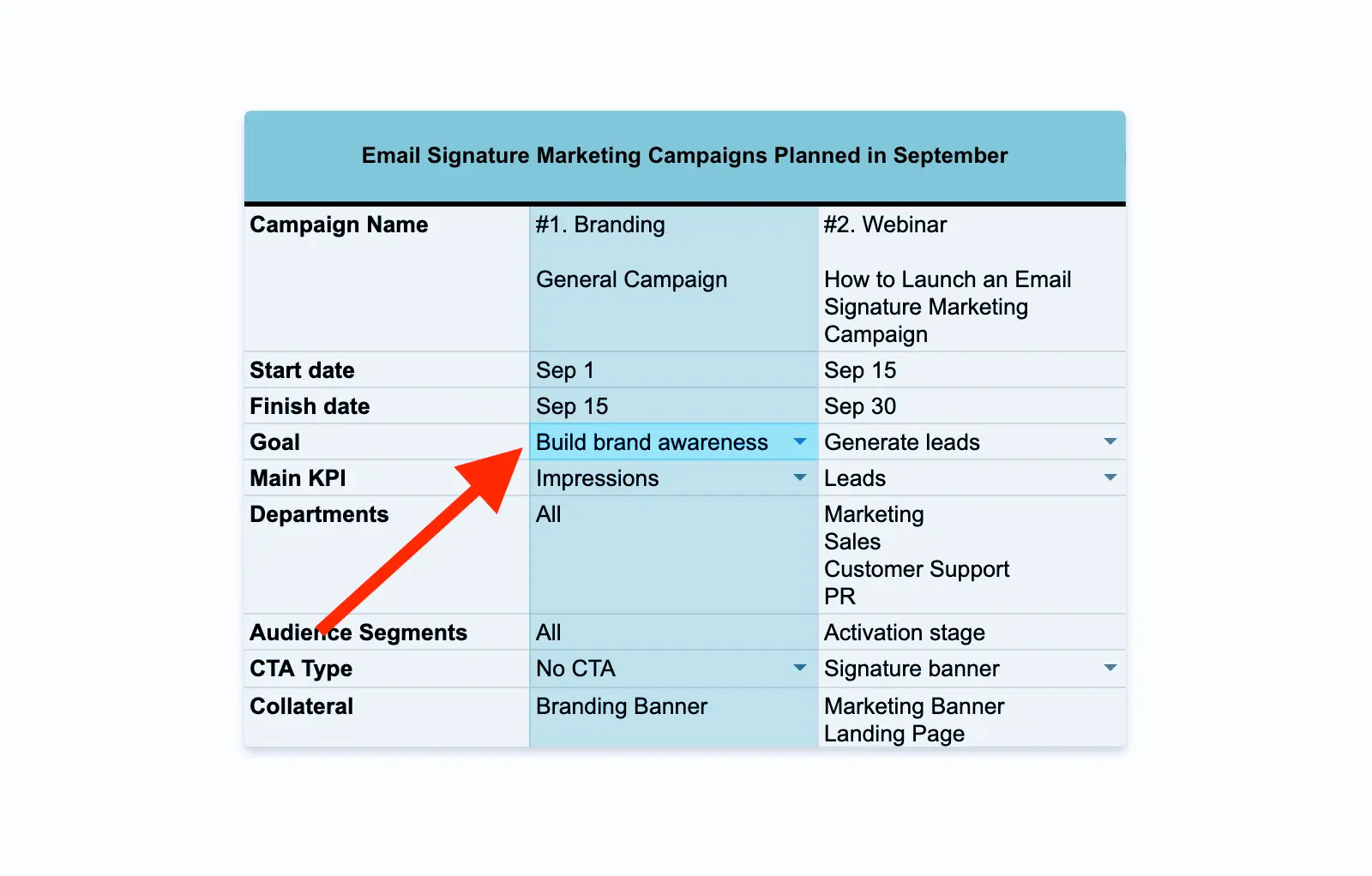
The important thing to notice is the main KPI, which is set to email signature impressions. In brand awareness, this is the most relevant metric.
Departments are usually set to All, but you can adjust it. For example, if marketing has a new case study to promote and other departments don’t have any updates to feature.
Audience segments help you better understand how to adjust messaging on your banner. Or if your sign-offs should have any banners at all.
It’s OK to have no call-to-action in your brand awareness campaigns. However, some unique campaigns like charity, apart from doing the right thing, often bring brand awareness. So, you can have a specific banner for that cause.
Another example of brand awareness signature banner is the one where you share your awards. Such a banner does not aim at getting clicks or some specific conversions. It is designed to collect impressions.
Drive traffic
This one’s probably one of the best measurable goals for marketing managers. A good example of the traffic campaign would be promoting new content (e.g. a recent blog post). Naturally, you aim at getting as many visitors as possible.
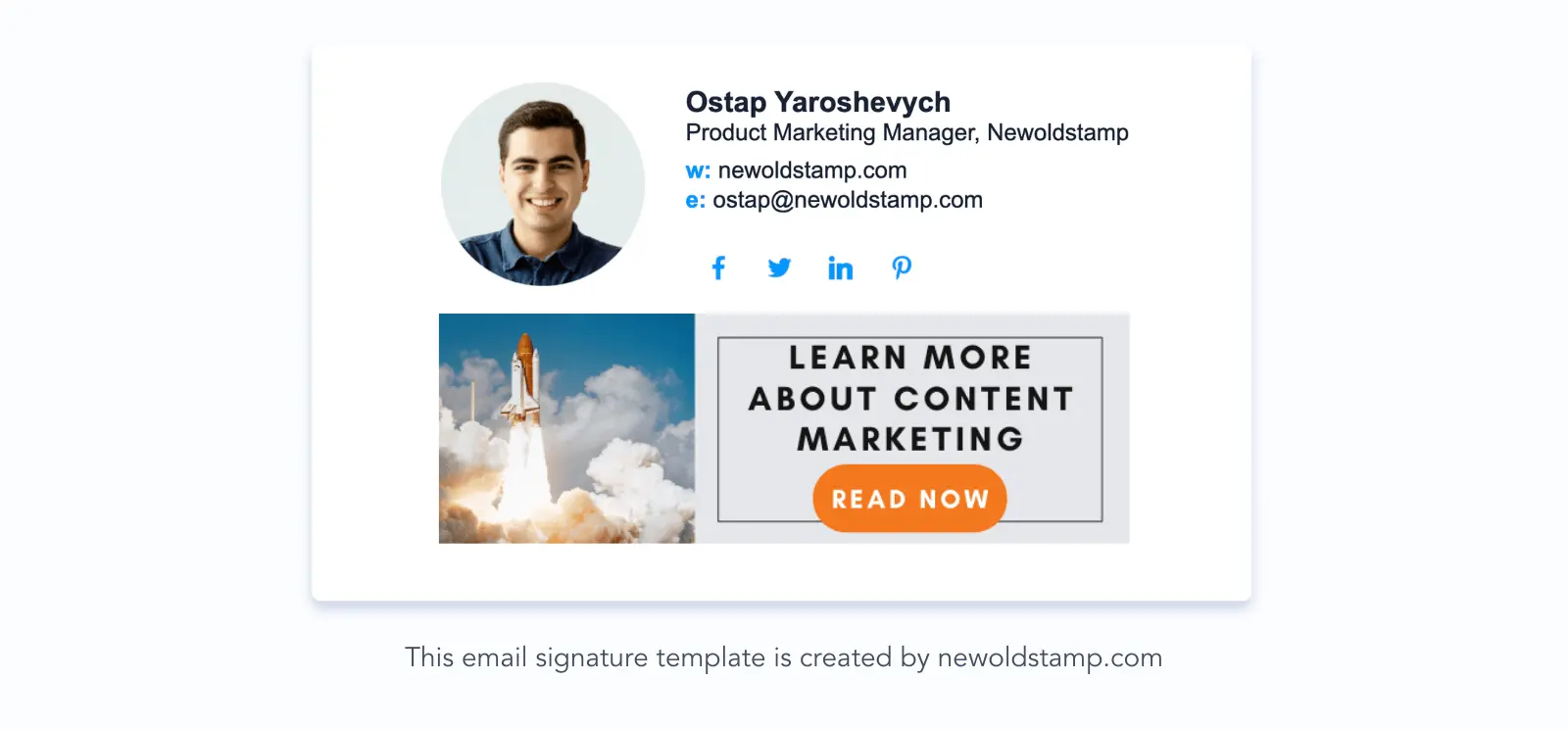
The desire of recipients to click a CTA in your email is directly affected by the body content. However, you still need to make your CTA eye-catching, understandable, and non-distracting to get maximum email signature clicks.
Best practices suggest using one CTA only. So, putting it in an email signature is definitely a good idea.
You can easily drive more traffic to a landing page or home with the right combination of email body and CTA in the signature banner.
Generate leads
The most obvious example is a special event. When sending an email invitation, you want people to both click the link (aiming at CTR) and register for the event (conversion rate).
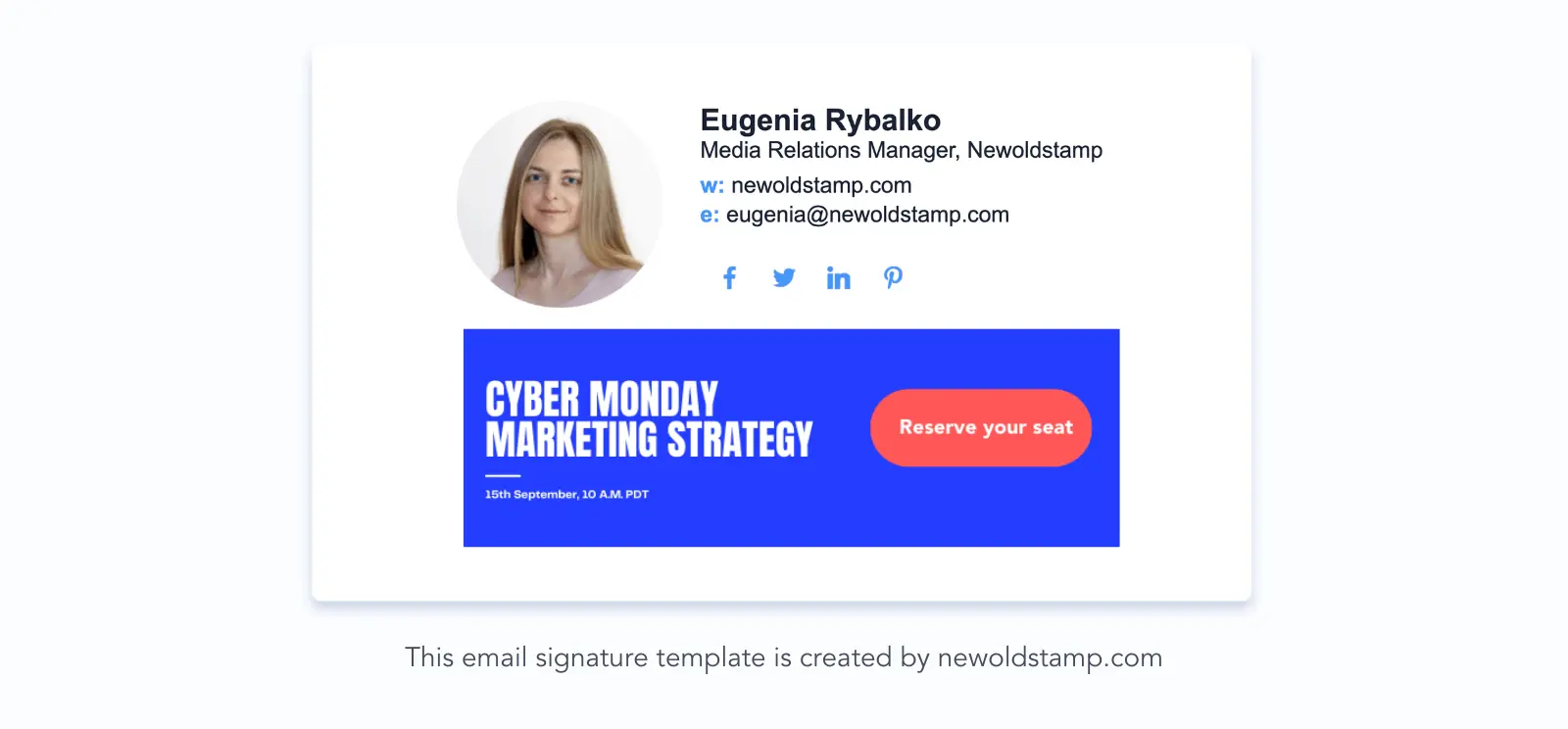
My favorite example for this one is a webinar. You create a specific landing page and start running traffic to it. So, it’s extra easy to set the conversion point, which is webinar registrations. Or in general, leads generated.
A webinar is usually a big deal for marketing and sales departments equally, so I recommend engaging them both.
In addition to dedicated email marketing campaigns that will obviously have a signature with a webinar banner included, update default banners in people’s signatures. As you aim at generating as many registrations as possible, this definitely won’t hurt.
Increase sales or revenue
Your company’s revenue varies depending on time of the year, but there are some days when it might increase exponentially.
Black Friday? Cool! Christmas sale? Awesome! These are great reasons to launch seasonal sales campaigns to attract prospective customers.
Not every time will you have extraordinary budgets for this type of campaign though. Guess what? Email signatures to the rescue!

You’d be surprised how much more revenue a simple CTA button in your default signature can get. I have it all explained here, take a look to learn about the outstanding 34100% ROI (no jokes).
While ROI is the most important email signature marketing metric here, clicks are the one that helps you make fast decisions on-the-go, so do pay attention to them.
Promote new products or services
It’s (un)surprisingly similar to the events' promotion. Usually, your whole team will be interested in getting people to know about something new you’ve made.
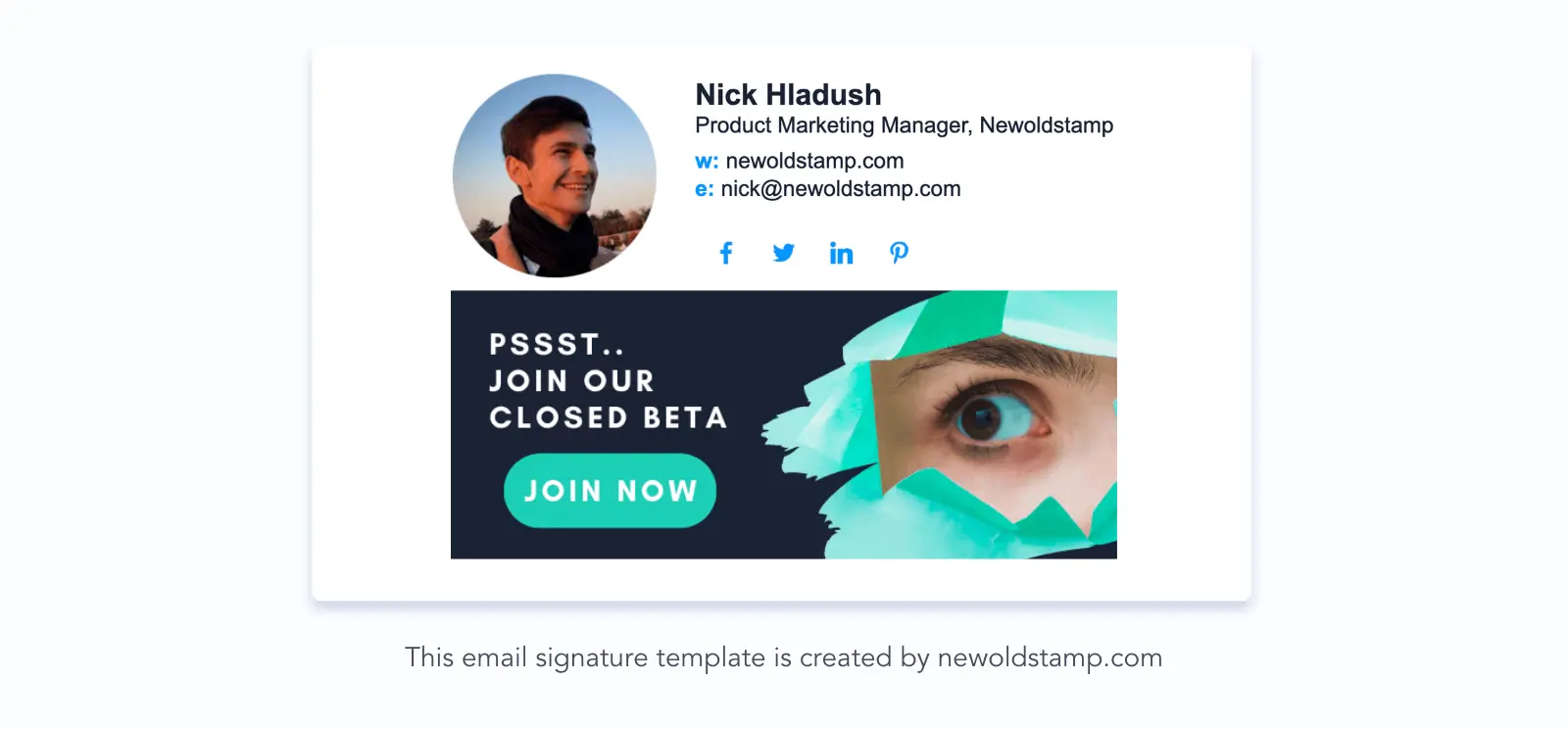
But if it’s a single feature that only some clients or leads are interested in, you may want to use new banners for some departments only in your company email signature.
In the long run, you aim at generating leads, but the number of clicks is also a good metric to track.
Retain existing customers
It’s less obvious what to put in your email signature banner when you think about customer retention.
In general, you want to make sure your clients know how to get help. Also, it’s important to notify them about news and company plans. It just makes customers feel like you're “alive”, so they won’t unsubscribe next time they’re charged for your services.
Add a banner with a knowledge base link to your customer support managers’ signatures. Simple and elegant solution.
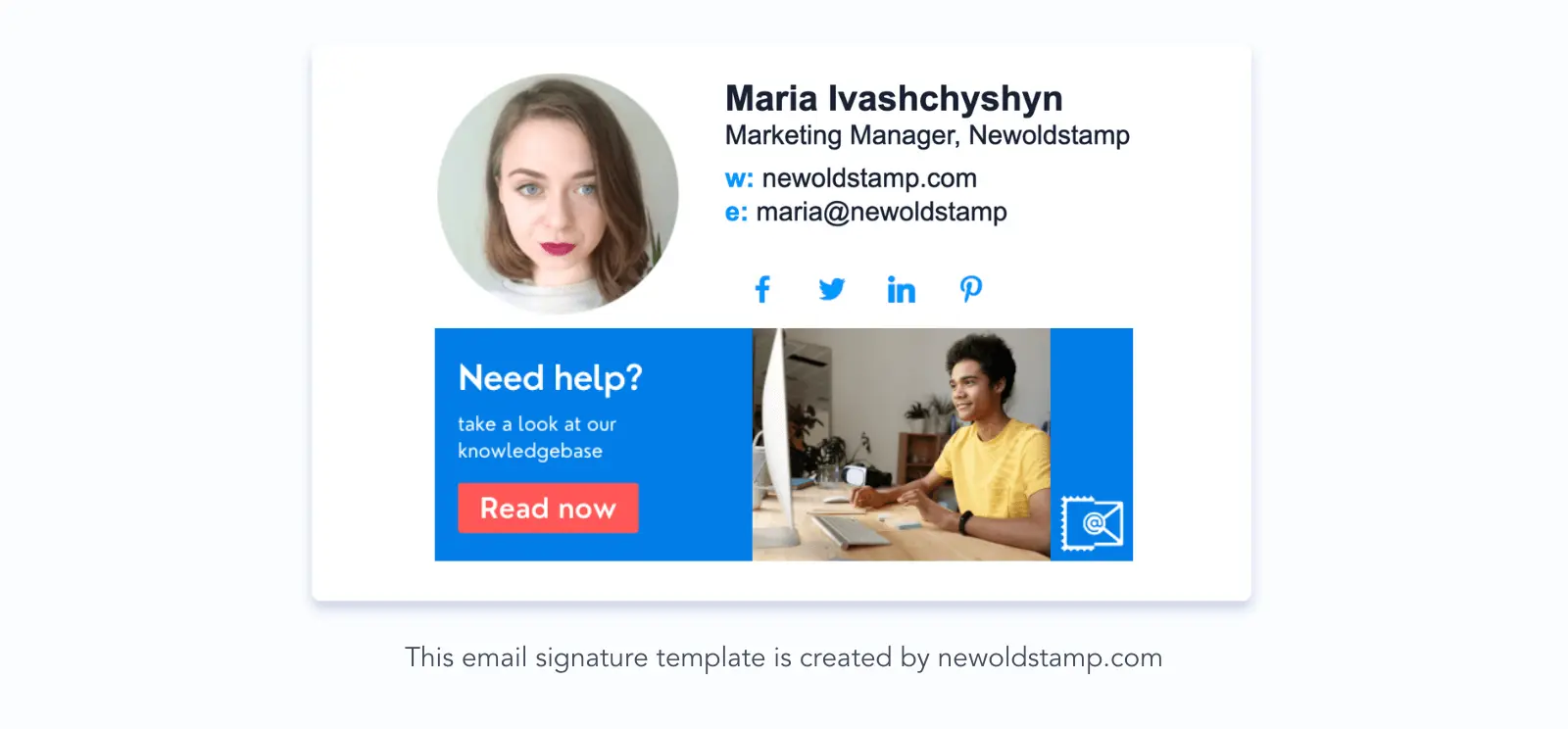
Track clicks to know if your retention campaigns are successful. Because if people don’t pay attention to your calls-to-action, there’s no point in running a retention campaign.
Develop customer loyalty
This is another very-long-term strategy. Not just retaining customers but making them loyal, even advocates, is indeed hard.
Sharing honest reviews of your product is a nice way to ensure transparency. People like it when you’re open about active conversation, feedback, or problems.
A G2 or Capterra link in a signature does the trick.
Also, you may think about creating an affiliate program. It’s one of the best ways to use customer loyalty for lead generation. So, add an affiliate link to your signature.
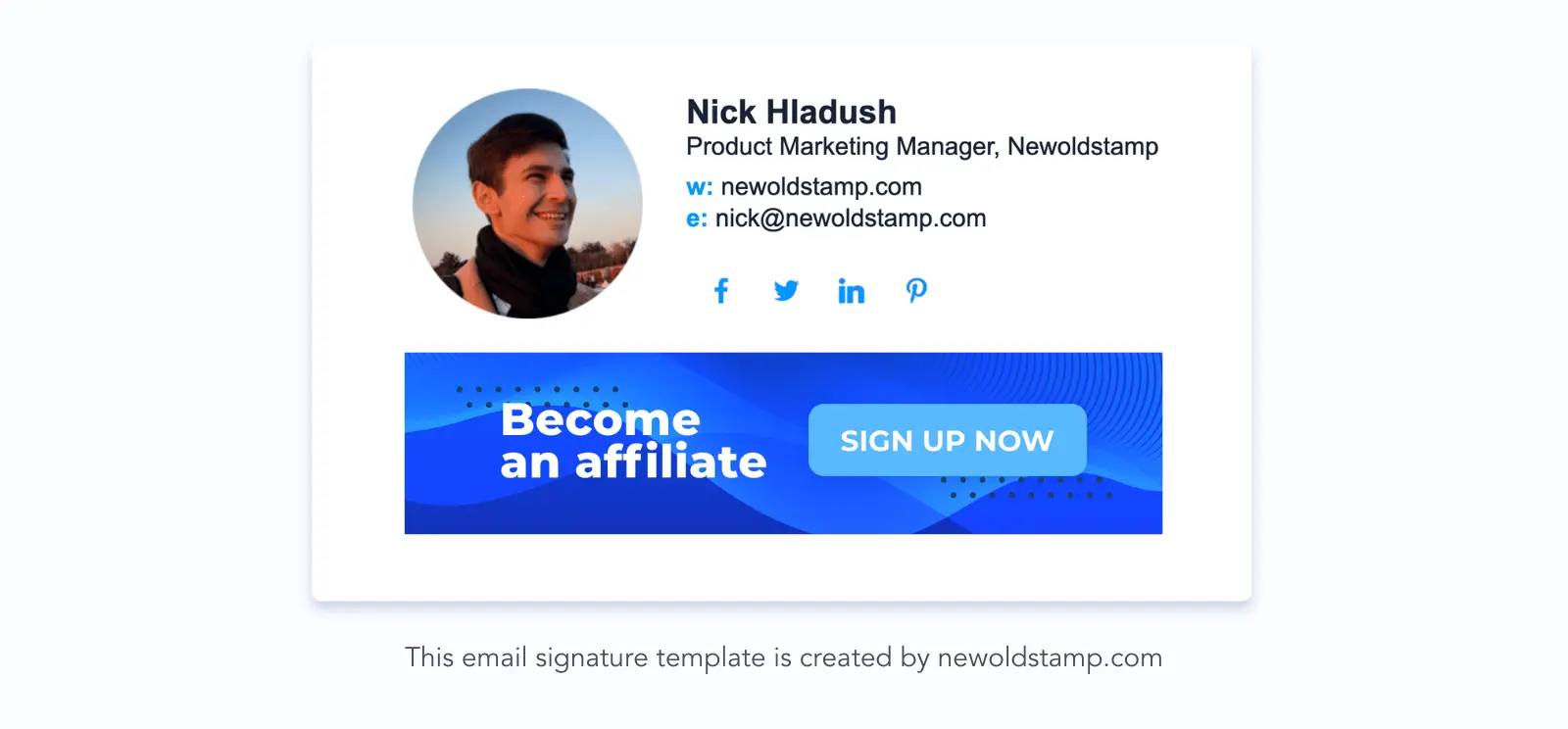
It might be complicated to run and measure specific brand loyalty campaigns. So, it really depends on your expectations which KPI to choose here.
Step 4. Develop email signatures design with the brand in mind
No, you don’t need a designer for this step.
An email signature generator allows you to choose from a predesigned template. You’ll need your brand book to select the right color and upload a logo. Everything else is already done and tested.
I’ve got a quick example of how important great email signature design is (and signatures in general).
Our marketing team needed to gather the customers’ thoughts in a way of filling out a short form. We’ve sent an email and then a follow-up.
Here’s the first one:
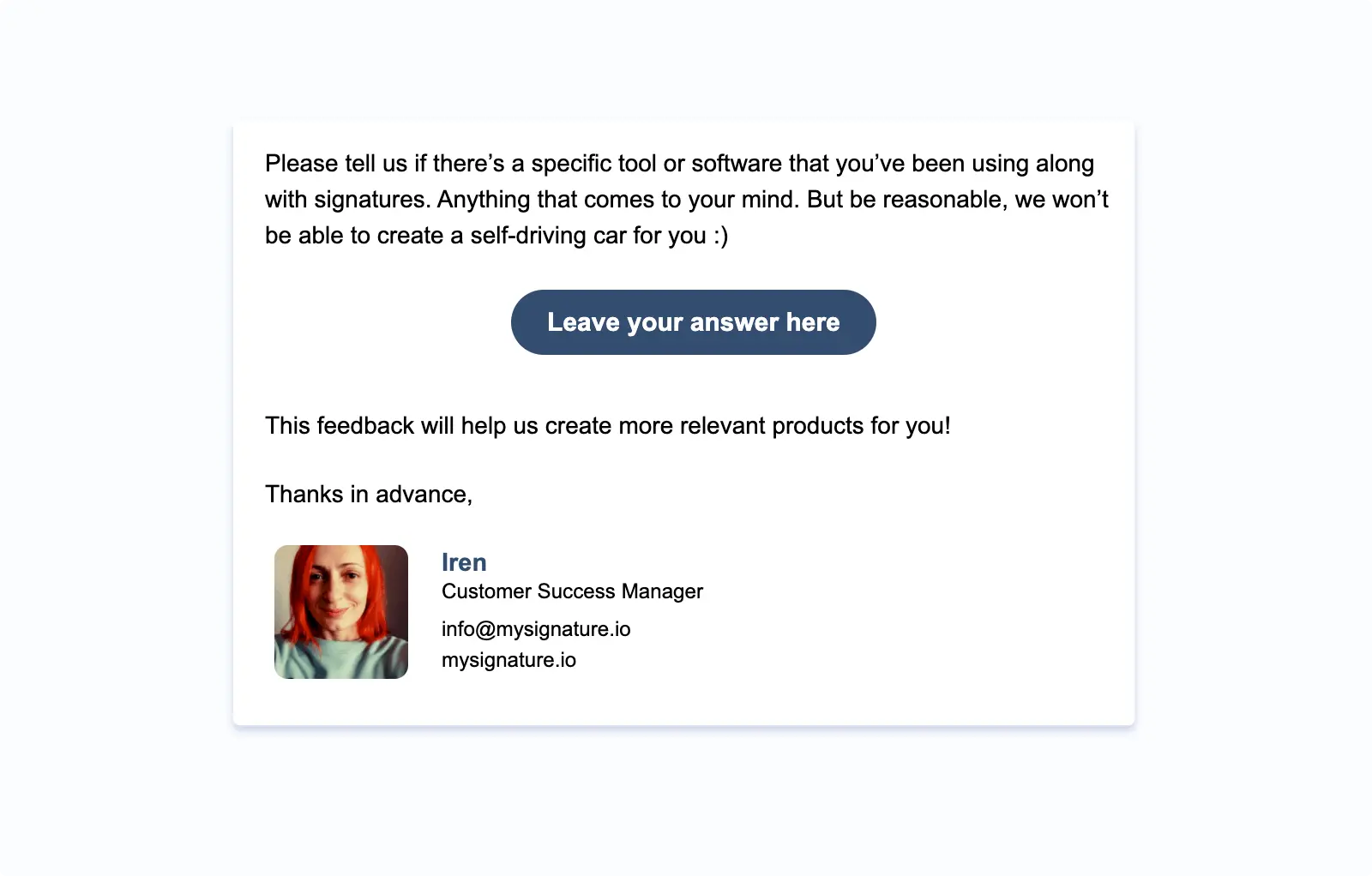
And here’s the follow-up:
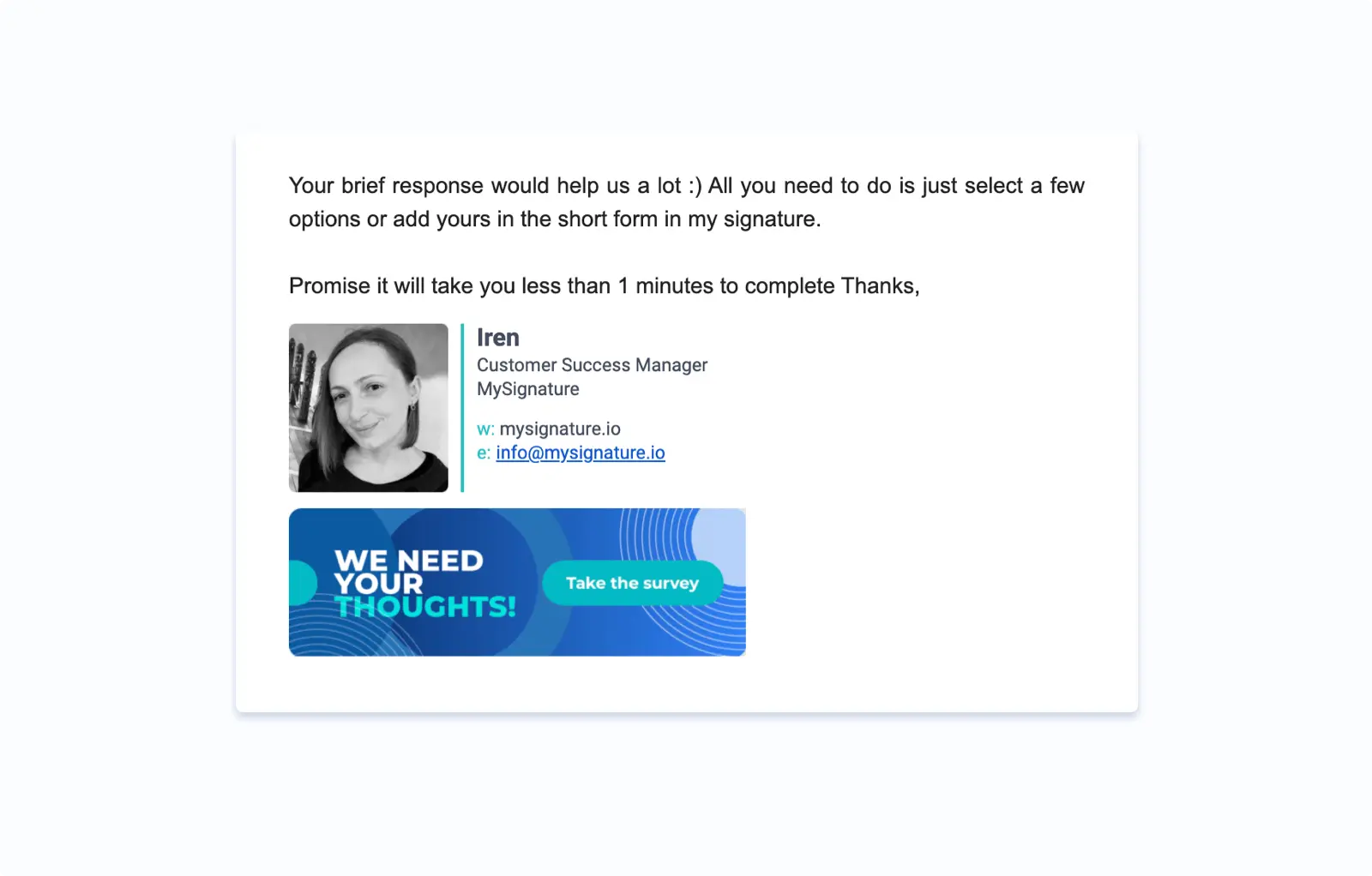
Both emails were plain-text except for the button “Leave your answer here” in the initial one.
But there’s a noticeable difference between signatures. Long story short, the first one got 11 responses only. And the second one:
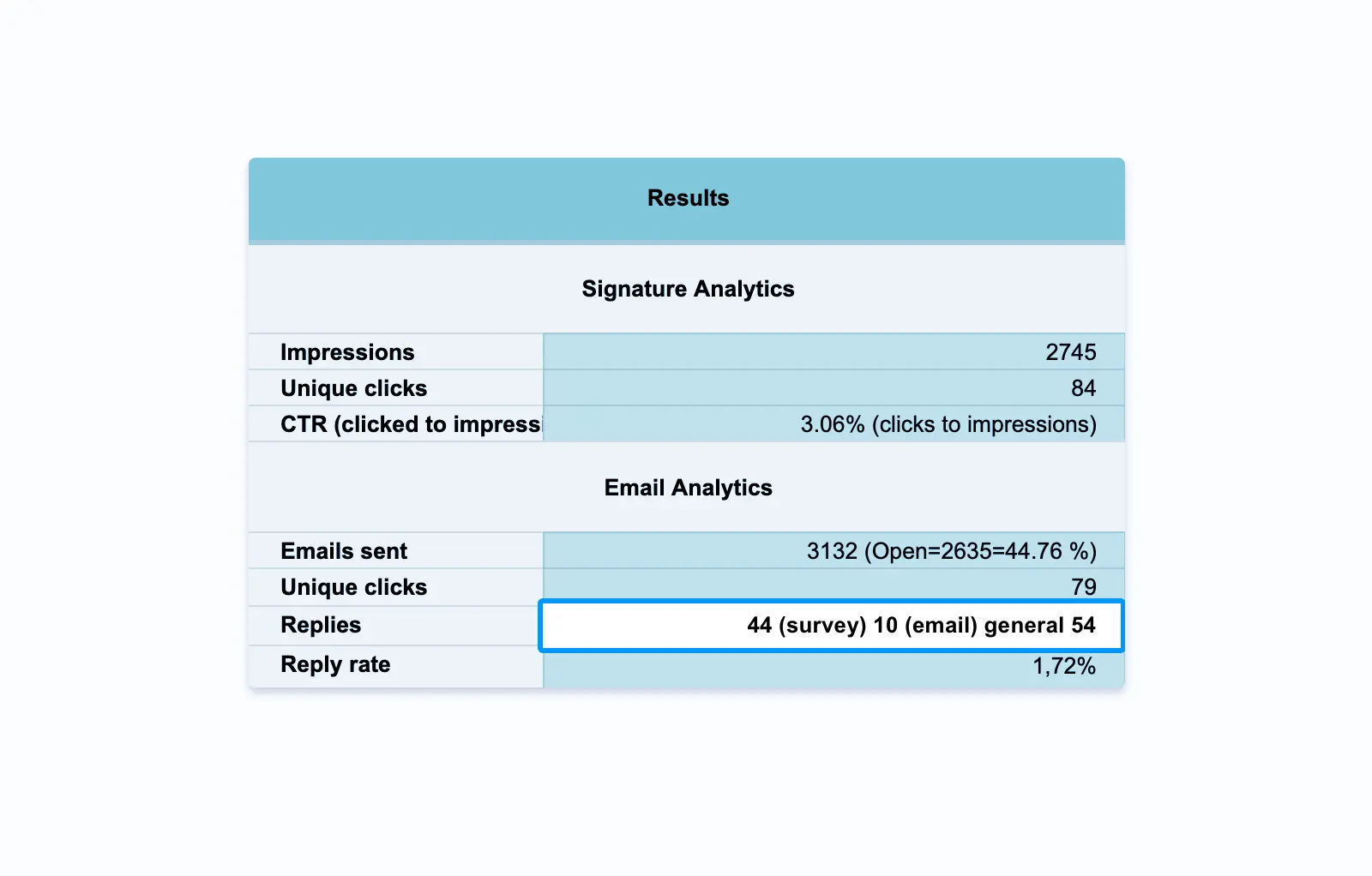
Statistically speaking, that’s almost 5x more replies. And all thanks to a smartly designed email signature.
The trick here is that the second email was all written in plain text. There were no links or CTA buttons. So, the only way recipients could get to the survey is by clicking on a banner.
BUT
Nobody treats an email signature as some sophisticated marketing tool. It’s just the way you end your email. So, the whole email looked natural and personal. Like if Iren addressed it specifically to you.
Notice: it’s best to make sure the signature design (or at least banner) is similar to the landing page it’s linked to.
To CTA or not to CTA…
For each department and each ESM campaign, decide on its CTA. Should it have any and in what form?
It can be:
- No CTA at all. If you’re aiming at pure branding with no intention to guide your recipients anywhere.
- Clickable link. Good for generating traffic to the website and building brand awareness. You can have a link to your website in contact info and/or add a more distinct link at the bottom.
- Call-to-action button. This one works for driving attention at things you want to highlight. For example, if you have an outstanding YouTube channel, why not add a CTA button saying “Subscribe”?
- Social media icons as is. Though it’s not quite CTA, pay attention to which social media links you add to the signature. There’s no need to promote dead or barely alive social media profiles.
- Banners. When you need to awesomely highlight the most important thing in a signature (or a whole email).
If you decide to have a default banner in your signature (the one that displays when there’s no active campaign), try to make it in your branded colors.
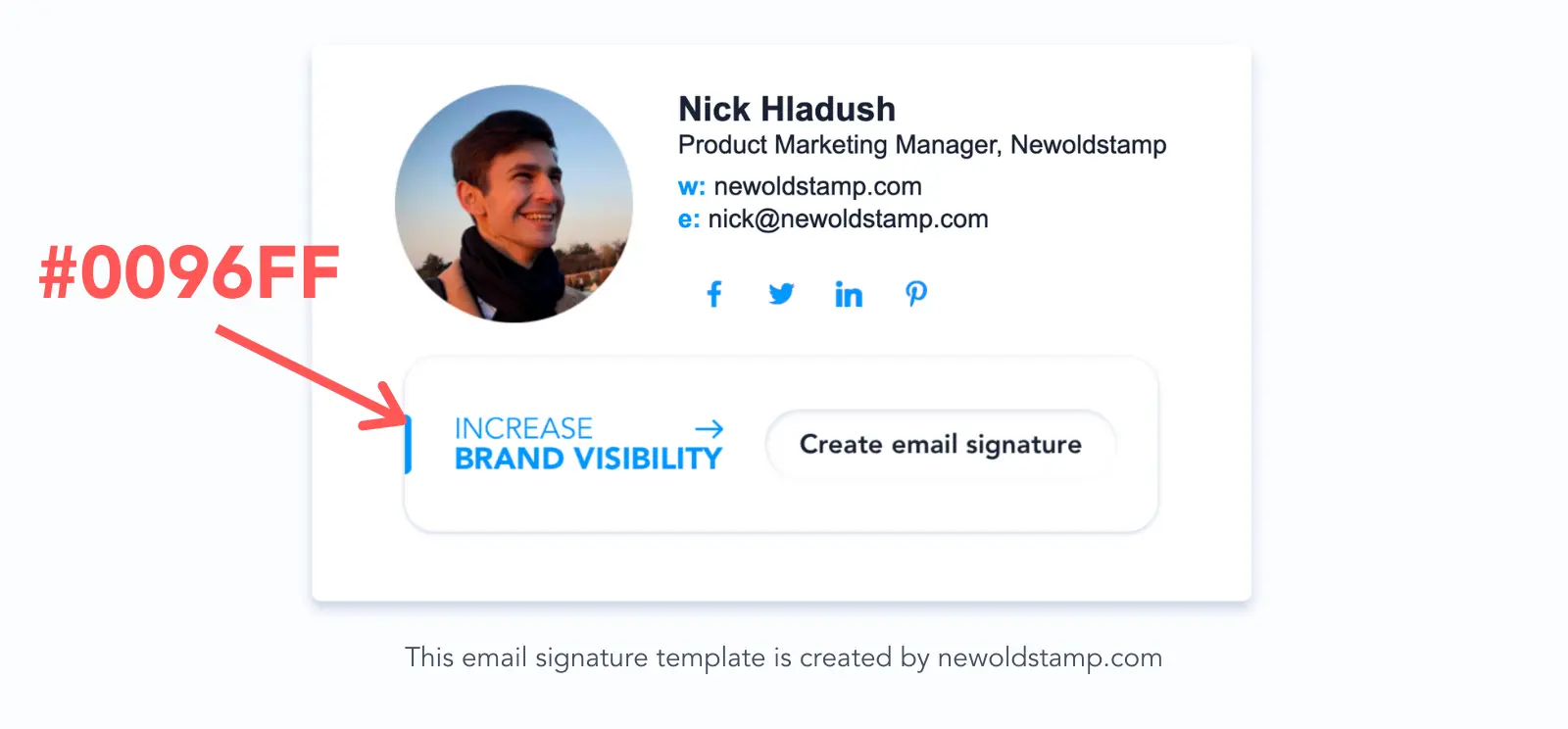
And for special ESM campaigns, use something eye-catching. There’s a gallery of predesigned banners in Newoldstamp in case you find it difficult to come up with something.
But for some occasions you will need a special banner. For example, when promoting a webinar, put its date right on the banner.
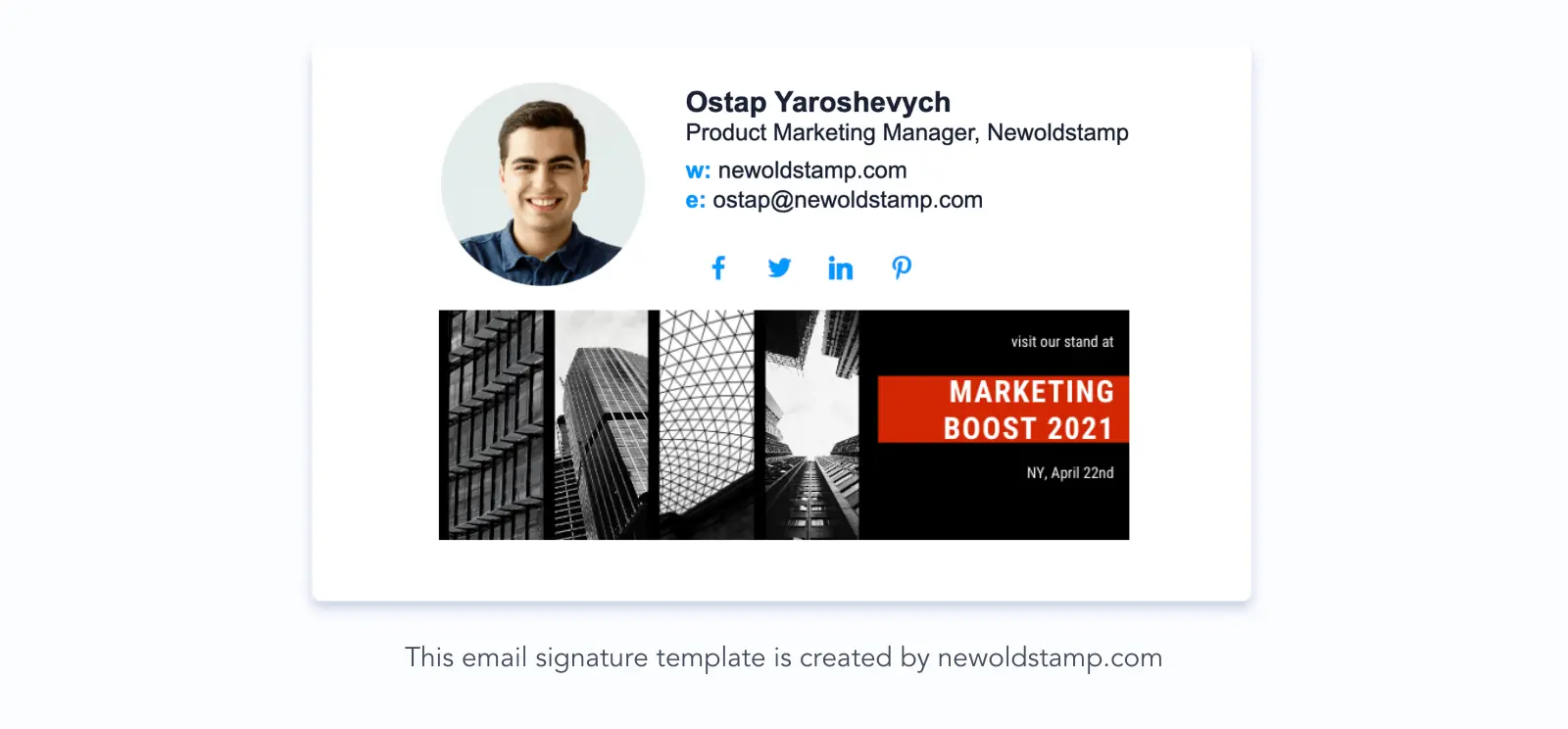
Step 5. Schedule your campaigns
Pro marketing relies on planning.
Now that you know which campaign you want to run when, you can implement the plans.
Instead of changing your signature banners every time you want to run a new campaign, you can schedule all the campaigns in any department. Newoldstamp Banner Campaigns help with that.
Use your email marketing strategy and move all the planned campaigns to the signature marketing software.
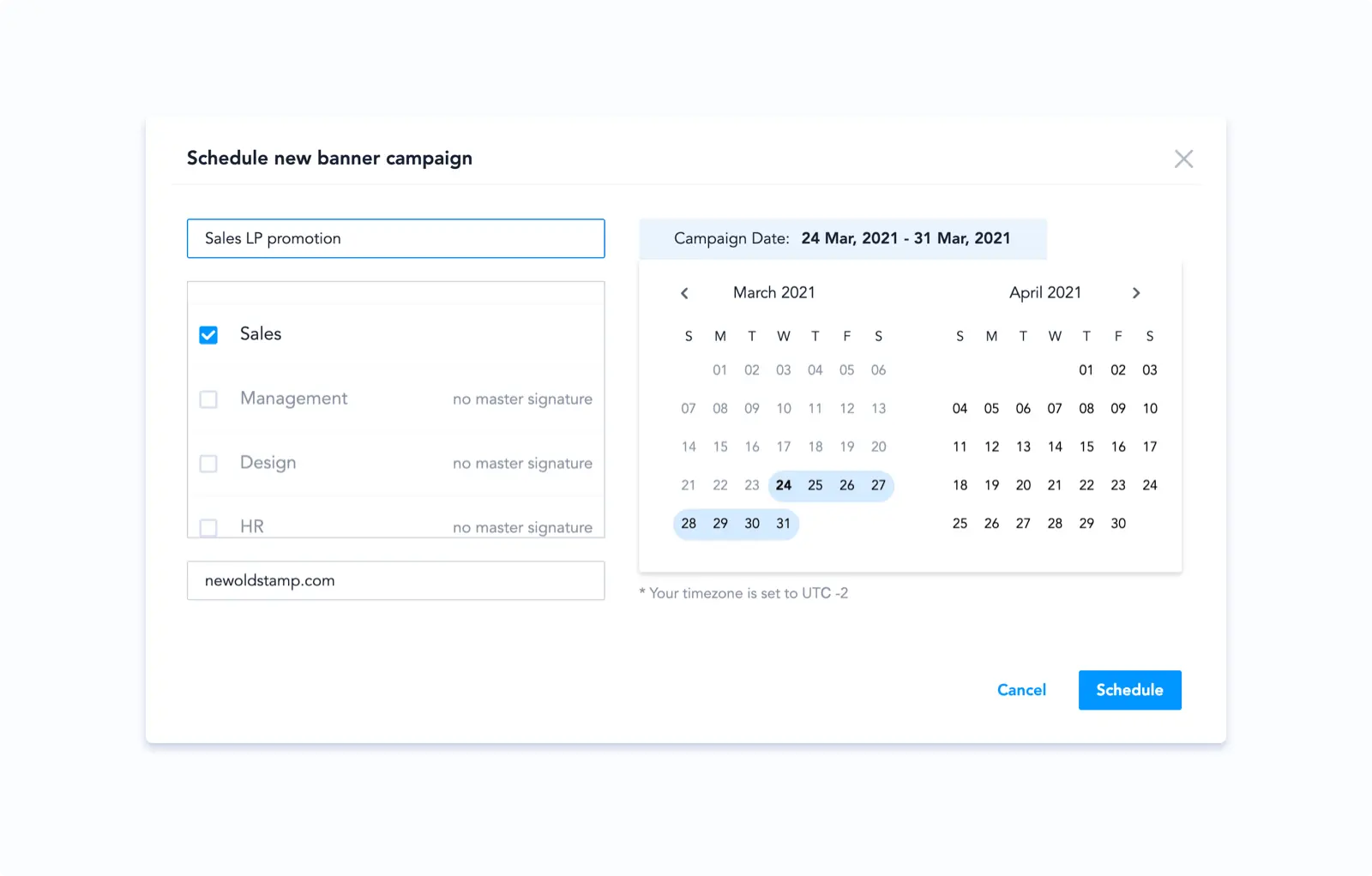
Each department has its own timeline where you can place banner campaigns.
Make sure you track the performance of your campaigns. Even if you think it’s all set, there might be some things you would want to change based on metrics.
Often do I find something’s wrong with the link tracking I’ve added to the banner. Or there are some last minute changes in design.
Newoldstamp banners update automatically in email clients by the way. So, with all my clumsiness I don’t have to reinstall signatures every time I make a minor change.
Step 6. Track your email signature marketing campaigns
Keep things on track and track the track.
A rookie mistake in any marketing activity is setting up the tracking and letting it go. So, when you come back a month from starting the campaign, you find out it didn’t collect the data you actually need.
Another side of the coin is collecting too much data. The thing is, in email marketing you should minimize the quantity of tracking pixels and links. Many email clients might treat it as spam.
So, if you run an ESM campaign, limit the tracking to signature manager analytics only.
![]()
You can see how many people clicked each element of your signature. They’re also separated by device, location, day, etc.
With that information, tracking the conversion rate and ROI is a piece of cake.
For email signature marketing, an ROI would be:

Basically, you can understand how well your email campaign is performing without CRM tracking if you have a signature.
You CAN use UTMs though. Having all the user data in Google Analytics is never a bad idea.
To sum up, you will have easily accessible analytics in the Newoldstamp signature manager. Also, you will be able to see more details (like what pages your recipients viewed after clicking a link in your signature) in Google Analytics.
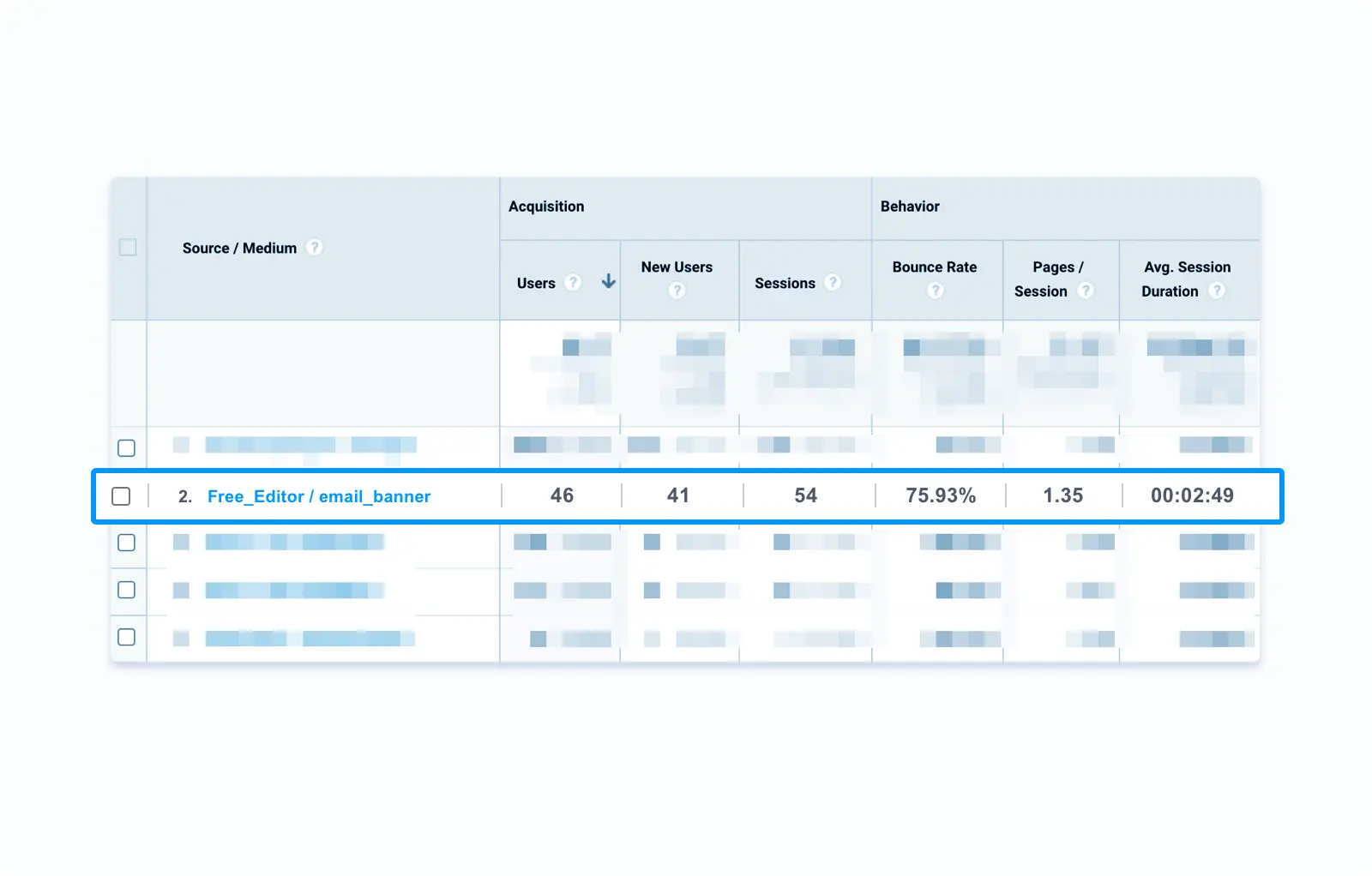
Step 7. Optimize campaigns according to this data
There are many things you can do or change depending on analytics results. It’s all about your goals, marketing purposes, and you should optimize any campaign (ESM included) according to them.
Here’s my to-do list that I go through when ESM campaigns don’t perform the way I expect them to.
- Check the signature in the email signature management software and in the email client or CRM I’m sending emails from.
- Make hypotheses on why it doesn't perform as expected and what can be improved.
- Choose one of your hypotheses for A/B testing.
- Update your signature(-s).
- Launch or relaunch a test campaign (you can use a smaller user segment).
- Compare the results.
- Move on to the next hypothesis if it makes sense.
- So, what is it you can improve in ESM campaigns?
Check the value proposition
The most common reason for people not clicking on a banner is they don’t need what you’re proposing.
Well, you can make them feel like they do need to check out that case study. Make sure the email body is complemented by your signature content.
Also, check if the person your emailing with CAN be interested in your proposal. Why would they need an app for iOS if they’re using Android. And stuff like that.
Review your email signature design
Even if everything’s alright with messaging, people might not notice it. A CTA that looks too different from the email content (or blends in too much) is easy to disregard.
Make sure your signature, especially the banner, fits the style of your email AND the landing page it leads to. This way, people will subconsciously want to proceed.
Along with the design of the CTA, give a quick answer about whether your email signature template includes your name, job title, contact details, and social channel icons. Look at our professional examples of email signatures to use all the advantages of email signature marketing ad.
Test different landing pages
It is extremely important to match the CTA on your landing page with the one in the signature. For example, if your banner reads “Book a Demo”, make sure that if you click it, the destination page has the same button.
It is a small subconscious trick that eliminates additional thought processes.
Also, test different landing pages for different buyer personas. You can change the link in your banner depending on who you send an email to. Or use different banners for different recipients.
For instance, there are many different Newoldstamp users with different needs. So, we have special LPs for each group.
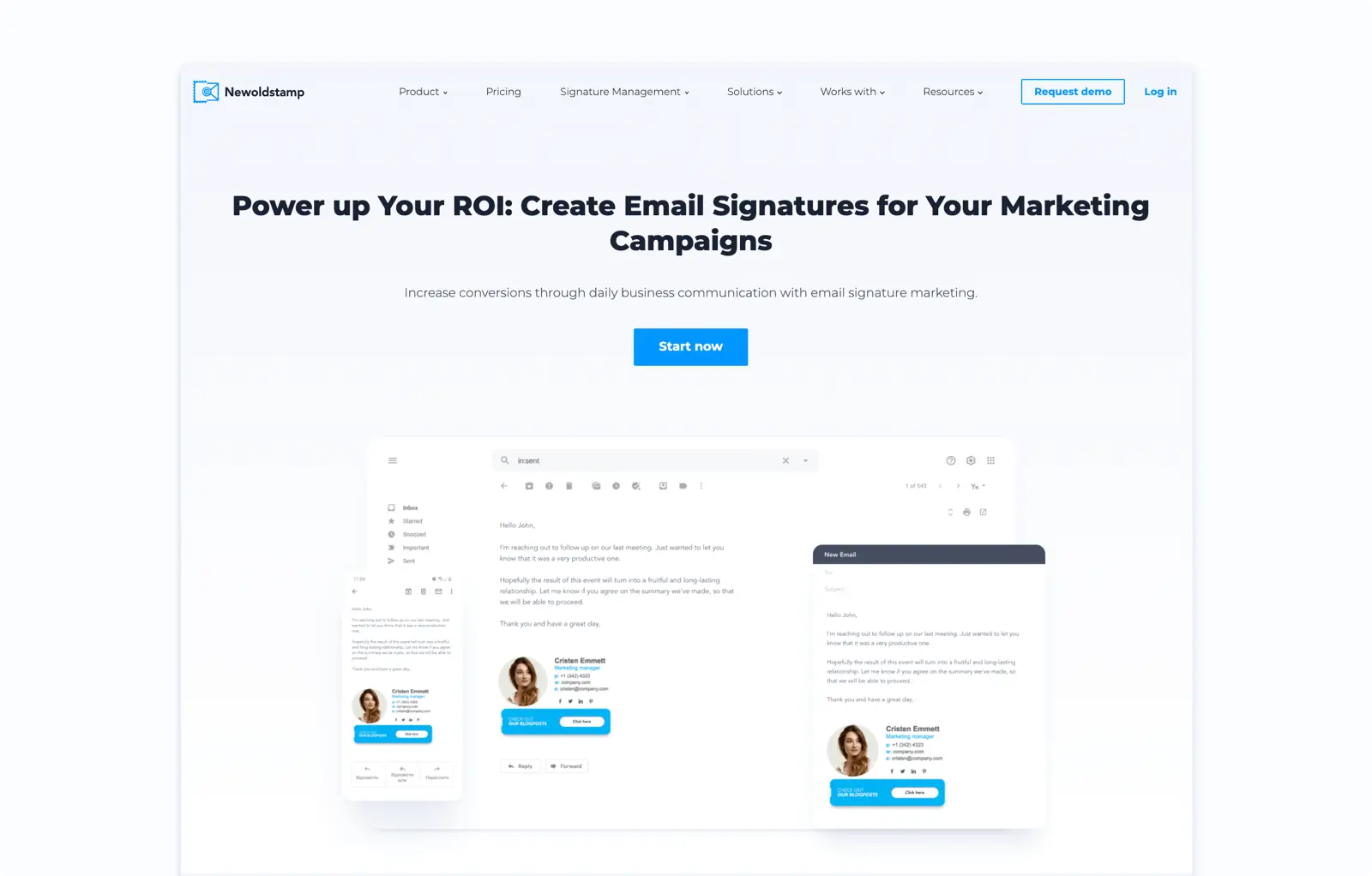
Optimize your website or social media for conversions
Similarly to LPs, make sure your home page has a short visit-conversion cycle. Ask yourself how many scrolls and clicks a user must do to sign up. And minimize this number.
As for social media, use only relevant channels in your signature. Make sure you know why you add each one. If you aim at increasing brand awareness, check posts’ quality.
If you want people to convert, let them do so as fast as possible. E.g., add links to your website in each post and in bio. Also, get ready to answer questions in chats.
Test different CTAs and banner versions
Lastly, try changing a banner in your signature. Whether it is the design, the CTA in it, or maybe even its size. Don’t be afraid to try different things out.
Here are some examples of bad banners I’ve been able to find in my PC files.
This example shows how an unclear CTA makes a signature useless without context:
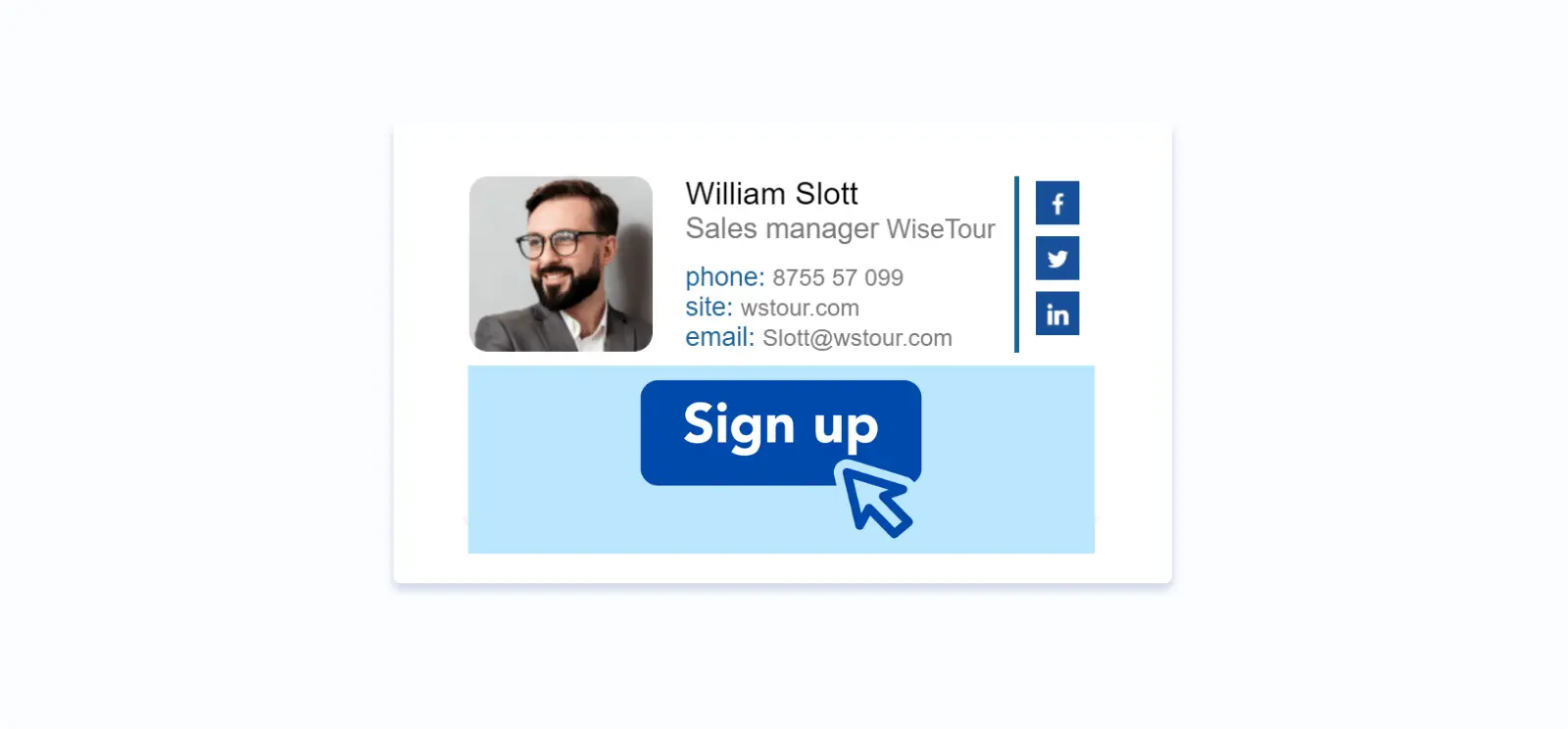
Here, the banner contains too much information, so it’s hard to guess what it’s about:
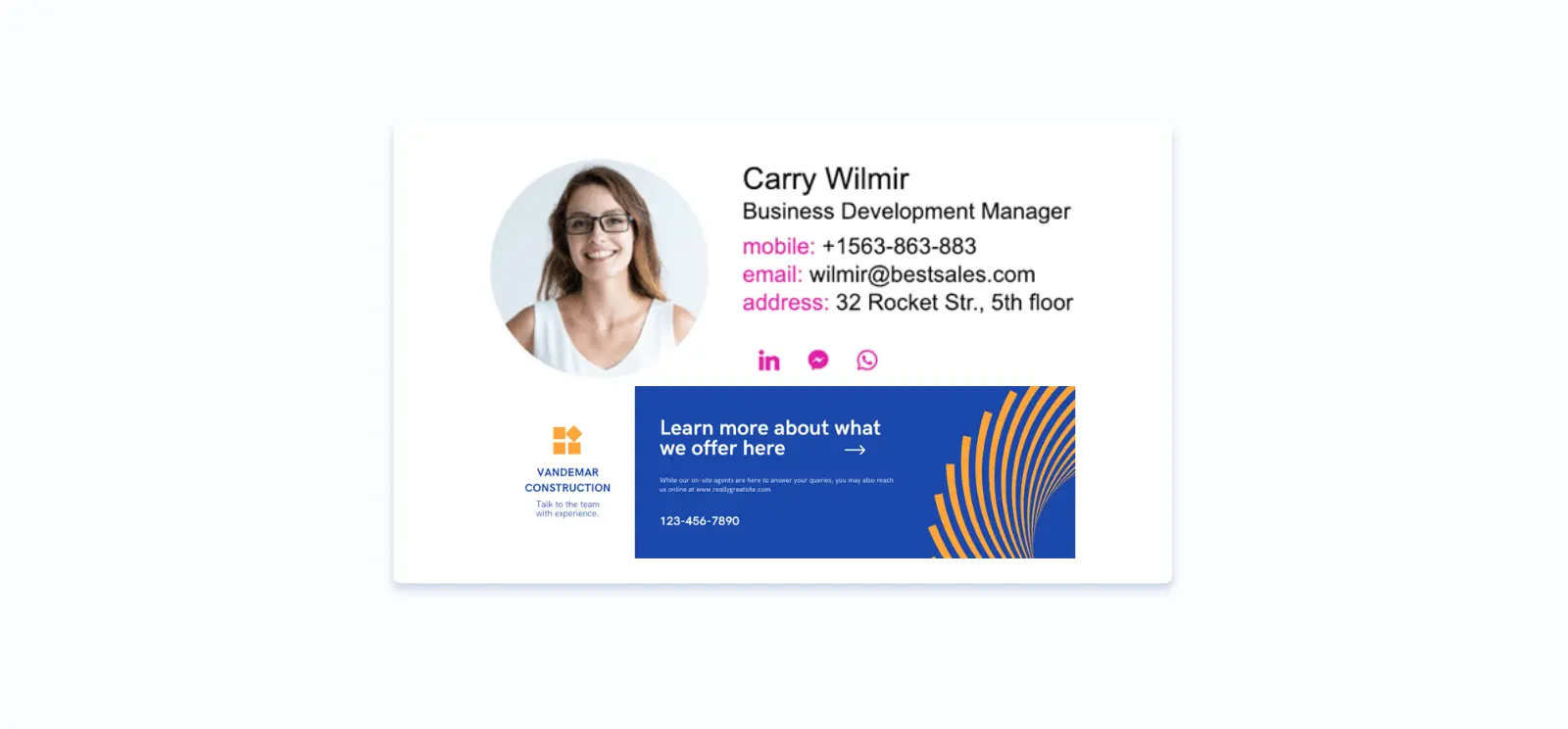
And the last example is just using the space in your signature in the wrong way (who needs a quote at the end of your business email):
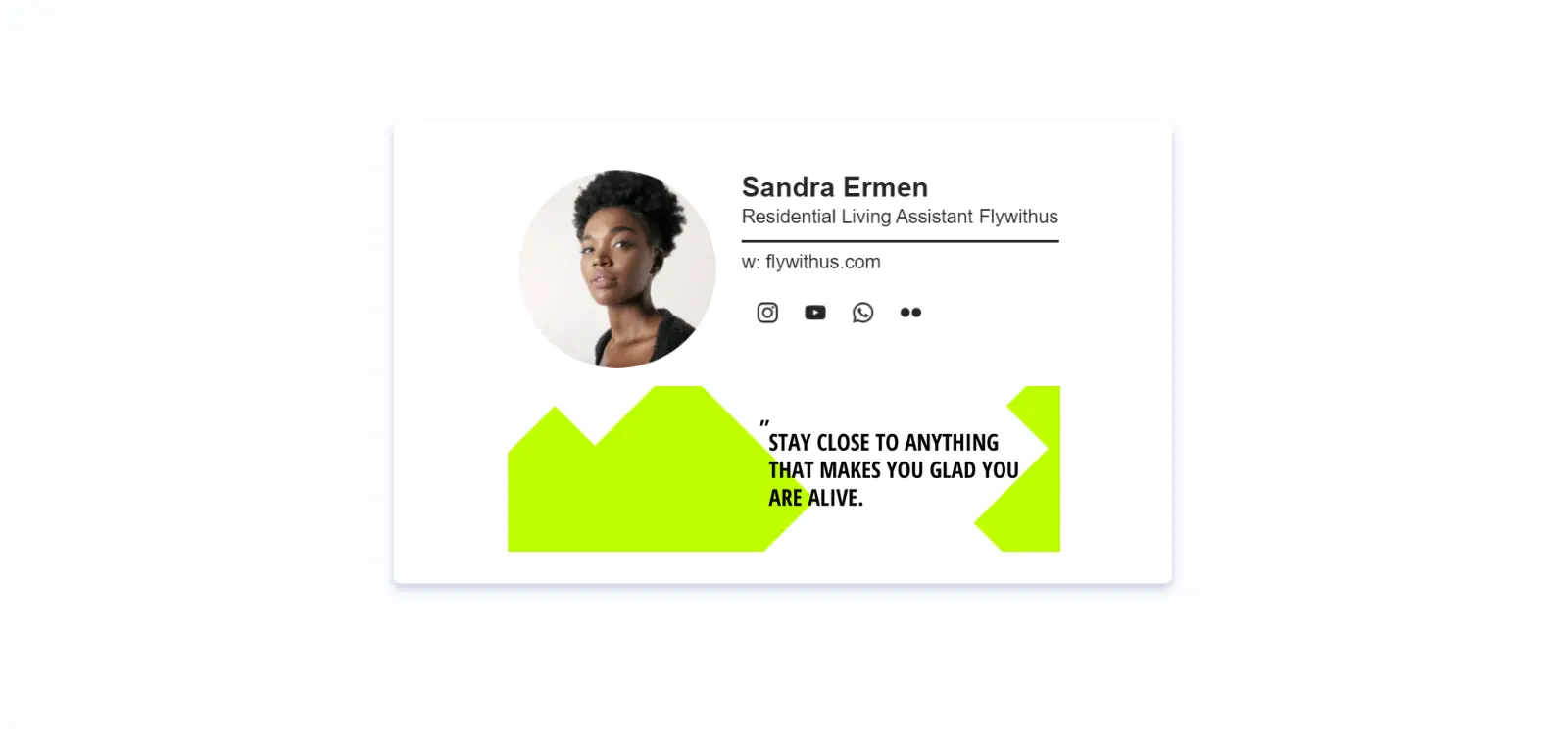
Conclusion
Create email signatures for your whole team and treat them as a whole marketing channel. Launching an ESM campaign takes less time than such marketing activities as creating an email campaign or Facebook Ads. And ESM still brings awesome results.
Use this guide to keep your email signature marketing campaign on a professional level. But be sure to add your own ideas and activities to boost the performance of your future campaigns.
Email signatures are a thing where you can test different elements and quickly adjust them to particular user segments or complementing campaigns. As long as you keep everything under control. Do use email signature software for that matter.








