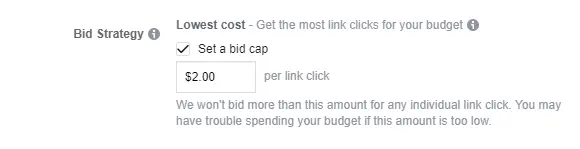Facebook Ads Starter Guide: Key Aspects to Launch Your First Campaign
1. Why advertise on Facebook
2. What is Facebook ad pixel
3. Facebook targeting
4. Objectives
5. Facebook
6. Instagram
7. Messenger
8. Budget
Useful tools:
1. Newoldstamp - Email signature marketing
2. Mailstrom - Tool for cleaning your inbox
3. Reply.io - Personal email outreach, calls, and tasks
4. Mailtrack - Email link opens tracking
5. Shift - Desktop app for streamlining all of your email and app accounts.
It's been 14 years since Facebook came into our lives. Now it is the largest social networking site with over 2.2 billion monthly active users. No wonder almost everyone running a business wants to promote their products and services on Facebook. Even if you are selling something for a very narrow audience, chances are these people also use this extremely popular social media platform.
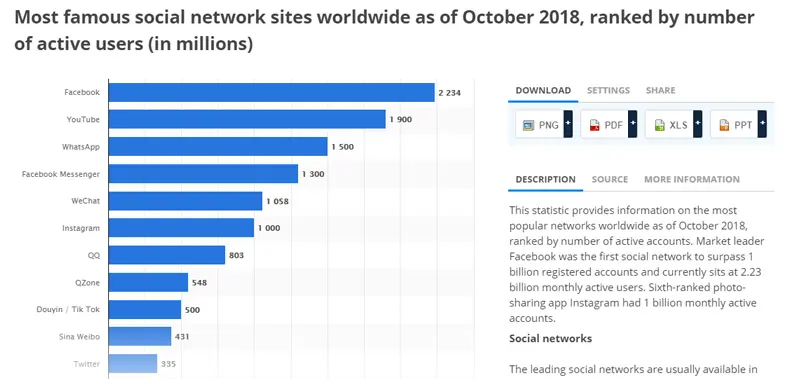
source: statists
Why advertise on Facebook
When compared to other largest social networks in the world, Facebook offers the widest advertising opportunities that allow business owners to interact with the audience effectively. Those include:
-
Great Facebook targeting options
The main advantage of advertising on Facebook is that the Ads Manager allows you to target ads in such a way that they are shown to a very accurate audience, which will be curious about your offer. The targeting option works at the level of a single ad, ad groups, and entire advertising campaigns. Here are just a few criteria by which you can segment an audience on Facebook: location, age, gender, language, education, marital status, political views, and so on. Also, you have the opportunity to upload your own information to create a custom audience. Then you will be able to target by email address, phone numbers, people who visited your site, etc.
-
Affordable Facebook ads cost
The good thing about Facebook Ads is that it will never cost you more than you can afford to spend. So even small and medium firms with a limited marketing budget can benefit from advertising on FB. According to statistics published in the AdEspresso blog, the average cost per click is about $0.97 for all countries.
-
Understandable Facebook stats
Ads Manager allows you to see how your ad campaign is performing on Facebook in a clear and understandable format. You can check the number of users who see your ad, the number of users who click on it, how much money you spend on your ad, and many other useful stats.
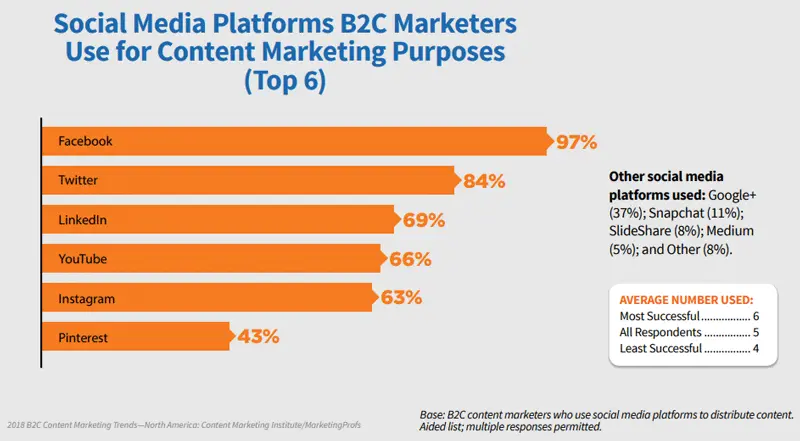
source: contentmarketinginstitute
In spite of the fact, 97% of B2C marketers use Facebook for content marketing purposes, many of them are not satisfied with the result they get from paid advertising. In this article, we are going to guide you through some of the most common things you have to pay attention to when launching a successful Facebook advertising campaign.
What is Facebook ad pixel
![]()
Remember that in order to take advantage of Facebook advertising, you need to treat your relationship with this social network the same as you would do with any business partnership. If you are already running Facebook ads or planning to do so soon, you need to be using a Facebook Pixel. What is it? It is a short piece of code which you can get from Facebook and put it on your website. The Pixel will help you track conversions (purchases, new email subscribers, new leads), optimize ads (FB will automatically improve your ads), and create retargeting ads. Let us take a look at a simple example that shows how you can benefit from using the Pixel. Our friend Dimitri is selling CDs for $10 for each. Now let’s say he’s been running Facebook ads to drive people to his site, and those are costing him around $2 per click. And now let’s also say he received 100 clicks to his site. So he spent $200 in total for all these clicks. Then Dimitri started using the Pixel and discovered that with the ads he only sold 5 CDs. So that’s a total revenue of $50. Since he is losing money, he does need to review his ads and targeting. The Facebook Ad Pixel will help him with this too.
After all, the success of your advertising efforts will mostly depend not on your Facebook ad budget but on your dedication to learning how to advertise on Facebook properly. Let’s get started!
Facebook targeting
As we noted earlier, one of the most significant benefits of advertising on Facebook for small business is targeting. Basically, you can customize your audience to include or exclude people based on different criteria.
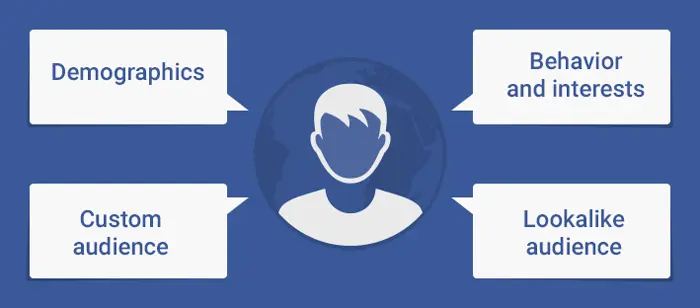
-
Demographics
Reach the right people based on characteristics such as users’ age, gender, marital status, education, place of work, job title, and more.
-
Behavior and interests
You can also find users taking into account the device they use, their purchasing behavior, hobbies, favorite entertainment, and other activities.
-
Custom audience
The Custom Audiences feature helps you get in touch with people you already know (e.g., have their email address, phone number, etc.) To build your custom target audience, you can use the following sources:
#1 Website visitors
Site visitors = potential buyers. With the help of the Facebook Ad Pixel, you will be able to engage with the users who already shown interest in your products/services by visiting your webpage.
#2 Custom file
You probably built a solid list of leads in your CRM that have chosen to be involved in your marketing. Upload this list to FB to reach your email subscribers on this platform too.
#3 Offline
Reach people who interacted with your business through various offline channels (e.g., purchases in your retail store, orders placed over the phone, visits to your events, etc.) How does it all work? After you showed your ad to an audience, some of those people who clicked or saw this ad, interacted with your business (for example, they made purchases in your offline store). Then you need to provide Facebook with evidence that those customers who saw or clicked your ad converted offline. Now that Facebook has this offline data, you can create audiences to target these customers later with Facebook ads.
#4 Engagement
When you launch Facebook paid ads, you can choose to reach users who have an existing Facebook/Instagram relationship with your business. Facebook will target those people who visited or messaged your page, saved your post, clicked on your CTA (call to action) button, and so on.
#5 App activity
If you have a mobile or web application, you can also create an audience based on user activity within that app.
-
Lookalike audience
With a Lookalike Audience, you can target users who “look like” your current customers. Keep in mind that if you are just getting started with Facebook Ads, this feature is not your jumping off point, because you need to know which campaigns work best for you to help you find people that are most likely to convert.
Why is this important? You can spend a lot of time, effort, and energy creating an effective advertising campaign with beautiful designs and catchy texts. But if you show your ads to the wrong audience, you will not get the result you want.
Objectives
Before starting advertising on Facebook, you need to know the aim of your campaign. To help you make the best choice, Facebook offers three advertising objective sets to match your goals. They are Awareness, Consideration, and Conversion. Each objective set has its purpose. For example, the awareness objective is meant to attract people's attention to your brand; the consideration objective is perfect to start earning users' loyalty; and, finally, the conversion objective turns prospects into paying customers.
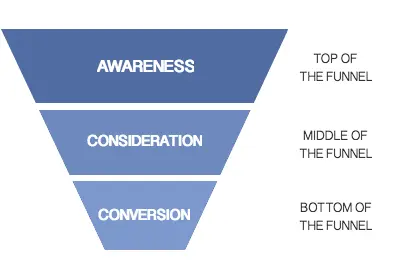
image source: adgo
-
Awareness
To gain more attention to your business, create and advertise content that might be interesting to your prospective clients and is somehow related to products or services you are selling. This type of ads probably won’t bring you a lot of sales and a lot of clicks, but it’ll probably bring you many likes to your Facebook page
There are two campaign objectives in the Awareness set.
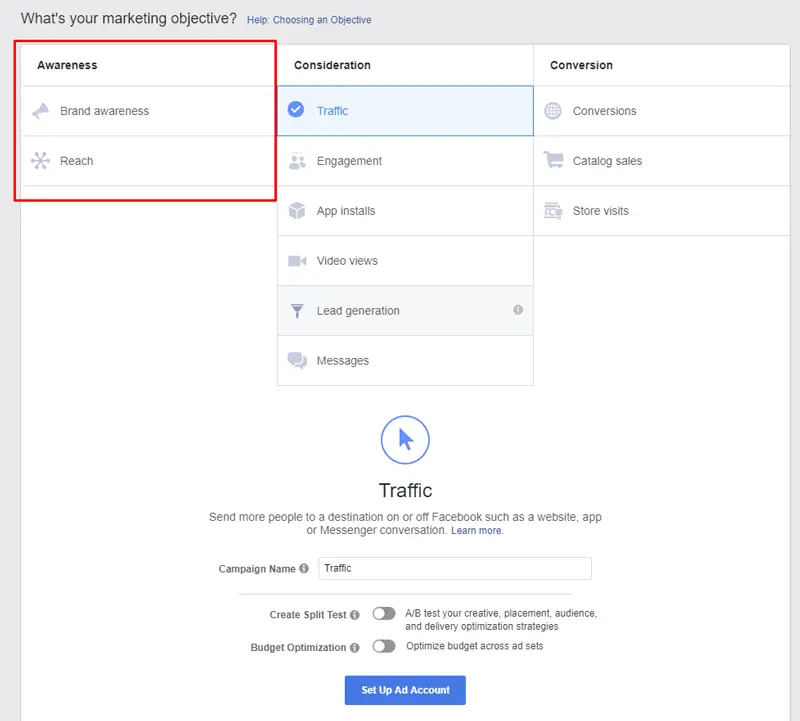
#1 Brand Awareness
According to Facebook, this objective will increase awareness of your brand by showing your ad to as many people as they can, whom they feel are likely to be interested in it.
#2 Reach
This objective is similar to “Brand Awareness,” however, one of its core aspects is that there is a frequency count that you can set for your ads. If you set it to five, Facebook would only show that ad to one person a maximum of five times. After that, it would move to somebody else.
Now let’s move to the second category which is Consideration.
-
Consideration
This second set of objectives focuses on getting people to engage with your advertising. There are six campaign objectives in the Consideration set.
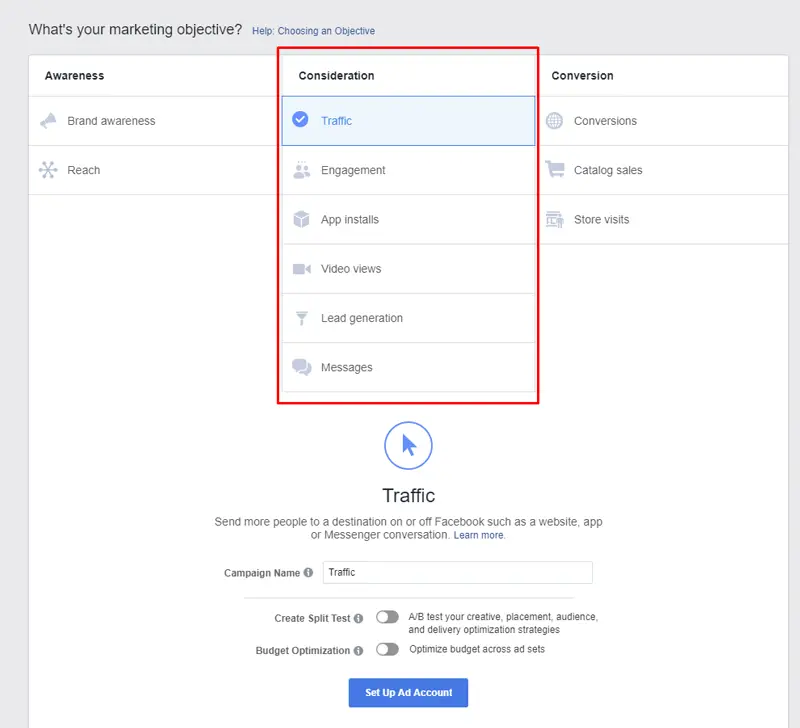
#1 Traffic
The objective is meant to drive traffic either to your Facebook page or any specific website, blog, etc.
#2 Engagement
It is meant to spark engagement like likes, comments, shares on posts. Simply designate which goal you want to achieve, and Facebook will optimize your ad to reach users most likely to take the action that you have chosen.
#3 App installation
If your team built an app for the Android, iOS, or Facebook platforms, use this objective to get people to install your application.
#4 Video Views
This one is pretty self-explanatory - it helps drive views to your video.
#5 Lead Generation
Collect valuable information about people interested in your product or service. Be aware that they will probably submit this information by themselves once you choose this objective.
#6 Message
Let users contact you through Messenger to ask questions or place orders right on Facebook.
-
Conversion
Facebook assumes, once people have become aware of your business, have considered your brand, you probably want to move that relationship into a sale or registration. Keep in mind that this set of objectives requires you first to install the Facebook Pixel on your site to be able to measure conversions. (Refer to the “What is Facebook ad pixel” paragraph of this article to find out more about this powerful web tool.)
There are three campaign objectives in the Conversion set.
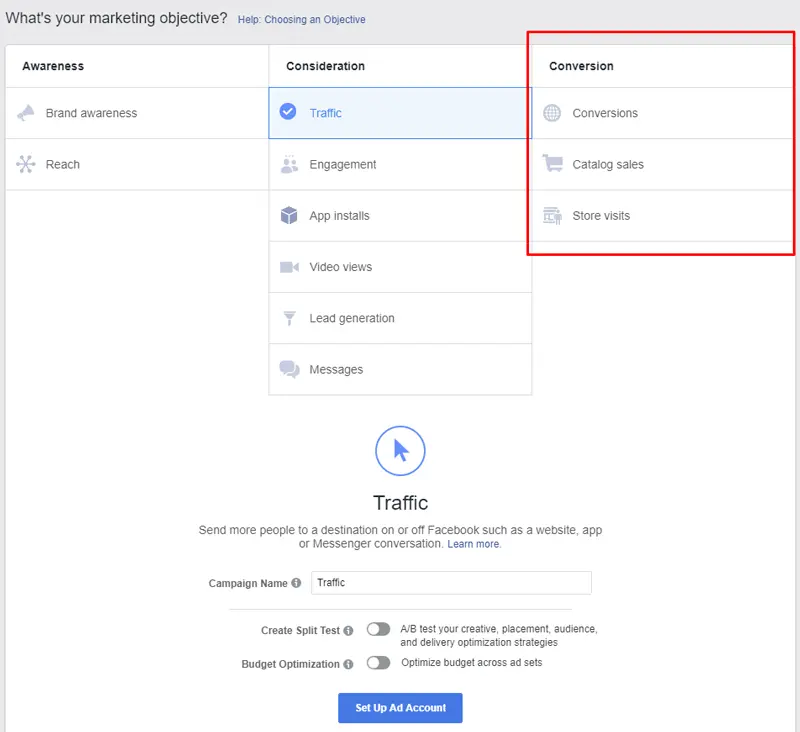
#1 Conversion
Create the ad and specify on the ad platform what pages you want people to be visiting. After you do that, Facebook will find users who are most likely to complete this conversion.
#2 Catalog sales
Show your products from a product catalog in your ads.
#3 Store visits
This objective works perfectly for those who are looking to promote their businesses’ brick-and-mortar locations to clients in their area.
Placement
Now it's time to determine where and when you want your ad to be shown. You can choose one of the following options.
-
Automatic Placements
Although the automatic placement is set by default, it is probably not the best option to choose because in such case, Facebook will place your ad on Facebook, Instagram, videos, and many other sites, which might cost you a lot of money.
-
Asset Customization

We recommend you to proceed with the “Asset Customization” feature to be able to select only the relevant placements to your campaign. A lot of bloggers say advertising on Facebook feed (mobile and desktop) results in the most sales and conversions. However, we recommend you to look into your reports area to see what happened in your past ads campaigns and find out where your ads have been successful and where not.
As we have clarified earlier, Facebook ads can appear on Facebook, Instagram, Messenger, and the Audience Network.
Let’s talk about Facebook placement first.
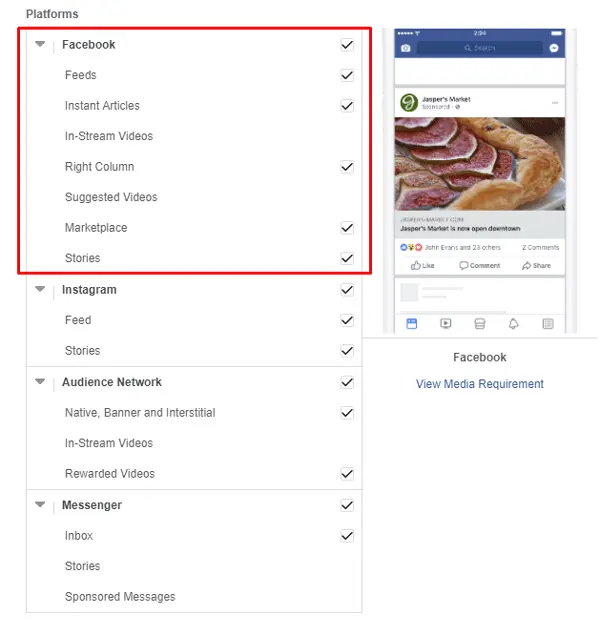
If you choose to advertise on Facebook, your ads can appear on:
- Feeds. The standard news feed ad (mobile and desktop versions);
- Instant Articles. Let your commercial appear in instant articles;
- In-Stream Videos. Your video-ad will run before and during other videos;
- Right Column. Your ad will appear on the right-hand side of the FB feed;
- Suggested Videos. Your ad will appear along with suggested videos;
- Marketplaces. Your ad will appear when a user browses Marketplace in the Facebook application on their mobile device;
- Stories. Advertise within FB stories.
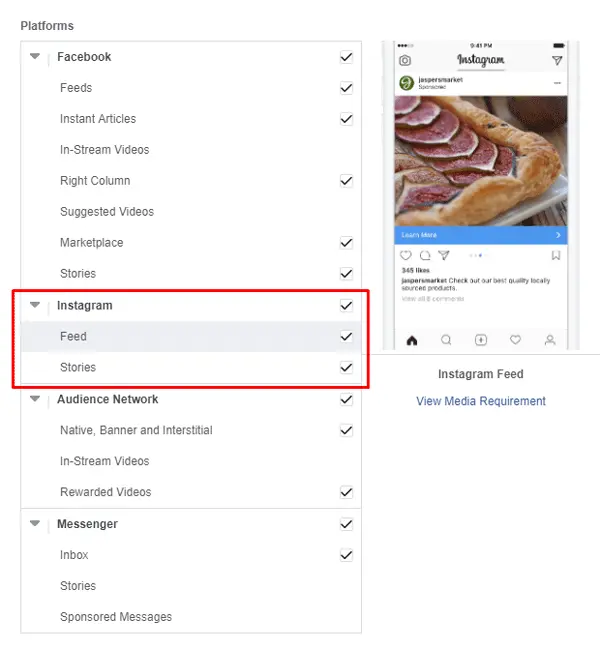
If you choose to advertise on Instagram, your ads can appear on:
- Feed. Your ad will look like a standard Instagram post;
- Stories. It will appear between user Instagram stories.
Facebook audience network
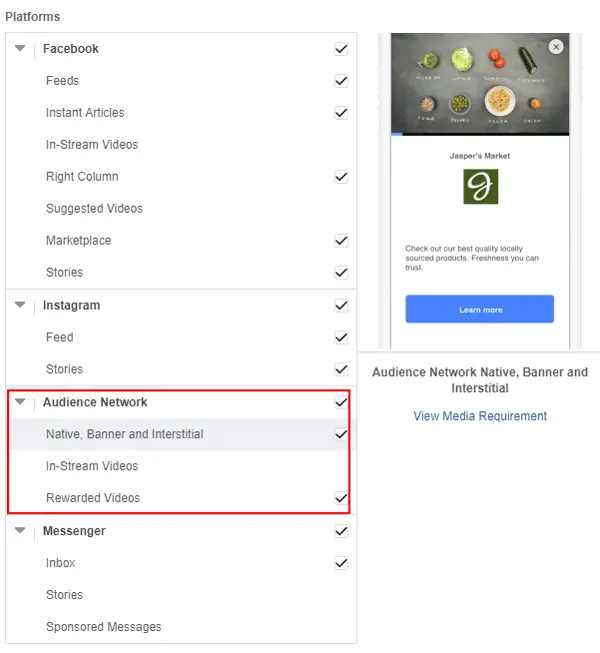
Audience Network allows advertisers to expand their Facebook campaigns outside of Facebook.
- Native, Banner and Interstitial. Your ad will appear on various websites outside of FB.
- In-Stream Videos. Your video will appear on hundreds of publisher sites and apps (outside of FB).
- Rewarded Video. Your ad will appear in-between a gamer’s cooling-down from a game (outside of FB).
Messenger
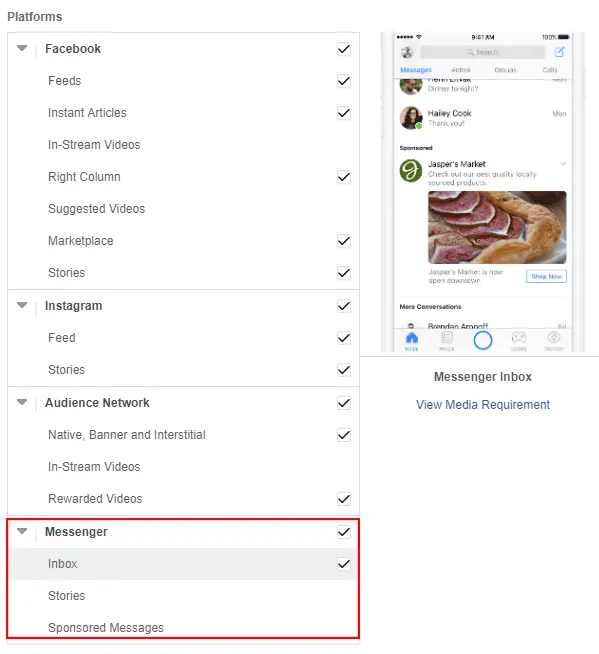
- Sponsored Messages. Your ad will appear inside the FB Messenger inbox of your Messenger subscribers (e.g., those who have messaged you in the past and have not unsubscribed).
- Home. Your ad will be shown inside Messenger home.
Budget
Your next move will be to decide how much to pay for the placement. Facebook will offer you to choose from one of the following options: a daily budget and a lifetime budget. If I want to spend only $100 total on this campaign, I will use a lifetime budget. In such a case, Facebook will decide how much money out of these $100 to spend each day during the campaign. Your daily budget can start at just $5-10 per day. Once you get more information about which ads and audiences perform best, you can increase your daily budget.
What is a bid?
If you have never tried Facebook ads, you probably don't know that the system works via bidding. And when you are launching a new ad campaign, you are joining a giant, worldwide auction where the highest bidders get the most placements.
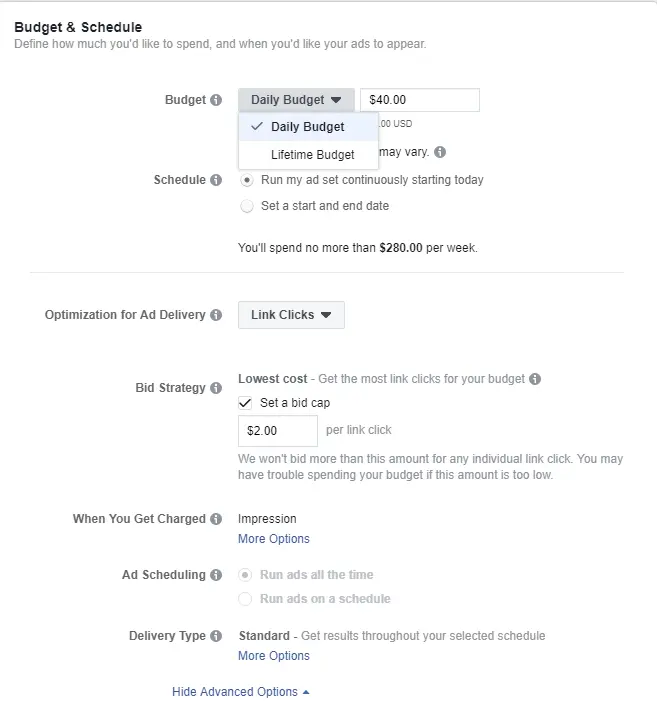
Let’s map out a simple example with four advertisers. Assume that FB has only three available spots to show ads.
- Advertiser #1 bid $1
- Advertiser #2 bid $1.5
- Advertiser #3 bid $1.5
- Advertiser #4 bid $3
In this example, Advertiser #1 will likely receive low to zero impressions. Advertisers #2 and #3 will get some impressions at a price somewhere between $1.1 and $1,5. Advertiser #4 will get more impressions at a price just slightly above those of #2 and #3.
Bid strategy
Facebook offers three bidding strategies to choose from. Those are the lowest cost, the lowest cost with a bid cap, and the target cost. The lowest cost strategy works perfectly for businesses on a tight budget. Even if you pay less, you really don’t lose anything here, since FB will still try to provide you with some good placements. The lowest cost with a bid cap strategy is similar to the lowest cost strategy. The only difference is that you should specify the maximum amount you are ready to pay for a placement. The target cost strategy is an excellent option for businesses with a more flexible or larger budget because advertisers can set an approximate cost they want to spend per bid allowing Facebook to go over/under it.
Optimization for Ad Delivery
After you have set the budget, you can choose how you want Facebook to deliver your ads based on your goals (you might need to get more link clicks to your site or more page likes, etc.) So if your goal is getting more website visits, choose the “Link Clicks to Your Website” option, and Facebook will show your ad to those users in your target audience who are most likely to complete the desired action. The same applies to page likes, video views, and for every other option.
Doubleclick on Facebook
An advertiser can buy inventory on Facebook Exchange (FBX) via DoubleClick bid manager.
This allows advertisers to buy cookie-based retargeted ads on Facebook and use the Google service as more of a one-stop-shop for buying ads online
This directly affects publishers that run ads as it’s a highly targeted way of displaying ads to potential leads.
But don’t worry.
You can beat ad competition & improve your ad revenue with top ad networks like MonetizeMore.
Conclusion
Advertising on Facebook is an essential element of your business’s marketing and advertising approach. If you know how to advertise on Facebook properly, you will attract potential clients, build trusting relationships, and convert them into paying customers. An email signature generator like Newoldstamp can help reinforce these efforts by ensuring your brand stays visible and consistent in all email communications with potential leads.