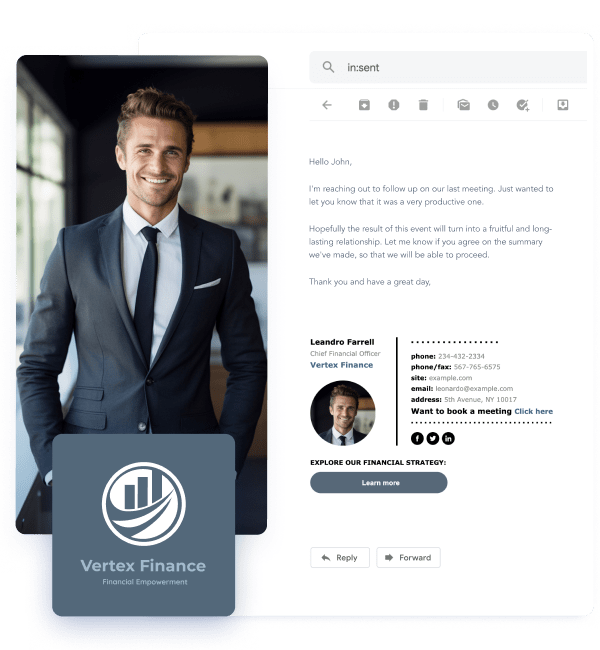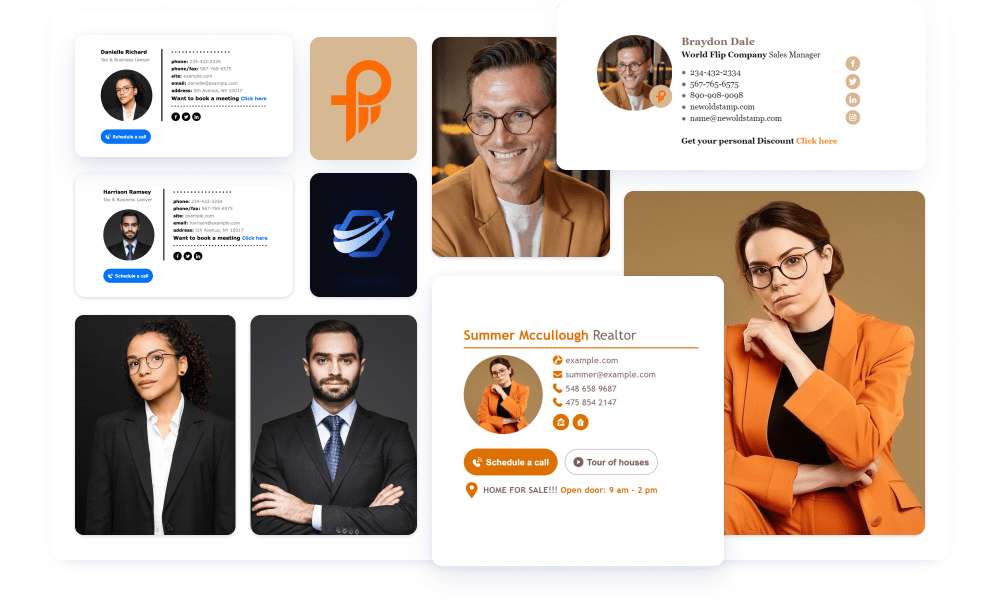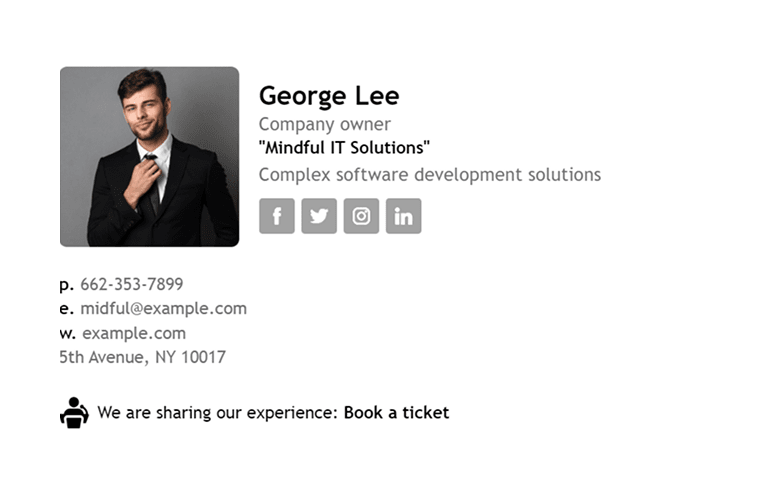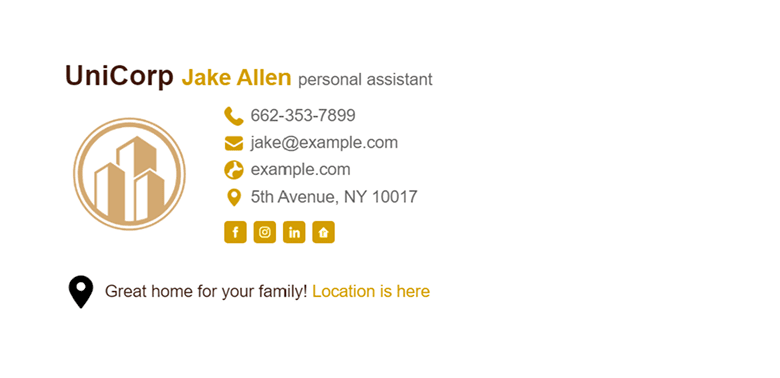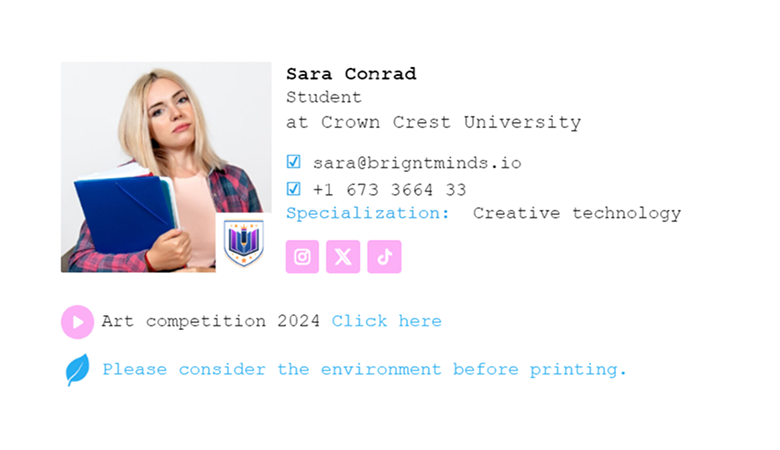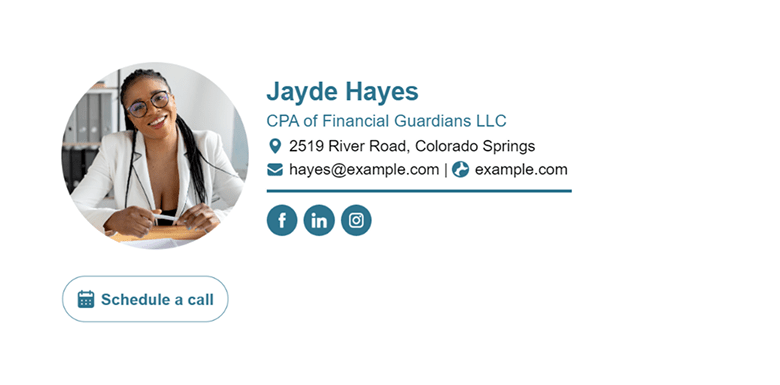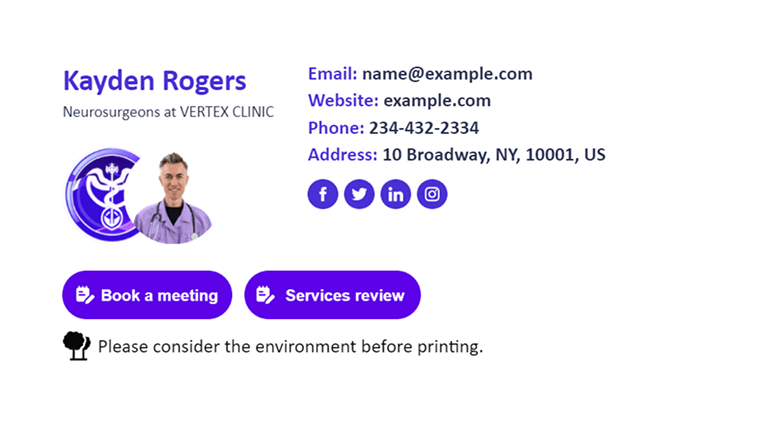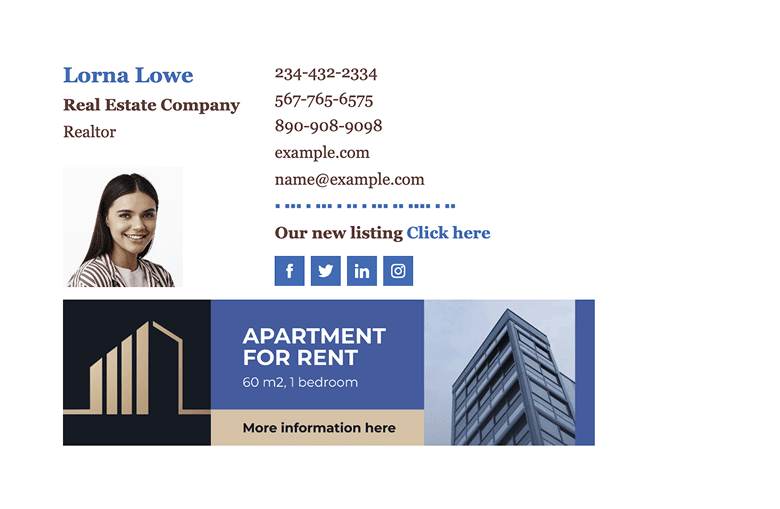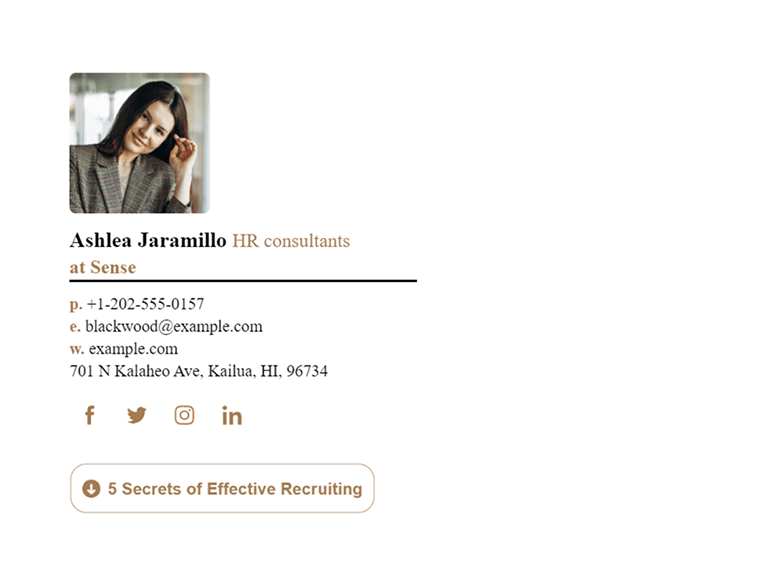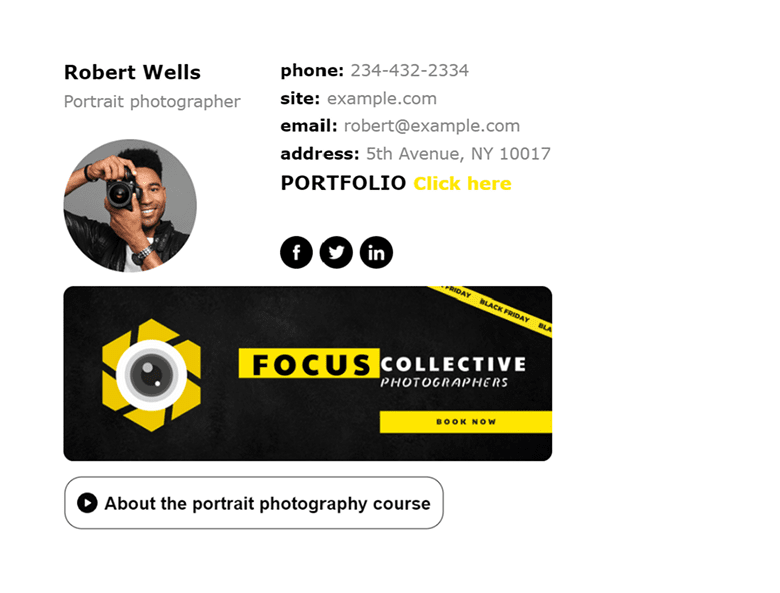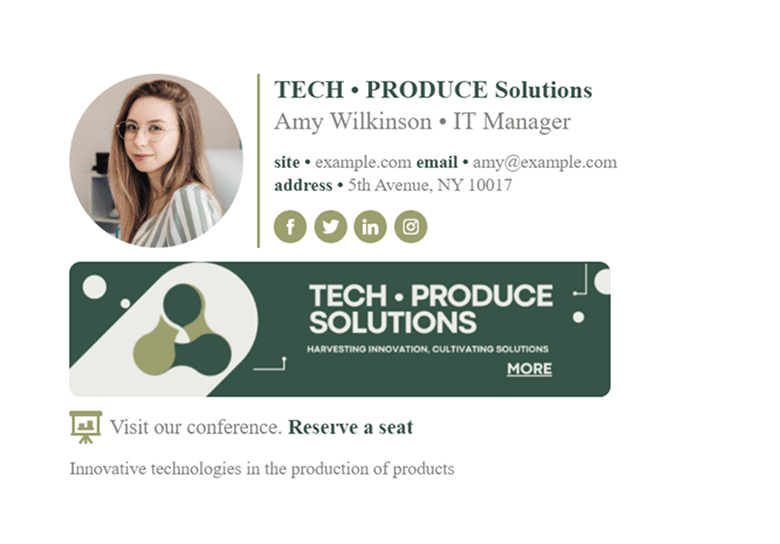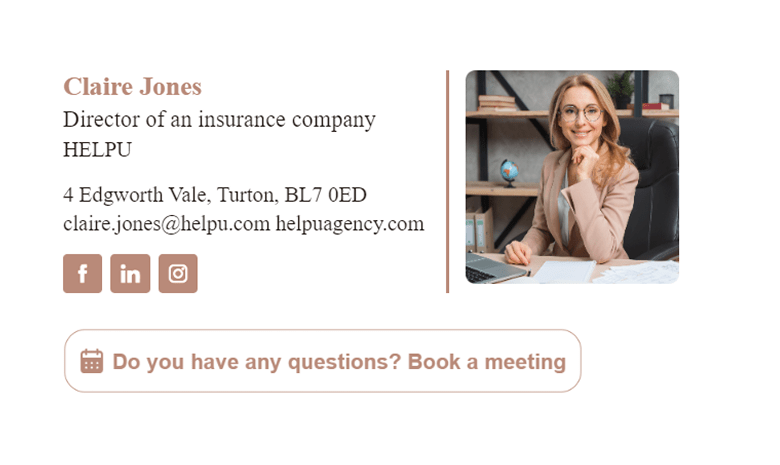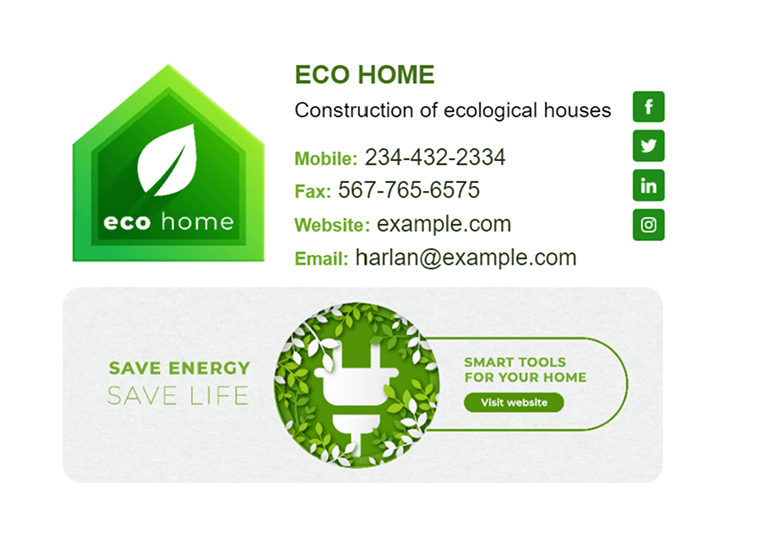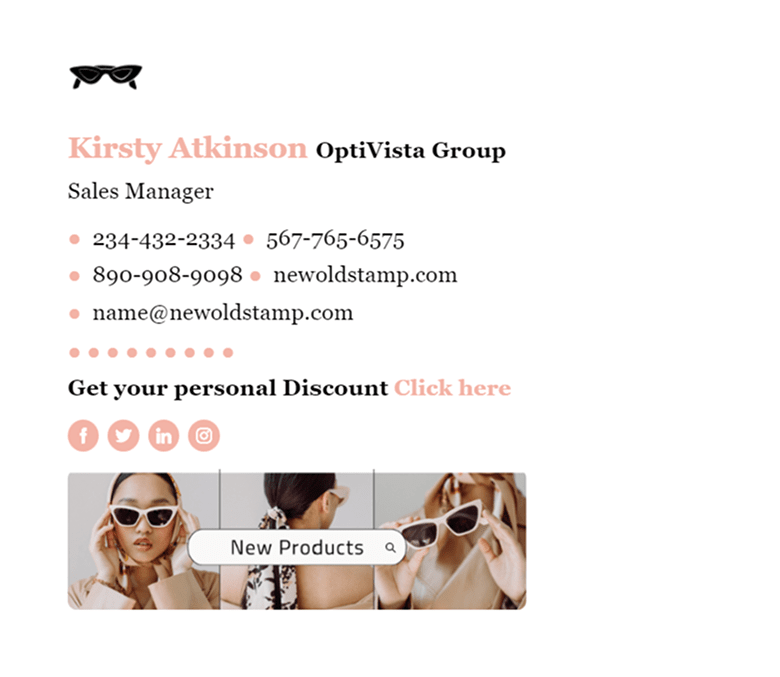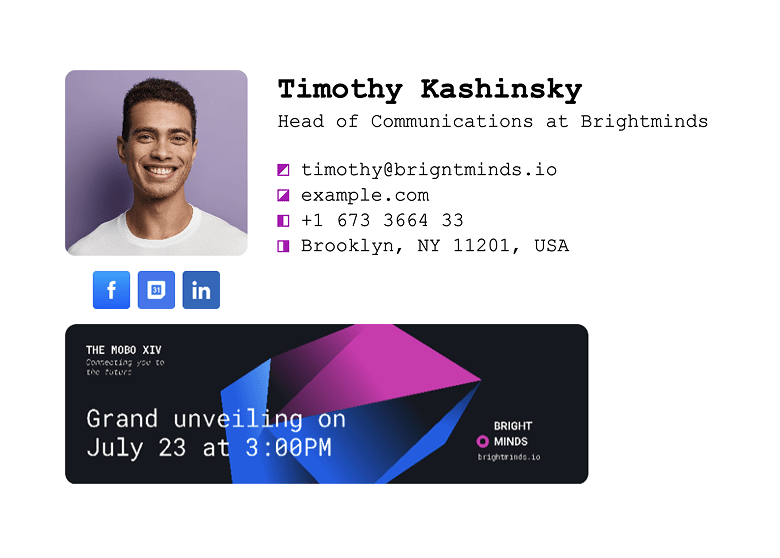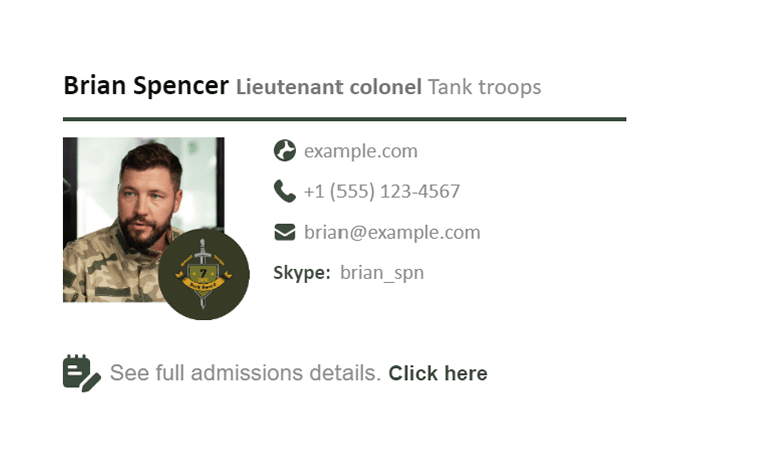What Is an Email Signature and Why Do You Need One?
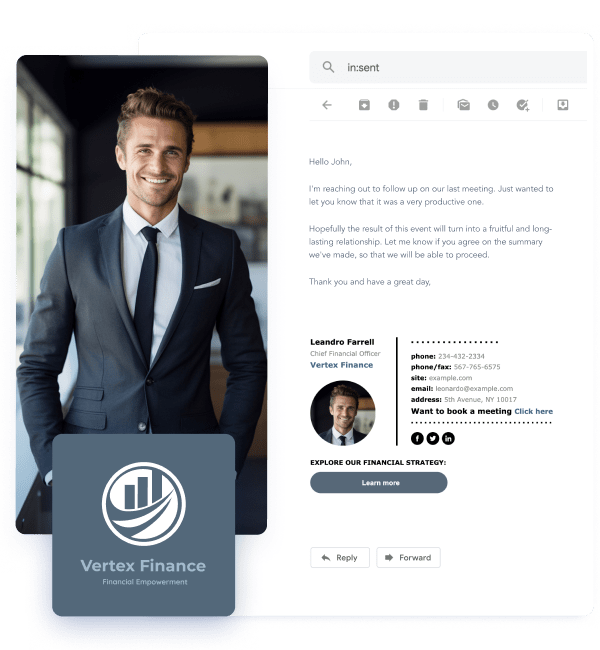
An email signature is a block of text or design added to the end of every email you send, acting as a digital business card. A well-crafted business email signature helps you build a personal brand, making a lasting impression on recipients. It makes sharing essential details like your name, job title, contact information, and even social media links easy. HTML formatting lets you showcase your brand’s identity with logos, colors, company name, and clickable elements. Moreover, professional email signatures are used as a marketing channel to promote products or services. Whether for professional or personal use, an email signature adds a personal touch to your messages and reinforces your credibility.