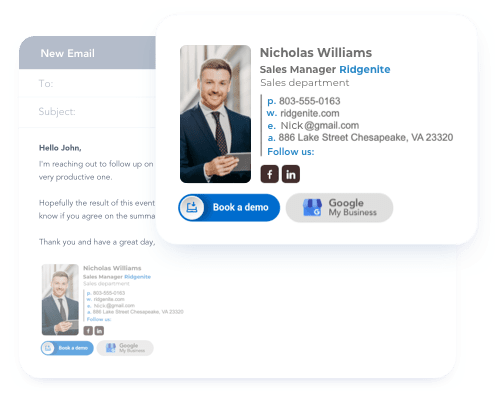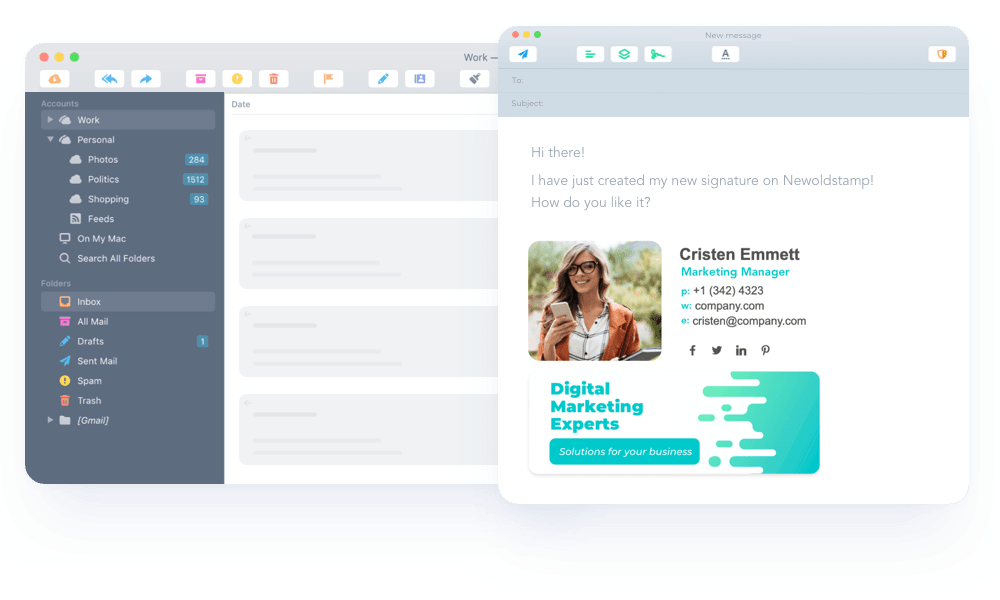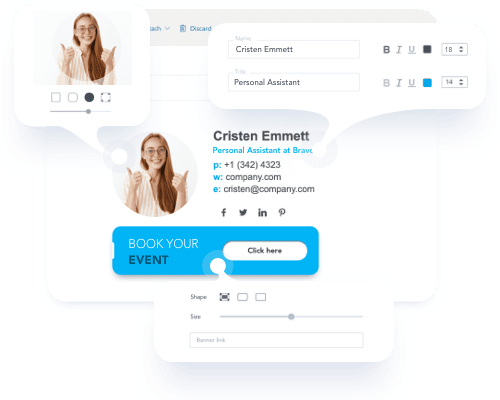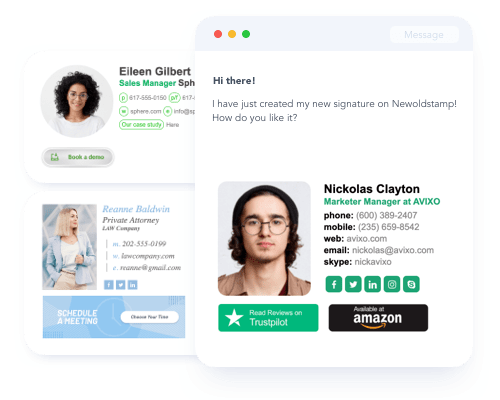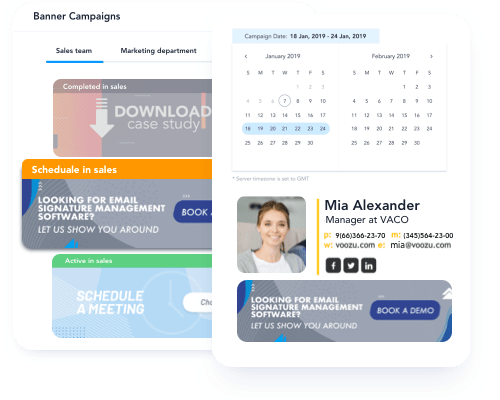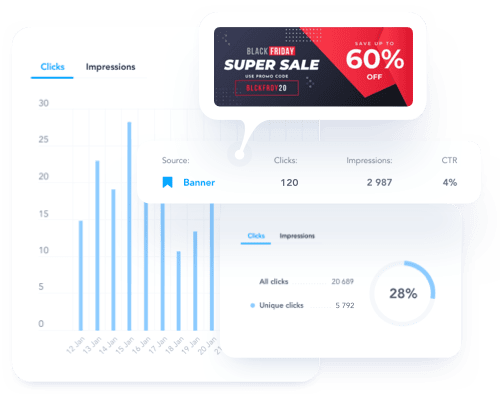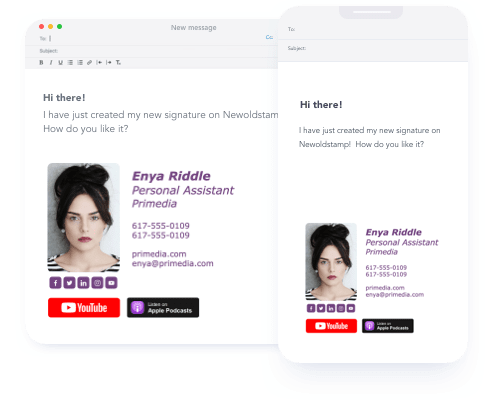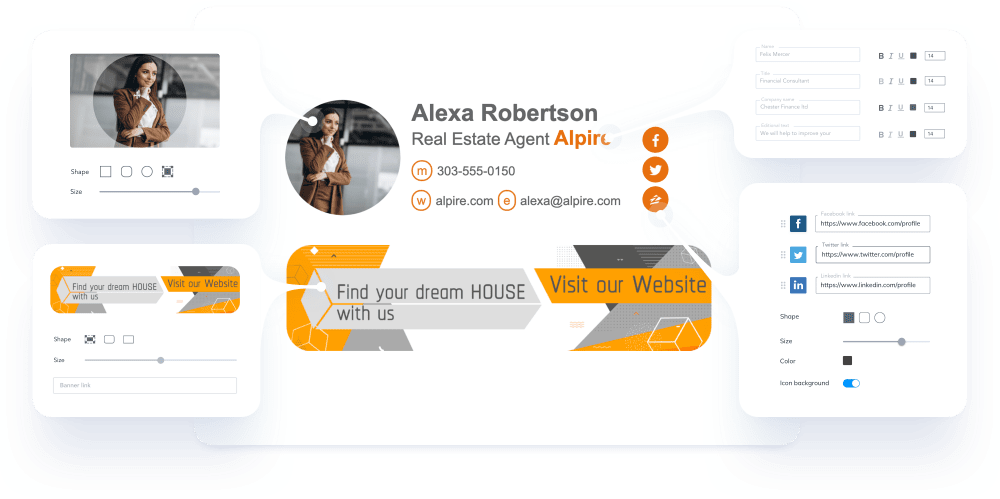Beautiful signature designs
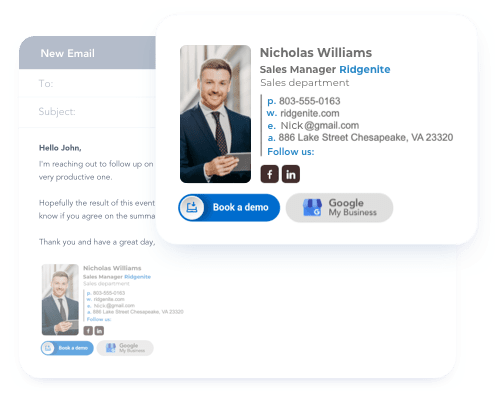
Make your emails even more professional by adding an awesome email signature to every message. Newoldstamp generator will help you create a nice-looking and professional email signature even if you don’t have design skills.