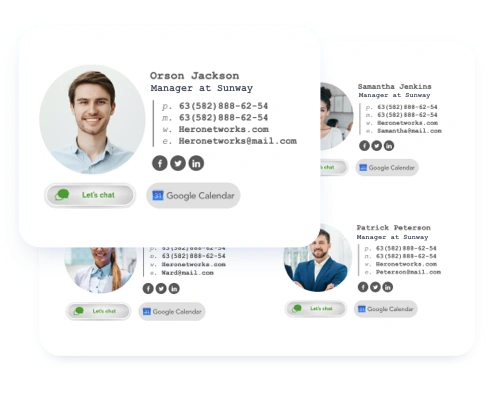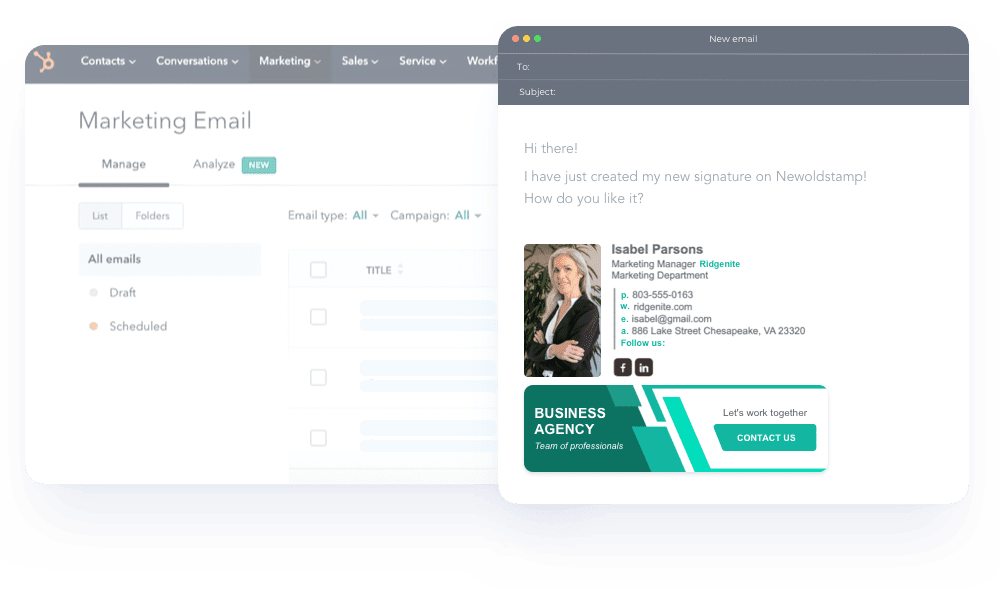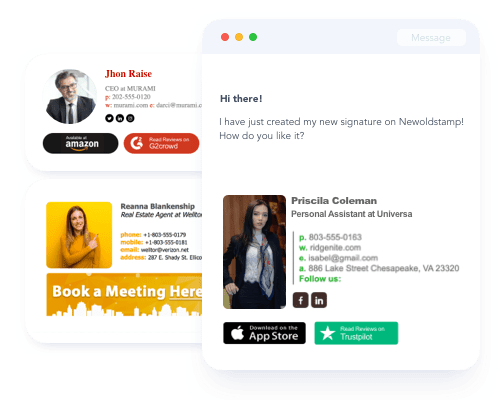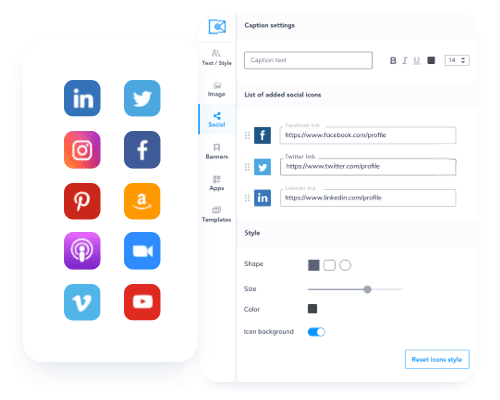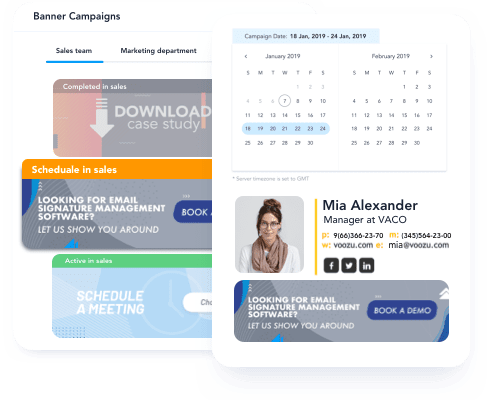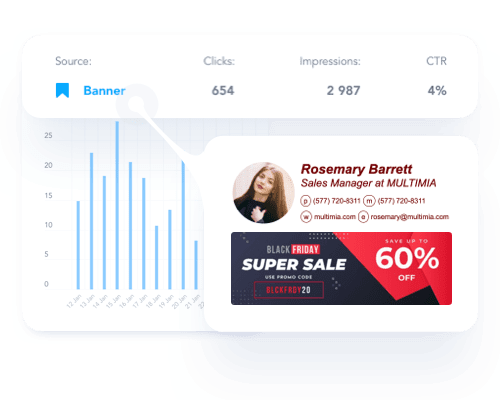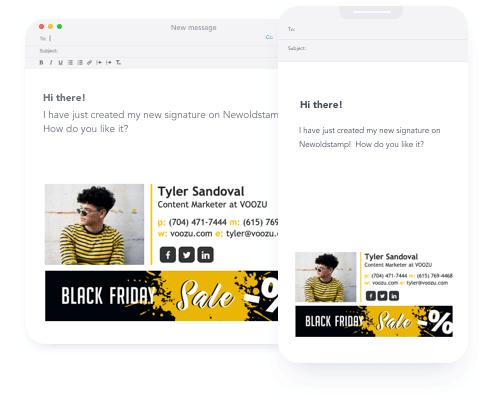Consistent signatures across all teams
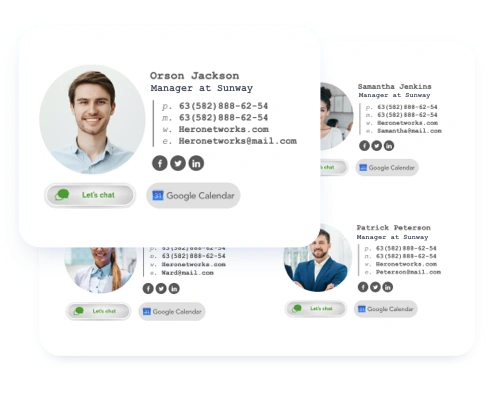
Create any number of signatures based on your corporate design without duplicating each signature individually. Use one consistent email signature template with different promotional banners and call-to-actions for your marketing, sales, and customer service teams.