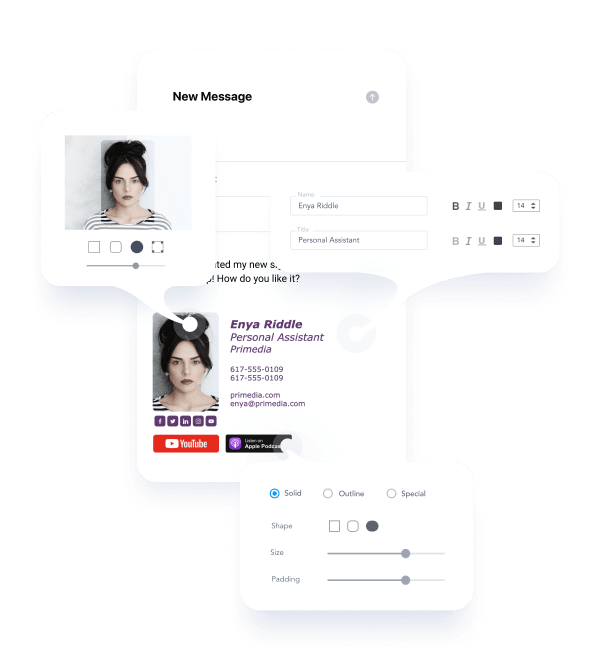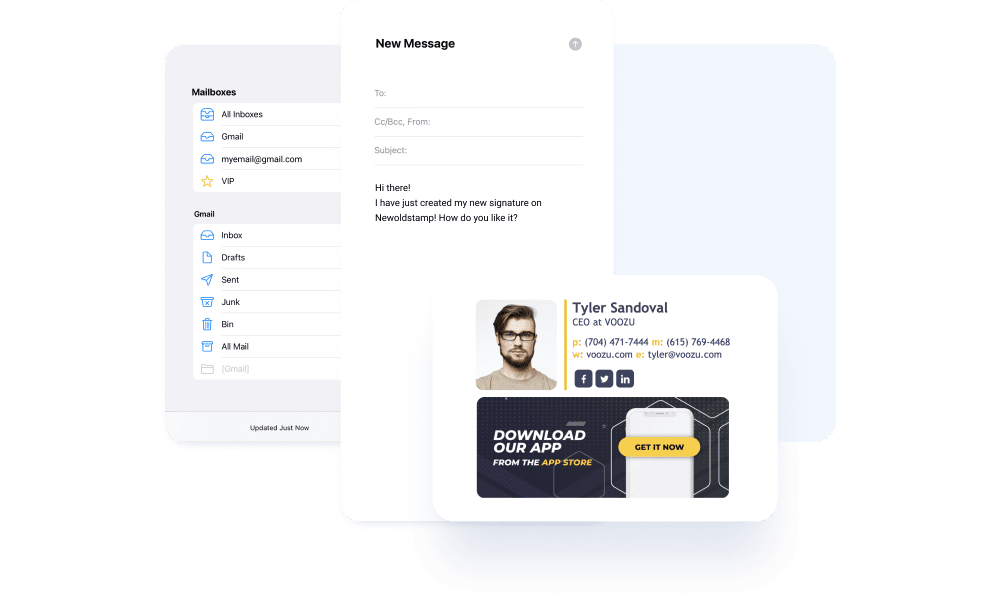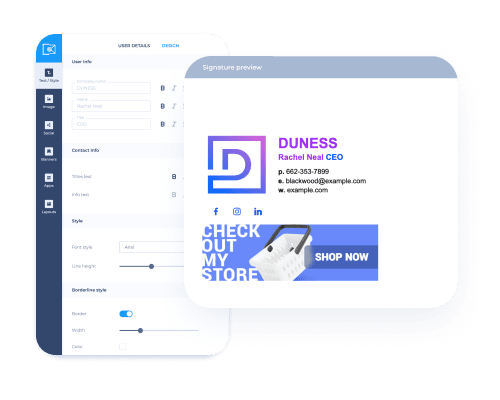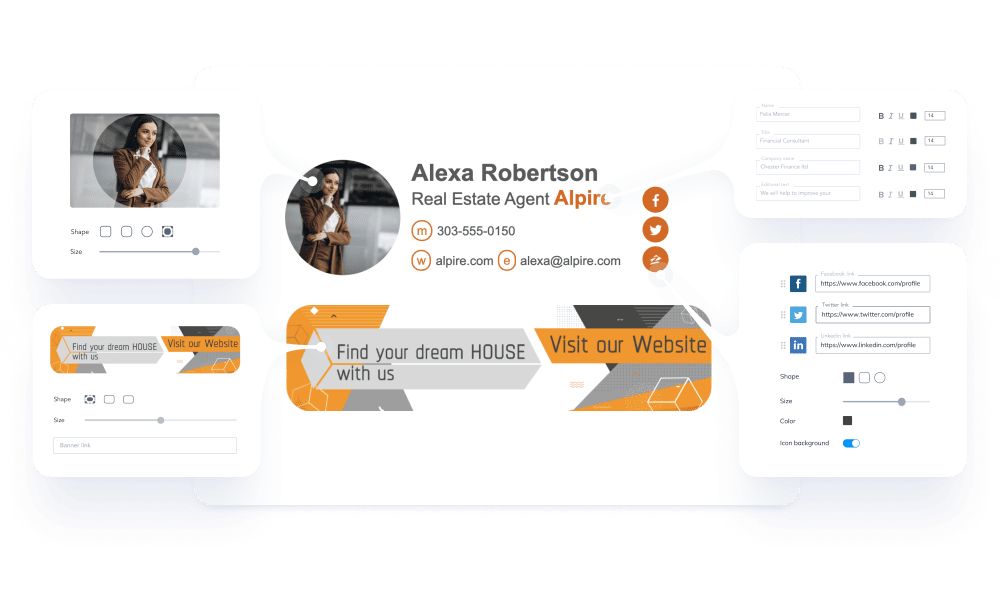Get more creative freedom when designing a professional signature on iPhone
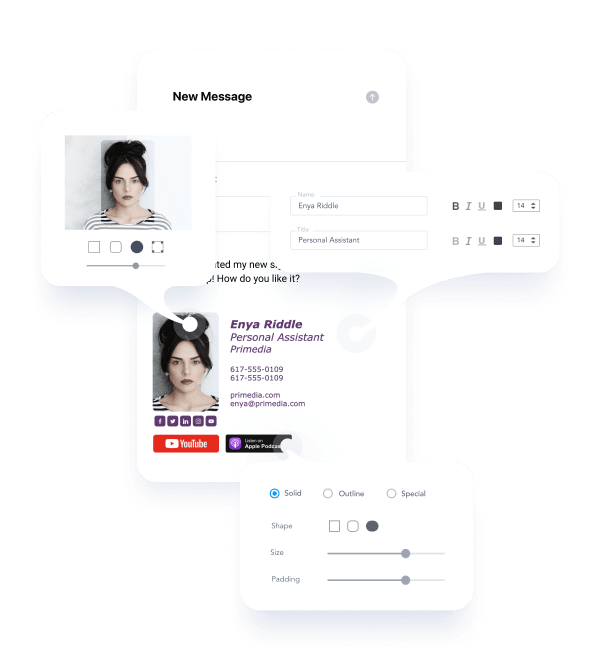
Newoldstamp is a simple HTML email signature generator that lets you play around with the design. The flexible customization options change your basic email signature on the iOS device to the business signature that matches your style. You don’t need to read dozens of online instructions to make all your outgoing emails impressive. The easy generator lets you create an iPhone email signature without technical and design skills.
Get Started