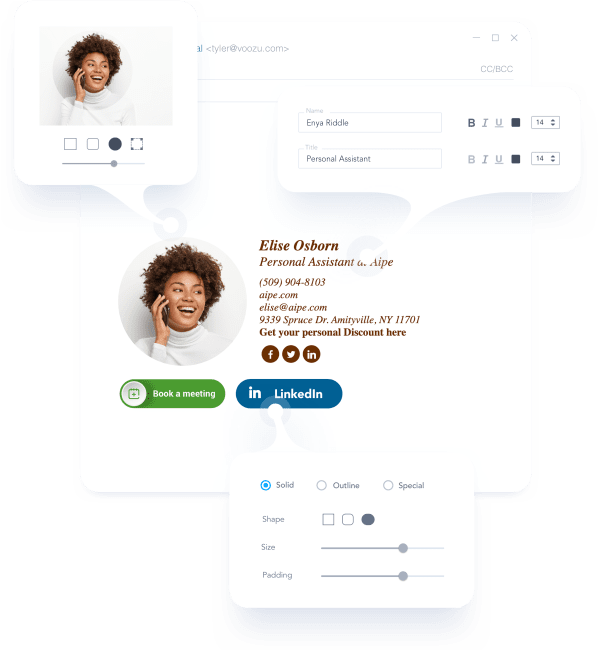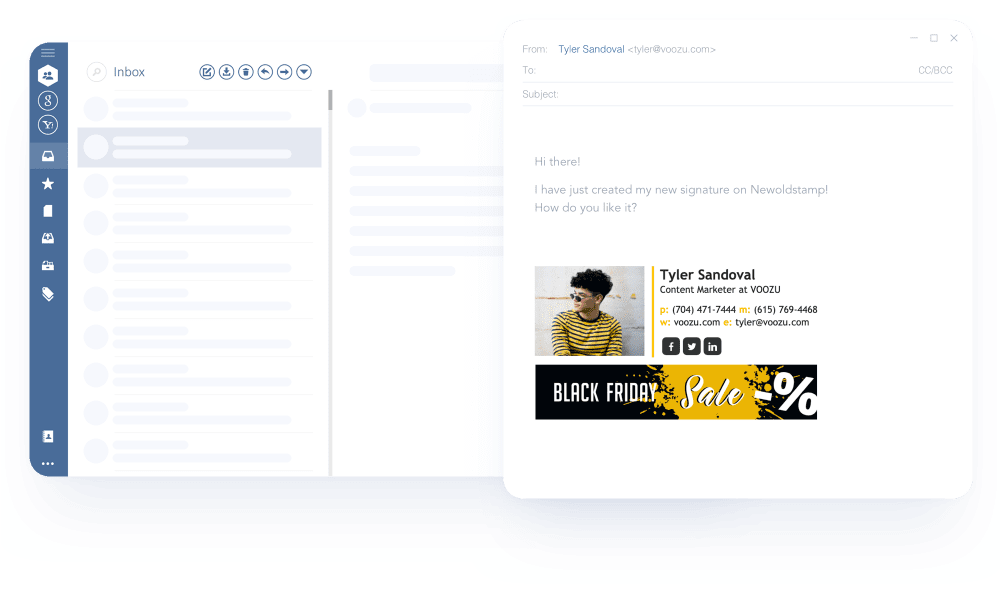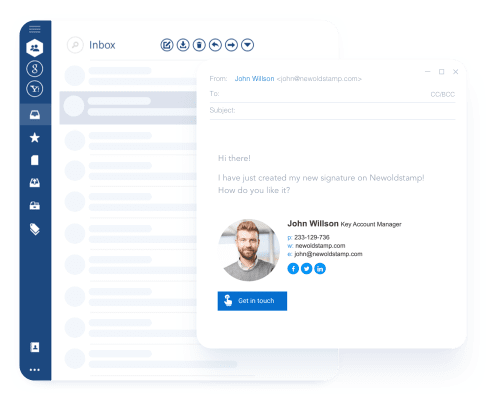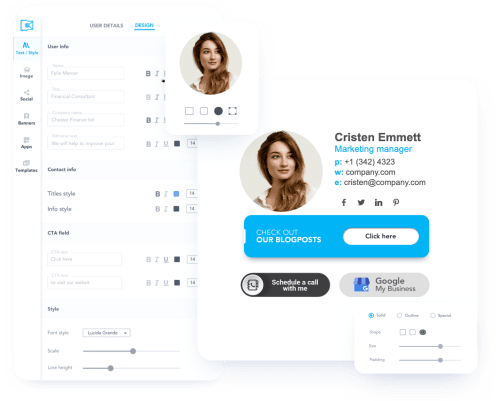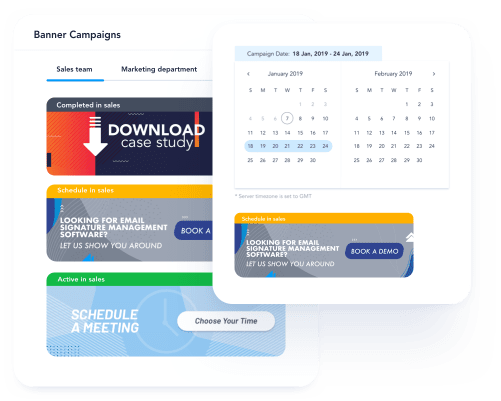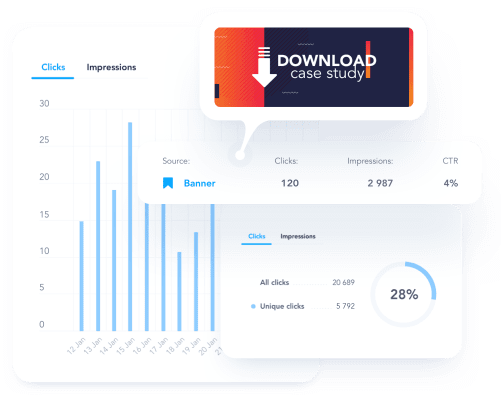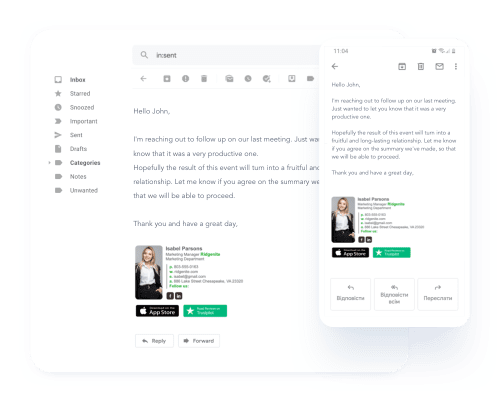Cómo funciona el generador de firmas de correo
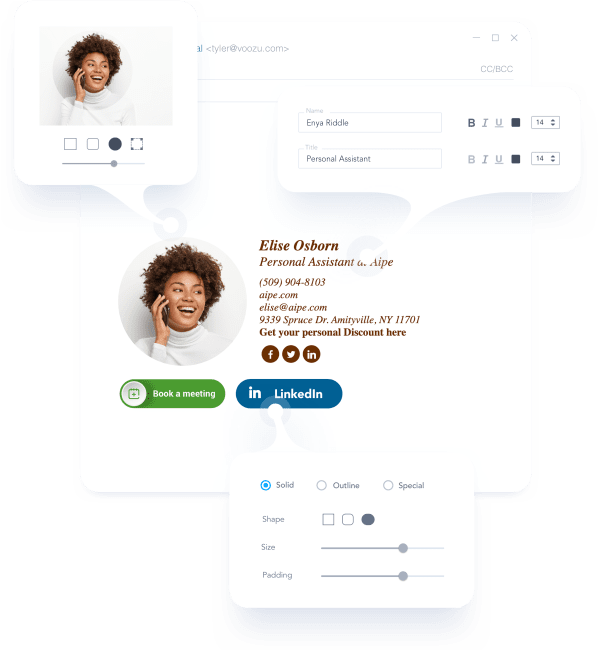
Completa tu información. Añade una foto o un logo. Actualiza el color y las fuentes en función de tus requisitos. Escoge una plantilla de firma de correo desde nuestra galería. Sube tu banner o escoge uno desde nuestra galería. Instala la firma.
Empieza ahora