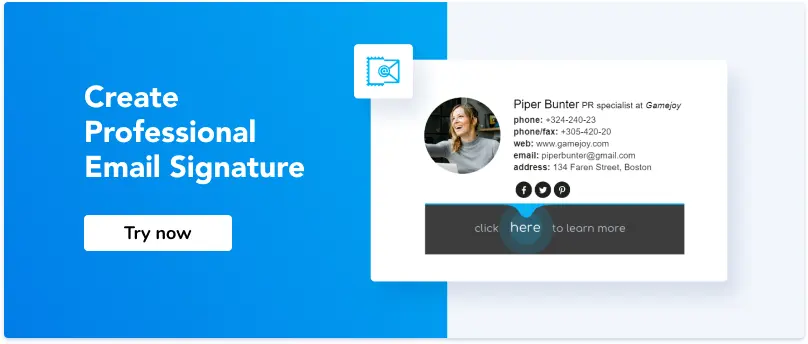6 Smart Ideas to Use Email Signature Templates
1. Make it unique
2. Combine a few logos
3. Let people know how you look like
4. Use simple banner with a call to action
5. Promote using a CTA button
6. Use your creativity
The email signature is one of the simplest branding and lead generation tools. Email signature shows your difference, professional approach to work, and works as a powerful marketing trigger. It lets people know how to stay in touch with you and leads them to your social media profiles and a website.
You have a powerful tool, and it’s up to you to decide how to use it. They provide a good mix of creativity and professionalism.
A professional email signature generator provides you with almost unlimited opportunities to make your signature special.
Combine colors, fonts, and pictures to design a unique signature. Being simple and minimalistic matches your company identity and lets people know they’re in touch with a serious person.
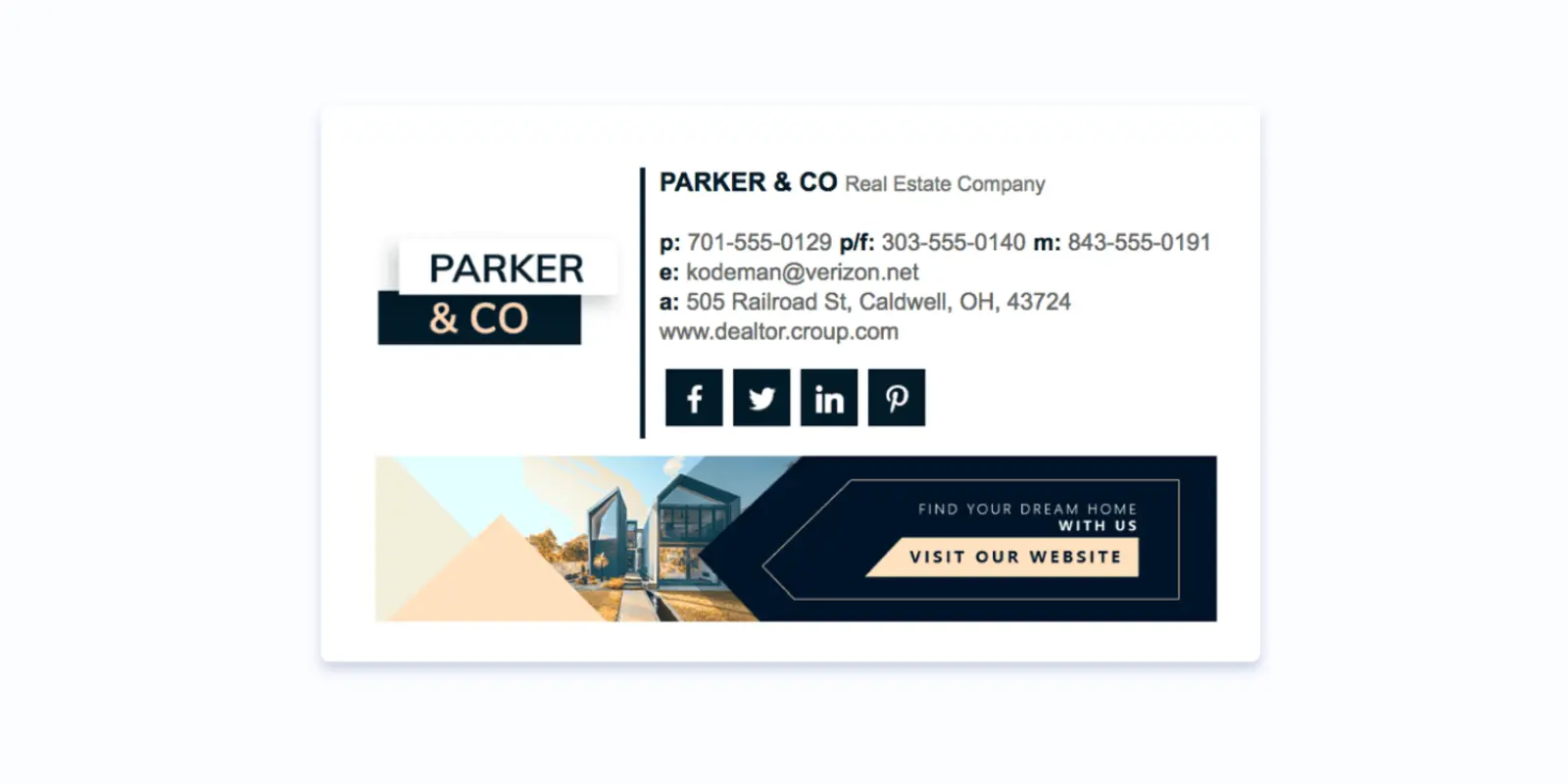
2. Combine a few logos
Sometimes one logo is not enough, as you may belong to a smaller company, a part of the bigger network. Another reason is that you would like to repeat your logo's main symbol to make it more catching. Please take a look at this email signature template showing us how you can combine a few logotypes.

3. Let people know how you look like
Inserting your image into signature makes it more friendly. If you want to express your corporate identity, and, along with that, add some human voice.
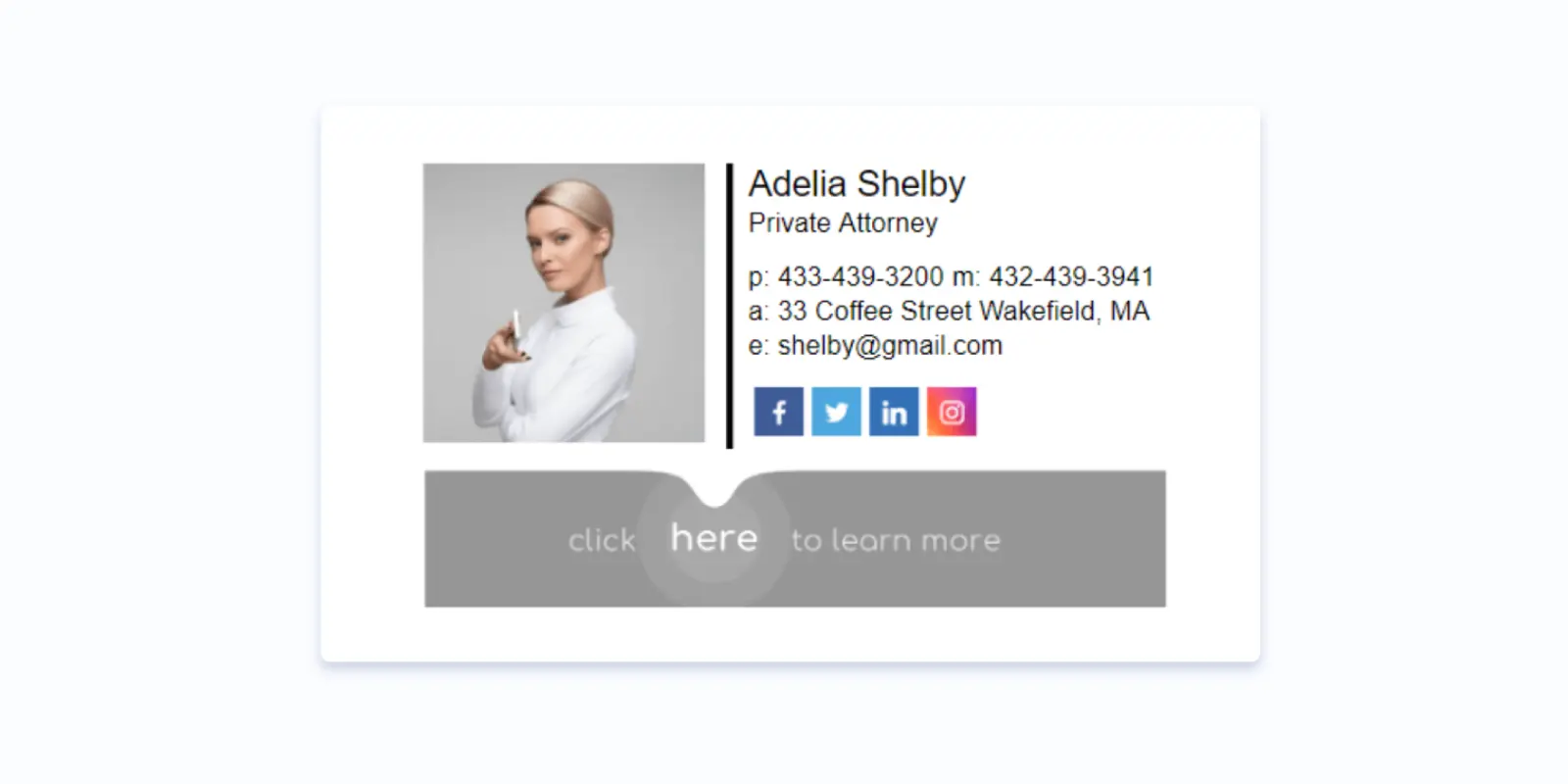
4. Use simple banner with a call to action
Except for contact information, one of the main advantages of email signature is the opportunity to add a promotional banner. It can work as a company description, survey, question, or contain any other call to action.
Achieve your marketing or business goals using the appropriate type of content in the banner campaign.
Share content updates
Linking your latest content to your signature can drive more web traffic and social shares.
Offer to download an ebook or a guide
You can still build trust, credibility, and brand awareness with the help of your email signature. Provide a link to download a free ebook or any other piece of helpful information.
Promote offers and open positions
Include links to your recent promotions or open hiring positions in your signature. For example: “SALE: Get 25% off for my new book,” “HIRING: Marketing and sales assistant wanted for our Lisbon office.”
Offer a demo
Use your email signature to generate leads. For instance, you can include a “Request a demo” link to make it easy for prospects to connect with a sales representative.
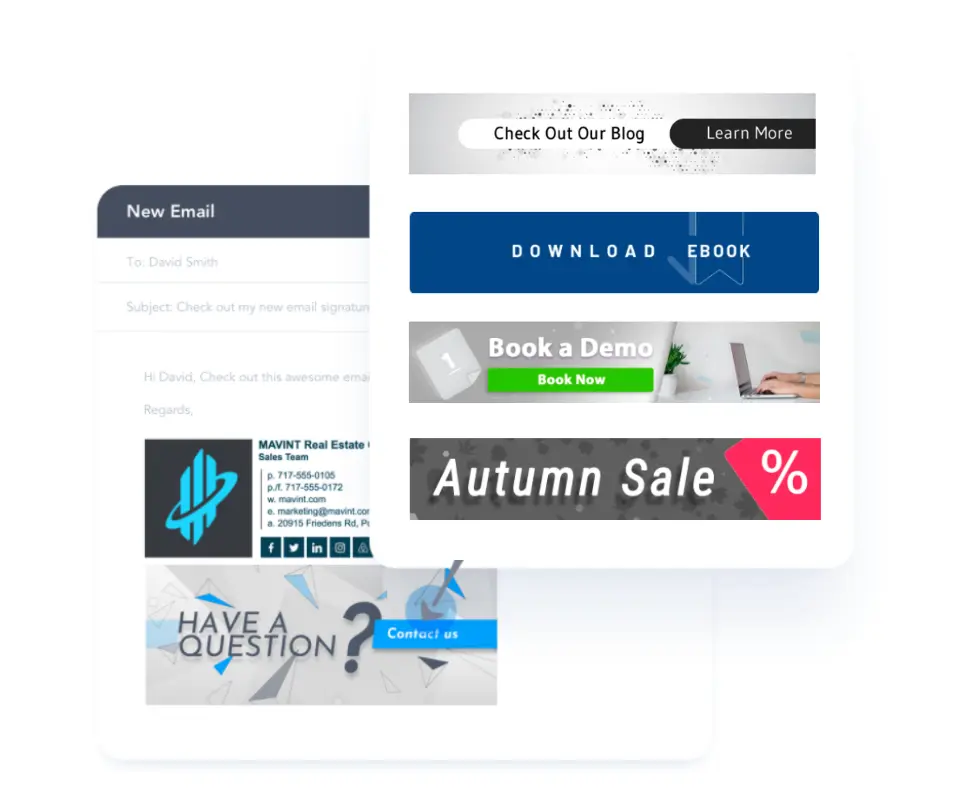
Invite to an event
Spread a word about the upcoming event in an email signature banner. Do not forget to update your sig after the event has passed. By the way, modern email signature managers will prevent you from having an email signature containing inaccurate information or old branding.
Ask for a review
You may also want to request reviews from your customers by adding links to your online review profiles in your signature.
5. Promote using a CTA button
Your signature can become more powerful with a call-to-action button. It will lead people to your website or landing page and push them to act. Moreover, a professional email signature generator allows getting a detailed click analytics report.
Using a CTA button in an email signature can serve as a resolution for different purposes.
Add social buttons to grow followers
With a properly designed email signature, you can increase your social media following, too. Whether you are on Facebook, YouTube, Twitter, Instagram, Pinterest, Google+, LinkedIn, Snapchat, or other platforms, including clickable icons in your signature is an excellent opportunity to encourage prospects to follow and like you. However, not to overcrowd your signature, add a maximum of 5 links.
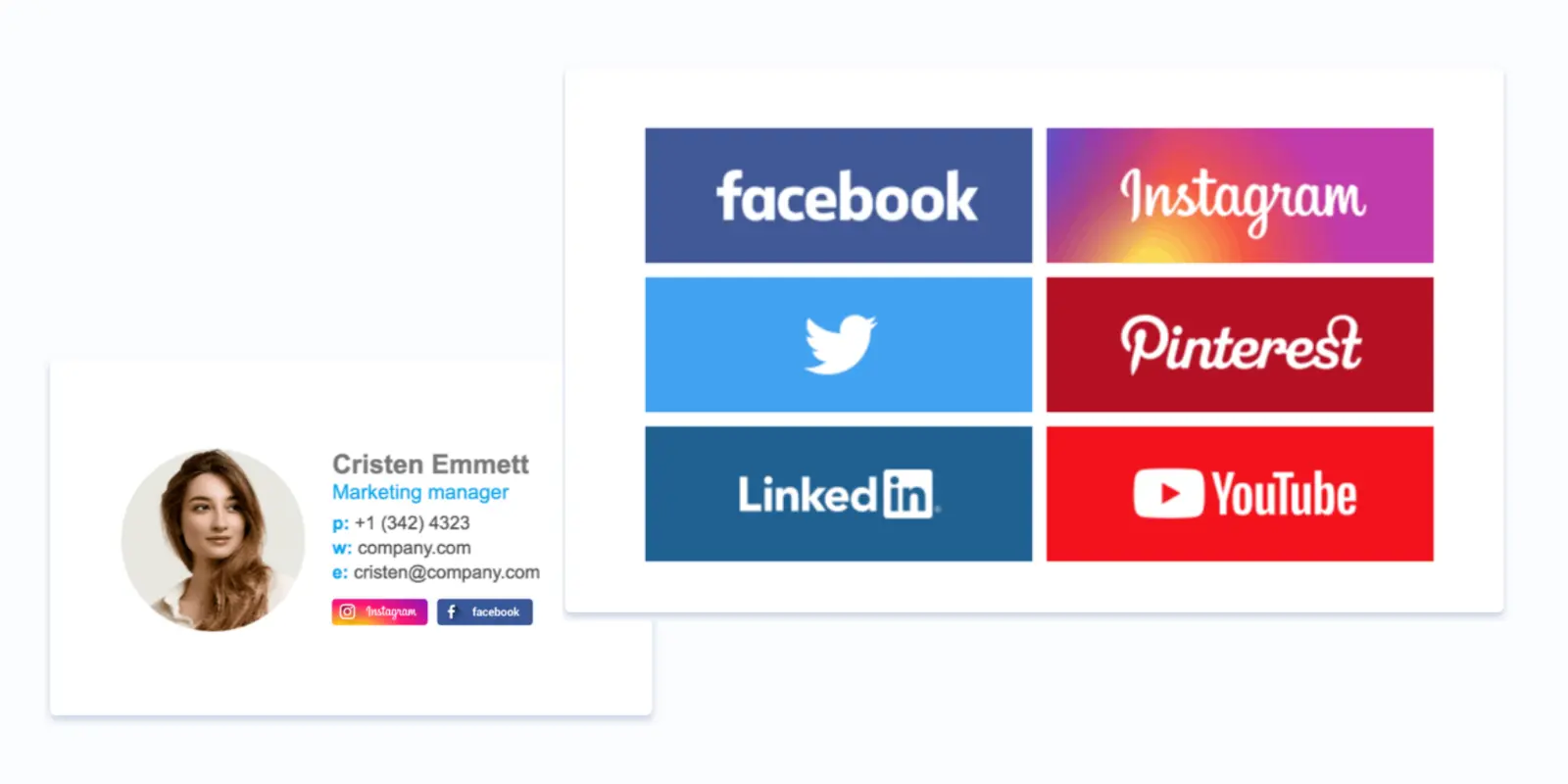
Add buttons to your marketplaces
Are you selling products on Amazon on eBay? Allow your email recipients to access your online store in one click.
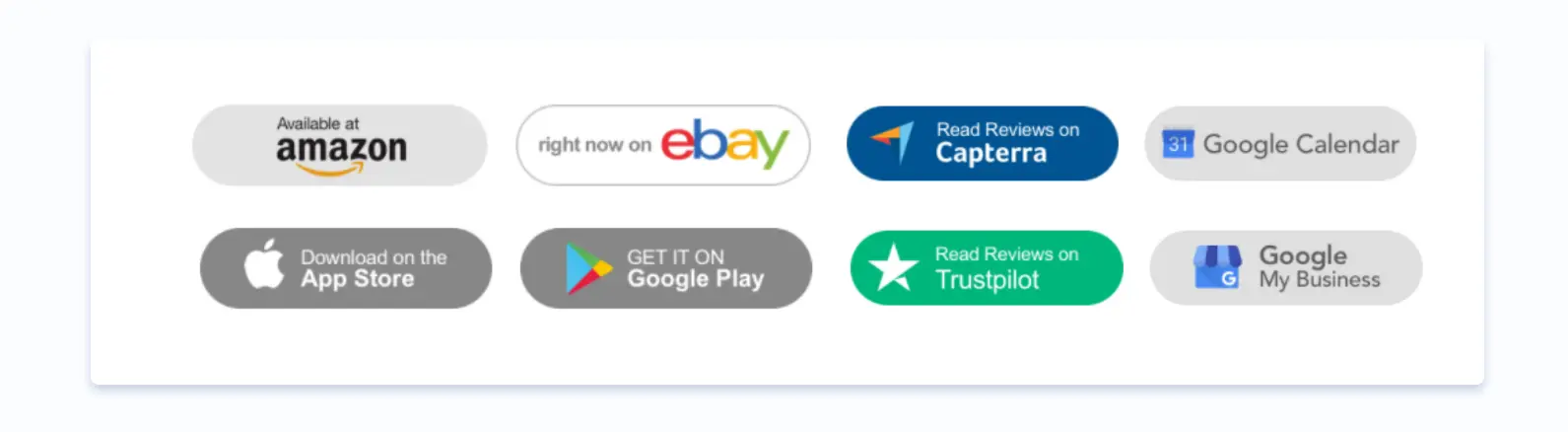
Add call-to-action buttons
Use matched to your needs type of calls to action in your email signature. For instance, you can offer the recipients to take a specific action in one click. For examples: “Create my account.”, “Get free advice from our experts.”, “Start now.”, “Shop now.”, “Schedule a free demo.”
6. Use your creativity
To attract more attention and underline your uniqueness, you can make a creative email signature template. Combine different elements to make it yours, tell what you need, and engage people. This email signature template is a creative one. Why not try similar for yourself?
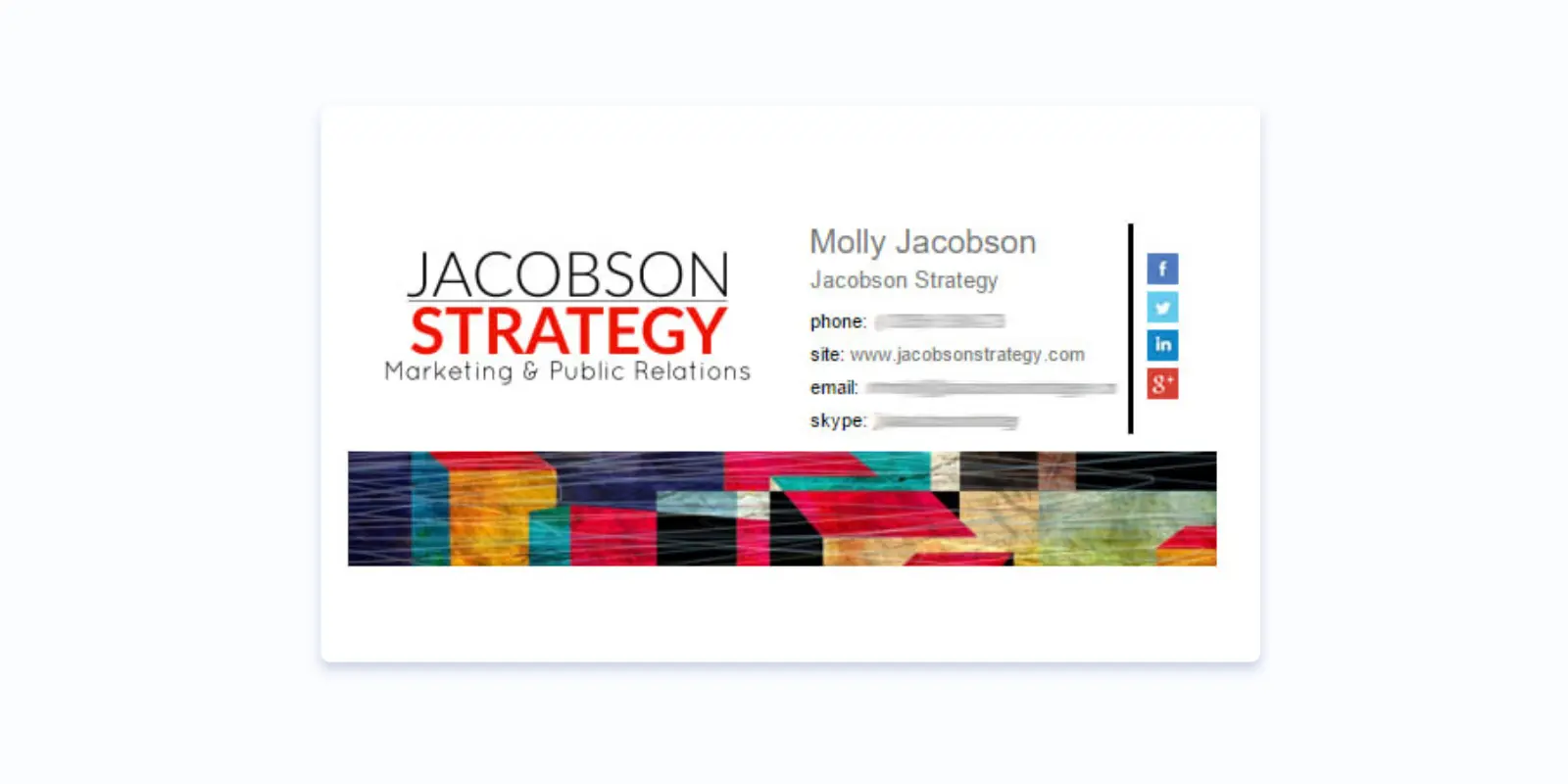
Here some email signature design tips.
In pursuit of a creative email signature, save balance and don’t overdose it. Your email signature should be both informative and attractive. Your reader will more likely want to respond when they see a professional, well-designed signature on the messages you send. So let’s dig into the following design tips you might want to follow.
Use contrasting colors
By using different colors, you can make some aspects of your email signature pop. Contrasting colors are blue and orange, violet and yellow, red and green, and others. To know what color is complementary to another, you need to look at the opposite position on the color wheel (see the image below).
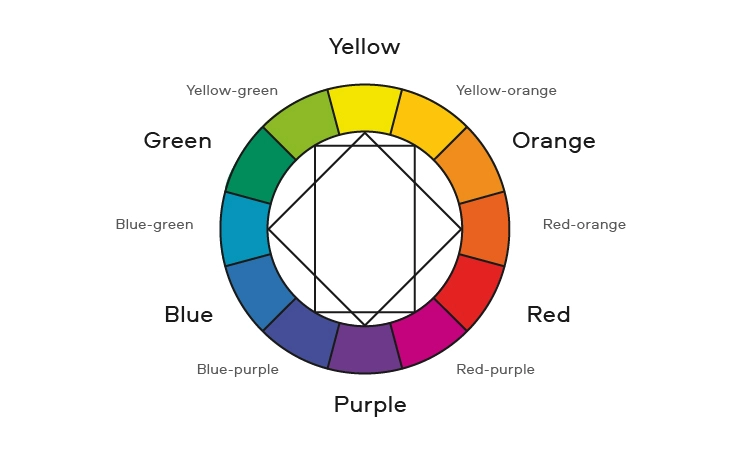
source: Movavi
Important: Too many various colors can make your signature look distracting or even unreadable.
Add fewer lines
When it comes to design, remember that ‘less is more – an excellent professional email signature should be short, clear, and sweet. Include your name, title, company, contact information. Optionally you might want to add points of professional interest. Ideally, you will have three or four lines of text.
Conclusion
Email signature is your star time. You use it in every email, so never lose that opportunity to make the impression and marker what you need. You or your employees sent out hundreds or even thousands of emails daily. Why not use them to get more traffic towards your website/blog/YouTube channel/etc., and to contribute to the overall tone of your business correspondence? Let’s have a little personality, remove your email client’s default signature and create your own one!